Gigabyte RX 7600 XT Gaming OC

Key specifications
- Stream Processors: 2048
- Memory Clock: 18 Gbps
- Memory Size: 16 GB
- Memory Type: GDDR6
- Memory Bus: 128 bits
- Boost Clock: up to 2810 MHz
The RX 7600 XT is, on most parameters, a copy of the smaller RX 7600 card on paper. However, there are very few differences between the two maps. They are based on the same RDNA 3 Navi 33 GPU chip. However, the RX 7600 XT comes with a larger portion of RAM with the 16 GB included here compared to the smaller 8 GB on the RX 7600 card.
However, it is still a memory bandwidth of 288 GB/s on a 128 bit memory bus, so there has been no upgrade on that front.
However, where we see a slight upgrade is in the clock speeds, where the RX 7600 XT has received a boost with announced boost speeds of up to 2755 MHz for the reference cards. However, the Gigabyte Gaming OC card we have here has an advertised boost clock up to 2810 Mhz.
A tour around the Gigabyte RX 7600 XT Gaming OC 16G
Gigabyte has not shaken the bag much in relation to the design of the Gigabyte RX 7600 XT Gaming OC 16G when we compare it to their other Gaming OC cards.

It is a triple fan design which is kept in gunmetal/gray colors without too much lire. There is RGB lighting in the Gigabyte logo on the side of the card, but otherwise there is no color palette to be found elsewhere. There is a nice metal backplate on the card that matches the card well and gives a nice finished look.

The cooling is handled by Gigabyte's Windforce cooling, which here has three 80 mm fans that work together with five heatpipes to keep the card cool during use.
The cooler is longer than the card so the last part is a "blow though" setup where the air can pass directly through the cooling fins on the card.
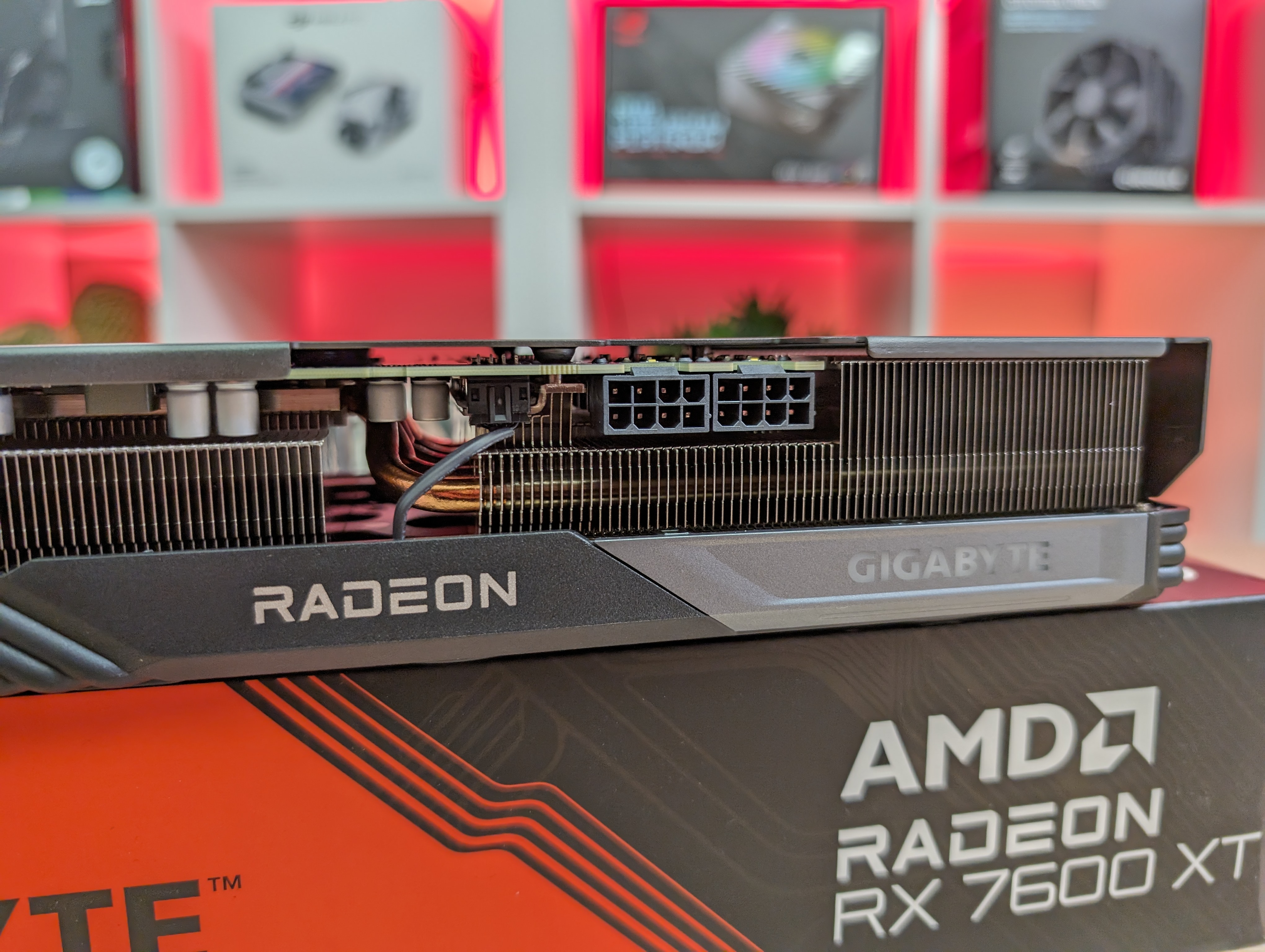
The card is powered by two eight-pin PCIe connectors and Gigabyte recommends a 600W power supply with the card.

If we look at the connections, we get two HDMI 2.1a and two DisplayPort 2.1, so there are good options regardless of which screens you want to connect.
Testing
We skip straight to the test itself and see how the card performs in our selection of benchmarks.
All tests have taken place on our AMD-based test bench with the following hardware:
- Motherboard: ASUS ROG Crosshair X670E Hero
- CPU: AMD Ryzen 9 7900
- RAM: 32 GB Kingston Fury DDR5 @6000 MHz
- PSU: Seasonic Vertex GX-1000
All cards included in the comparison have of course also been tested on the same setup.
The first step is to get an overview of the baseline results, and I do that by letting the system run for 30 minutes with a Heaven stress test.
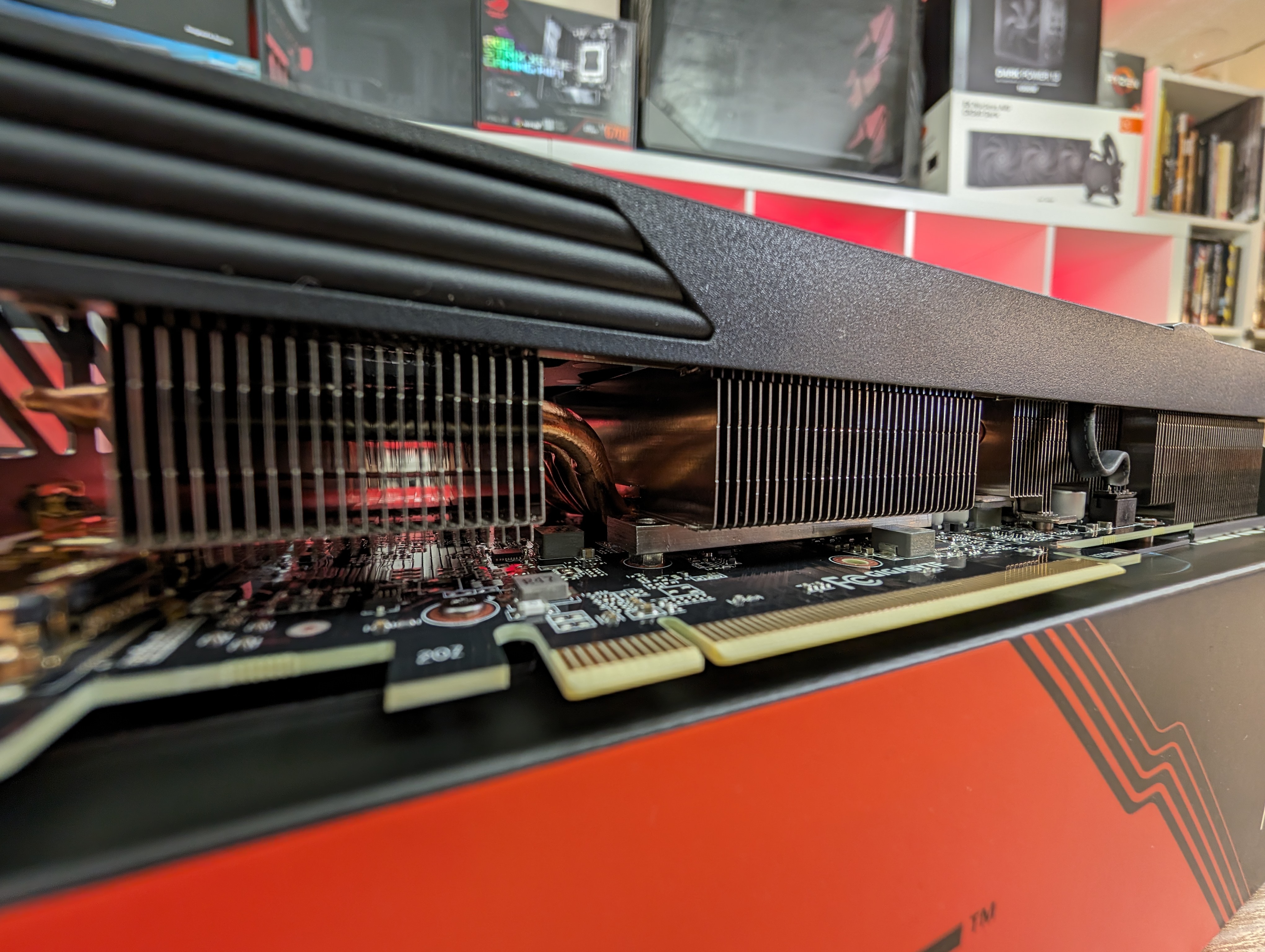
Here the card peaked with a boost clock of 2910 MHz, so a good bit above the announced speed from Gigabyte, and even better compared to the reference numbers.
The temperature peaked at 54 degrees, so the card wins the award as the coolest card we've tested for a while.
In terms of noise, we landed with an average of around 40 dB under full load. That puts the card in the lower end compared to the other cards in our recent tests. However, it is still relatively quiet and not something you notice at all during gaming.
Synthetic Benchmarks
The next step in the test is the synthetic benchmarks, where we start with 3D Mark Fire Strike Extreme.
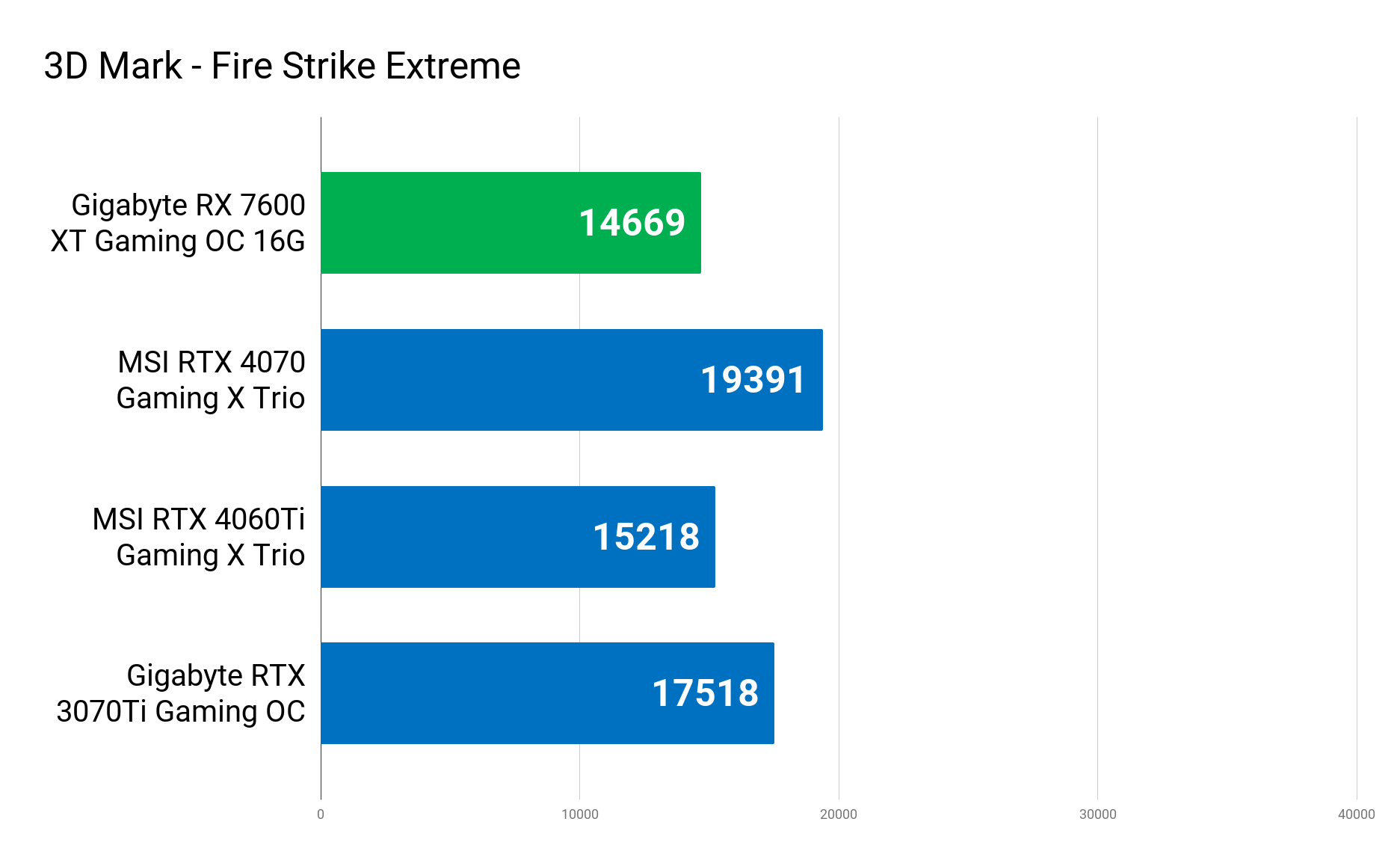
In relation to the cards we have included in the comparison, the e-results fall fairly expectedly. However, it is worth keeping in mind that we are quite close to the significantly more expensive RTX 4060Ti card.
Time Spy
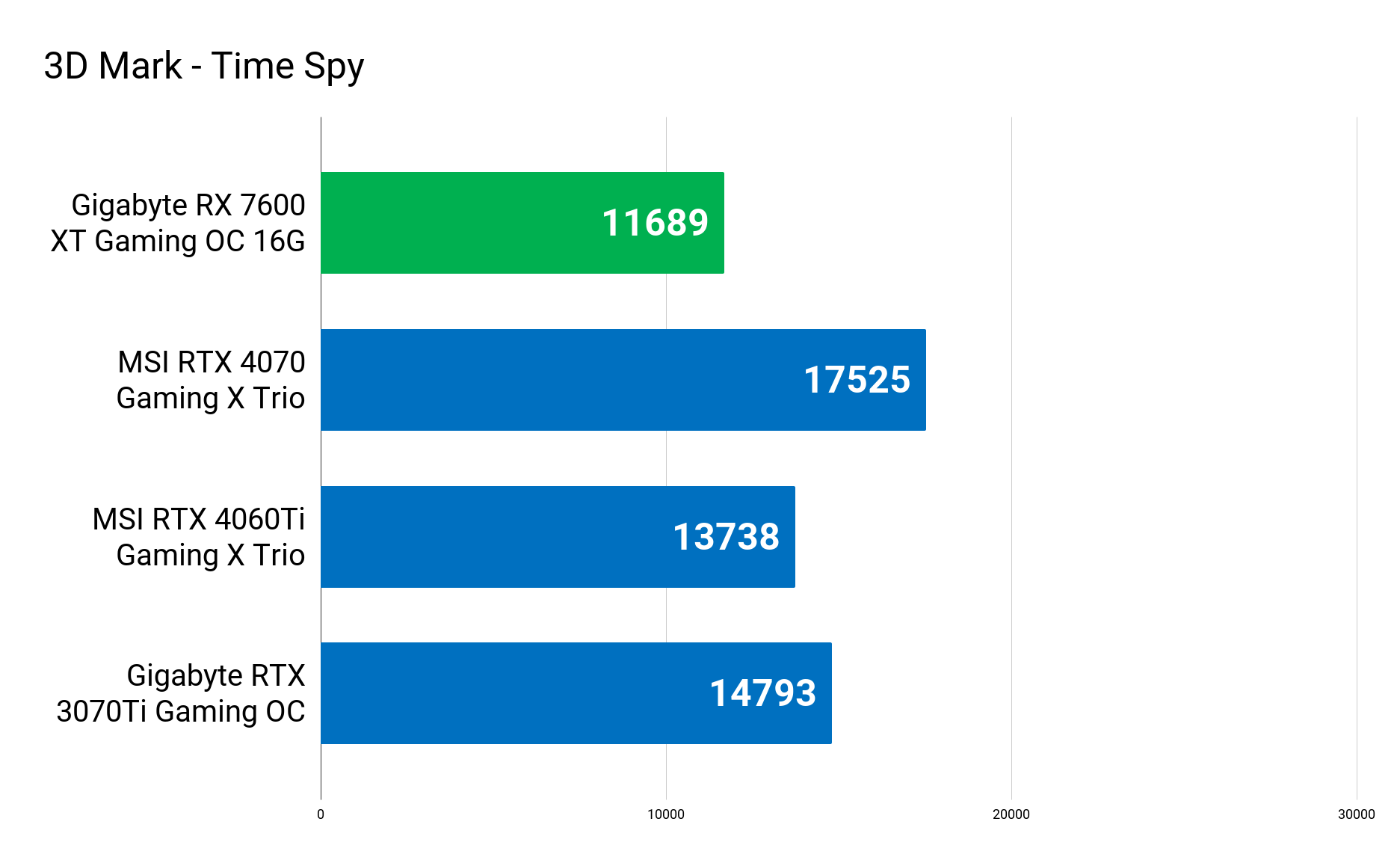
Here we can see that the distance up to the RTX 4060Ti card is getting bigger. So on the more demanding tests, it appears that the RX 7600 XT, despite the larger amount of RAM, cannot quite keep up.
Play tests
In the end, however, synthetic benchmarks may not be quite as interesting as real game benchmarks, which we skip to here. All tests here are conducted without the use of DLSS, render scaling or other similar technologies, so this is a test of pure raw performance.
Cyberpunk 2077
- High Preset - NO DLSS - NO AMD Fidelity FX - Dynamic Resolution Scaling = OFF
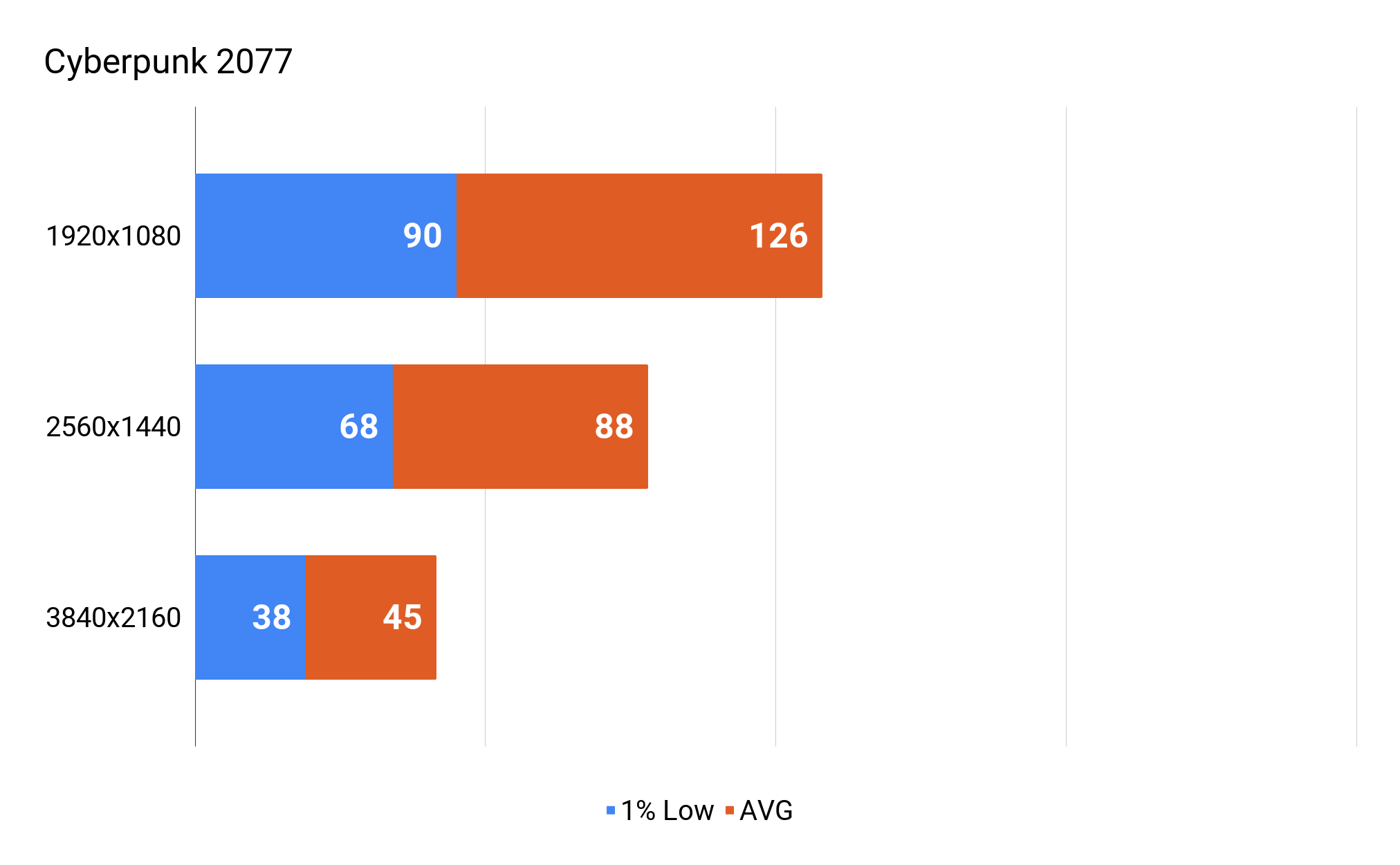
Here we can see that we are really good at both the 1080p and 1440p resolutions with solid average FPS. With 126 and 88 FPS on average and reasonable 1% results, these are super playable results.
However, 4K is more than the card can reasonably handle without the help of upscaling. Here we can see that 16GB of RAM is not enough to bring home good results.
.png)
If we look at the comparison, we can see that the results are actually quite a bit ahead of the somewhat more expensive RTX 4060Ti card.
Assassin's Creed Valhalla
- High Preset - Resolution Scale: 100% - Adaptive Quality = OFF
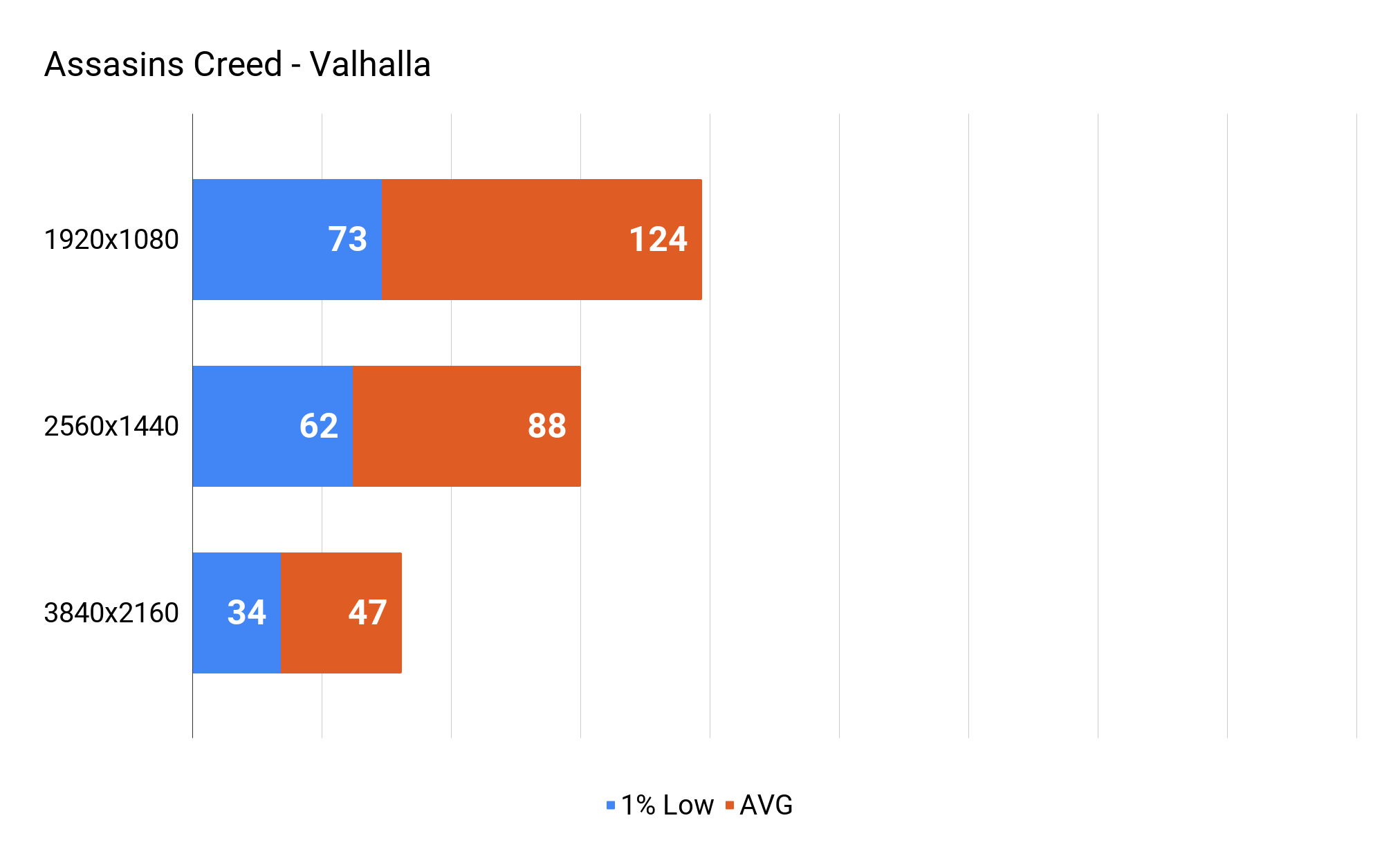
Here, too, we get really solid results. Very close to the results from Cyberpunk 2077 in fact. All in all, really good results at 1080p and 1440p, but again performance lags at 4K.
.png)
In the comparison, we can see that the results are now overtaken by the RTX 4060Ti card. However, it is not much if you take into account that it is around 1000 kroner more expensive.
Outriders
- Ultra Preset - DLSS: OFF - Resolution Scaling: 100%
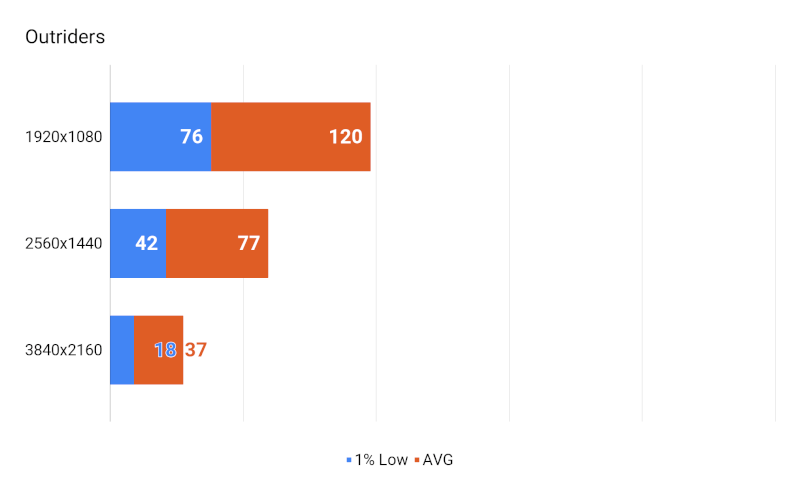
The next step on the ladder follows the same trend as we have seen in the other results. Here we have to emphasize again that we are primarily dealing with a 1080p and 1440p minded graphics card. 4K is still too big a mouthful, despite the fact that we have 16GB of RAM to do well with.
.png)
In the comparison, we end up in roughly the same way as in Assassin's Creed, with results that are very close to the considerably more expensive card from Nvidia.
Overwatch 2
- Ultra Preset - Ultra Preset - Render Scale: 100% - Dynamic Render Scale: OFF - High Quality Upsampling: OFF
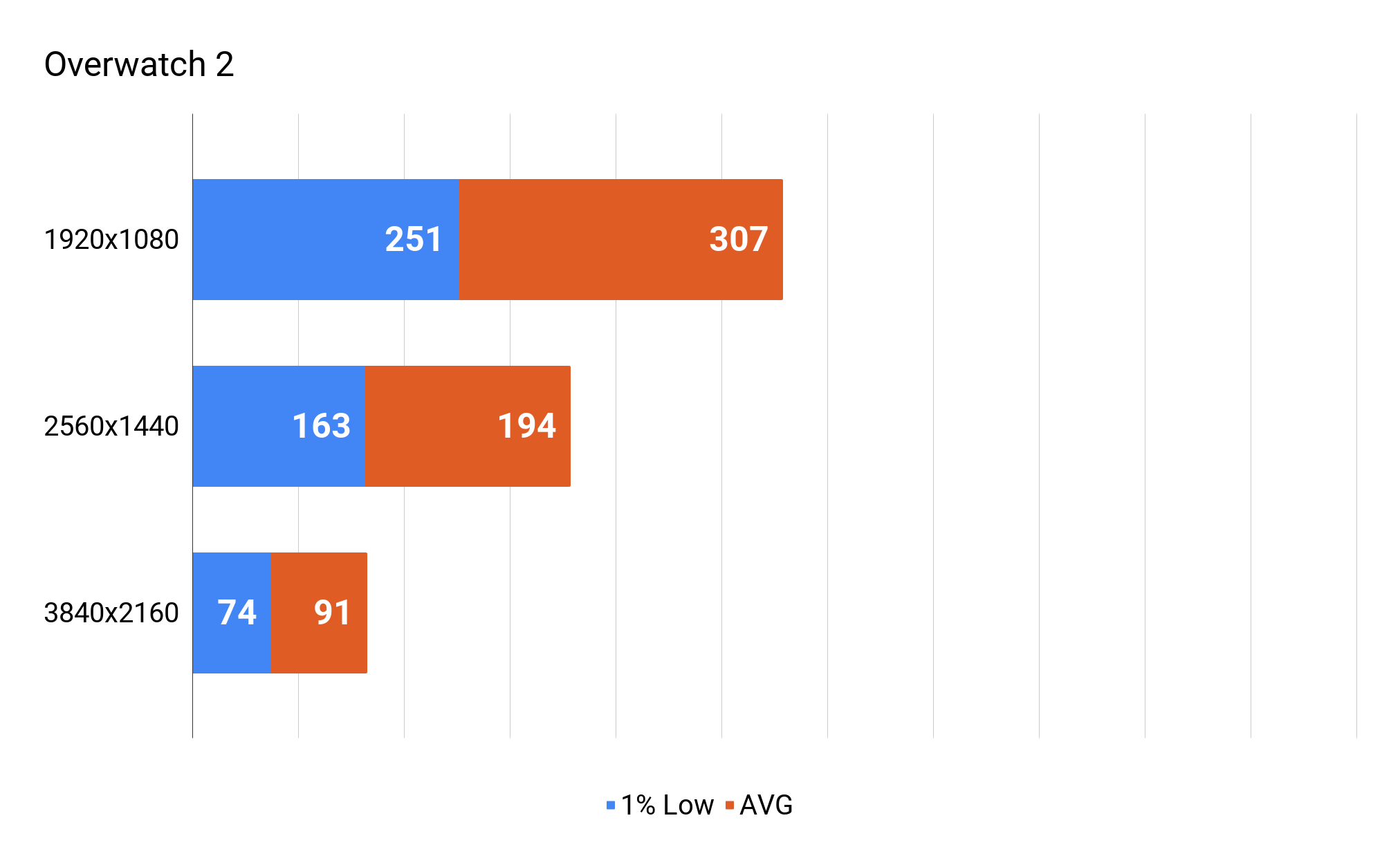
The last game in the series is the easiest in our tests and this can also be clearly seen in the results. Here we can see that 4K is also in the playable area. However, we can still see quite a drop in performance as soon as we go to 4K.
.png)
In the comparison, we are again very close to the RTX 2060Ti card and actually overtake it in the lowest resolution.
Ray Tracing
Recently, we have included Ray Tracing in our benchmarks, and I have also run a few benchmarks here. However, we do not end up with a service that is worth spending a lot of time on.
Even at 1080p in Cyberpunk 2077 with the Medium Ray Tracking preset, I landed on average results of 35 FPS. So well outside what I would call the playable area for a game of this type.
Price
At the time of writing, I can find the Gigabyte RX 7600 XT Gaming OC card with an online price of around 330$. It is around 60$ more expensive than the regular RX 7600 non XT variant.
Conclusion
I have to admit that I have a little difficulty in seeing the purpose of the RX 7600 XT card compared to the already existing RX 7600 card. On the hardware side, the only upgrade is the amount of RAM. Everything else about the card is ultimately the same.

However, the new and larger amount of RAM has not done much for the performance in the 4K resolution where you would otherwise expect it to be noticeable. Unfortunately, the overall specs of the card just aren't strong enough for the higher amount of RAM to end up making a big difference.
Unfortunately, I haven't had an RX 7600 card to compare directly with, but if I look at other tests, you can expect a boost of around 5% in the performance of an RTX 7600 XT compared to an RX 7600.
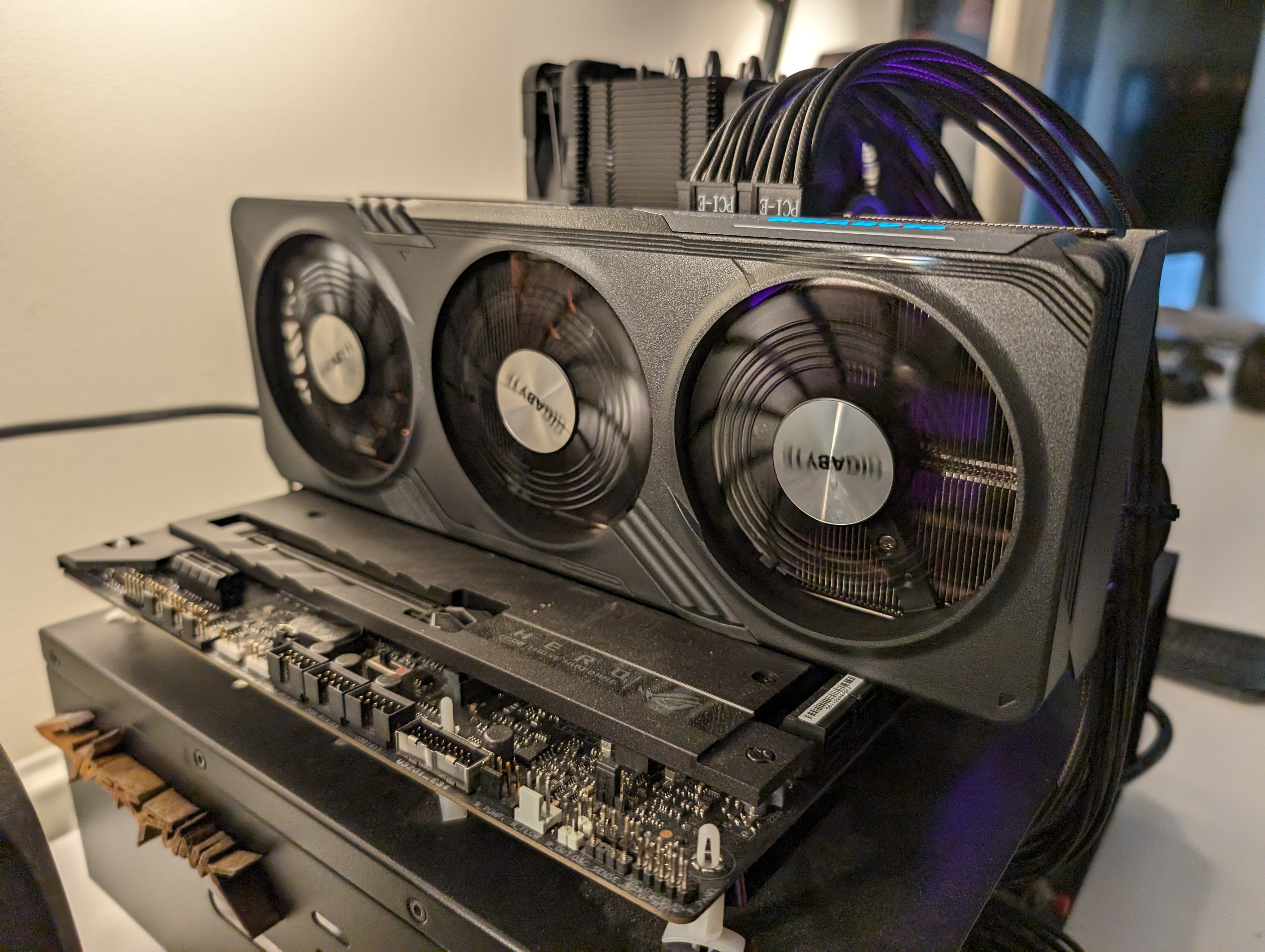
Although we can still see results that are close to the somewhat more expensive RTX 4060Ti card that we included in the comparison, in most cases it will still make more sense to simply choose a regular RX 7600 card and save another 60$.

We end up with a final grade of 7 for a card that doesn't bring enough new to the table to be a reasonable alternative to the regular RX 7600 card.
Advantage:
- Good cooling
- Reasonably quiet
- Reasonable performance at 1080p and 1440p
Disadvantages:
- Not enough improvement to make much sense over a regular RX 7600 card

Latest graphics card
-
17 Aprgraphics card
-
03 Aprgraphics card
These graphics cards are the most popular
-
03 Aprgraphics card
Intel ARC Battlemage GPU Details
-
02 Aprgraphics card
Increased demand for Nvidia's graphics cards in Ch
-
25 Margraphics card
MSI RTX 4060Ti Gaming X Trio
-
21 Margraphics card
Intel improves performance with new GPU Driver
-
19 Margraphics card
Nvidia launches their latest Blackwell AI Chip
-
13 Margraphics card
First demo of DirectX 12 Ultimate's Work Graphs
Most read graphics card
Latest graphics card
-
17 Aprgraphics card
NVIDIA launches RTX A400 and A1000
-
03 Aprgraphics card
These graphics cards are the most popular
-
03 Aprgraphics card
Intel ARC Battlemage GPU Details
-
02 Aprgraphics card
Increased demand for Nvidia's graphics cards in Ch
-
25 Margraphics card
MSI RTX 4060Ti Gaming X Trio
-
21 Margraphics card
Intel improves performance with new GPU Driver
-
19 Margraphics card
Nvidia launches their latest Blackwell AI Chip
-
13 Margraphics card
First demo of DirectX 12 Ultimate's Work Graphs






