A PC Gaming Monitor Guide
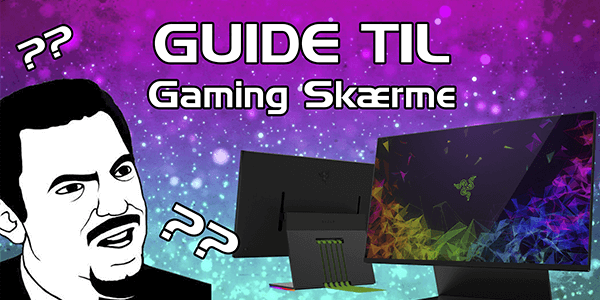
In this buyer’s guide, we follow up on our previous write-up: A Graphics Card Guide 2019, with the same goal in mind. We’ll be going over some of the confusing terminology that buyers will inevitably come across in their hunt for a new gaming monitor. We’ll also cover some of the points that you need to be aware of when buying a new monitor. Last, but not least, we’ll provide you with some specific recommendations that should cover all kinds of needs.
Check out our graphics cards reviews here.
How Do You Define a Gaming Monitor?
Let’s first establish that we define a gaming monitor as a monitor that runs at a minimum of 1920x1080 and at a minimum refresh rate of 60 Hz and a response time less than 5 milliseconds. We wouldn’t recommend less or slower than that for modern day gaming and especially not if you’re looking to buy a new monitor. Luckily, most monitors fulfill these requirements today, and in most cases, all you need to pay special attention to is the response time.
Resolution and Refresh Rates
One of the first things to consider with a monitor is its native resolution. In many ways, this is one of its most important aspects. The resolution defines how many pixels the viewed image is comprised of, and as such, it dictates the level of detail available to you as a viewer.
In this guide, the lowest resolution that we will include is 1920x1080, also known as Full HD. As you might have guessed, this means that the image will consist of 1920 pixels horizontally, and 1080 pixels vertically. In total, 2,073,600 pixels.
Basically all monitors run at a refresh rate of 60 Hz. This means that the image will be refreshed 60 times per second. Modern gaming monitors can run at much higher refresh rates than this. We’ll cover this later.
Along with the resolution, the refresh rate plays an important role. However, as you move into higher resolutions and refresh rates, you’ll find that the requirements of the system become increasingly high as well, if you are to enjoy the benefits of these specifications when gaming.

With a higher resolution, the graphics card will have to render more pixels, and with a higher refresh rate, it will have to do so at a significantly faster rate. As such, it is crucial to achieve a balance between the monitor and the graphics card. There would be no point in buying a powerful graphics card for a low resolution monitor, and similarly, it would be a bad idea to buy a 4K monitor, if you have a low-end graphics card.
The most common resolutions that we will come across are 1920x1080, which we have mentioned already, 2560x1440 and 4K (or 3840x2160). As if that wasn’t enough, we also have the ultra wide resolutions such as 2560x1080 and 3440x1440.
Finally, we also have the super ultra wide resolution that is produced by Samsung and a few other companies. But for this guide, we will be mainly be focusing on the more common resolutions used by the majority of gamers.

As mentioned, the resolution plays a key role. The jump from Full HD to 4K, on a 60 Hz monitor, is a jump from 124.416.000 pixels to 497.664.000 per second.
That’s an increase of 300% in the number of rendered pixels, which puts a significant amount of pressure on the graphics card. This is something that is worth keeping in mind before you take out your wallet.
Once the resolution has been sorted out, the refresh rate is the next important thing to consider.
The refresh rate signifies how many times the image is updated every second. The most apparent benefit of a high refresh rate is that it makes the gaming experience seem more fluid and smooth - simply due to the fact that there are more images being rendered each and every second. This becomes particularly relevant in fast paced shooters, where even the smallest of margins can turn the tables and win the day.
In our video walkthrough, you’ll find a comparison between various refresh rates, and actually see the visual difference that it does.
It varies from person to person how much a high refresh will matter since not everyone experiences it the same way. In our view, there’s a huge difference between games played in 60 Hz compared to 100 Hz. Once we go beyond this rate, the difference becomes less noticeable.
However, if your goal is to enjoy every single advantage when gaming, then it might still be worth considering. Still, the benefit is mainly to be found in games in high tempo, whereas in low tempo games, it won’t do much of a difference.

Response Time:
The response time, which is measured in milliseconds, is yet another aspect that is important to note before buying a new monitor.
The response time signifies how long it takes for the pixels on the monitor to change from one color to another. Typically, this is measured on the switch from black to white, and back to black again - or as the manufacturers call it: Gray to Gray. Contrary to the refresh rate, you’ll want as low a value as possible here. However, the downside of a high response time is also mostly noticeable in fast paced games that have a lot of movement.
The most common phenomenon related to a high response time is “ghosting”. This is essentially trails of objects on-screen that appear when you move around quickly. The pixels are simply not fast enough to switch colors, and therefore, they appear to leave behind a trail.

This leads to a visually ugly and distracting experience when gaming. As such, you’ll be looking for a monitor with a response time faster than 5 milliseconds, if you’re looking for something capable of gaming. The lower, the better.
Panel Types
Next item on the agenda is the various panel types that each have their advantages and downsides.
The TN-panel is by far the most common panel in general on the market, and no less so on the gaming market. They are relatively cheap to produce. They are the panels that enjoy the best speed at a reasonable price range. This applies to both the refresh rates as well as the response times.
So, if you’re looking for a 120 Hz gaming monitor, with a low response time, then it’s most likely a TN panel that you’re looking for.
However, there are some downsides to the TN-panel. Mainly the color reproduction falls a bit short when compared to other panel types, but also the viewing angles are more limited.
IPS-panel monitors correct this issue, and are typically significantly better at color reproduction and viewing angles. As such, these panels are often used for work system, e.g. design and content creation, in which proper color reproduction is key. IPS is the way to go here.
However, these improvements come at a cost, and you’ll often find that the response times and refresh rates of IPS-panels are slower, and you’ll have to pay quite a premium in order to achieve the same speeds that you’d get much cheaper with a TN-panel.
So, if you want a monitor that is perfect for fast paced games, then an IPS-panel will probably not be your first pick.

If you’re more into slower paced RPG/MOBA games, or something in that vein, it might be a good choice in order to enjoy the nice and richer color levels.
The VA-panel is a newer type of panel that seeks to combine the advantages of TN and IPS panels in one format. They offer a good level of color depth and contrast, but they often have a higher response time, still. So you still have to do some proper research, and VA-panels are no exception.
It’s possible to get a VA-panel with a performance that lies close to that of TN-panels, in terms of gaming, however, it often is accompanied by a rather high price tag.
Variable Refresh Rate (FreeSync/G-Sync)
As a cherry on top, the last topic that we will go over here, is that of variable refresh rate. This is a technology that is branded in different names, but is mainly recognized as FreeSync or G-Sync, which is the brand names developed by AMD and Nvidia, respectively.
In very brief terms, this technology synchronizes the output of your graphics card with the monitor. The graphics card will always produce as many images that it can, at any given time, and pass these on to the monitor. However, if this goes faster than what the monitor is capable of rendering, you might experience that it receives a new image before it’s done displaying the previous. This results in a phenomenon called screen tearing, where the monitor shows one image on the bottom half, whilst, at the same time, displaying the next image on the top half. This leads to a “tear” in the final image along the middle, where the two images intersect. An example has been provided below.

Variable refresh rate basically eliminates this issue by synchronizing the graphics card with the monitor. As a direct result, the graphics card will wait for the monitor to be ready before passing new images on.
This leads to an overall improved gaming experience, without impacting the performance of games, since the refresh rate will adjust to the frame rate that the graphics card can produce - of course within the limits set by the monitor specifications.
One of the other means to solving the issue with screen tearing in gaming is the use of V-Sync within the game’s graphical settings. However, this option will typically introduce new issues such as performance loss and even stuttering, which means that the same image is used multiple times.
The difference between G-Sync and FreeSync is in part the technical solution behind each of them, but traditionally, it was also separated between either Nvidia or AMD cards. G-Sync is Nvidia’s solution, and it only worked with their cards, whereas FreeSync is AMD’s solution, which is more of an open standard that is also used by the Xbox and some TVs.
Previously, you also had to make sure to get the right monitor, depending on which graphics card you had. FreeSync couldn’t be used with Nvidia cards, and G-Sync couldn’t be used with AMD cards.
The separation still stands to this day, however, with their latest driver releases, Nvidia has been expanding their catalogue of FreeSync monitors supported by their graphics cards. This is a huge win for consumers since FreeSync monitors typically are less expensive compared to their G-Sync counterparts. There’s no guarantee that all FreeSync monitors are supported by Nvidia cards, but many tests have shown that the far majority currently is.
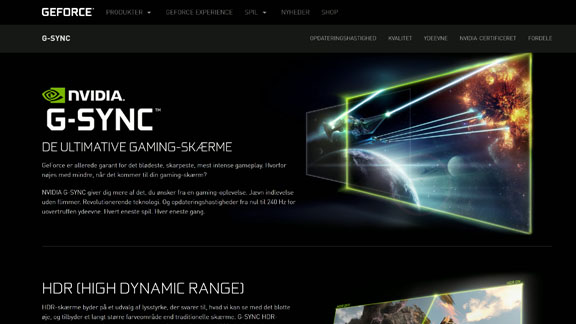
Contrary, you cannot use a the G-Sync feature with an AMD card. This isn’t as relevant, though, since G-Sync monitors are typically more expensive compared to the same monitor with FreeSync.
We need to stress that all these monitors can be used with both AMD and Nvidia graphics cards, no matter if they have FreeSync or G-Sync. It’s only the feature of variable refresh rate that cannot be used if the card and monitor are not compatible on this point.
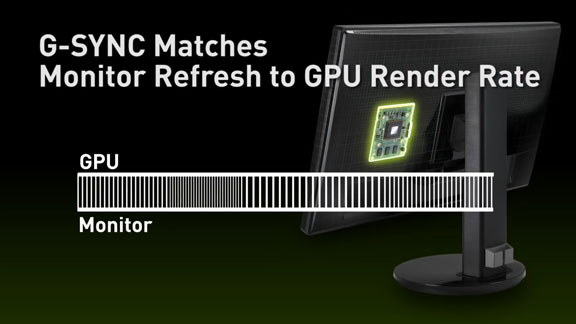
Monitor Size:
The next item on the list before paying for a new monitor is the physical size of the screen - something that most users will definitely care about.
In general, we recommend getting as big a screen as your space and wallet will allow. However, there are some things to keep in mind.
One important consideration is how far you are sitting from your monitor. With the most common distance that one will have to a PC monitor, we believe that a monitor at a maximum of 32 or 34 inches is the largest we’d choose to go, but it of course is also a question of personal taste.
Another thing to consider is to match the resolution with the physical dimensions of the screen. We recommend that Full HD is only used up until 27 inches. If you go beyond this point, it will look grainy. Essentially, you are dealing with the same amount of pixels, but across a larger surface, which means that you have larger pixels. When you are positioned quite close to a PC monitor, and you have a large screen with a low resolution, you’ll start to notice the individual pixels.

This might not matter as much in gaming, but when used for every-day applications, some elements, such as text, can appear unsharp.
So, if you go beyond 27 inches, we recommend looking for a 2560x1440 monitor.
Examples of Gaming Monitors:
Similar to our previous buyer’s guide, we will provide you with some cases based on different scenarios and budgets.
In our previous guide, we stressed the importance of buying components that match the rest of the system. The same applies when it comes to monitors. It’s easy to end up with a monitor that is highly capable, but if your PC cannot keep up, you’ll find yourself having wasted a lot of money.
Similarly, you can end up with a monitor that cannot keep up with your system and then there’s a lot of wasted potential in your graphics card.
Full HD Gaming at 60 Hz:
If you’re the more casual type that does a bit of household gaming, and you don’t really have huge demands or a budget that allows for much, then regular Full HD gaming should suffice. This is also the segment that you will navigate within if you have a $200 graphics card, such as a GTX 1050 Ti, GTX 1650 or an RX 570.
In this case, a monitor with Full HD (1920x1080) at 60 Hz is a reasonable choice. If you manage to find a monitor with a response time of less than 5 ms, then you’re good to go.
Most manufacturers provide an assortment of monitors within this range, incl. Samsung, LG, ASUS and BenQ.
Full HD Gaming at High Refresh Rate:
If you want a bit more out of your games, and if you play fast paced shooters such as CS:GO, then you might want to consider a Full HD monitor, but with the ability of running at a refresh rate of 120 or 144 Hz, or even higher, if you want to go all in.
This, however, demands more from your graphics card. You’ll probably want to have a GTX 1060 from Nvidia or a Radeon RX 580 or 590 from AMD.
Within this class, you can consider an AOC Gaming C27G1, which is a 27-inch, 144 Hz monitor with FreeSync and a response time of 1 millisecond. The monitor can be had for around $275.

2560x1440 (2K) Gaming at 60 Hz:
Within aforementioned price and graphics card segment, the door is also open to take it a level up in resolution and go with a 2560x1440 monitor - as long as you are fine with running at just 60 Hz.
In this class, the Acer K272HULE provides us with this resolution, 60 Hz, and a response time of 1 millisecond.
2560x1440 (2K) Gaming at High Refresh Rate:
We now take a jump up the ladder by wanting to play at 2560x1440 but at a higher refresh rate than 60 Hz. So, a 2K monitor at 120 or 144 Hz.
Depending on what games you play it can be a challenge to achieve 120 or 144 frames per second. A good place to start when it comes to graphics cards at this level would be the GTX 1080 Ti or RTX 2080 from Nvidia, or the new Radeon VII from AMD.

At this point, the prices of the monitors are quite higher. Still, a recommendation here would be the ASUS ROG Swift PG278QR, which features 2560x1440 at a whopping 165 Hz, G-Sync and finally, a response time of no more than 1 millisecond. The price of it is around $550.
If one doesn’t want to be tied to G-Sync, an alternative here could be the Samsung C27HG70 curved 27-inch monitor with FreeSync and a response time of 1 millisecond. It can, at the time of this writing, be had for around $460.
4K or Ultra Wide with High Refresh Rate:
If we take it yet another level up, we arrive at what we would categorize as high-end gaming. At this performance range, you’ll be needing an RTX 2080 and preferably an RTX 2080 Ti, in order to achieve optimal frame rate.

Here, we’ll be running in 4K or Ultra Wide, with a resolution of 3440x1440 with a high refresh rate panel.
It’s expensive - both in terms of the hardware in the system, but the monitor alone will likely cost the same as what most people will pay for their system itself.
The newest games, when run in 4K, can prove difficult for even the RTX 2080 Ti, if you want a stable 60 frames per second. So, we are definitely in the realm of niche gamers - the most hardcore of nerds.
Luckily, there are also monitors here, that are somewhat reasonably priced. An example would be the AOC U3277FWQ, which features a 31.5-inch (32”) screen, 60 Hz and a response time of 4 milliseconds.
If you want to try out ultra wide gaming, with a high refresh rate, a suggestion would be the 34-inch Acer Predator X34P, which comes with G-Sync, a response time of 4 milliseconds, 120 Hz and an IPS-panel. The price here is around $800 - a hefty price if you want to spoil yourself.
We’ve covered more or less all the important bases at this point. We haven’t uncovered all the crooks and crannies of the market, so if you feel something is missing, then please do let us know in the comments section on Tweak or on our YouTube-channel. (Danish)

Brief Note on HDR:
Despite the fact that HDR is one of the newest buzzwords when it comes to monitors, I’ve quite deliberately decided to leave this out of this article, and the reason is simple: I quite simply don’t find that the HDR-feature is good enough, and the far majority of monitors that are being branded as HDR-monitors do not fulfill the standards of HDR in any meaningful way. To be frank, I find that one is best off by completely ignoring HDR all together. At least with the current day offerings.
Good HDR has only just begun finding its way to the PC and gaming, and in the few cases there are, we are talking about monitors from Acer or ASUS that come with a price tag of at least $1,500.
I assume that this price range is well beyond what most of you are willing to pay (or even capable of paying). However, I hope that the rest of this guide has served some form of purpose, and that you now feel more knowledgeable of what the various terms and technologies of the spec sheets actually mean.
Latest monitor
-
19 Janmonitor
-
08 Janmonitor
HP OMEN 27qs
-
06 Octmonitor
ASUS ROG Swift OLED PG27AQDM
-
26 Julmonitor
BENQ PD3420Q
-
26 Maymonitor
ASUS PA279CRV
-
30 Marmonitor
MSI Optix MAG272CQR - 165 Hz Gaming Monitor
-
03 Janmonitor
Aorus CV27Q - Curved Gaming Monitor with 165 Hz
-
02 Janmonitor
Aorus FI27Q 165 Hz IPS Gaming Monitor
Most read monitor
Latest monitor
-
19 Janmonitor
NEW MSI QD-OLED Curved Screen
-
08 Janmonitor
HP OMEN 27qs
-
06 Octmonitor
ASUS ROG Swift OLED PG27AQDM
-
26 Julmonitor
BENQ PD3420Q
-
26 Maymonitor
ASUS PA279CRV
-
30 Marmonitor
MSI Optix MAG272CQR - 165 Hz Gaming Monitor
-
03 Janmonitor
Aorus CV27Q - Curved Gaming Monitor with 165 Hz
-
02 Janmonitor
Aorus FI27Q 165 Hz IPS Gaming Monitor






