Motherboards demystified: 5 form factors for every need
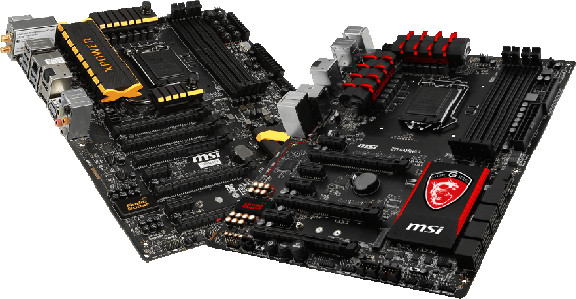
The motherboard is the very foundation of every computer. It is the central hub and its command station. It allocates power, coordinates the processes, and connects the dots.
When choosing a motherboard for your PC, like many other things in life, you have several options, and most of them will probably leave you worse off. Or, in this case, either underperforming, incompatible, or unnecessarily down on cash.
So, let's have a look at the different options, and hopefully put some true confidence into your future motherboard endeavors.
The main difference between motherboards is surprisingly low tech: Size. Also known as form factor, the sheer volume of the board determines its capability more than anything else. The smallest in the bunch is called a Mini-ITX, followed by a microATX, then ATX, XL-ATX, and finally E-ATX.
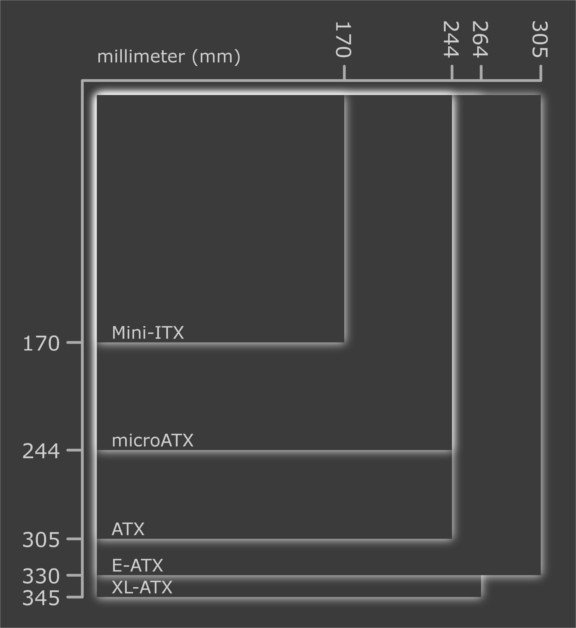
Let’s examine what defines each of the five form factors:
Mini-ITX
The smallest motherboard you will probably run into is the Mini-ITX, named after its miniscule size (ITX stands for Information Technology eXtended). Measuring a mere 170x170 mm, it is perfect for small builds and systems with a tight space.

The infinitesimal space uptake can be a clear advantage, if you are a fan of everything portable and lightweight. If this is the case, a Mini-ITX should be your go-to motherboard. They tend to consume less power and generate less heat, resulting in almost zero noise, as you don’t need fans to cool everything down.
The obvious disadvantage is – the infinitesimal space uptake. You are limited to very few connections. Normally, two RAM slots and one PCI-e slot. You’ll usually have only one expansion slot for a single added card, which leaves you with almost zero versatility.
Should you go for a Mini-ITX, you need to be ok with not having the option to connect as many optical drives or hard drives, as the larger motherboards provide. Mini-ITXs are usually very low on SATA ports. The number of connectors on the I/O panel is likewise almost always lower, but this is often compensated by other features, like Bluetooth, Wi-fi, etc.
The performance has recently caught up with larger motherboards, so no need for worries here.
As a bonus info, you can also find even smaller ITX-cards, like Nano-ITX and Pico-ITX. For the metric prefix nerds, we have yet to see any Yocto-ITX on the market.
microATX / mATX
In the world of motherboards, micro is larger than mini. The microATX (ATX stands for Advanced Technology eXtended) is somewhat the bastard child between Mini-ITX and a regular ATX board. (It is actually older than the Mini-ITX form factor, but we are tech nerds, not genealogists, so bear with us…)
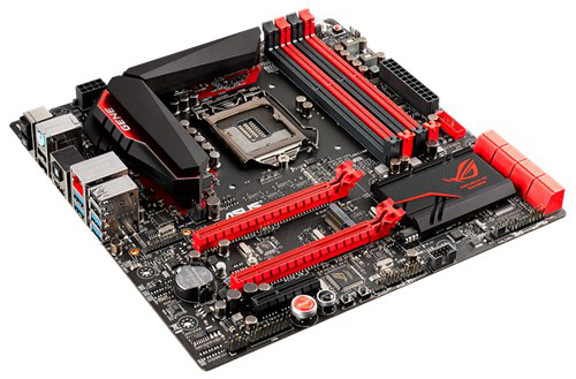
This means that you still have the advantage of a diminished size, but more options in terms of connectivity. You have more PCI-e slots and SATA ports without taking up much room. This enables you to build miniature powerhouses that flex almost the same specs as a regular tower.
You also get up to four RAM slots, giving you the option of dual channel memory, a luxury not provided by Mini-ITX. You also have more expansion slots, and the I/O panel usually contains as wide a selection of connections as a regular ATX-board.
This makes mATX perfect for building smaller systems, like LAN rigs, that need more power, expandability, and versatility than a Mini-ITX can offer.
ATX
ATX is the most common class of motherboards. Simultaneously, they are the most versatile, allowing you to build everything from a tiny, noiseless HTPC to a true gaming monster. ATX boards can be incredibly cheap, or outrageously expensive.

They are physically larger than microATXs, but on the feature end of the spectrum, the difference is actually not that easy to spot. If you are going for three or four cards for SLI or CrossFireX, you need an ATX, however, as mATX only supports two cards in SLI of CrossFireX.
ATX boards are almost as varied as Forrest Gump’s box of chocolates, and covering their diversity is beyond the scope of this article. If you read the specs, however, you do know what you’re gonna get, and choosing an ATX motherboard is a safe option for most of you, as you are certain to find one that will cover your basic and semi-idiosyncratic needs.
XL-ATX
One of the rarer species is the XL-ATX, both wider and taller than the regular ATX board. This specialty is reserved for the hardcorest overclockers and the wildest gaming juggernauts.

As you can see on the Gigabyte board above, you have much better options of putting together a four-way SLI or CrossFire setup. Although the board above only provides two PCI-e X16 (X16) and two PCI-e X16 (X8) slots, you still need the XL-ATX to brew this kind of SLI or CrossFireX concoction.
The improved capacity has a strong influence on the price tag, but with it follows a higher functionality and more maxed out specifications. You can often find dual gigabit ethernet ports, a stronger and more powerful sound chip, and other features for the true connoisseur. No denying, money means power!
One thing to be aware of, the size of an XL-ATX is not standardized. The mounting holes are, like the form factor dimensions, not always the same, and thus you cannot be sure that the motherboard fits in your frame. Make sure to do your homework!
For the very same reason, we have used the size of the Gigabyte G1.Sniper3 above to illustrate the size of an XL-ATX. Yours may very well be completely different.
E-ATX
If you are not a true connoisseur, but an extreme one, then the E-ATX might be your home run. These are the largest, baddest of the bunch, simply because more room means, well, more room.
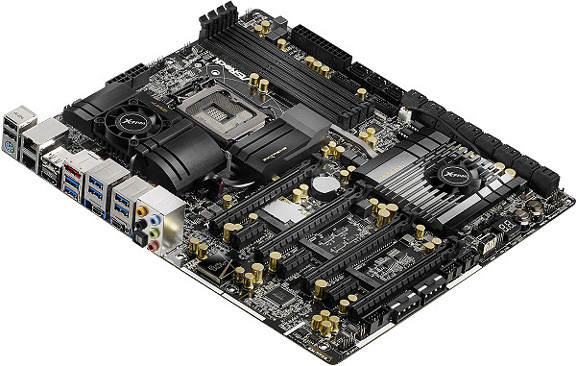
E stands for Extended, and when splashing the cash for these boards, you get a cornucopia of features and finesse in return, e.g., the option to connect four GPUs in SLI or CrossFireX.
Many of the E-ATXs give you extended possibilities compared to their smaller cousins. You can often find curious connections that are missing on lesser boards; the reason behind this is the omnipresence of E-ATXs in servers and workstations that have special requirements. You also find that these motherboards have a different focus than ones aimed for consumer PCs. You can often find an improved quality in capacitors, mosfets, etc., improving durability.
Their workstation “heritage” also often gives E-ATX a higher support for memory than ATX. This could be beneficial for those of you who are looking for a machine that does 3D and video rendering.
In short, and generally speaking, the bigger motherboards have a higher capacity for external cards and connections, giving them a higher overall potential. However, technology tends to make everything smaller and more powerful, and a small microATX or a regular ATX will be enough for the most of you.
For those who follow the creed that bigger is better, XL-ATX and E-ATX can give you that extra oomph, but remember that most motherboards only distribute the tasks, they don’t actually do them. If you’re not going to follow up on the investment and max out on all other hardware aspects, you might as well stick to the regular.
Latest motherboard
-
04 Aprmotherboard
-
15 Marmotherboard
ASUS BIOS update supports 256GB DDR5
-
28 Febmotherboard
ASUS TUF Gaming B650-Plus WiFi
-
14 Febmotherboard
ASRock B650E TaiChi
-
09 Febmotherboard
ASRock's latest 600/700 series BIOS updates
-
30 Janmotherboard
MSI launches budget-friendly MPOWER Z790M motherbo
-
16 Janmotherboard
ASRock Phantom Gaming B650I Lightning WiFi
-
12 Janmotherboard
ASUS continues to work with hidden cables
Most read motherboard
Latest motherboard
-
04 Aprmotherboard
PCIe 7.0 and 60GB/s SSDs will arrive in 2025
-
15 Marmotherboard
ASUS BIOS update supports 256GB DDR5
-
28 Febmotherboard
ASUS TUF Gaming B650-Plus WiFi
-
14 Febmotherboard
ASRock B650E TaiChi
-
09 Febmotherboard
ASRock's latest 600/700 series BIOS updates
-
30 Janmotherboard
MSI launches budget-friendly MPOWER Z790M motherbo
-
16 Janmotherboard
ASRock Phantom Gaming B650I Lightning WiFi
-
12 Janmotherboard
ASUS continues to work with hidden cables






