Poly Voyager Surround 80

Specifications
- SPEAKER SIZE: 40 mm
- SPEAKER BANDWIDTH: 20 Hz to 20 kHz
- SENSITIVITY (SPEAKER) (IEC318): 132dBspl/V, 1kHz
- MICROPHONE TYPE: Boomless
- NUMBER OF MICROPHONES: 10
- MICROPHONE BANDWIDTH: 20 Hz to 16 kHz
- SENSITIVITY (MICROPHONE): -37dBFS/V, 1kHz
- FREQUENCY RESPONSE (MICROPHONE): 100 Hz to 6.8 kHz
- EAR CUSHIONS: Artificial leather (surface material)
- AUDIO FEATURES:
- Adaptive ANC
- Microsoft Teams Open Office Certification
- Audio over USB mode with included USB-C to 3.5 mm cable
- ACOUSTIC PROTECTION TECHNOLOGY: SoundGuard
- DIGITAL HEADSET TYPE:
- Over-ear
- Headset Weight: 275 grams
- Headset Dimensions: 191 mm x 77 mm x 181 mm
- BATTERY LIFE:
- Up to 21 hours of talk time
- Up to 24 hours of listening time
- CHARGE TIME:
- Corded charge time: 2 hours 20 minutes for a full charge
- CONNECTION TYPE: Bluetooth
- BLUETOOTH VERSION: 5.3
- SUPPORTED BLUETOOTH PROFILES: A2DP, AVRCP, HSP, HFP, AVDTP
- MULTIPOINT CONNECTIVITY: Connect to up to 2 Bluetooth devices at the same time
Things worth noting here are the no less than 10 microphones on the Poly Voyager Surround 80 that work together to pick up your voice and keep noise out. Otherwise, it is also nice to see that Poly has provided between 21 and 24 hours of battery life.
A tour around the Poly Voyager Surround 80
The Voyager Surround 80 is an over ear headset, and is therefore in the slightly larger class, compared to the many True Wireless In Ear sets that I have seen over the last while. Despite the size, the set feels very light and comes in with a weight of only 275 grams.
The materials are primarily plastic with a pleasant soft touch surface supplemented by carbon fibre, which also helps ensure the low weight. You can easily adjust the size via the headband, which is also equipped with a soft pillow at the top.
The ear cushions are made of artificial leather with soft and comfortable memory foam. Both ear cups can be rotated, so it is possible to have the set lying flat around the neck or the table.
On the right earcup there is a USB connector, which can be used for charging or connection via the 3.5 mm USB C connector that comes with the Poly Voyager Surround 80.
We also get a power button, which is also used for Bluetooth pairing, and finally there is a Mute button.
The rest of the control takes place via a touch field on the side of the right ear cup. Here, you can easily receive or end calls and control media playback with a touch. Swipes up and down control volume, while swipes forward or back can change music.
Finally, it is also possible via the Touch Field to switch between Active Noise Reduction or Transparency Mode.
The quality of the materials feels really good all around and the Poly Voyager Surround 80 feels like a complete headset.
The set includes, in addition to the 3.5 mm USB C plug that I mentioned earlier, also a regular USB C plug for charging and a USB C dongle. With it, it is possible to quickly and easily connect the Poly Voyager Surround 80 to a PC. Along with it, there is a USB A to USB C adapter and a practical case to collect it all in. The case is made so that it can also function as a holder for your smartphone.
Watch our video review of the Poly Voyager Surround 80 right below:
Software
If you want to adjust the settings on the Poly Voyager Surround 80, you must download the Poly Lens app for your smartphone.
Here you have the option to check the battery status of the set and update the firmware if a new one has arrived.

Of course, there is also the option of customizing the settings. Unfortunately, the EQ options are quite limited, with the option to switch between Bass, Flat and Bright presets. So if you want to tweak this kind of detail, you will fall short here.
On the ANC front, you can choose whether you want to use adaptive or standard ANC, and then you can also choose whether the Transparency mode should focus on speech or just let in the environment around you more generally.
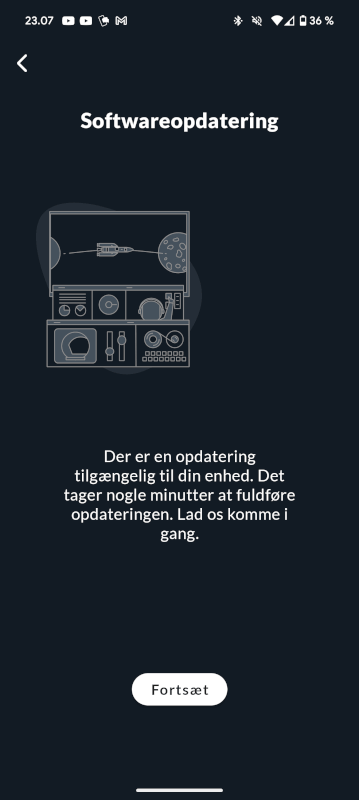
Finally, it is possible to customize the settings for things like sound notifications, the sensors and the function of the touch field on the right ear cup.
In general, there are good options with the software, but it is a little disappointing that we do not get a wider EQ access.
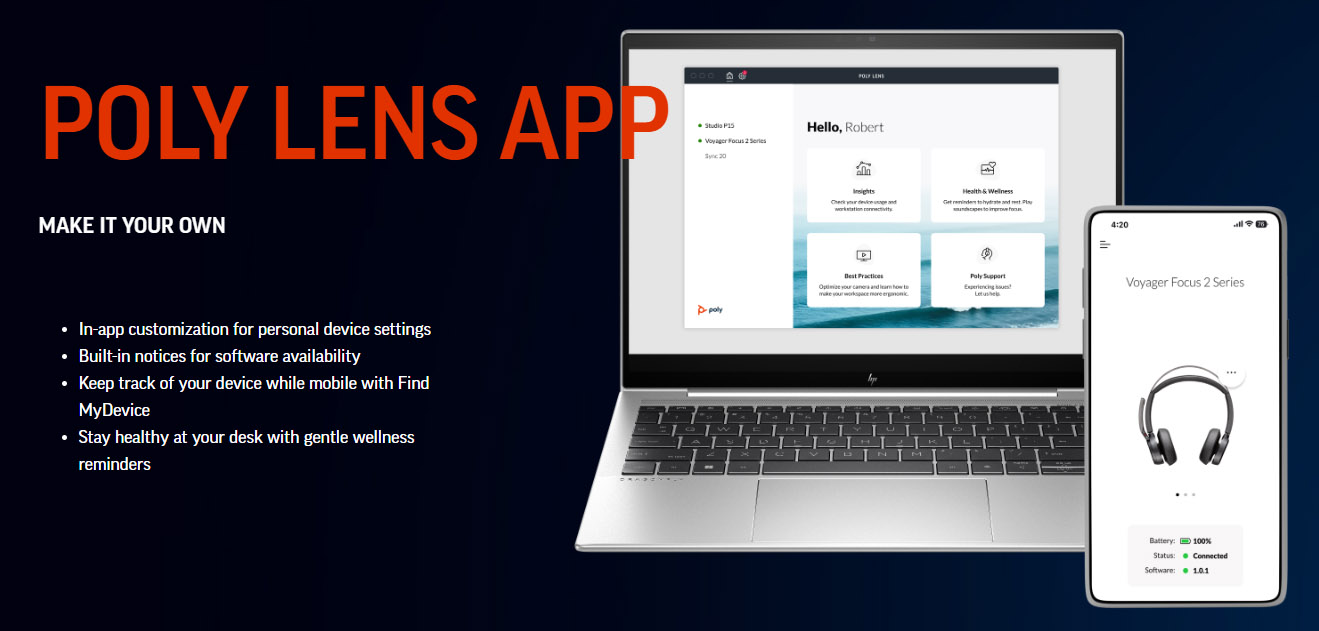
If you are an IT administrator in a company, Poly Lens also offers management software so that the company's entire fleet of headsets can be managed and rolled out in one place.
Testing
I have tested the Poly Voyager Surround 80 over a week with my Google Pixel phone and PC via the included USB Dongle. It has been a good mix of music, calls and a bit of media content like YouTube, series and gaming.
In terms of comfort, it has been a pleasant experience. The fairly low weight combined with soft cushions means that the headset is nice to use even for longer periods of time. As a glasses wearer, there are also no problems with it squeezing too much around the head.
Like most over-ear headsets, it can get a bit warm to wear for a long time. In the cold winter months, however, it can also be an advantage.
In relation to the sound profile, the Voyager Surround 80 hits solidly with a good punchy bass and well-defined mid and high tones.
There is clear separation of details and only at very high volume does a bit of distortion begin to creep into the sound.
ANC can be a good bonus to have if you use your headset for work and calls. Voyager Surround 80 performs reasonably well here, but does not hit the top level. It is, however, good for taking the edge off the annoying humming sounds in e.g. trains or cars. It is not quite sharp enough to sort out higher tones and speech.
Transparency mode opens up and lets in the sounds around you, with a fine focus on speech if you have chosen it via the settings.
However, both settings tend to have a distinct hiss in the sound. It can easily be drowned out by music or other content at medium volume, but in quiet passages it is clear.
If you work in an office environment, there are also built-in status lights on the set. Then it is easy for your colleagues to see if you are busy with a call or just listening to music. An easy way to avoid disturbances during everyday life.
In relation to operation via the touch field, it works wonderfully easily. It's nice to have access to so many functions without having to find a small button.

The sensors in the set also stop the music if you take off the headset. It is enough to simply lift one ear cup away and the music stops. Practical if you just need to hear what the clerk in the store is saying or hear an announcement at the airport.
Another feature, which is at least as important when using your headset for work, is noise-reducing microphones. If it is in place, those you are talking to can still hear what you say, even if you are in a noisy environment, such as an open office or on the move in a place where there is noise.
Voyager Surround 80 does the job really well here. Your voice may sound a little robotic when the system works at high pressure to sort between your voice and loud noise around you. However, during all my tests, my voice still came through clearly, which is ultimately the most important thing.
Poly states the battery life on the set is up to 25 hours of listening time and 21 hours of talk time. Based on my test, that statement hits very well.
Price
At the time of writing, I can find the Poly Voyager Surround 80 with an online price of just around 450$.
Conclusion
With the Voyager Surround 80, Poly has created a headset with features that focus on work first and pleasure later.
The result is a headset that is really well suited for work, whether it takes place in the office, on the go or a combination.
Reasonable ANC and really good noise reduction provide good sound for both you and those you are talking to. At the same time, the included USB Dongle and the possibility of being connected to two devices at the same time means that it is easy and quick to switch back and forth between your computer and your smartphone as needed.

When it comes to pleasure, whether it's music for work or a movie on the plane, the Voyager Surround 80 also does that task really well with a well-defined and clear sound image.
The ANC part does not quite reach the top level, but still provides a good reduction that helps to shut out noise and focus on work.
We end up with a final grade of 8 for a solid and versatile headset with a feature list that means it will be a good companion at work.
Pros:
- Low weight
- Soft ear cushions
- Included USB Dongle
- Solid sound
Cons:
- The ANC is lagging a bit
- Lacks EQ options in software

Latest headset
-
03 Aprheadset
-
18 Marheadset
AirPods 4 with ANC and USB-C?
-
06 Marheadset
Bang & Olufsen Beoplay HX
-
15 Janheadset
Jabra Elite 8 Active
-
12 Janheadset
Logitech G Astro A50 X
-
18 Decheadset
Sennheiser Accent Wireless
-
06 Decheadset
Logitech G Astro A50 X launched
-
06 Decheadset
Poly Voyager Surround 80
Most read headset
Latest headset
-
03 Aprheadset
Apple launches Beats Fit Pro Alo Yoga
-
18 Marheadset
AirPods 4 with ANC and USB-C?
-
06 Marheadset
Bang & Olufsen Beoplay HX
-
15 Janheadset
Jabra Elite 8 Active
-
12 Janheadset
Logitech G Astro A50 X
-
18 Decheadset
Sennheiser Accent Wireless
-
06 Decheadset
Logitech G Astro A50 X launched
-
06 Decheadset
Poly Voyager Surround 80






