Logitech G Pro X 60 Lightspeed
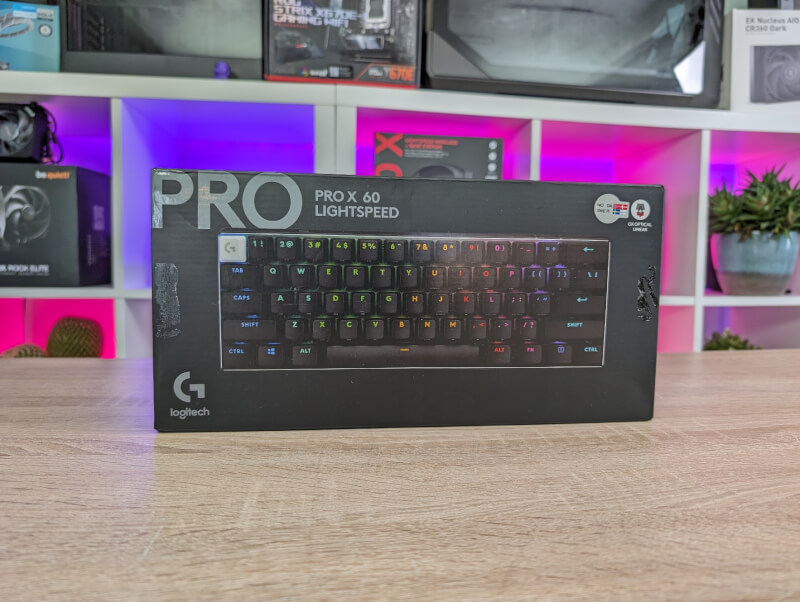
Central Specifications
- 2:1 LIGHTSPEED adapter
- Bluetooth
- Dual-shot PBT keycaps
- LIGHTSYNC RGB lighting
- Game mode switch
Central is, of course, that it is a 60% keyboard, so at the very small end. However, it is also wireless, with the option of both Logitech Lightspeed connection via USB Dongle or Bluetooth, so you have that flexibility.
A tour around the Logitech G Pro X 60 Lightspeed
The first thing that meets us when we open the box is the semi-hard transport bag that comes with the Logitech G Pro X 60 Lightspeed. It is clear that Logitech expects this to be a keyboard that many will want to take with them when they have to play somewhere other than at home. It is especially with the professional players in mind, I also think.

If we open it up and look at the keyboard itself, it is a subdued design that does not immediately scream gaming. This is completely intentional on Logitech's part, as the feedback they have received from the professional gamers they have worked with is very much about reducing distracting elements.
So it has been cut to the bone and focused on the central features, without a lot of extra lyre and additions. That feedback is also one of the reasons why Logitech has chosen to develop a 60% keyboard, as the small form factor gives the most space on the table for the mouse. A detail that means a lot to Pro FPS players in particular.

You can get the Logitech G Pro X 60 Lightspeed in a black version, like the one we visited for testing, but also in white or pink if you need a little more variety.
Logitech uses Dual-shot PBT keycaps in a standard layout, so there is the option of using third-party keycaps if you want.

Due to the small size, there are naturally a lot of functions that do not have their dedicated key. Instead, they are placed as secondary functions on the existing keys and can be accessed via the FN key.
If that's not enough, you can customize things even more via the Logitech G Hub software, which we'll get into more later.
The contacts are Logitech's GX Optical, and you can choose between a tactile or a linear variant. We have received the linear version for testing.

Although the aim is to limit distracting elements, there is of course still the option of RGB lighting. It can be controlled via keyboard shortcuts or customized in the G Hub software.
At the top of the Pro X 60 Lightspeed we find a power button together with a USB C for charging or connection via cable. In addition, there are buttons to switch between Lightspeed connection and Bluetooth.

On the left side there is a small volume wheel, while on the right side we have a gaming button that turns off functions such as the Windows key, so that you don't risk it disturbing you during games
At the bottom, the Pro X 60 Lightspeed comes with four rubber feet that ensure that the whole thing is stable on the table. Here, there is also the option of knocking out feet, which gives an inclination of 8°.
Very practical, there is also a place on the underside where you can store your USB Dongle during transport, so that it is in a fixed place and does not get lost.
Software
If you want to adjust the settings on the Pro X 60 Lightspeed, you have to go through Logitech's G Hub software. This is where you can find all your Logitech G products, so if you have several they can all be viewed and controlled from here.
There is a quick overview of details such as battery status and estimated time remaining. Via the software, you can customize your RGB light and you have the option to choose from a wide range of presets or create your own.

It is possible to check each individual key individually, so you can go right down to the details if you want.
One of the most central functions of the software in connection with the Pro X 60 Lightspeed is, however, the possibility to customize the functions of the keys and lay shortcuts in several layers.

In this way, you can get some of the functionality that you get with a full-size keyboard, even if you have a much smaller keyboard.
It is possible to customize almost all keys individually, with only a few like the FN key etc locked to specific functions.
You have super wide options to customize which functions you assign to the keys and can choose everything from shortcuts, macros, specific Windows or program functions and a host of other things.
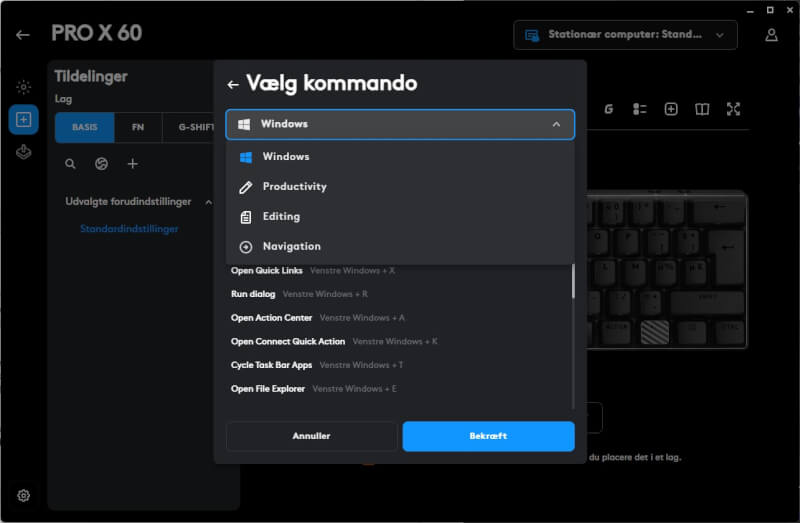
It is possible to layer things, so that, for example, when using the G Shift function on a Logitech mouse, with a single press you have access to a whole new layer of shortcuts and functions.
As I said, there are quite deep options, but the setup via the software is not particularly intuitive and seems rather clumsy. It took me about fifteen minutes to figure out how things worked, despite reading through Logitech's own manual several times.
When I first figured it out, it worked fine, but it is an element that Logitech could fine-tune if it is to be really user-friendly.
Testing
I've been using the Pro X 60 Lightspeed for a few weeks now, as a supplement to my normal keyboard.
Connection and use is straightforward and pure plug and play via the included Lightspeed USB Dongle.
The 60% form factor is a bit special and you have to get used to it if you are used to a full-size keyboard.

In everyday life, for example, it suits me very badly, as I write a lot and use the arrow keys to jump around in my text documents and the num pad part to enter numbers many times during a day.
You have the same options via shortcuts on a 60% keyboard, but I haven't managed to get used to it, and it ends up becoming an element of irritation for me when I work. So, of course, you should be aware of this before you make the leap to the small form factor.
For gaming, however, it is a different matter, and here the small size has been very nice, as it gives considerably more room on the table for the mouse.
The feel of Logitech's GX switches is delicious and the included Dual-shot PBT keycaps also feel good. It is nice to see that Logitech has chosen a standard design for things, instead of the slightly more special gaming caps that they have had in the past.

In relation to the connection, at no point during my test did I experience any problems. Logitech itself states that the Pro X 60 Lightspeed has a latency of 1ms.
Basically, the Pro X 60 Lightspeed is a fine 60% keyboard with a focus on the central features. However, it just seems like a rather thin cup of tea if you think about what other features are gradually available on the market. There is no option for Rapid Triggers, no option to leverage switches or anything else that is now quite normal in high end keyboards.
Everything would have been fine enough if it was a basic mechanical gaming keyboard at a reasonable price. That's just not quite what I'm jumping to now.
Price
The Pro X 60 Lightspeed is brand new and will only be launched in stores on April 16. Therefore, at the time of writing, I can only find it online at Logitech itself. Here they list it with a price of DKK 1499. Compared to what you get here, I think the price hits WAY above the target. In comparison, you can get a Wooting 60HE with a lot of extra features for about the same.
Conclusion
If you are looking for a mechanical gaming keyboard of the completely compact kind, without a lot of features you may not need and would like to have the wireless freedom with, then Logitech with the Pro X 60 Lightspeed should be a sensible choice.
You get a strong connection, solid if somewhat basic switches and keycaps along with reasonable battery life of up to 65 hours.
Software adaptation of function keys and shortcuts was a bit clumsy, but there is plenty of functionality in the software if you want to get the most out of the small 60% size.
All that would have been fine for a considerably lower price. However, Logotech lists the Pro X 60 Lightspeed with a price that lands in the same range as, for example, a Wooting 60HE, which comes with the option of a host of other features such as Rapid Trigger, Analog switches that provide the opportunity to adjust the activation point dynamically, hot swap switches and a material choice that is quite a bit above what Logitech brings to the table here. The only serious selling point is that we can enjoy the wireless freedom, but unfortunately that's not quite enough to win the day in my book when we take the price into account.
Logitech has simply brought too little to the table here at the price they are asking. We end up with a final grade of 6 for a fundamentally fine keyboard, which, however, demands a WAY too high a price for its limited feature list. The wireless freedom is not worth that much when you look at what else you could get for the same money.
Advantage
- Solid Lightspeed connection
- Good battery life
Disadvantages:
- Software customization of keys and shortcuts is quite clunky
- The price is WAY too high
- Limited feature list for a modern mechanical keyboard in this price range
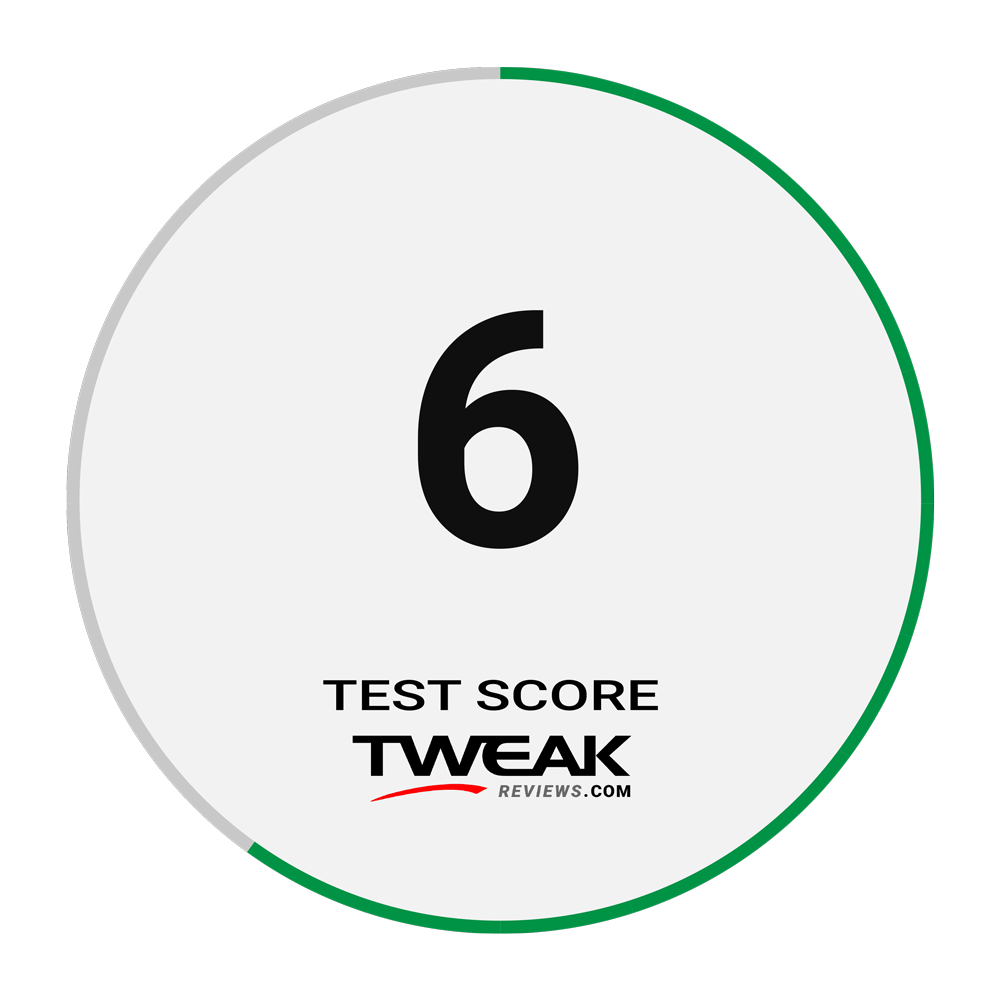
Latest keyboard
-
29 Aprkeyboard
-
17 Aprkeyboard
Razer Huntsman V3 Pro
-
12 Aprkeyboard
Logitech G Pro X 60 Lightspeed
-
18 Markeyboard
HyperX Alloy Origins 65
-
22 Febkeyboard
Corsair launches K65 PLUS WIRELESS
-
09 Febkeyboard
SteelSeries Apex Pro TKL 2023
-
22 Jankeyboard
Razer Blackwidow v4 Pro
-
10 Jankeyboard
ASUS ROG Azoth Moonlight White
Most read keyboard
Latest keyboard
-
29 Aprkeyboard
Glorious Gaming GMMK Pro
-
17 Aprkeyboard
Razer Huntsman V3 Pro
-
12 Aprkeyboard
Logitech G Pro X 60 Lightspeed
-
18 Markeyboard
HyperX Alloy Origins 65
-
22 Febkeyboard
Corsair launches K65 PLUS WIRELESS
-
09 Febkeyboard
SteelSeries Apex Pro TKL 2023
-
22 Jankeyboard
Razer Blackwidow v4 Pro
-
10 Jankeyboard
ASUS ROG Azoth Moonlight White






