Razer Huntsman V3 Pro

We start by taking a closer look at the specifications of the Huntsman V3 Pro from Razer, which I found via their website.
Specifications of the Razer Huntsman V3 Pro
- Type: Full-size
- Materials: Aluminum and plastic
- Switches: Razer Analog Optical Switch Gen-2
- Backlight: Yes, RGB
- Connection: Cable (USB-A to USB-C)
- Battery: -
- Polling Rate: 1000 Hz
- Response Rate: -
- Profile in built-in memory: Yes
- Media control: Yes
- Backlight intensity button: Yes again FN keys
- Windows lock button: Yes
- Software: Razer Synapse software
- Dimensions: 445 x 139 x 39mm
- Adjustable height: Yes
- Weight: 880 grams
- Compatible operating systems: Windows
About the Razer Huntsman V3 Pro
The Razer Huntsman V3 Pro is a wired optical keyboard. It is only possible to get it with Razer's own analog optical switches Gen-2. Which gives the possibility to adjust the sensitivity either on individual switches or the entire keyboard. It is of course a full-size keyboard, so it takes up quite a bit of space, but if you want a smaller keyboard, it is possible to go down in size. Where the TKL version still has the button to control the volume.
In the box, of course, we find the keyboard itself, along with a cable with USB-A to USB-C, wrist support, and some manuals.
Huntsman V3 Pro has a nice black aluminum design. Combined with contacts that have a rough surface. The wrist rest itself feels like some leather or imitation leather, bringing an exclusive design along with comfort. There is no logo on the actual front of the keyboard to reveal it is a Razer keyboard.
In addition to the keyboard being full-size and having, among other things, a numpad, it is also a keyboard that has several profiles pre-configured from the start. In addition to that, we also find some extra switches, up in the corner, which are set from the start to make things easier on the desktop.
In order to connect the keyboard, a USB-A to USB-C sleeved cable is included. There is only one input in the keyboard, which is on the left side at the back.
On the back, we have coating to keep the keyboard firmly in place, even on slightly more slippery surfaces. You can also adjust the height of the keyboard. Where it can be adjusted to three different heights.
Even though the keyboard is a full-size keyboard, there are still many functions that are hidden in the keyboard. Razer has also tried to make it easy to use the keyboard without having to hold the software all the time. Among other things with some of the contacts that have a shortcut to switch between the different profiles.
Software
We've been through the Razer Synapse a few times, and unlike the first time I tried to deal with it, stability has come a long way. The functions themselves are very much the same, and there are only a few things about the Huntsman V3 Pro that differ from other Razer products.
The first menu is "costumize". Where it is possible to select a profile, activate gaming mode, or bind contacts to controller functions.
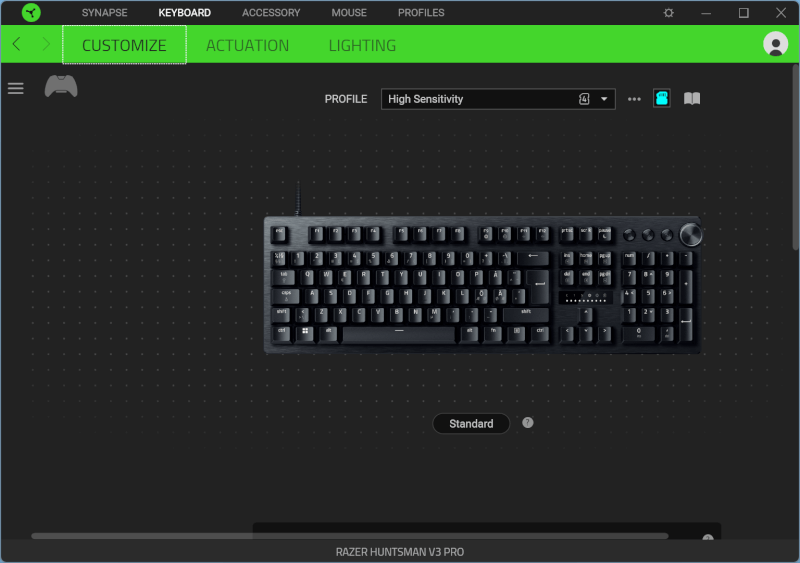
The next menu is "Actuation". Here it is possible to adjust the sensitivity with each press of a switch. However, it is also important to remember that the lower a number, the more sensitive and the easier it is to make typographical errors, among other things.
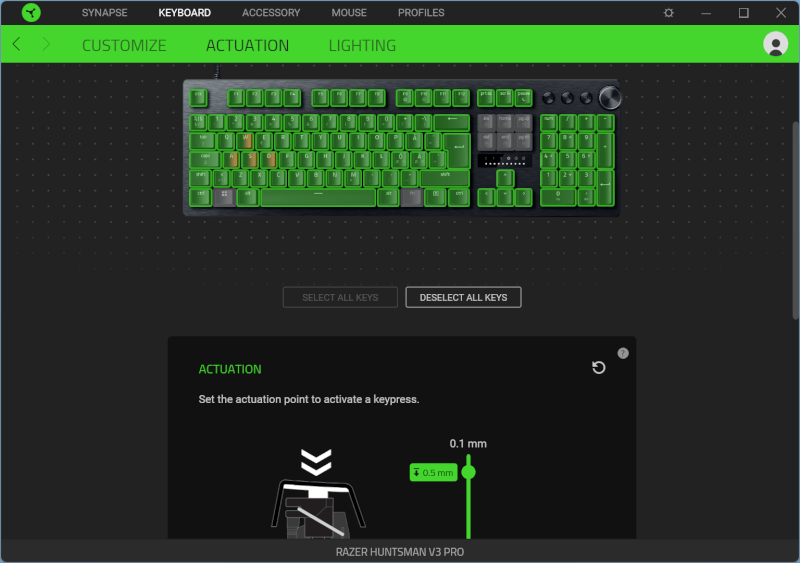
The last menu is "Lighting", and it's not a Razer product without us also being able to change the lighting in the keyboard. Here it is possible to choose between some effects, and if you want more advanced control, you must download other software from Razer.
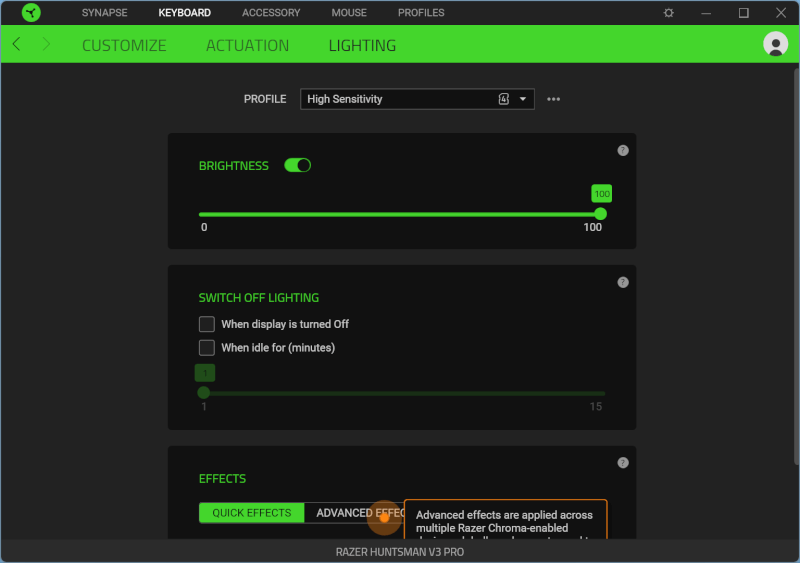
The test – Use and comfort
We have now come to the test of the Huntsman V3 Pro. It is therefore time to replace my primary keyboard and let the Huntsman V3 Pro have the space for a while. The test should give me the opportunity to get an impression of the function, response and comfort of the keyboard. I do this by taking it through normal PC use, along with some gaming, and as something new, I use a website that can provide some information about ms on keyboard presses and an estimated scan rate.
***Remember this is not professional equipment, but compared to keyboards in the future, it can still give an indication of the actual response of the keyboard.
If we start by looking at the numbers, I got spammed with the keyboard on the website, which ended up giving me some numbers called, shortest keyboard press, with 2ms and an estimated scan rate of 500.0000Hz. Which is the fastest I've experienced so far.
If we dive into the slightly more personal part of the test, where I have to share my experience with the keyboard, I must first of all say that I am pleasantly surprised. The actual feeling with the keyboard from the start feels high-end for the product, the keyboard itself feels solid and made of incredibly good materials and the design shows the same.
The contacts are rough, which for me provides an incredibly good experience with the keyboard, and provides an incredibly good surface to write on. I tried to adjust the actuation down to about 0.5 ms, but had to admit, to write, where about 1 ms better. It produced fewer errors, and it still allowed me to write at a reasonable pace.
For gaming, I had the same experience. Here I ended up keeping the actuation, although perhaps I could have had it lower here. The switches themselves, which are optical, also make very little "noise" coming from the keyboard, however, I have still experienced other mechanical and optical switches that have been a bit quieter.
To top it off we have the wrist rest, it provides perfect support for the keyboard and with the choice of material, I'm also sure it will keep its appearance for a long time if you take care of it.
Price
I have been able to find a price for the Huntsman V3 Pro from Razer, which is DKK 2199. Which seems like a high price for a wired keyboard.
If you want to find more information about the Huntsman V3 Pro from Razer, you can click on the banner above.
Conclusion
The optical switches are gaining ground more and more, and of course there is a reason for that. It provides a more flexible solution, where the user can adjust the sensitivity of the switches so that they fit exactly to your style, and the noise level is incredibly low on them. However, it also comes with a price, to have something out of the ordinary, and this can be clearly seen with the Huntsman V3 Pro from Razer. We have hit a price that is undoubtedly at the top, especially when we look at the fact that it is wired and not even wireless.
The keyboard itself has a nice finish, and I think Razer has created a product that also gives an exclusive look, with its black brushed aluminum. The RGB light itself is, as always, Razer standard, and the colors they deliver are beautiful.
The exclusive look also follows suit in relation to the feel of the materials, which maintain a high standard, and provide a keyboard that also feels solid, which is finished off with the wrist rest, which makes the whole experience complete.
My experience with the keyboard in use was also very good, and it took some time to find out what sensitivity the contacts should have, to minimize typing errors, but still give a good response. When that part was in place, it worked without any problems and, as could also be seen in the test, I still had an incredibly good response on the keyboard.
I conclude the test by giving the Huntsman V3 Pro from a Razer a score of 9 out of 10. It is a keyboard that will definitely deliver and give you a good experience. But it also comes with an expensive price tag, where many will probably be scared away, compared to what the keyboard actually comes with in terms of features.
Well
- Incredibly beautiful design and finish
- Optical contacts
- Great RGB lighting
- Solid RU Contacts
- Solid materials
- Adjustment of sensitivity of switches
- Wrist support
Dirty
- Price
Score: 9

Latest keyboard
-
29 Aprkeyboard
-
17 Aprkeyboard
Razer Huntsman V3 Pro
-
12 Aprkeyboard
Logitech G Pro X 60 Lightspeed
-
18 Markeyboard
HyperX Alloy Origins 65
-
22 Febkeyboard
Corsair launches K65 PLUS WIRELESS
-
09 Febkeyboard
SteelSeries Apex Pro TKL 2023
-
22 Jankeyboard
Razer Blackwidow v4 Pro
-
10 Jankeyboard
ASUS ROG Azoth Moonlight White
Most read keyboard
Latest keyboard
-
29 Aprkeyboard
Glorious Gaming GMMK Pro
-
17 Aprkeyboard
Razer Huntsman V3 Pro
-
12 Aprkeyboard
Logitech G Pro X 60 Lightspeed
-
18 Markeyboard
HyperX Alloy Origins 65
-
22 Febkeyboard
Corsair launches K65 PLUS WIRELESS
-
09 Febkeyboard
SteelSeries Apex Pro TKL 2023
-
22 Jankeyboard
Razer Blackwidow v4 Pro
-
10 Jankeyboard
ASUS ROG Azoth Moonlight White







