HP Omen 16 (RTX 4070)
.jpg)
Central Features
- CPU: Intel Core i7-13700HX
- RAM: 16 GB DDR5-4800 MHz RAM (2 x 8 GB)
- Internal storage: 512 GB PCIe® Gen4 NVMe M.2
- Screen: 16.1", QHD (2560 x 1440), 240 Hz, 3 ms response time, IPS
The combination of an RTX 4070 and a 1440p monitor at 240 Hz makes good sense on paper and should be a nicely balanced setup.
A tour around HP Omen 16
The HP Omen 16 is made in a subdued matte black design that doesn't scream gaming. Personally, I think it's very nice that the design chooses that style, but I'm also a semi-old gamer who doesn't necessarily need lir and RGB.

The materials are a combination of aluminum and plastic, which feels solid and well-built all around.
In terms of connections, you get a single USB A on the right side. It is complemented by two Thunderbolt 4 (USB C) connectors on the left side together with an audio combi connector.

A little unusually, we find the rest of the connections on the back. Here there is another USB A connector along with the power connector, LAN and an HDMI 2.1.
The speakers are made in collaboration with B&O and are placed on the sides towards the front so that they shoot the sound down towards the table.
Opening it up, we can see the 16.1", QHD (2560 x 1440), 240 Hz, which gives the Omen 16 its name. It has quite narrow bezels at the top and sides, but a somewhat wider one at the bottom.

At the top we find a Full HD Webcam with the possibility of physical cover via a small shield that can be pushed in front of the camera.
The keyboard is the only place we find some RGB. Here there are four zones that can be customized via the Omen Gaming Hub software.
There is rollover on 26 of the keys. HP doesn't specify which ones, but my guess is the “gaming keys” around WASD.

Under the keyboard we find an HP Imagepad touchpad for the periods when you don't have a mouse connected.
Overall, the Omen 16 gives the impression of a sensible and, in my opinion, delicious machine, which is not full of high-end features.
Software
If you want to customize settings and the like. should you take a look at the HP Omen Gaming Hub software, which comes as part of the machine.
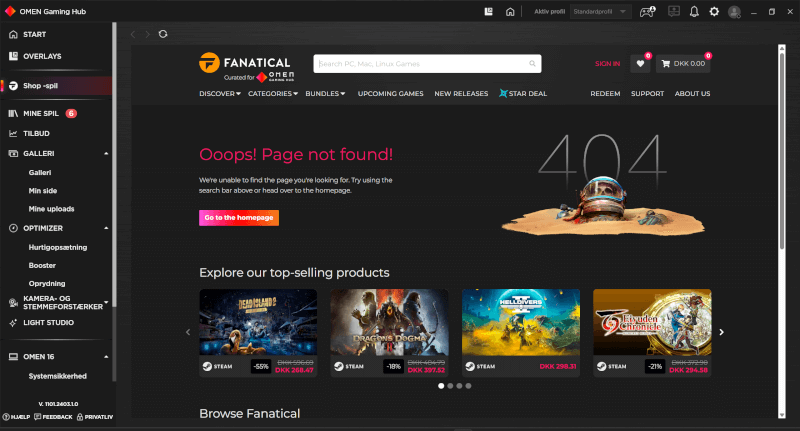
It is a fairly comprehensive program where it seems that HP has tried to squeeze in as many features as possible.
This means you have the ability to monitor and customize your system. Among other things, you can see CPU temperature, speed, etc., but you also have the option to customize things with, for example, undervolting and adapting performance profiles.
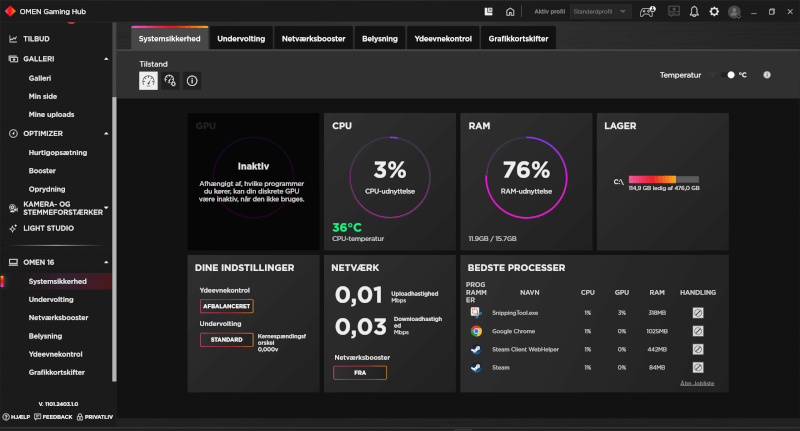
All that is very nice, but HP has also chosen to add other things, such as a Game Store, Image Galleries and overlays. All things that in my book are just filler and which mean that the Omen Gaming Hub ends up feeling heavy and slow to dance with.
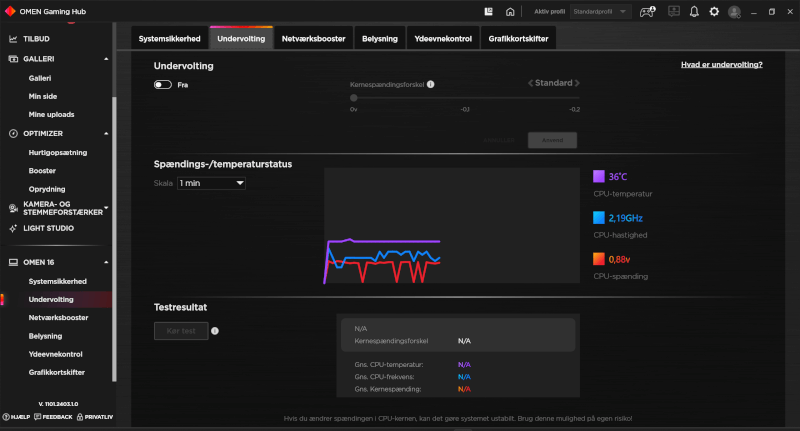
It's fine that they want to give the option, but then I think they should give the user the option to choose which parts of the program they want to include. That way, you avoided having to drag around a lot of stuff, which drains system resources.
Testing
I've been using the HP Omen 16 continuously for a few weeks now for a good mix of work and gaming pleasure.
The general experience of the machine is reasonable, but I experience a little too often that the system hangs a little for inexplicable reasons. For example, it was only about every other time that it would take screenshots when I needed to use it.

There is a lot of bloatware on the machine, which may be the reason why it feels a bit sluggish. HP has insisted on putting some of their own software on it. I counted nine different HP programs in the start menu, in addition to the stuff that comes with a Windows 11 installation by default.
So, if it was my own machine, I would definitely do a thorough cleaning of the software before moving on.
Having said all that, the machine was very nice to work on. The keyboard feels comfortable with good feedback and not overly soft and "floating" as some laptop keyboards tend to be.
The 16” 1440p screen is also very comfortable and is, in my book, the optimal resolution for this size laptop. It's not the brightest screen, but since I rarely use a laptop outside in the sun, it was OK to live with.

HP itself states the battery time at just under five hours, and if you turn on all saving functions, it hits very well. In normal (non-gaming) use, I typically got between two and three hours of use.
The sound from the built-in B&O speakers is a little thin, but performs surprisingly well, despite their size.
Jumping to gaming, the Omen 16 system's cooling is up to the task, with temperatures landing for the CPU around 77 degrees on average, while the graphics card ended up averaging just over 81 degrees.
However, it required the cooling to work for it, so it wasn't exactly a quiet machine while it was running. A rather penetrating hum that the speakers could not drown out was the price of the temperatures.
We skip ahead to gaming tests, since it is, after all, a gaming laptop we are visiting. All tests are done with the performance set to the highest via Omen Gaming Hub. They apply across all benchmark results below.
Cyberpunk 2077
As always, we start at the heavy end with Cyberpunk 2077. Here we can see in the non Ray Tracing test that we can come in with pretty good results.
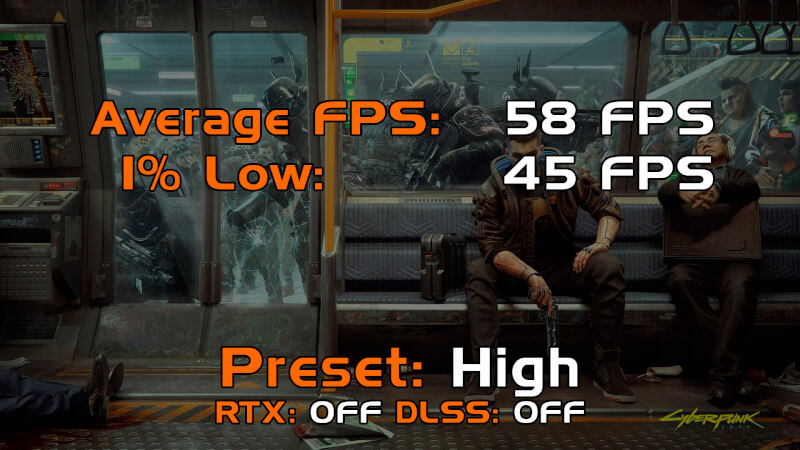
Even with the settings set to High and without using DLSS or other FPS magic, we get reasonable results close to 60 FPS and good 1% results It gives a good gaming experience and can of course be improved if you use DLSS.
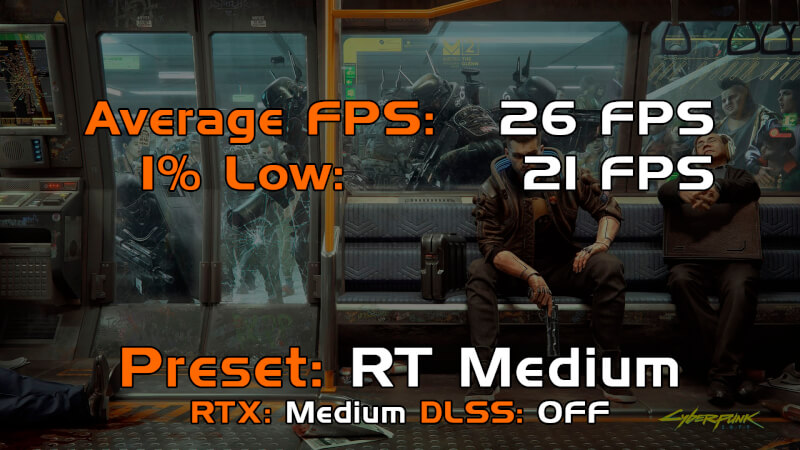
Of course, we also have to look at the Ray Tracing results for Cyberpunk 2077. Here, however, it starts to lag quite a bit if we look at the pure raw numbers. Average FPS results below 30 FPS start to give a bad gaming experience. Here there is no way around the fact that you either have to go down in quality or use DLSS to boost the frame rate.
Assassin's Creed Valhalla
If we look at the graphically lighter Assassin's Creed Valhalla, the results start to creep up. Here the results are above 90 FPS on average and again with reasonable 1% results.

Outriders
Outriders can also make heavy demands on a gaming PC, but here too we are really good at it. Results just below 80 FPS on average with good 1% results mean that you get a good playable experience with the Razer Blade 14.

Overwatch 2
The last game in the series is Overwatch, which has a slightly lighter graphic than the other games in the test. Here we landed with results of just under 190 FPS on average. So for these kinds of titles it starts to make sense to have a 240 Hz display.

Overall, I would say that there are good gaming results to be had with the HP Omen 16 in this configuration. Especially if you take into account the use of DLSS or AMD Fidelity FX and Dynamic Resolution Scaling on top of that, it can be solid results.
Price
At the time of writing, I can find the Omen 16 in the RTX 4070 configuration that we have had for testing, with an online price of just under DKK 11,500.
Conclusion
If you are looking for a gaming laptop at the reasonably reasonable end, then the HP Omen 16 could be an option.
The price is quite reasonable compared to other gaming laptops in this category that we have looked at. Gaming laptops will of course never be really cheap in that sense, but for what you get, the HP Omen 16 hits just fine.
It can be noted that the performance is virtually identical to the somewhat more expensive Razer Blade 14, which also comes with a 240 Hz 1440p screen and an RTX 4070 graphics card.

As I touched on earlier, there was an annoying amount of bloatware installed on the machine, but luckily these kinds of challenges are easy to fix.
We end up with a final score of 8 for a solid gaming laptop, which has good, albeit slightly noisy, performance for the day and has a good combination of hardware.
Advantage:
- Good combination of hardware
- Subdued design
- Good performance
Disadvantages:
- For the noisy side under load
- HP Omen Gaming Hub software is hard to dance with

Latest laptop
-
26 Aprlaptop
-
12 Aprlaptop
Acer launches new Nitro 14 and 16 Gaming Laptops
-
12 Aprlaptop
Apple updates Mac with AI via M4 chips
-
02 Aprlaptop
Intel confuses customers with upcoming laptop chip
-
12 Marlaptop
Apple MacBook Pro M4 in Development
-
08 Marlaptop
Modular Laptop Display Concepts
-
06 Marlaptop
Lenovo presents AI range at MWC 2024
-
05 Marlaptop
Apple launches new MacBook Air with M3 chip
Most read laptop
Latest laptop
-
26 Aprlaptop
HP Omen 16 (RTX 4070)
-
12 Aprlaptop
Acer launches new Nitro 14 and 16 Gaming Laptops
-
12 Aprlaptop
Apple updates Mac with AI via M4 chips
-
02 Aprlaptop
Intel confuses customers with upcoming laptop chip
-
12 Marlaptop
Apple MacBook Pro M4 in Development
-
08 Marlaptop
Modular Laptop Display Concepts
-
06 Marlaptop
Lenovo presents AI range at MWC 2024
-
05 Marlaptop
Apple launches new MacBook Air with M3 chip






