Kioxia Exceria Plus G3 NVMe SSD

Central Features
- PCIe Gen4 x4
- NVMe 1.4 Technology
- Max Sequential Read Speed: 5,000 MB/s
- Max Sequential Write Speed: 3,900 MB/s
Naturally, the list of features is not particularly long on an M.2 SSD. Of course, the most central thing is which interface is used and here we can see that it is PCIe Gen4 x4 and with the possibility of read speeds of up to 5000 MB/s.
The Kioxia Exceria Plus G3 is available in 1TB and 2TB versions. Our test model is the 2TB version.
A tour around the Kioxia Exceria Plus G3 NVMe SSD
The market for M.2 SSD storage has been developing rapidly over the past few years, to the great benefit of consumers. This has given us access to fast and easily accessible stock at a reasonable price. The M.2 format is wonderfully easy to deal with and does not require cables to be drawn.
The Kioxia Exceria Plus G3 comes in a 2288 size, which should fit in most common motherboards that have room for M.2 SSDs.
Just like other Kioxia M.2 SSDs we've looked at, the Exceria Plus G3 is without a heatsink, RGB or other extras that some manufacturers add to their M.2 options.
However, cooling shouldn't be necessary either at the speeds we can expect with the Exceria Plus G3.

All the components are located on one side of the circuit board, which may be relevant to know with certain older motherboards. There they can cause problems if there are components on both sides of an M.2 SSD.
The test
We quickly skip to the test, which, other things being equal, ends up being the most important.
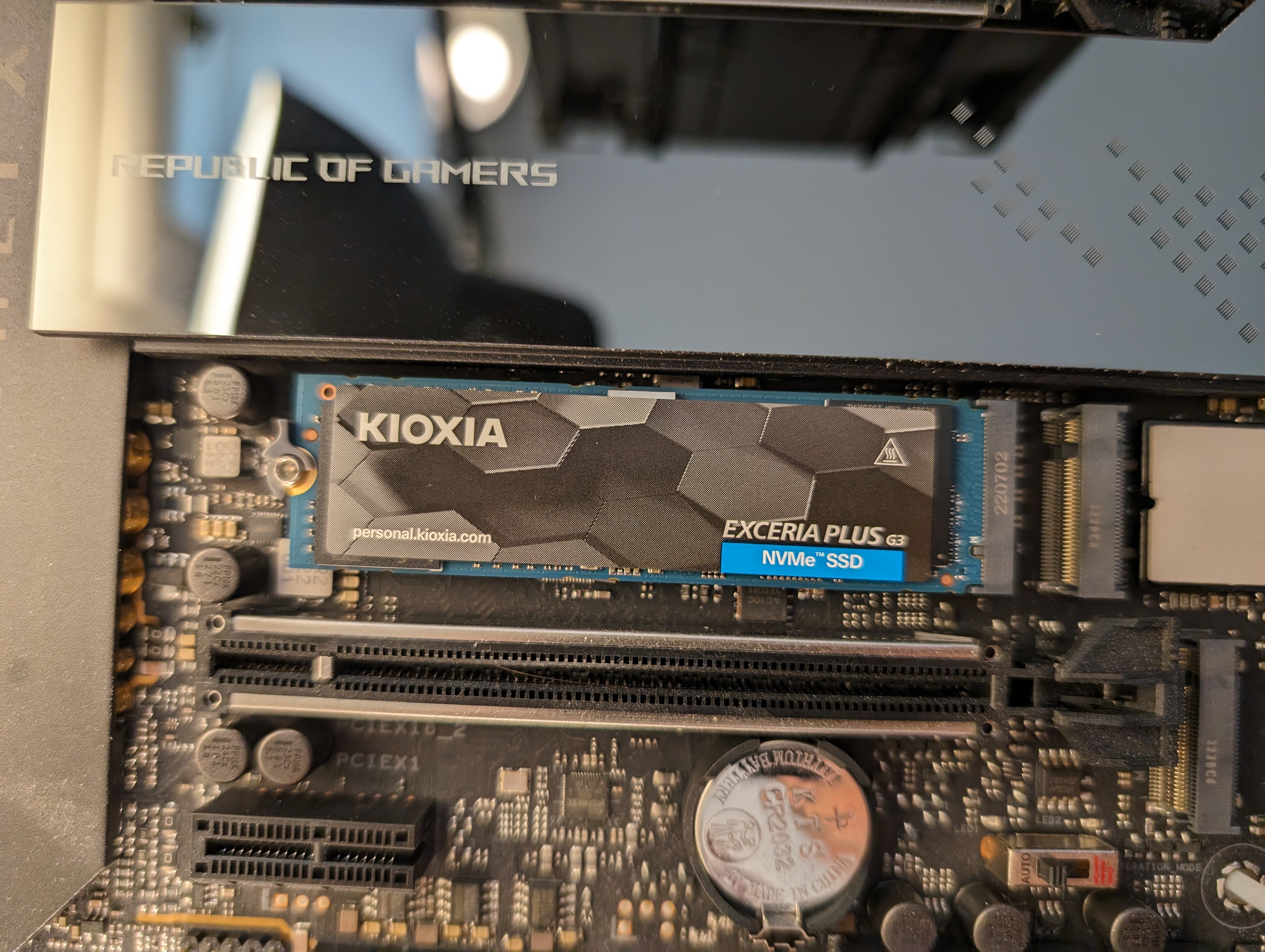
All tests have taken place on our AMD-based test bench with the following hardware:
- Motherboard: ASUS ROG Crosshair X670E Hero
- CPU: AMD Ryzen 9 7900
- RAM: 32 GB Kingston Fury DDR5 @6000 MHz
- PSU: Seasonic Vertex GX-1000
CrystalDiskMark
The first step in our benchmarks is, as always, CrystalDiskMark, which is a good standard in storage benchmarks.
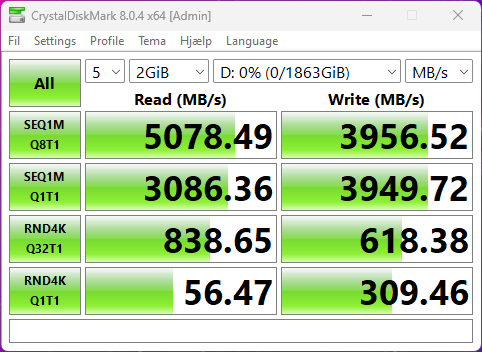
The results of the test here land really well and actually hit above target in relation to the numbers that Kioxia themselves state in their specifications.
After all, it is difficult to be dissatisfied with these kinds of results.
ATTO Benchmark
The next step in our test is the ATTO Benchmark and here too we land on sensible results. Here, however, the result is slightly below the stated figures from Kioxia.
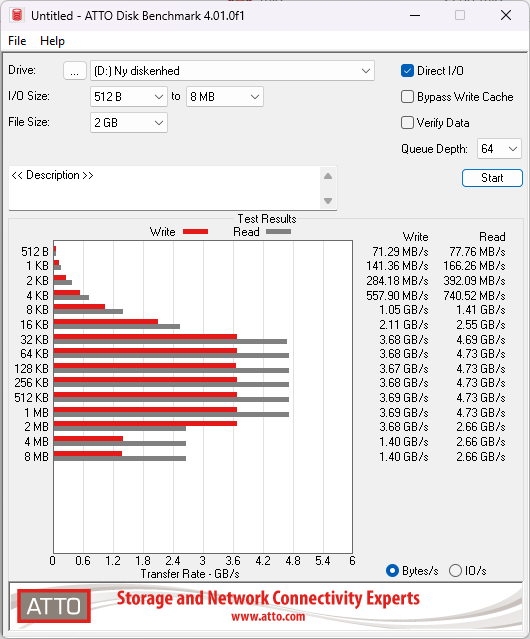
However, it is not unusual for there to be variations in how different benchmark programs handle their tests.
If you want to keep an eye on your Kioxia SSD and fine-tune how it should handle your data, then you have the option with the Kioxia SSD Ultility software. Here you have good opportunities to see the health status or manage the settings for Over Provisioning etc.
See more about Kioxia SSD Utility here.
Price
At the time of writing, I can find the Kioxia Exceria Plus G3 2TB version for just around 140$, while the 1TB version can be found for 100$. Both prices fall roughly in the middle field of comparable M.2 SSDs.
Conclusion
With the Exceria Plus G3, Kioxia has made a sensible offer for an M.2 SSD. They hit the promised speeds well and have good support in the form of their Kioxia SSD Utility software.
The price does not really land on either a good or a bad side, but roughly in the middle compared to comparable products.
We land with a final grade of 8 for a solid bid for your next M.2 SSD.
Pros:
Hits the promised speeds just fine
Good software support
Cons:
Nothing noteworthy

Latest storage
-
17 Aprstorage
-
02 Aprstorage
Samsung is expected to raise SSD prices
-
29 Marstorage
MSI Spatium M570 Pro
-
12 Febstorage
Kioxia Exceria Plus G3 NVMe SSD
-
08 Febstorage
Kioxia and Western Digital get a lot of support
-
08 Sepstorage
Kingston XS1000
-
14 Octstorage
Choose the right SSD - M.2 or SATA? PCIe what?
-
07 Janstorage
Synology DS620slim - Big Performance, Small Size
Most read storage
Latest storage
-
17 Aprstorage
Micron Improves NAND Technology with 232-Stored QL
-
02 Aprstorage
Samsung is expected to raise SSD prices
-
29 Marstorage
MSI Spatium M570 Pro
-
12 Febstorage
Kioxia Exceria Plus G3 NVMe SSD
-
08 Febstorage
Kioxia and Western Digital get a lot of support
-
08 Sepstorage
Kingston XS1000
-
14 Octstorage
Choose the right SSD - M.2 or SATA? PCIe what?
-
07 Janstorage
Synology DS620slim - Big Performance, Small Size






