Google TV Streamer 4K
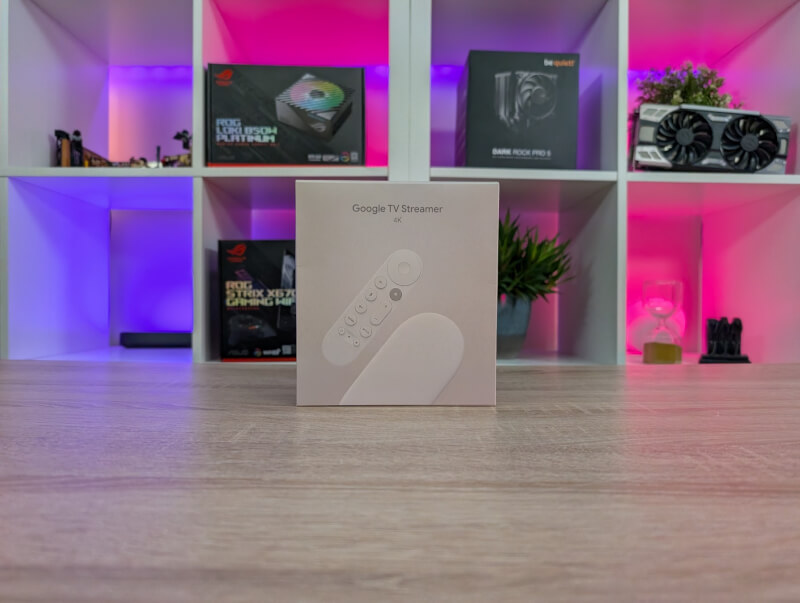
Central Specifications
- Operating System: Android TV OS
- RAM: 4 GB
- Storage: 32 GB
- Resolution: Up to 4K HDR
- Wireless connection: Wi-Fi 802.11ac (2.4 GHz / 5 GHz) and Bluetooth® 5.1
- Video: Dolby Vision, HDR10, HDR10+, HLG
- Sound: Dolby Digital, Dolby Digital Plus, and Dolby Atmos
- Smart Home: Matter + Thread border router
One of the big updates on the hardware is that Google TV Streamer can now act as a Hub for both Matter and Thread Smart Home devices.
A twist on the launch of the Google TV Streamer device is also that Google is shutting down the production of other Chromecast devices at the same time. So the new device will henceforth be the only Google TV device from Google itself.
A tour around Google TV Streamer 4K
Another big change is the design and form factor of the new device. Where earlier Google TV devices were made to be hidden away on the back of your TV, Google TV Streamer 4K is now made to stand out front.

The unit is made in a very elegant design that does not take up much space and can easily be included as part of the living room or TV room decor.
The color is the almost classic Google Porcelain white. There is also a gray/green hazel version, but it doesn't seem to be coming outside the US market.

On the front of the unit there is not much, but on the back we find the connections. There is a USB C connector that is used for power via the included cable and adapter. It is supplemented by an Ethernet port, so that you can now supplement the wireless connection with a wired network if you prefer. There is also an HDMI 2.1 port, but an HDMI cable is not included in the package, so you have to pay for it yourself, in the same way that an Ethernet cable is not included either.

Finally, there is also a single button on the back. It is used to reset the device if you need it at some point. However, with a short press, it can also be used to locate your remote control if you have misplaced it.
The supplied remote control for the Google TV Streamer 4K is confusingly similar to the one we know from Google. However, the new version has grown a bit.

With the new space, the volume buttons have been given a place on the front of the device together with the other buttons.
There is still a dedicated button for both Netflix and YouTube and then there is a new shortcut button that you can assign a shortcut yourself.
In addition to that, there is also a built-in microphone in the remote control, which can be used for voice control of various functions in Google TV Streamer 4K, which we will get into later.
There is also a small speaker which can beep when you use the button on the back of the Streamer unit to find your remote control between the sofa cushions.
Setup and software
As with all Google devices of this kind, for a long time now, the setup of the Google TV Streamer takes place through the Google Home app.
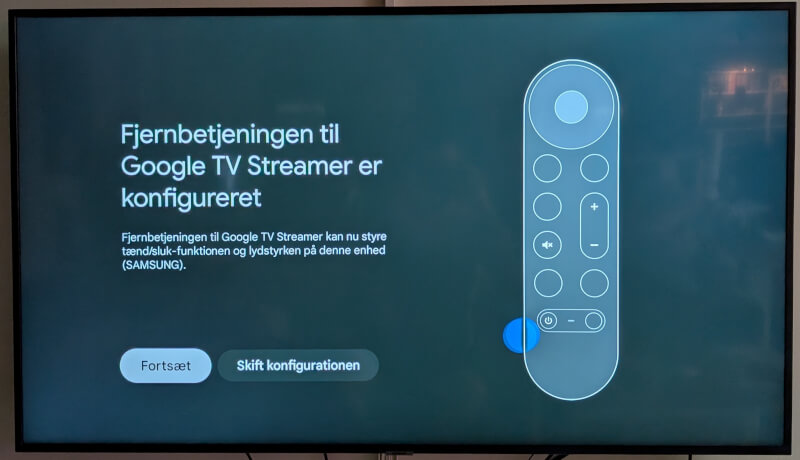
Here it is simply to add a new device, and then otherwise follow the step-by-step guide that comes up. When you start the device for the first time, a QR code appears on the screen, which you must scan along the way.
Otherwise, it is simply a matter of connecting your various services such as Netflix, Disney+, etc. along the way, and then you are ready to use the device in about 10 minutes.
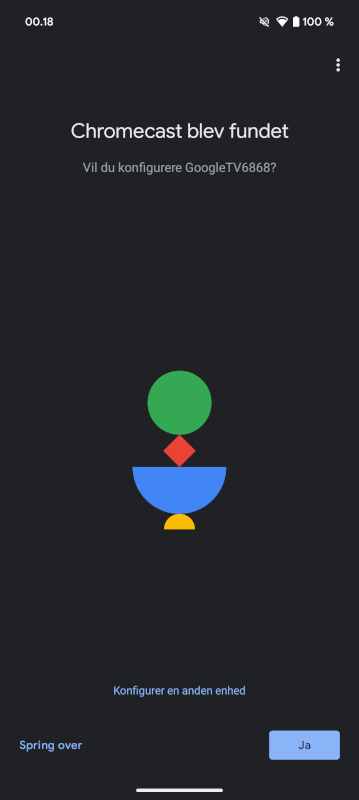
From here, most of it is familiar if you have used an Android TV device before. On the surface, there aren't that many changes to the interface part of the software.
It's the same layout as before, which I personally think is very nice. The user interface and navigation are light and straightforward and the large icons are easy to find around.
Of course, what is available on your device depends on which apps you install. There is access to the Google Play Store and in addition to the natural things, such as Streaming Apps, there is also the possibility to install a sea of other apps.
It is also possible to connect a Bluetooth controller, such as an Xbox Controller and use it for things such as Android games.

The big buzzword this year in general, and especially for Google, is AI, which of course is also part of the new Android TV.
On the one hand, you can choose to use "AI generated" images as a screen saver. However, this is with rather limited options, at least in the Danish version, as we have also seen on the new Pixel phones. You can choose a few parts of a prompt. It is, for example, a type of flower combined with a color, and then the image is created from it. So far from the freedom that you can actually find if you use a full-fledged AI generator.
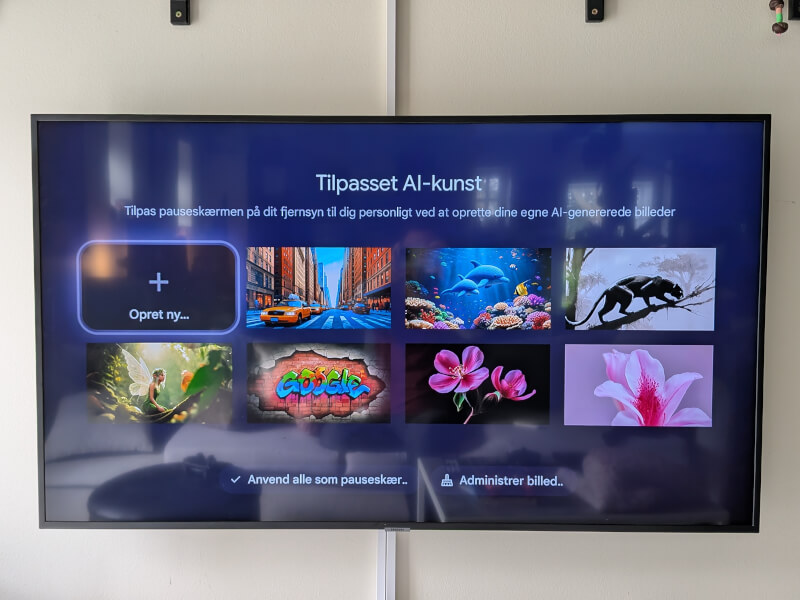
The other option is AT bothered summaries of films and TV series via Gemini. It is a feature that Google has shown in their PR material, but not one that is currently available in Danish.
The last major change on the software side is the addition of Google Home control. This means that via the Android TV interface you can now access your Google Home and control the devices on the screen via the remote control.
How much or how little you have the option of, of course, depends on which devices you have in your home.
In my case, my Google Home setup primarily consists of a Google Nest Doorbell and a camera, along with a host of Philips Hue devices around the house.

Now I have the option of accessing my Nest cameras directly on the screen if I want to quickly check something there. If someone rings the doorbell while I'm watching a movie, it will also appear on the screen. My content is paused and I can see who is ringing the doorbell.
However, there is no possibility to talk to those who are at the door in the same way as you can, for example, via your phone.

I also have the option to turn my Hue devices on and off via the screen. Here, however, I would like to add that you are quite limited in your options. For Philips Hue lamps, for example, I can only turn them on and off, as well as turn up and down the brightness of the relevant setting the lamp is on now.
I can't change scenes or the like. via the Google Home control on the screen. On top of that, control via a remote control is not the easiest if you have many devices in your system. So unless you want to quickly turn on or off a lamp or two, it quickly becomes much easier to find the phone app.
However, it is also possible to control your Smart Home devices via your voice, just like on your regular Google Home speakers. So anything you can control with your voice on them, you can also control on Google TV Streamer.
You can also use voice control to find movies and content on your device. So here, for example, you just press the voice button on the remote control and then ask it to play Bluey via Disney+. You then automatically jump to the Disney+ app and open Bluey.
Testing
I've had the Google TV Streamer visiting for a week now, and it's been a pleasant visit.
On the surface, not much has happened if you jump from a Chromecast to Google TV.
The Google TV software works well and is now quite well tested. It lags in between, but the blame must be placed more on the apps in question, and not Google's underlying system.
The big leap in usability must surely be found in the Google Home add-ons. On the hardware front, it is undoubtedly a big leap that we now get Matter and Thread usability.
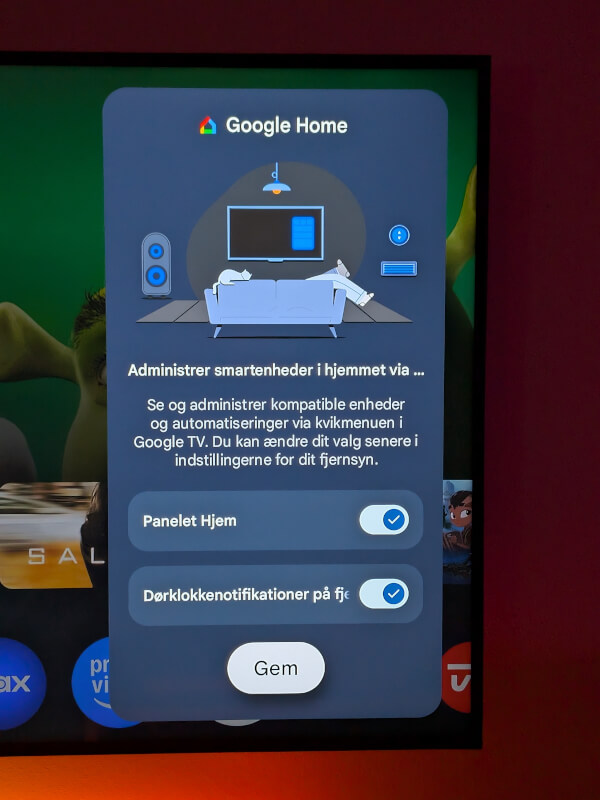
This means that it is a super useful Smart Home device if you already have a Smart Home setup and would like to expand with more options. Matter and Thread are clearly the standards that we will see across Smart Home devices in the coming years. So it's nice to see Google include it here.
However, all this also means that there is not much new to download for users who have not jumped on the Smart Home wave. It's nice to have with you, but also annoying to have to pay for if you don't plan to use it.
It is clearly the Smart Home additions that Google itself is pushing in their marketing. Personally, I think it's handy enough to have available on the big screen.

However, I must also admit that it feels like a slightly clumsy way of getting at things, and as I touched on earlier, the usability is in many cases very limited compared to the dedicated apps.
So in most cases it is still much easier to find the phone and check things there, where you have all the options in a more navigable interface. At the same time, you don't have to interrupt your film or series to adjust the lighting. One detail my wife was a little tired of me fiddling with during my test.
Price
Google TV Streamer 4K lands with a price of 120$. It is almost a doubling compared to the current Chromecast TV device, which can currently be found for around 50-60$, while it lasts.
Conclusion
With their Streamer TV 4K, Google has given us a big leap in hardware, and in many ways set a new standard for this kind of device on their Google TV OS. Literally, in the sense that, in connection with the launch of this device, Google stops the production of all other Chromecast devices.
The internal hardware has received a big boost with both more processing power, more RAM, significantly more storage, and then of course the addition of the Matter + Thread border router.
On the software side, not much has happened, and that's fine in my book, because that part was already working well. However, it all feels more fluid and well-functioning now, with the more powerful hardware.

The Smart Home additions in the software are interesting, but a little clumsy to navigate around via a remote control.
All in all, with the Google TV Streamer 4K you get a super useful device if you want to upgrade both your streaming experience and your Smart Home setup. If that's something you're looking for, you get an incredible amount of usability out of the new device.
If you don't need to use the Smart Home functions for anything, then the value is not that high. In that case, I would recommend buying a Chromecast TV device while they are still available on the shelves.
In my assessment here, however, I have chosen to wear the Smart Home glasses, since, all else being equal, it is a large part of the functionality.
We land with a final grade of 8, for a solid upgrade with good value for the Smart Home user.
Benefits
- Good hardware upgrade
- Adding Matter and Thread
- Adding Google Home control
Disadvantages
- Smart Home navigation is a bit clumsy
- Expensive device if you don't use the Smart Home functions

Latest smart home
-
04 Octsmart home
-
02 Octsmart home
Turn up the Halloween mood with Philips Hue
-
12 Sepsmart home
Dreame is working on the complete Smart Home
-
13 Junsmart home
Roborock launches Q7 and Q10
-
26 Marsmart home
Roborock launches the F25 series
-
19 Marsmart home
Roborock Saros 10 is now launched
-
17 Marnetwork
Netgear Nighthawk M3
-
13 Marsmart home
iOS 19: Apple's biggest iPhone update this year
Most read smart home
Latest smart home
-
04 Octsmart home
Lack of cleaning can make us sick
-
02 Octsmart home
Turn up the Halloween mood with Philips Hue
-
12 Sepsmart home
Dreame is working on the complete Smart Home
-
13 Junsmart home
Roborock launches Q7 and Q10
-
26 Marsmart home
Roborock launches the F25 series
-
19 Marsmart home
Roborock Saros 10 is now launched
-
17 Marnetwork
Netgear Nighthawk M3
-
13 Marsmart home
iOS 19: Apple's biggest iPhone update this year






