Tado Smart Radiator Thermostat X

Key specifications
- Thread compatible
- Do-it-yourself installation
- Rechargeable batteries
- Includes a tado° Bridge X
- App control
- Always the right temperature
- Say goodbye to energy waste
- Works with Google Home, Apple Home and Amazon Alexa
A tour around the Smart Radiator Thermostat X
The units that we have been visited for testing by Tado include a Smart Radiator Thermostat X - Starter Kit, which includes a tado° Bridge X and a single thermostat.

The Tado Bridge X device is a Thread border router that connects the Tado devices to the Internet and the rest of your smart home setup. If you have a Thread border router from another manufacturer already, as part of your smart home setup, then there is no need for a starter seen with the Bridge X device.
In order to test the possibilities of multi-room functionality, our test setup also included an additional Tado Quattro Pack, with four more thermostats.

In the Tado Start Kit we find the compact Bridge X device, which simply needs to be plugged into a socket prior to setup via the Tado App.
Together with it we find the thermostat itself. It consists of the thermostat and then a removable battery.

The battery can simply be rotated into place in the thermostat and can be charged via USB C. However, there is no USB C cable or charger included, so you have to take care of that part yourself.

Also included in the box are six different adapter fittings, which are used to get the thermostat mounted on a wide selection of different radiator valves. Tado himself writes that they are "compatible with almost all radiator valves".
When the battery is turned into place in the thermostat, it starts up and you can see the small display, which is used for information in connection with setup and later on the temperature status.
There is touch functionality for some functions, but otherwise you control via a rotating crown around the screen.
Setup and installation
The setup of the Tado Smart Radiator Thermostat X system is divided into a few steps. This is done via the Tado app, which of course must be downloaded to your phone. To get started, you have to create a profile, which can be done quickly, but it's a detail that I find annoying. Especially because you cannot log in with, for example, your Google info from your phone, but must create a separate account.
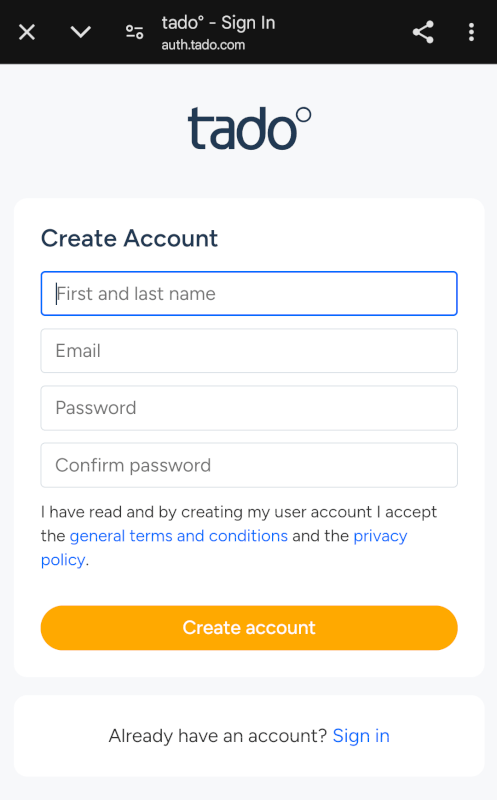
After that annoyance is behind you, you can set up a new system. In my case, the small Bridge X device had to be added first to ensure that the other devices could connect to the network.
As with most other “Smart Devices” of this type, it's just a matter of following the guide via the app to set things up. The Bridge X device simply needs to be connected to power and then added via the Tado app.
With the Bridge X unit in place, I was ready to add the thermostats themselves. Of course, that setup also involves physically installing the unit on your radiator. On the radiators I have in the house there were two types of Danfoss valves. There were adapter kits for both of them, so that part was done quite easily.
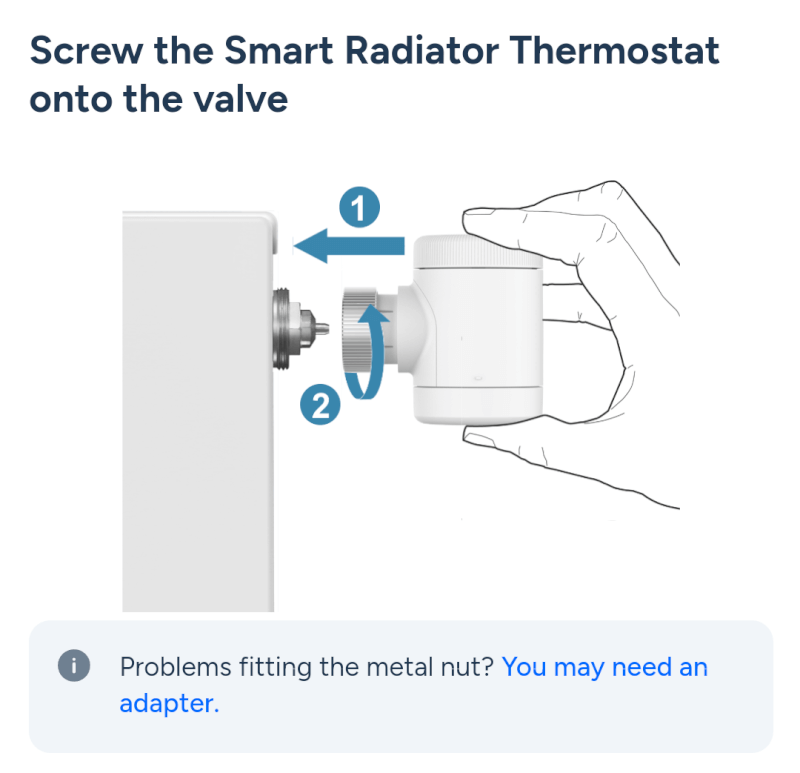
Each thermostat unit has a small QR code that you can scan with the app and then start the setup, which guides you step by step through setup and connection.
The app helps you along the way and it can even link to videos that can guide you through the process in more detail if you need further guidance in relation to the particular valve you have.
In connection with the setup, you assign the thermostats to rooms in your home. In this way, you can, for example, later control groups of thermostats in the same room as a group.
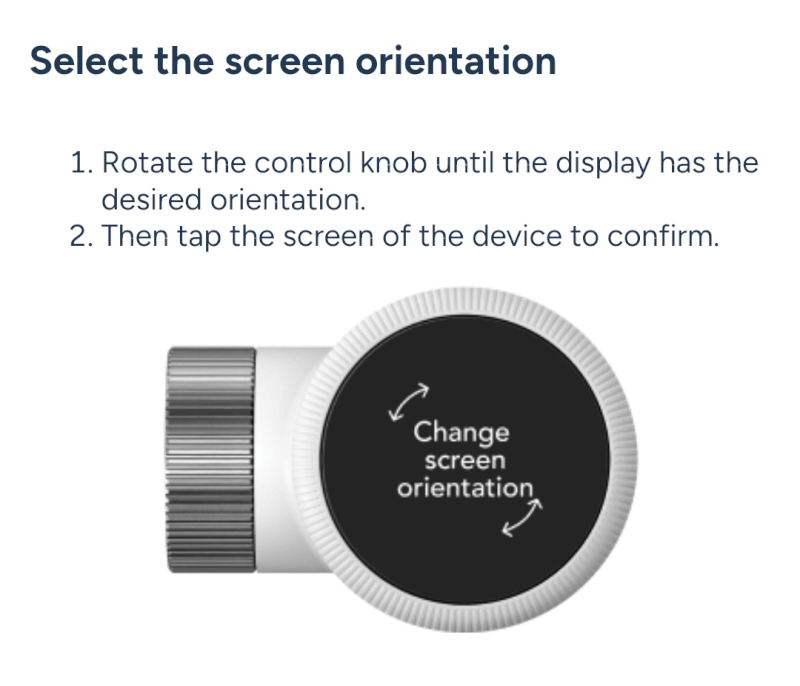
The orientation of the information on the small display can be rotated during setup. That way, it is always legible regardless of how your radiator and valve are positioned.
The setup and connection was easy and it took me a little over an hour to install four thermostats and set things up via the app.
Software
Once things are set up, you can of course control things manually on every thermostat in the house. The smart and practical thing is of course that it can all be controlled together via the Tado app.
On the app's main screen, you get an overview of all connected thermostats, as well as access to a few shortcuts and functions.
You can read each thermostat's current temperature and what temperature it aims to reach.
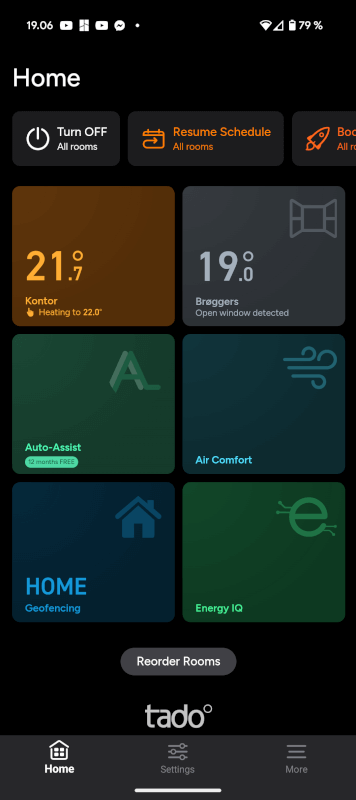
From here you can select each thermostat and adjust the temperature as needed. The thermostats also measure the humidity in the rooms where they are placed.
It is also possible to get a status over time for each thermostat, so that you can see on a graph how temperature and humidity change over time.
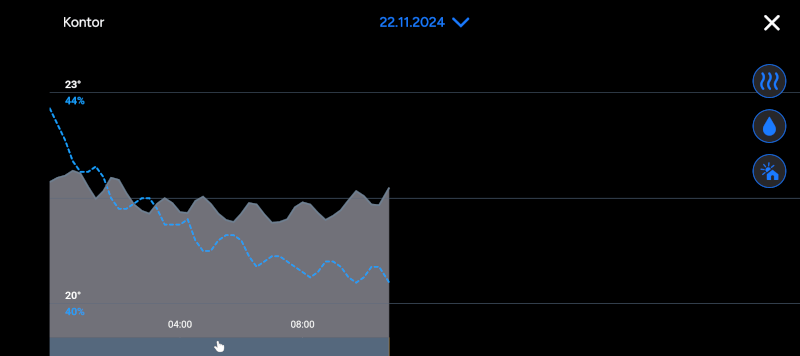
Under the Air Comfort menu, you get an overview of each room you have added in your home, with information on humidity and temperature. The app uses this to make recommendations about your indoor climate. It could, for example, be a recommendation to turn down the heat or to ventilate.
Via the app, however, there are also opportunities to make things smarter with the help of automation.
On the simpler side, you can set up schedules for how the heat is to be controlled during the day. It can be set up as you like, hour by hour spread over each day. In this way, you can optimize your energy consumption and, for example, turn down the heat when you are at work, or at night and turn it up again when you are on your way home or get up.
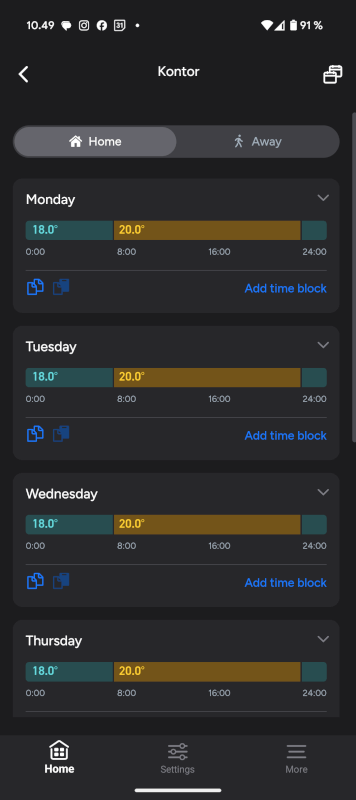
If you don't drive according to a fixed schedule, you can also set things up with Geofencing. In this way, the system can be set up so that, via location information from the telephones in the home, it adjusts the heat according to whether you are at home or not.
Another smart detail is the option to turn off the heat when you open the doors or windows to ventilate. When this happens, the thermostat can detect the drop in temperature and sends you a notification so that you remember to turn off the heat.
If you want to leave as much as possible to the app and the system itself, then Tado has an Auto-Assist service in the app, which can completely turn up the automation.
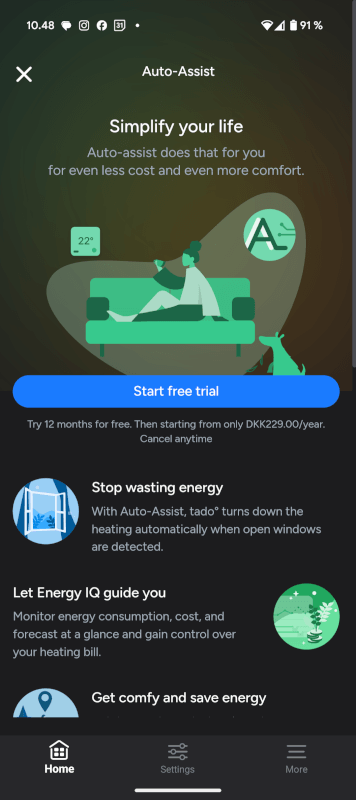
However, it is a service that costs 35$ per year. If you pay that price, it unlocks a few more features in the Tado app. Here you can, for example, control the heat in connection with Geofencing and open windows automatically. If you do not pay, you will receive a notification and must then manually make a choice.
Paying customers also get the option to let the system use local weather information to adjust the heat. So if, for example, unusually warm weather arrives, the system can adapt to it.
Finally, the paid version also opens up Tado Care & Protect and Energy IQ features. Care & Protect monitors your system and can tell you if irregularities occur, which could be due to errors in the system.
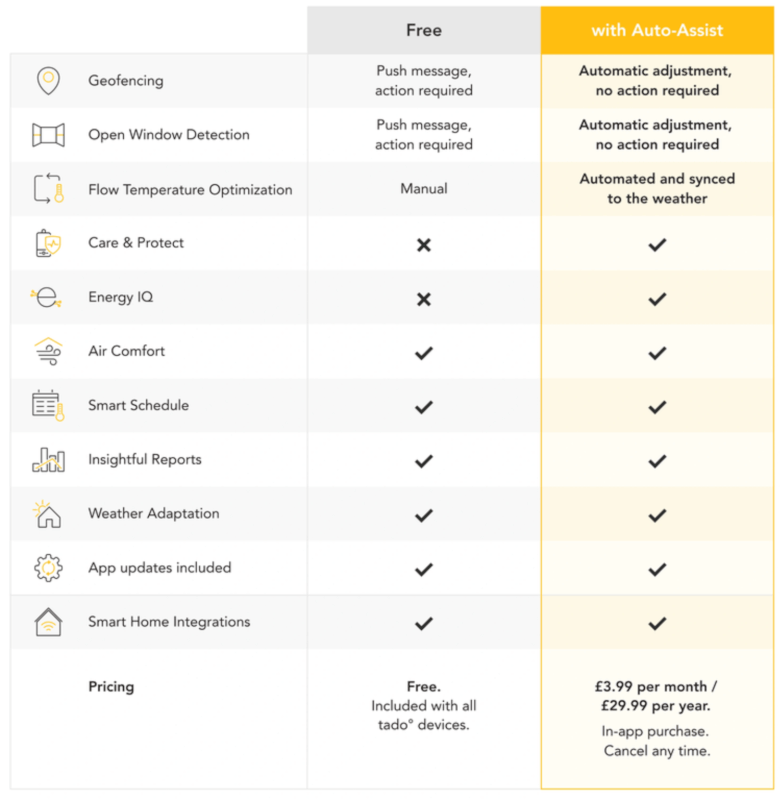
Energy IQ allows you to make calculations on your consumption and costs, via a cost simulator that draws average energy prices in your area and combines it with your consumption.
From here, the app can then give you an idea of how much money you can save by, for example, turning the heat down a degree. Energy IQ also gives you continuous summaries of how much you have saved via functions and your schedule, Geofencing, weather adaptation, etc.
My experience with the Tado app during my test period has been super good, and it has been both clear and easy to use.
I have tested several times whether the system updates and sends me notifications about open windows, and in all cases, over the course of approx. a minute after I open doors or windows, get a notification.
Testing
At the time of writing, I have had the Tado system installed for a week. The first days there was just a bit of running in the system. It was, for example, regulating the temperature in relation to our preferences in the home.
Once this initial test was in place and we had found a bearing we were happy with, there have been no problems. The system has worked flawlessly and, as I said, I get updates quickly and precisely when the system detects open windows.

During the period when I have tested with a schedule, the system adapts to the specified times without any problems.
The design of the Tado thermostats is beautiful and the manual operation is easy and intuitive. The dial on the thermostat has a pleasant click feedback, and in general both thermostats, Bridge unit and app feel complete and well-functioning.
Price
At the time of writing, I can find the Smart Radiator Thermostat X - Starter Kit with a price of around 200$, while the Tado Quattro Pack can be found with a price of just under 400$.
Tado is on the expensive side compared to a manufacturer such as Nedis, which has a kit with Gateway and five thermostats for under 320$ at the moment.
Conclusion
With their Smart Radiator Thermostat X system, Tado has created a streamlined and complete product that is easy to set up and easy to use afterwards.
The physical units are easy to install and Tado has created an intuitive and functional app with good options for managing and optimizing your heat and energy consumption.

The system naturally comes with a price that is significantly higher than if you simply choose manual thermostats for your radiators. However, it is a system that, with its functions and automations, can lead to sensible savings on heat. However, it will of course take some time before the cost of the system is recouped in savings on heat.
For fans of Smart Home solutions and a goal of a more energy-efficient home, Tado is, however, a good and well-functioning solution.
I personally have previous experience with Danfoss and their Ally system and in that comparison Tado wins without comparison.
We land with a final grade of 8, for a well-designed and well-functioning system that hits the mark, but is also on the expensive side.

The price is currently the biggest weakness, as there are other manufacturers on the market who can manage a roughly comparable product cheaper.
However, with new features and the latest Thread and Matter standard, Tado is a super updated and up-to-date platform.
Advantages:
- Easy installation
- Good software
- Thread connection
Disadvantages
- The price is on the high end
Latest smart home
-
04 Octsmart home
-
12 Sepsmart home
Dreame is working on the complete Smart Home
-
13 Junsmart home
Roborock launches Q7 and Q10
-
26 Marsmart home
Roborock launches the F25 series
-
19 Marsmart home
Roborock Saros 10 is now launched
-
17 Marnetwork
Netgear Nighthawk M3
-
13 Marsmart home
iOS 19: Apple's biggest iPhone update this year
-
25 Febsmart home
Philips Hue Secure looks after your home
Most read smart home
Latest smart home
-
04 Octsmart home
Lack of cleaning can make us sick
-
12 Sepsmart home
Dreame is working on the complete Smart Home
-
13 Junsmart home
Roborock launches Q7 and Q10
-
26 Marsmart home
Roborock launches the F25 series
-
19 Marsmart home
Roborock Saros 10 is now launched
-
17 Marnetwork
Netgear Nighthawk M3
-
13 Marsmart home
iOS 19: Apple's biggest iPhone update this year
-
25 Febsmart home
Philips Hue Secure looks after your home






