Twinkly Outdoor Lys

The committee
Tinkly has a relatively wide range of products. These are both things intended for indoor use, such as the gaming room, but also, as we are looking at today, for outdoor use in the garden.
Today we take a look at the possibilities with the following sets from Twinkly
Each of the products can be used both indoors and outdoors and all three of them have in common that they come in lots of colors and a multitude of options via the Twinkly app.
Festoon
Here you get a string of lights reminiscent of the good old outdoor string lights that many of us probably remember. Festoon is available with 20 or 40 LEDs, because the new modern version of the classic light chain is naturally LED light.
Festoon is also available in a version with more muted gold/silver light or the perhaps more festive RGB version with a multitude of different colors.
Thongs
Here you get a more "normal" chain of lights just like we know it from, for example, the Christmas tree. Here the length goes from 100 LEDs all the way up to 600, so there is a bit more variation there.

Just like Festoon, there is also an option here for a gold/silver version and an RGB option with lots of colors.
Dots
The last string of lights in the selection is Dots, which differs slightly. On the surface, it is a light chain a bit like Stings, but instead of the LED types that we know from ordinary light chains, the LED light bulbs here are small and pill-shaped.
This means that there are slightly different options for installing it compared to an ordinary light chain, as the small LEDs do not take up as much space as on a normal light chain. The light is a bit stronger on one side of the "pill", but it is distributed nicely through the white materials used. That way, there is good light on both sides, so you don't have to think too much about whether they are facing the right way.
Also included in the box are small double-adhesive stickers that you use for installation. So on the right surface, you would be able to set up Dots in a pattern if you wanted to.
Twinkly Dots are available in two lengths for standard connectors with 200 or 400 LEDs. Next to that, there is the option of a shorter version with 60 LEDs which can be operated via USB connection.
Setup and control via the Twinkly app
The setup of all three Twinkly lights takes place via the Twinkly app. The light just needs to be connected to power, and then you are ready to start the setup. There is a simple guide in the app that takes you step by step through the setup.
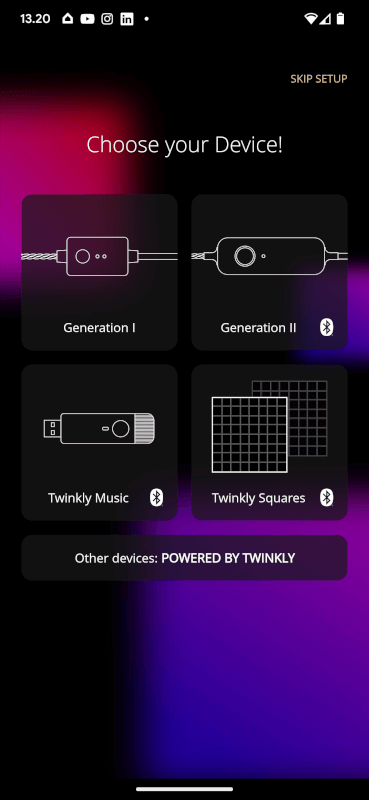
You have to connect the light to your home WiFi along the way, so you have to have the code ready for that along the way.
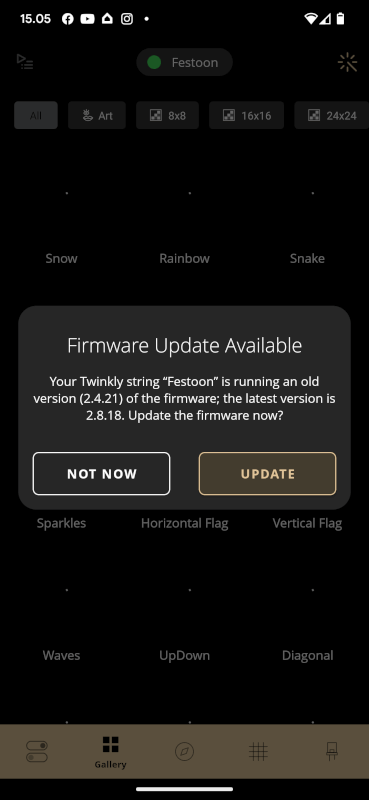
Once your light is set up, you have a multitude of different options for control and settings via the app. It is also possible to easily and quickly update the firmware on the devices so that you always have the latest functions available.
On the completely simple front, it is possible to set up timers. In this way, you can let the light turn on and off automatically at an interval you choose yourself.
However, there is also a physical control option on the cable for all lights. Here is the small control box that contains Bluetooth and the network. There is also a physical button that you can use to turn the light on and off and switch between a selection of lighting effects and colors.
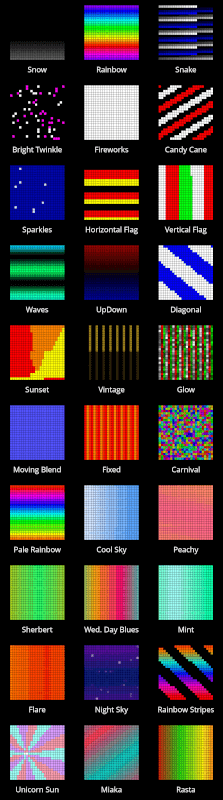
One of the great strengths of the Twinkly app and the light, depending on which light you want, is the possibility of a sea of different effects.
It can be anything from faint flashing lights to the huge rainbow of colors with rotating patterns.
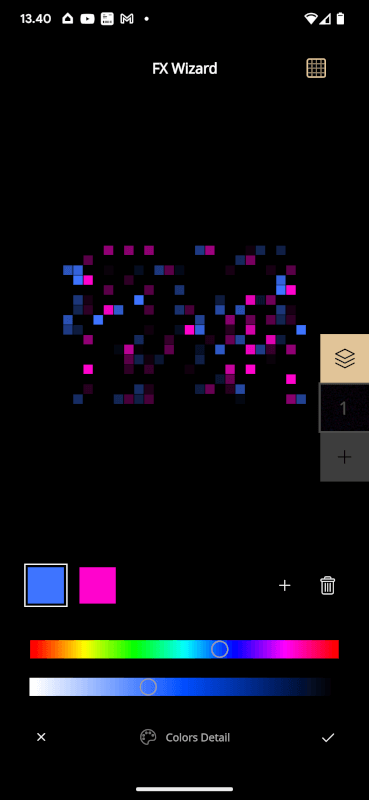
There are a lot of effects to choose from, but there is also the option to adapt the existing ones or create your own from scratch. On that front, there are quite advanced options with different layers and effects that can be built on top of each other.
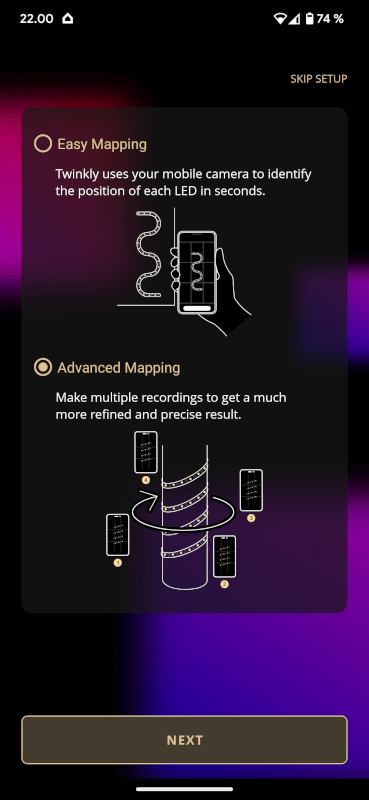
In order to get the most out of the many effects, however, it is also possible to map your lights via the app. So when you have set up the light where you want it, you can help the app map the light. In this way, the app knows where the different LED lights are located in relation to each other and the effects can then be used most effectively.
The mapping takes place via your camera on the phone, which registers the light. During the mapping, the light flashes in a specific way that the app can detect. The result is a fairly precise mapping of the individual LED lights.
For example, I tried a quick mapping of the Festoon chain while it was just lying in a heap on the table and the result was really good.
Obviously, this is not the way the light is meant to be used, so instead of a pile on the table, they should of course be set up outside.
Setup outdoors
All the lights that I have looked at today can of course also be used indoors if you want, but they are also made for outdoor use.
I tried the Festoon, Dots and Strings string lights in my garden. Here we have a fire pit set up in one corner of the garden. We haven't quite finished with the planned cover yet, but the logs set up around the square would be a nice test.
I set up the Festoon string of lights, horizontally along the top beams. It was quite straightforward, as each LED bulb has a small attachment point at the top which can be attached to a nail or a hook.
Both the Sting and Dots chains are two-part with half of the LEDs distributed on each wire. I would try to take advantage of that by splitting them up.
The Dots light chain was distributed over two of the horizontal beams at the top, while the Strings were distributed over two of the vertical beams. There is a piece of wire with no LEDs between each section so it could easily be done.
The idea with the division is probably more that you can wave them in opposite directions around, for example, a tree or the like and thus get better coverage, but I gave this solution a try.
However, I discovered during the mapping of the lights that the app had a lot of difficulty registering the light when it was divided in that way.
Normally when the lights are wrapped around an object such as a tree, you can map the light by moving around the tree. However, I did not have that option, as the light was placed divided as I had tried.
This meant that I could not map the light and make the most of the more advanced effects. So it is worth keeping in mind if you want to be able to map the light as best as possible.
In my case, however, the setup still allowed for a lot of effects that looked nice. If, for example, you want to stick to the more muted and traditional colors and effects, then it makes no difference.

As darkness fell, it was clear that the Twinkly light had really decorated a corner of the garden that had otherwise been left in the dark.

The regular light in the form of a golden candle made it look good and more stylish, but if you need to add a bit more flair to things, the option of all the colors and effects of the rainbow is also nice to have.

Overall, it has been an easy and straightforward experience with the Twinkly light chains, which in an easy way provide the possibility of atmospheric lighting in the garden for the warm summer evenings or for the Christmas decorations when the time comes.

The Festoon light chain starts at approx. 100$ for the small and 200$ for the large.
Dots start at 80$ for the short with 200 LEDs and 150$ for the long with 400 LEDs. If you take the small one with 60 LEDs and connection via USB, it costs 50$.
The String light chain starts at 50$ for the very short one with 100 LEDs, up to 200$ for the long one with 600 LEDs.
Read more about Twinkly's outdoor products right here.
Latest smart home
-
04 Octsmart home
-
12 Sepsmart home
Dreame is working on the complete Smart Home
-
13 Junsmart home
Roborock launches Q7 and Q10
-
26 Marsmart home
Roborock launches the F25 series
-
19 Marsmart home
Roborock Saros 10 is now launched
-
17 Marnetwork
Netgear Nighthawk M3
-
13 Marsmart home
iOS 19: Apple's biggest iPhone update this year
-
25 Febsmart home
Philips Hue Secure looks after your home
Most read smart home
Latest smart home
-
04 Octsmart home
Lack of cleaning can make us sick
-
12 Sepsmart home
Dreame is working on the complete Smart Home
-
13 Junsmart home
Roborock launches Q7 and Q10
-
26 Marsmart home
Roborock launches the F25 series
-
19 Marsmart home
Roborock Saros 10 is now launched
-
17 Marnetwork
Netgear Nighthawk M3
-
13 Marsmart home
iOS 19: Apple's biggest iPhone update this year
-
25 Febsmart home
Philips Hue Secure looks after your home






