Bambu Lab A1 Mini Combo

Central Features
- Full-auto Calibration
- 4-Color Printing with AMS lite
- Below 48 dB Low Noise in Silent Mode
- Full-metal Linear Rails and Bearings
- Vibration and Flow Rate Compensation
The first point is one of the most central, which to that extent separates the A1 Mini from most other FDM printers for hobbyists. We will get into how well it lives up to that feature later in the test.
A tour around the Bambu Lab A1 Mini
A nice feature of the A1 Mini printer is that it comes fully assembled. This means that you don't have to do much other than open the box and then work your way through the many layers of foam and cardboard that hold the printer in place during transport.
A couple of securing screws and a small bracket must be removed, but otherwise you are ready to use the printer straight out of the box.

The A1 Mini is available in a stand alone version and then a Combo version, where Bambu Lab's AMS (Automatic Material System) unit is also included. The AMS unit allows the system to automatically switch between several colors or materials during a print. We have received the Combo version for testing.
The first thing you notice about the Bambu Lab A1 Mini is that it very naturally lives up to its name. This means that it has a relatively small build volume of 180x180x180mm.
The build quality and materials of the A1 Mini are super nice and are a good deal above other FDM 3D Printers that I have become familiar with. There is no place on the printer that does not look and feel well thought out and well built. Overall, it gives more of an impression of being a piece of hardware you would want as part of a hospital, rather than something in the hobby room.

Despite the small size, the total Combo setup still fills the part when the AMS unit also comes into place next to the printer itself.
The AMS Lite unit has room for four rolls of filament, all of which are sent through bowden tubes to the printer.
The AMS Lite unit is connected to power via a plug that is inserted into the printer and from here the two are also connected so that they can talk to each other.
For our test, Bambu Lab sent along three rolls of their PLA filament. It is of course possible to use third-party filament, but if you want all the benefits, then you must use Bambu Lab's own filament.
Each roll has a small RFID chip, so the AMS Lite device and the printer know what type of material and color it is. If you have a selection of colors and material types that you like, you can buy refills so that you can reuse the plastic rolls with RFID over and over again.
A1 Mini can work with PLA, PETG, TPU and PVA within what Bambu Lab itself calls "Ideal". ABS, ASA, PC, PA, PET and Carbon/Glass Fiber Reinforced Polymer are also mentioned, but are listed by Bambu Lab as supported but not recommended.

Bambu Lab A1 Mini is a 3D Printer of the "bedslinger" type. This means that the print platform at the bottom moves back and forth on the Y axis, while the print head is responsible for the movements to the sides on the X axis and up and down on the Z axis.
It is a flexible PEI buildplate which is mounted magnetically on the A1 Mini. It has a textured surface that should ensure that the print is firmly attached while printing without the need for additional measures. It can be turned so that both sides can be used if you have a need or get damage on one side.
Very practical, Bambu Lab has ensured that there are small protrusions on the plate that match with the corresponding ones on the printer itself, so that the flexible build plate is super easy to line up with its place on the printer.
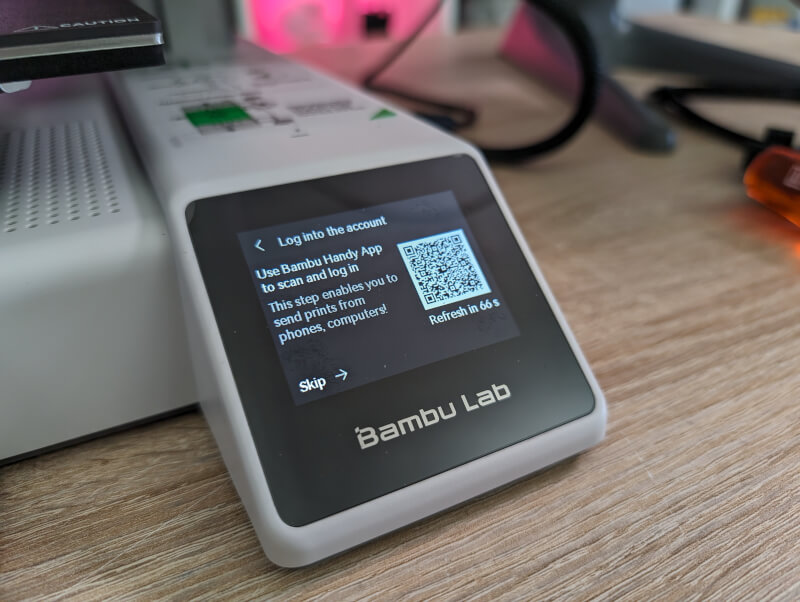
Input on the printer itself can be done via the small 2.4" touch display on the front. On the side we find connectors for AMS connection and a MicroSD card reader, which is used to get the files onto the printer.
To begin with, I was a little disappointed with that choice, but the A1 mini also comes with built-in WiFi and good software integration, which means you can easily send files wirelessly. This meant that I almost never have the SD card out of the machine, which I will get into in more detail later in the test.
The A1 Mini uses a Direct Extruder motor, which is assembled in the print head together with the Print Nozzle and sensors.
On the front of the print head there is a small indicator that can be used to keep an eye on the motor's progress. It is also behind this panel that you find Bambu Labs hotends, which are a small stroke of genius in themselves.

Here, Bambu Lab has made sure to make things as easily accessible and plug and play as the rest of the printer. The entire hotend section is easy to remove without the need for tools and can be changed in less than a minute.
It is magnetically held in place and locked in place with a clamp mechanism. It is a solution that makes most other manufacturers' solutions seem incredibly difficult and old-fashioned.
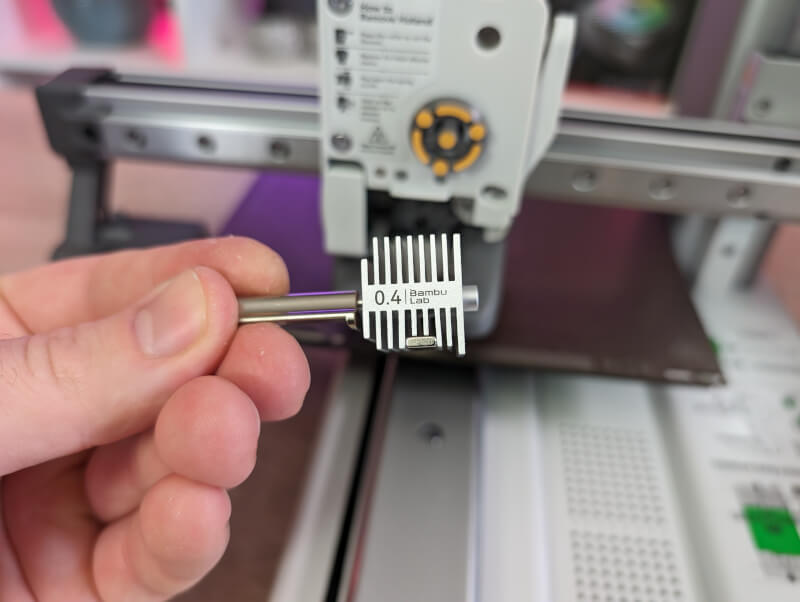
A 0.4 mm hotend is included with the printer, but Bambu Lab also sells kits with 0.2, 0.6 or 0.8 if you want to switch out for specific tasks. However, you should be aware that they are available in both a Hardened steel and a stainless steel version, depending on which tasks and filament types you want to use, which one you should choose can vary. However, Bambu Lab has a nice overview on their website in relation to their own filament types.
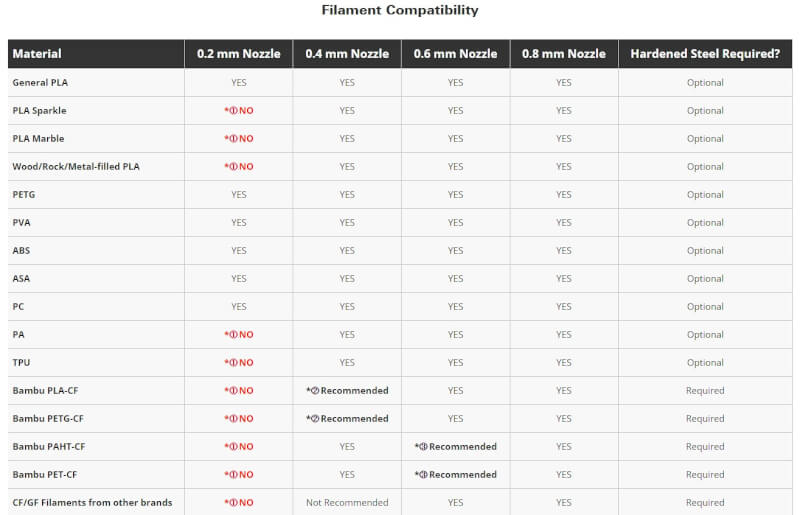
Another nice little detail that Bambu Lab has included is a built-in camera. Via the small camera, you can monitor your prints or let the system record an automatic timelapse of your prints. It's nice to have that little feature, because even though the camera certainly doesn't win awards for its quality, it offers a lot of practical possibilities in conjunction with the software.
Before I finish the physical review, I will also go over the extra things that came with the A1 Mini printer. Among other things, it was a collection of color and material samples of the entire Bambu Lab range of filaments. It was a small box with square printed pieces of the different colors and materials.
It was a nice little addition, so you have the opportunity to see with your own eyes how the different materials look.

Also included in the box were parts for a scraper to clean off your build plate. However, as with many other printers, it was not the entire scraper, but instead, as I said, just the parts for it. You can then print the rest yourself and collect them with the files included on the MicroSD card that is in the machine.
Setup
As always, setting up a 3D Printer is twofold between software and the physical setting up and preparation of the machine.
However, the physical part of setting up the Bambu Lab A1 Mini is over super fast, as I touched on earlier. The entire printer is assembled in the box and it is also calibrated and ready for use almost straight out of the box.
If you have to use the AMS Lite device, then there is a bit more setup, as the two devices have to be connected. If you do not use the AMS unit, a single roll of filament can be hung on the A1 Mini on the holder on the back.
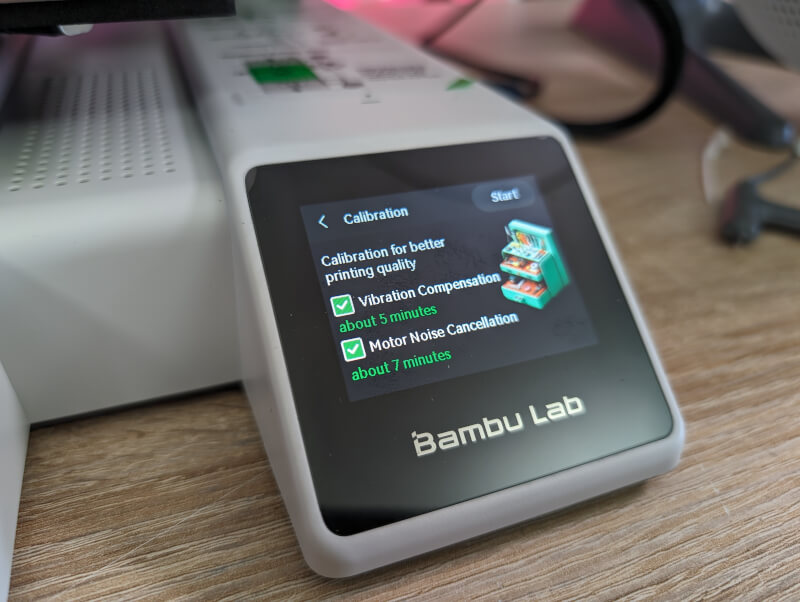
Overall though, it didn't take me much more than half an hour to get things out of the box and ready to use.
With the A1 Mini, there is no need for a leveling process either, as everything is handled automatically by the machine. In fact, there is no immediate way to access any of the settings should one wish to adjust something manually.
The setup is done through Bambu Labs' Bambu Handy app on your phone and is similar in many ways to the setup of a Smart Home device.
Via the app you find the printer, create a profile, which is a requirement, and connect to your wireless network so that the printer can be accessed via a cloud connection.
Software
On the software side, there is also a division, as you can use both the Bambu Handy app and the Bambu Studio slicer on your PC.
If we start with the app, which we have already talked about briefly in connection with the setup, it works on the one hand as an easy way to monitor one's printer.
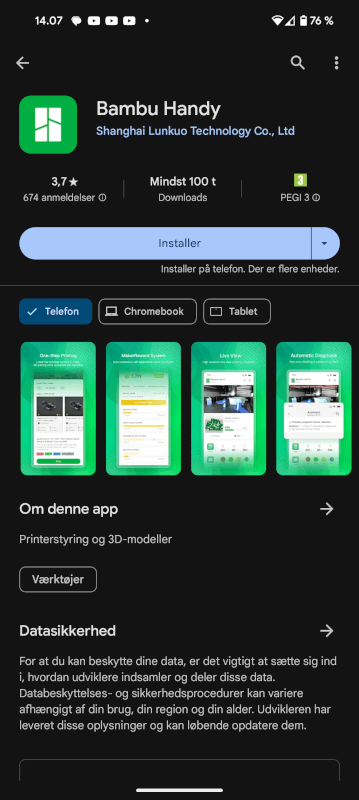
You can open the app at any time and check the progress of the print you have running. You even get a notification on your phone when a print is finished. So if you print a lot, it is a good way to optimize time.
Via the app, you can see how far your print is and see the temperature of both the hotend and printbed. You can even access the built-in camera and see if everything is working as it should.
If you have an AMS Lite connected, you can also see which materials and colors you have mounted on the four spaces.
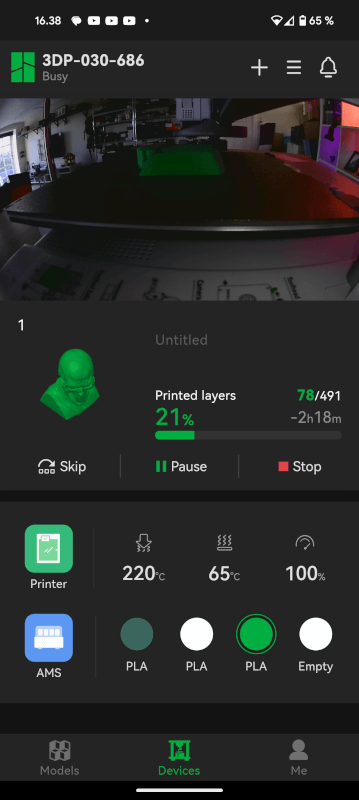
The other side of the Bambu Handy app is as a source of files to print. There is a sea of files in a multitude of different categories with everything from toys and wacky figures to practical prints of all shades.
If there are any of the many models that require payment, I have not been able to find them, and this means that you already have a huge library of files to go on board when the printer is unpacked.
In addition to browsing the files via the app, you can also start the prints directly from the app with a few clicks. All it requires is that the file is available with an A1 Mini profile. If it is, you get an overview of how long the print will take, as well as how much material will be used, and then just press print.
The files are then sent via Bambu Lab's cloud service to your printer and even sliced as part of that process.
If you have your own files and would like a little more detail with settings etc., you can skip your PC and use the Bambu Studio slicer to prepare the files.
Normally I use Orca Slicer for my FDM prints, but a large part of the functions it contains are taken precisely from Bambu Studio, so the software feels very familiar to me.
There is, of course, a built-in profile for the A1 Mini printer in Bambu Studio and from here you have access to adapt and browse virtually all imaginable parameters in relation to your print.
In relation to my test, however, I have tried to keep it as simple as possible. It means. that I have used the default settings that came with the A1 Mini profile in the software.
Testing
Before I started to find other files, I took, just like with previous tests, one of the files that comes with the printer on the MicroSD card that is in the machine.
Here, of course, is the classic bency test, which was my first choice. When the print started, I got the opportunity to see the entire automatic process that the printer runs every time before it starts a print.
It includes, among other things, an automatic bedleveling process, which ensures that things fit every time. Another process it also runs through is a cleanup of your hotend. This means that the machine runs a bit of filament through to make sure there is a fine flow and then it mechanically cleans the tip of your nozzle.

The little clump of filament kicks the machine to the side before moving on. It also runs through the same process when changing color or filament type, if you run a print with more than one color.
This of course means that there is a continuous waste of filament, but it also means that at no time during my test did I experience a clogged nozzle.
The mechanical cleaning takes place on a small cleaning area at the back of your build plate, where there is a small silicone brush mounted for the purpose. It was a pleasure to see it all run so automatically before the printer started up on the actual print.

Not surprisingly, the A1 Mini printer Bency handled the file without any problems and the file was ready after only a short quarter of an hour. So it is also a fast printer!
After this, it was the same Red Skull file that I use as a benchmark across all my 3D Printer tests.
Here I stopped by Bambu Studio to slice the file and used the regular settings that came with the A1 Mini profile for the program along with Auto Tree Supports. So no adjustments on that front.
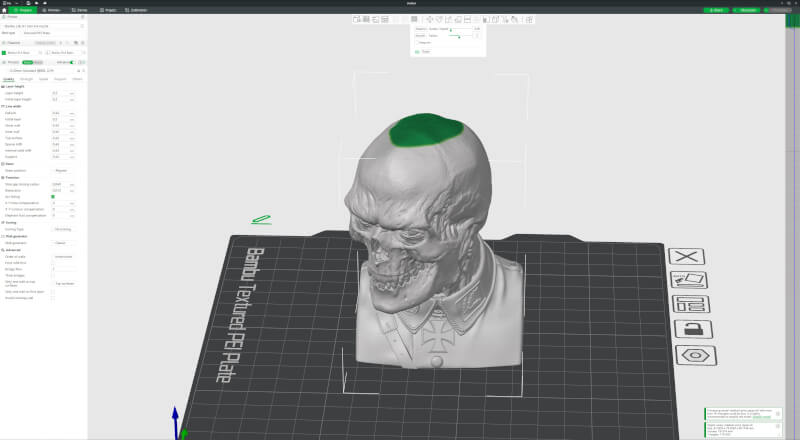
However, I chose to use the Variable Layer Height option to make the top of the figure as nice as possible. The top of round objects is typically one of the weak sides of FDM printing, unless you use a low layer height, which then means you get a slower print.
However, via Bambu Studio it is possible to make it variable, so I used a 0.20mm layer height for the print overall, but switched to 0.08mm on the top top of the print, to maximize the quality there.

The result was a super nice Red Skull bust that had some of the best assailants I've yet seen on an FDM print.
It is nowhere near comparable to the Resin print version from the Elegoo Jupiter SE printer, but clearly the best FDM offer I have seen.
There is no doubt that something can be done about the settings on the support side, so that the overhang details will be better, but all in all a super fine result.
From here I threw myself at a multitude of different files both via the Bambu Handy app and via my PC and the Bambu Studio slicer.
.jpg)
Across the board, I was super impressed both by the quality of the prints, but also by the ease of use. Included on the MicroSD card were a few handy files. It was among other things that I mentioned earlier the files for the scraper, but also a holding file for the many filaments and color samples, so they are easier to organize.

All my test prints came out without any problems and at no time did I adjust settings, do leveling on the printer or any of the other things that are usually a regular part of FDM printing.

On top of that, the A1 Mini also managed to make beautiful prints in several colors together with the AMS unit. It worked easily and straightforwardly and the only downside is the waste of filament that is created when the printer continuously switches back and forth between the colors.

However, I have to take my hat off to Bambu Lab and their work with both the printer itself and their software. It is almost magical to be able to jump around in their app, select models and with just a few clicks have the printer start producing beautiful results.
Price
I can currently find the Bambu Lab A1 Mini in the AMS Combo version, which we have visited, with an online price at about 400$. The A1 Mini alone can be found for just about 250$.
Conclusion
I have been playing on/off with FDM 3D Print for about 10 years and in all that time I have had to adopt 3D Printer service and tweaking. as a permanent part of the hobby. Despite all that. that I'm actually not particularly interested in the mechanics of 3D Print itself.
I am interested in the result and the figures and models I get out of it, and would like to arrive at them with as little tuning, adaptation and setting of the printer as possible.
It is now finally possible with the Bambu Lab A1 Mini. It has been more or less Plug and Play from start to finish during my testing period, which has been a real pleasure!
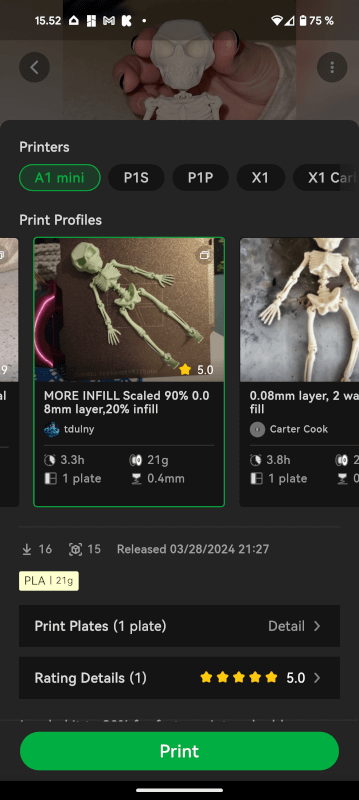
As I touched on earlier, there is something magical about being able to scroll through a sea of files in the Bambu Handy app, and with just a few taps send them directly on to the printer, which then, without my intervention, manages a beautiful result.

This means that I will now be able to recommend a printer like the A1 Mini without much hesitation to people who are interested in the 3D Print hobby, e.g. with their children, but who may not be super technically inclined.
Bambu Lab A1 Mini has been a pleasure to visit from end to end and Bambu Lab has managed to create a super smooth experience from hardware, build quality, materials and to software.
We land with a final score of 10 and a Great Product Award. It is one of the products that has surprised me the most in a long time and which manages to shift my expectations of technology in general. This level of ease of use and quality should be standard.
Well:
- Plug and play setup
- Really good build quality
- Completed software experience
- Prints beautifully without the need for hours of customization
Dirt:
- Nothing noteworthy
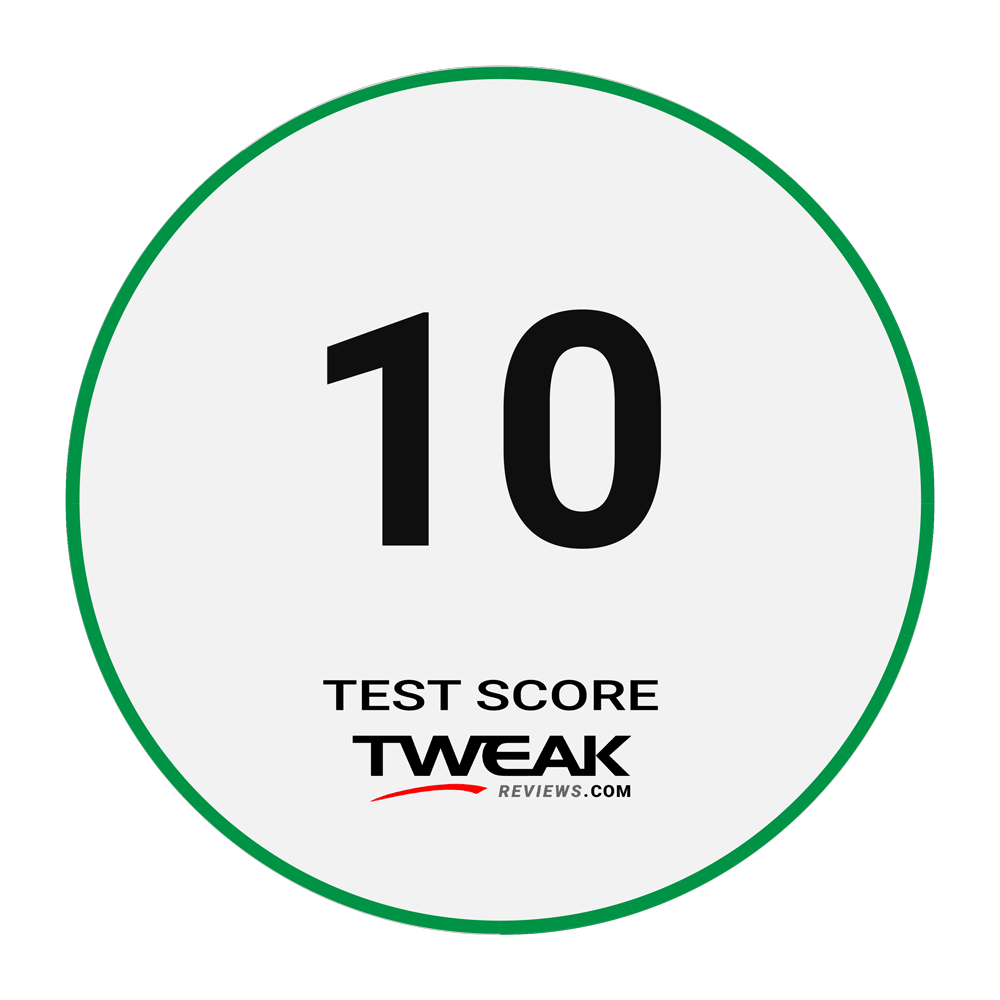

Latest printer
-
24 Aprprinter
-
19 Aprprinter
Elegoo Saturn 3 Ultra
-
05 Aprprinter
Bambu Lab A1 Mini Combo
-
03 Aprprinter
Bambu Lab A1 is back in updated form
-
06 Febprinter
Bambu Lab recalls A1 3D printers
-
30 Janprinter
Elegoo Neptune 4 Pro
Most read printer
Latest printer
-
24 Aprprinter
The World's Largest 3D Printer
-
19 Aprprinter
Elegoo Saturn 3 Ultra
-
05 Aprprinter
Bambu Lab A1 Mini Combo
-
03 Aprprinter
Bambu Lab A1 is back in updated form
-
06 Febprinter
Bambu Lab recalls A1 3D printers
-
30 Janprinter
Elegoo Neptune 4 Pro






