Logitech MX Brio

Key specifications
- Ultra HD 4K Quality
- Voice Clarity
- Integrated Privacy Shutter
- Software Customization options
The 4K resolution is of course central to Logitech's market leadership. As we have seen previously, a 4K label on the box is in no way a guarantee that you will get a good picture from your webcam.
A tour around the Logitech MX Brio
With the MX Brio, Logitech has chosen a reasonably traditional design with an elongated aluminum shape. The MX Brio is available in two colors with the dark Graphite and the lighter Pale Gray version, which we received for testing.

The front is of course dominated by the large lens, which as I said comes with the option of up to 4K resolution. Logitech does not specifically state which sensor they use in the MX Brio, but simply calls it their "most advanced sensor".
There is an integrated shutter that can be easily closed over the lens by simply turning the ring around the lens. It's always nice to see this kind of initiative so that you can feel a little more secure about your privacy.

There is also an LED light on the front of the MX Brio that indicates when the camera is in use, which is also a very nice indicator.
We also get two built-in microphones on the front so you can handle your meetings without the need to connect an extra microphone. We will see later in the test how they perform.
MX Brio can be mounted magnetically on the supplied stand. It can be used to mount the MX Brio on top of your monitor or any other suitable location. However, there is also the option of a standard screw mounting in the foot of the camera itself, so you have quite flexible options for mounting.
Included in the box is a rather beefy USB C to USB C cable and Logitech stresses that it is important to use the included cable if you want to ensure the best performance.

If you use a cable of poorer quality, you risk not being able to get, for example, the full resolution, as the cable simply cannot transport enough data. However, I would like the cable to be a little longer as it is just on the short side if, like me, you have your PC cabinet standing under the table.
Software
If you want to customize the settings on the MX Brio, you have a few options, as the new webcam is supported in a number of Logitech's different software groups. So whatever you need the MX Brio for.
So if you already have any of Logitech's regular desktop products from e.g. the MX series, MX Brio will also be found in the Logitech Options+ software.
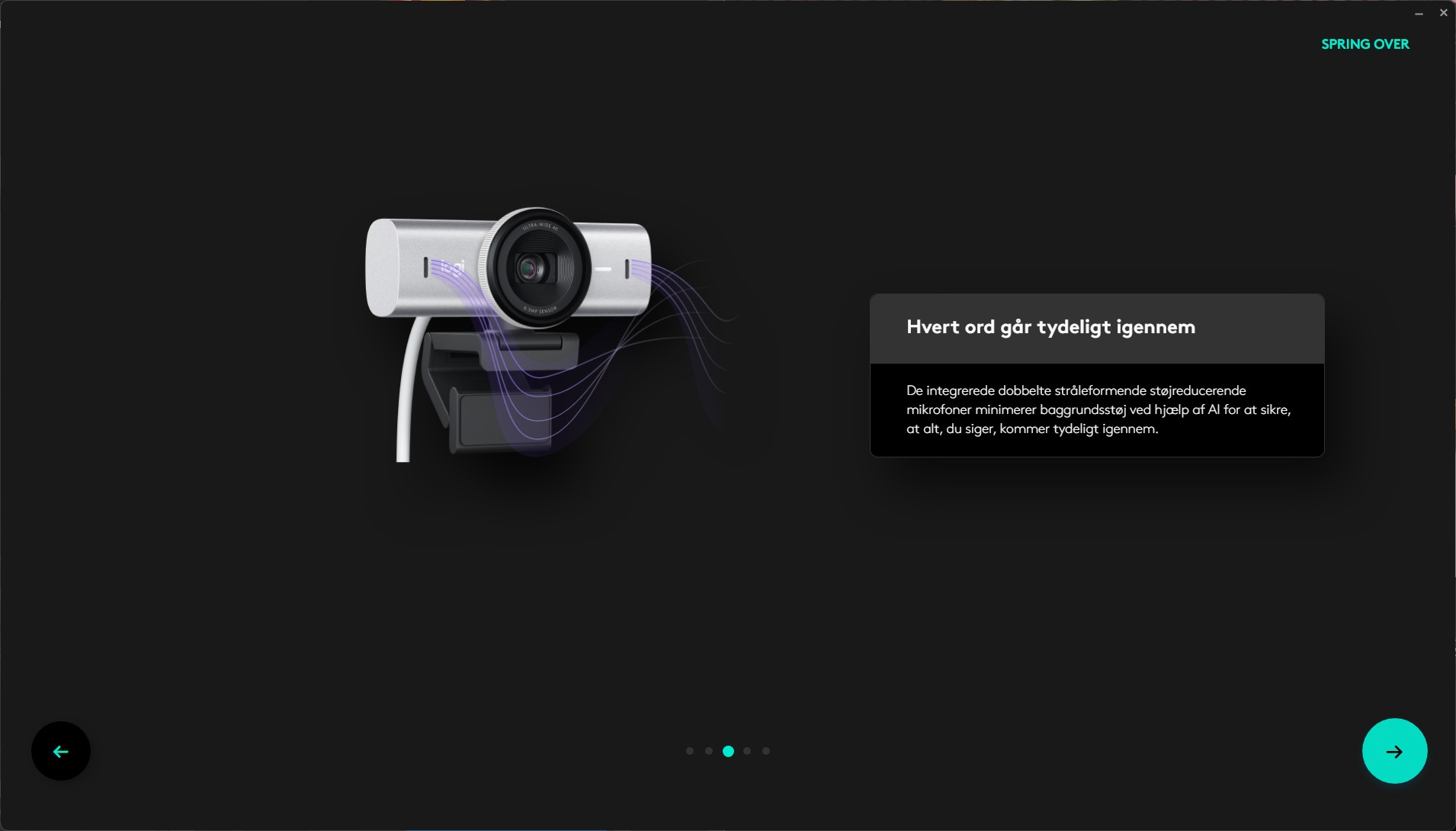
If, on the other hand, you plan to use MX Brio as part of your gaming and streaming setup together with your Logitech G products, then MX Brio will also be found in the G Hub software.
Regardless of whether you choose one or the other, it will be possible to customize a wide range of settings on the MX Brio. That way, you can get exactly the image that best suits your needs.
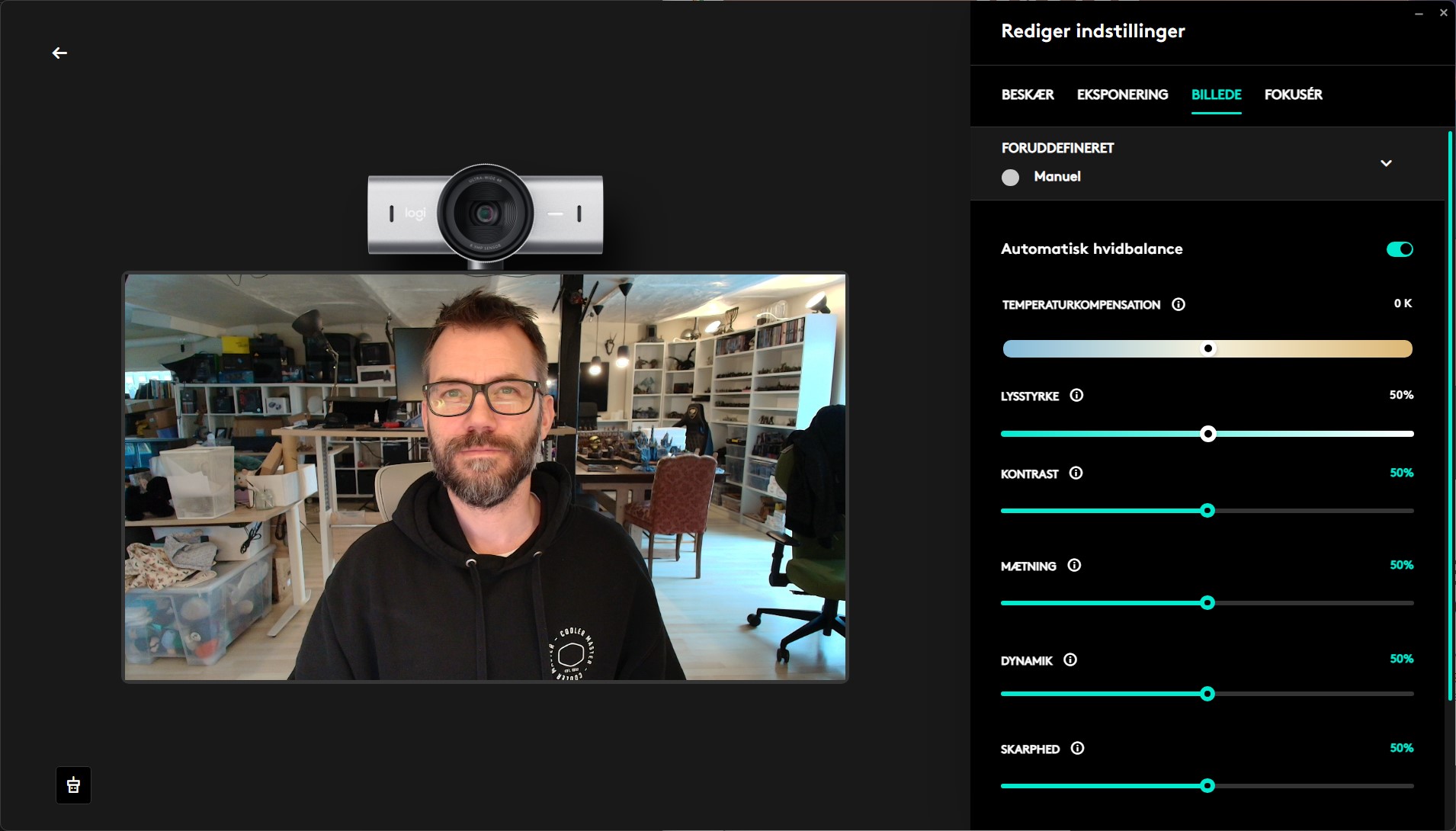
You can let the settings run automatically or you can adjust them manually. Here it is possible to adjust a good and wide range of aspects of the image such as color temperature, contrast, brightness and much more.
The test
I've had the MX Brio as a visitor for a few weeks and in that time have used it as my primary webcam when I've needed it for online meetings and a bit of gaming.
The setup is as easy as it can be and pure plug and play via the included USB C cable. As mentioned earlier, I personally would have liked a slightly longer cable, as it is a bit short when I have my PC cabinet standing under the table.
If we look at the image quality, the MX Brio delivers really nice and sharp images. It beats the previous Brio webcam from Logitech by several lengths. It also goes up against the Obsbot Tiny 4K, which I have compared directly.
In relation to the 4K quality that you can get from your smartphone or similar, we are still nowhere near that quality. It may surprise me that soon someone will take the camera parts that are used there and move them to a webcam.
Especially in the depth of the image, you lose a bit of detail. I would perhaps not call that a huge problem, since it is typically the person in front of the computer who is the important thing. However, it still says something that the quality is worse on a 4K webcam when compared to, for example, an image from a smartphone or similar. more dedicated camera.
The built-in microphones on the MX Brio do the job surprisingly well. There is quite a lot of reverb in my case, but I am also sitting in a fairly large room.
The microphones will, however, easily be used for online meetings, but of course won't win any awards for their quality.
Price
At the time of writing, I can find the Logitech MX Brio with an online price of just under 200$. This means that we are at the high end if we look at the webcam market in general. Compared to 4K webcams that deliver a solid and sharp image, the price is, however, very reasonable compared to the rest of the market.
Conclusion
With the MX Brio, Logitech has finally made a webcam that lives up to the 4K mark on the package. There are fine and sharp images with reasonable colors and dynamic range in relation to light and dark.
I'm still generally amazed that we know we can get SO much better pictures out of the tiny sensors and lenses on our smartphones but still don't reach the level of a dedicated webcam.
The images here are among the best I've seen on a webcam in this price range, but it's still far from what I can get with the phone in my pocket.

There is no doubt that the MX Brio is a webcam for the more demanding users. It beats the regular Brio Webcam from Logitech by several lengths and will be a solid upgrade if you have an older 1080p webcam or smaller.
However, it still comes with a price at 200$, so it should be a choice you make if you have slightly more demanding scenarios in which to use it.
For the normal Zoom or Teams meetings, less secure can do it for most. But if you are a more serious streamer, or need the extra clarity for your meetings, because you may need extra details for presentations etc., then the MX Brio can be a really nice choice.
The price is also very reasonable if you look at the selection of other good 4K webcams.
We land with a final grade of 8, for a solid and fine webcam that works right out of the box and gives good pictures.
Advantage:
- Easy setup
- Good software
- Surprisingly good microphones
Disadvantages:
- Still not quite convincing 4K sharpness

Latest fitness
-
30 Aprfitness
-
27 Marfitness
Logitech MX Brio
-
27 Febfitness
Huawei Watch GT – The fitness tracking smartwatch






