Elegoo Mars 5 Ultra

Central Features
- Build Volume: 153.36 x 77.76 x 165 mm³
- XY Resolution: 18x18μm (8520 x 4320)
- Tilt Release Technology,
- One-Click Automatic Leveling,
- Self-Check & Overheat Protection,
- AI Camera (Empty Build Plate Detection/Warp Detection/Real-Time Monitoring & Time-Lapse Recording),
- Smart Mechanical Sensor (Resin Shortage Alarm/Residue Detection Alarm/Leveling Failure Alarm),
- Power-Loss Resume Printing
If you have followed the latest releases from Elegoo, you will no doubt recognize some of the features we see on the Mars 5 Ultra machine from Elegoo's larger Saturn 4 Ultra. In many ways, you could easily call the Mars 5 Ultra the Saturn 4 Mini Ultra, since the size is more or less the only difference between the two machines.
A tour around the Elegoo mars 5 Ultra
Elegoo has chosen a slightly different design style with their latest machines. We saw it on the Saturn series and it happens again here in the new offer in the Mars series.
Gone is the black and red design and the whole machine is now made in a gray look, with a gunmetal gray metal body with a gray transparent acrylic UV shield/lid. There are some decorative patterns on the lid, which is an "up and over" lid. It must therefore be lifted off and not tilt the type that we saw added on the latest machine in the Saturn series.

All management and control directly on the machine is done on the 4” large Capacitive touch display on the front. It is turned in "portrait mode", which has no special practical meaning other than the layout of the interface.
On the right side of the machine at the back we find the power plug, power button, USB plug and WiFi connection. It is possible to transfer files via USB stick or via WiFi through the Chitubox software, which I will get into later.

If we jump "into" the machine, we can see the 7" large Mono LCD screen, which is the center of the machine. It comes with a resolution of 8520x4320, which gives an XY resolution of 18x18μm, which is one of the highest on the market at the moment.
The screen is also central, as it is tied to perhaps the biggest new development, namely the Tilt Release system. In short, it works by tilting the entire screen and resin container between each exposure. In this way, the print is released from your build plate with less pulling force on the print. At the same time, this solution also means that you save a lot of time in your prints, as you no longer have to lift the entire build plate part up and down for each exposure.

With the Tilt Release system, the build plate part only needs to be raised a minimal distance, corresponding to your layer height, each time.
On the surface, it is a solution that means you get a machine that can print significantly faster than traditional machines, without the need for special resin types or ACF film.
However, this also means that you now have more moving parts in the machine and thus more potential points of failure. My biggest concern, however, is that the machine is now effectively open down to the UV light source under the screen. So if you are unlucky and get a hole in your FEP film or spill resin, it can potentially run into the internal parts of the machine. If this happens while you are printing, then in the worst case scenario you risk that the wasted resin is hardened by the UV light, and you end up with a dead machine.
It's all worst case thinking here, and if I think back on my now years of experience with Resin 3D Print, I haven't yet experienced situations that would have been a problem. But with Tilt Release systems, you cannot secure yourself with Screen Protectors, as it naturally does not work with a system where the entire screen and resin container must tilt.
Enough of the doomsday thoughts here and on to the other new features of the Mars 5 Ultra. Elegoo has given us other features that can help prevent things from going wrong.

An AI camera has also been implemented here. It can help detect if you start a print with something on your build plate and should even be able to detect if your print tears loose along the way.
Some of the features can help to avoid episodes where you can go through your FEP film with a resin leak as a consequence.
In addition to the practical functions, the camera can also be used to live monitor its prints or record timelapse videos.
The accompanying build plate for the Mars 5 Ultra comes with the laser-engraved surface, which is now standard on Elegoo's machines. It is attached with a Quick Release clamp system, which makes it considerably easier to get the plate on and off.

The system comes with built-in "auto leveling", which means that you don't have to spend time setting up the machine, but can print right out of the box. It shouldn't be necessary to carry out a leveling process.
It is all done with the help of springs in the build plate part, which is also the reason why it looks somewhat different from the build plate solutions we are used to.
Built into the new build plate are also a number of sensors that measure your resin level, but it should also be able to detect foreign objects in your resin container.
The new resin container also has a new design. A pouring spout has been made on both sides of the container, to facilitate the task of pouring resin back into the bottle when you need it.
The container is a good deal larger than the screen in the Mars 5 Ultra, which means that there can be quite a bit of resin in it. There must also be a larger excess at the top, as there must be room for things to tilt without resin running over the edge. So here it is SUPER important not to fill the container with more resin than up to the MAX line.

Also included in the box is a plastic spill tray that you can put around the resin container when you need to remove prints or fill resin in. It protects the area around the container, so you are better protected against spills and drips that could end up run down into the machine via the Tilt Release opening.
Software
The software experience with the Mars 5 Ultra is divided between the interface on the machine itself and the Chitubox Basic software, which must be used to prepare files for printing.
The interface on the machine itself has been greatly improved since the previous Mars machines. It looks nicer and has a lot of good features. It is easy to navigate the new interface and it is easy to set up the machine and connect WiFi.
When you are on WiFi, the machine can also automatically check for firmware updates, which was the case in our case.

When you start the machine, it goes through an automatic self-test where, among other things, it calibrates the mechanical sensor, checks the status of parts such as motor, light source and even keeps an eye on when it is recommended to change the FEP film.
Once you have started a print, you can easily access information about the print and even change details, such as exposure, etc. along the way, if adjustments are needed.

The best new addition to the software, however, is the built-in resin calibration. Here, in fields of four, six or eight with variable exposure times, you can easily tune your exposure time in an easy and quick way.

The second part of the software experience is via the Chitu box software, which must be used to slice the files for the Elegoo Mars 5 Ultra.
It is the new Chitubox Basic version that must be used. Here, the software has been given a boost compared to the interface, but is or in many ways, as we know it from Chitubox. It is not Elegoo that develops the software, so in the end the responsibility does not fall entirely back to them.
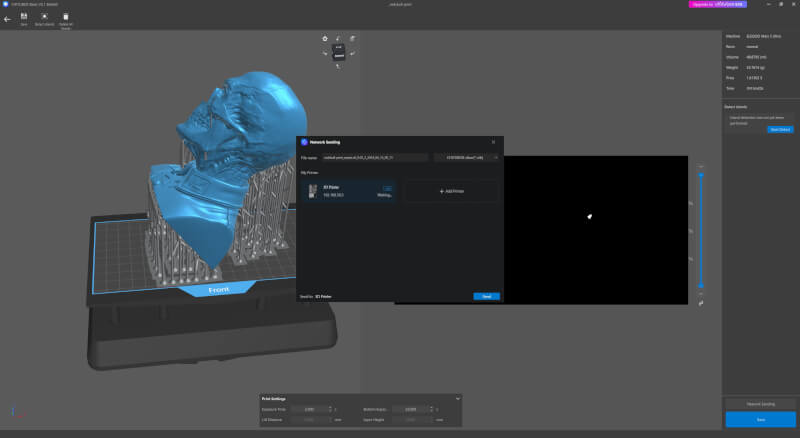
However, the integration was fine and without problems and there was a print profile ready in the software for the Mars 5 Ultra machine, so it was ready to go.
The biggest news in Chitubox is the possibility of network management of the printer through the ChituManager extension. Here it is possible to establish a connection to the machine so that you can send the files directly from Chitubox to the internal memory of the machine. It is also possible to start printing directly from Chitubox.
During the print, it is possible to check the status via the ChituManager part of the software.
Testing
It was very easy to get started with the Elegoo Mars 5 Ultra, you just had to unpack and plug it in. As I said, auto calibration means that you don't need to tune leveling or anything else before you can get started.
After the protective foam and protective film on the resin container and the screen had been peeled off, the resin just had to be poured into the container and then I was ready.
Initially, I tested the included test file on the supplied USB stick and here it all went without problems.
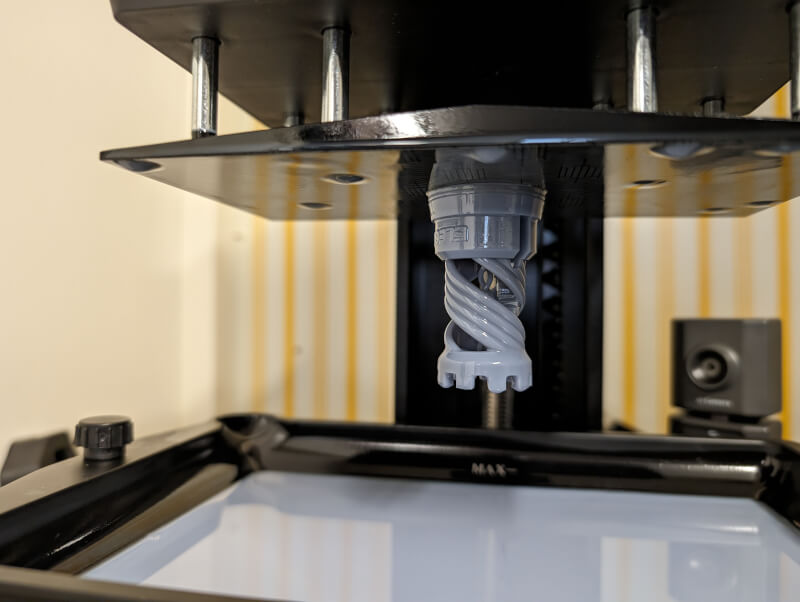
From here I set about tuning a bit and tested the new exposure function. Here I was able to quickly test myself to a well-functioning exposure time of 1.8 seconds.

It has become a significantly easier process to slice files with the Mars 5 Ultra, as some of the variables you can normally set, such as lift height, lift speed etc., are no longer relevant variables with the Tilt Release system.
From here I went on with the Red Skull bust, which I usually test with, and here too it all went without problems. A big leap was the significantly reduced print time, which is possible due to Tilt Release systems.

After another successful Red Skull print, I went on to test quite a few different prints of figures from, among others, Artisans Guild and other similar STIL file services.
All proceeded without problems and with delightfully short print times. It is precisely the print times that are the big gain with a Mars 5 Ultra and the Tile Release system.

To see how much of a difference it can make, I prepared a file close to the max height of the Mars 5 Ultra. It would take just over four hours on the Mars 5 Ultra, while the same file with the same settings on the Saturn 3 Ultra machine, without Tilt Release, hit six and a half hours.
On paper, the Elegoo Mars 5 Ultra also has one of the best print resolutions on the market with an XY resolution of 18x18μm.
When I hold my test files from the Mars 5 Ultra against the one from the Saturn 3 Ultra, which comes with an XY resolution of 19×24μm, it is not something that can be seen with the naked eye. These are such small margins that it practically does not mean anything that I have been able to see.

So of course the Elegoo Mars 5 Ultra prints incredibly beautiful figures. All of course as long as the source material is good.
On all the figures that I have tested, the results have been good crisp details and sharply printed figures and models.
You naturally suffer a little from the smaller print volume in the Mars series if you want to print larger models.
Price
Elegoo currently has the Mars 5 Ultra listed on their website for preorder (expected delivery in July), with a price of just under 270$.
With the features and quality that you get with the Mars 5 Ultra, I think it's a good price. The larger Saturn 4 Ultra with the same feature list with a significantly larger build volume comes in with a preorder price of 399$ and a normal price of 524$ for comparison.

The normal Mars 5 comes with a preorder price of under 180$. Here, however, we are talking about a somewhat different printer, completely without Tilt Release, AI camera and with a lower XY resolution of 35×35μm, smaller build volume and without WiFi options. There are so many differences that I almost don't think they should share a name.
Conclusion
With their Mars 5 Ultra, Elegoo has made a really solid machine aimed at the Entry Level user.
The new measures with auto leveling, good network integration and monitoring mean that you get a machine full of good features, which will be easily accessible even for a beginner.
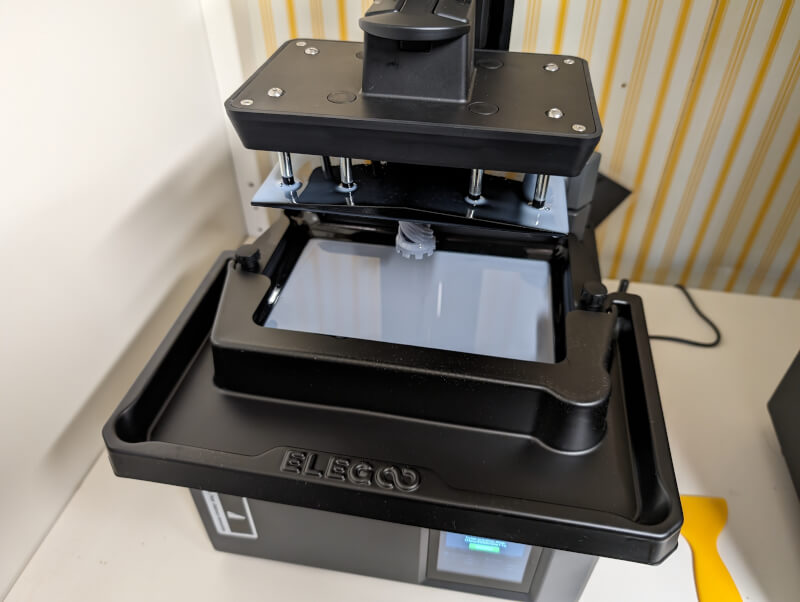
When the machine simultaneously gives you super detailed and beautiful prints and also does it super fast, there is not much to complain about.
The only concern, which is still somewhat in the back of my mind, is the, so far completely unfounded, fear that the Tilt Release mechanism may be the source of more errors and problems with the printer in the long run.
However, there has been nothing during my test that has confirmed that fear, so it's probably mostly about getting used to the idea.

The Elegoo Mars 5 Ultra is feature rich and easily available and also lands with a super solid price if you look at the quality and the prints and the list of features. If you can manage with the slightly smaller Build Volume, it will be a super resin 3D Printer to throw yourself into.
We end up with a final grade of 9 and a solid and affordable Resin 3D Printer.
Advantage
- Super fast prints
- The print quality is top notch
- Good software and network integration
- Good price
Disadvantages
- The "open" Tilt Release system means that you have to be more careful with spilled resin

Latest printer
-
10 Octprinter
-
02 Octprinter
Bambu Lab opens Flagship Store in China
-
25 Junprinter
Elegoo launches reinforced filament
-
20 Junprinter
Bambu Lab Store turns three years old
-
25 Marprinter
Bambu Lab launches H2D
-
03 Marprinter
The world's first flying 3D printer
-
14 Febprinter
BIQU Panda BuildPlate CryoGrip
-
22 Janprinter
Elegoo Saturn 4 Ultra 16K
Most read printer
Latest printer
-
10 Octprinter
New arrivals from Bambu Lab
-
02 Octprinter
Bambu Lab opens Flagship Store in China
-
25 Junprinter
Elegoo launches reinforced filament
-
20 Junprinter
Bambu Lab Store turns three years old
-
25 Marprinter
Bambu Lab launches H2D
-
03 Marprinter
The world's first flying 3D printer
-
14 Febprinter
BIQU Panda BuildPlate CryoGrip
-
22 Janprinter
Elegoo Saturn 4 Ultra 16K






