Elegoo Saturn 4 Ultra

Central features:
- Build Volume: 218.88 x 122.88 x 220 mm³
- XY Resolution:: 19x24μm(11520x5120)
- Tilt Release Technology,
- One-Click Automatic Leveling,
- Self-Check & Overheat Protection,
- AI Camera (Empty Build Plate Detection/Warp Detection/Real-Time Monitoring & Time-Lapse Recording),
- Smart Mechanical Sensor (Resin Shortage Alarm/Residue Detection Alarm/Leveling Failure Alarm),
- Power-Loss Resume Printing
If you quickly jump back to our review of the Elegoo Mars 5 Ultra, you will see that the above list is identical, apart from the larger build volume and XY resolution.
A tour around the Elegoo Saturn 4 Ultra
The design of the Saturn 4 Ultra follows the new design style that we have seen from Elegoo lately. So no more red and black, but instead a, in my opinion, stylish monochrome gray color spiced up with a little graphic elements here and there.
The biggest external difference from previous generations of Saturn machines from Elegoo is the lid. It can now be tilted back and therefore does not have to be lifted completely off to get to the machine.

However, this also means that you need a little extra space behind the machine, as the lid is tilted back here. However, I think it is an incredibly nice detail, as it facilitates the daily operation of the machine, when you do not have to lift the entire lid off and find a place to put it.

However, I would have liked Elegoo to have made a grip or handle of some kind. As it is now, the lid is virtually impossible to operate with one hand.
We find the connections on the machine somewhat impractical on the back right corner of the machine. Here are both the power plug and button together with the WiFi antenna and the USB port.

Fortunately, the actual operation of the machine takes place via a 4” Capacitive Touch Display on the front of the machine. Just like on the Mars 5 Ultra, it is turned in a vertical orientation.

On the back of the machine, there is the possibility of installing a ventilation system. It could be elegoo's own Mars Mate system or simply another venting system. An internal air cleaner is not included with the Elegoo Saturn 4 Ultra.
If we jump into the machine, the most important thing is of course the 10" large "12K" mono LCD screen with a resolution of 11520x5120. That gives an XY resolution of 19x24μm, which is slightly less than we saw on the Mars 5 Ultra, but it's such a small difference that it shouldn't make a difference. It's also exactly the same resolution as the previous Saturn 3 machine, so on that front there's no upgrade.
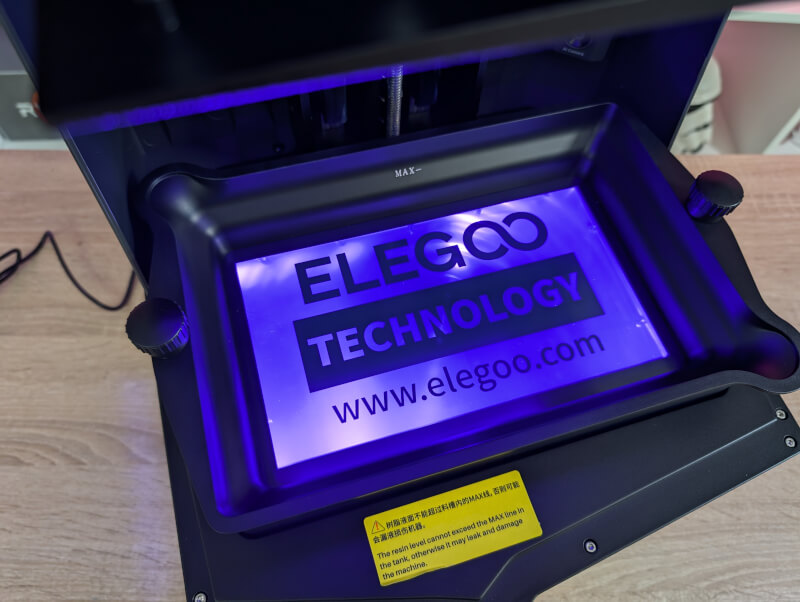
Under the screen, the Saturn 4 Ultra is equipped with a COB UV light source, which, together with a Fresnel Collimating lens, ensures uniform brightness over the entire print area.

The screen is also central, as it is tied to perhaps the biggest new development, namely the Tilt Release system. In short, it works by tilting the entire screen and resin container between each exposure. In this way, the print is released from your build plate with less pulling force on the print. At the same time, this solution also means that you save a lot of time in your prints, as you no longer have to lift the entire build plate part up and down for each exposure.
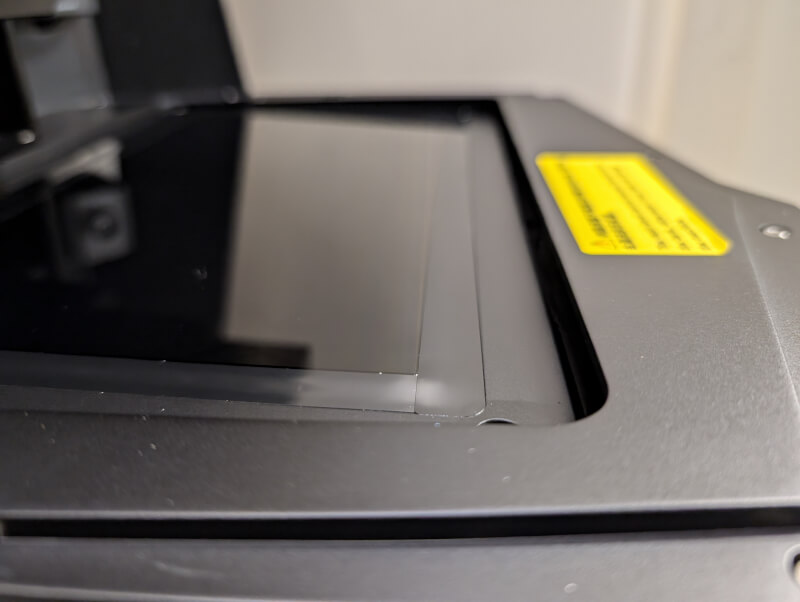
With the Tilt Release system, the build plate part only needs to be raised a minimal distance, corresponding to your layer height, each time.
On the surface, it is a solution that means you get a machine that can print significantly faster than traditional machines, without the need for special resin types or ACF film.
However, this also means that you now have more moving parts in the machine and thus more potential points of failure. As I touched on in our test of the Mars 5 Ultra, my biggest concern is that the machine is now effectively open to the UV light source under the screen. So if you are unlucky and get a hole in your FEP film or spill resin, it can potentially run into the internal parts of the machine. If this happens while you are printing, then in the worst case scenario you risk that the wasted resin is hardened by the UV light, and you end up with a dead machine.
It's all worst case thinking here, and if I think back on my now years of experience with Resin 3D Print, I haven't yet experienced situations that would have been a problem. But with Tilt Release systems, you cannot secure yourself with Screen Protectors, as it naturally does not work with a system where the entire screen and resin container must tilt.

One of the new initiatives in the Saturn 4 Ultra is an AI camera that can be seen in one corner of the print chamber. It can help detect if you start a print with something on your build plate and should even be able to detect if your print tears loose along the way.
Some of the features can help to avoid episodes where you can go through your FEP film with a resin leak as a consequence.
In addition to the practical functions, the camera can also be used to live monitor its prints or record timelapse videos.

The accompanying build plate for the Saturn 4 Ultra comes with the laser engraved surface, which is now standard on Elegoo's machines. It is attached with a Quick Release clamp system, which makes it considerably easier to get the plate on and off.
The system comes with built-in "auto leveling", which means that you don't have to spend time setting up the machine, but can print right out of the box. It shouldn't be necessary to carry out a leveling process.
It is all done with the help of springs in the build plate part, which is also the reason why it looks somewhat different from the build plate solutions we are used to.

Built into the new build plate are also a number of sensors that measure your resin level, but it should also be able to detect foreign bodies in your resin container.
The new resin container also has a new design. A pouring spout has been made on both sides of the container, to facilitate the task of pouring resin back into the bottle when you need it.

The container is a good deal larger than the screen in the Saturn 4 Ultra, which means that there can be quite a bit of resin in it. There is room for a whole liter in the tub at a time, but it is important not to fill it in too much.
There must be a greater excess at the top, as there must be room for things to tilt without resin running over the edge. So here it is SUPER important not to fill the container with more resin than up to the MAX line.
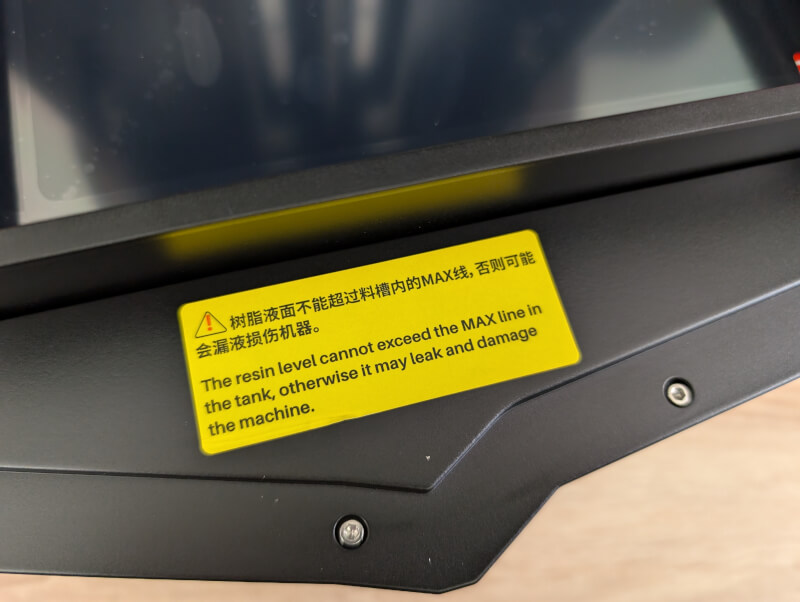
Also included in the box is a plastic spill tray that you can put around the resin container when you need to remove prints or fill resin in. It protects the area around the container, so you are better protected against spills and drips that could end up run down into the machine via the Tilt Release opening.
Software
The software experience with the Saturn 4 Ultra is divided between the interface on the machine itself and the Chitubox Basic software, which must be used to prepare files for printing.
The interface itself on the machine has been given a nice boost since the previous Saturn machines. It looks nicer and has a lot of good features. It is easy to navigate the new interface and it is easy to set up the machine and connect WiFi.
When you are on WiFi, the machine can also automatically check for firmware updates, which was the case in our case.
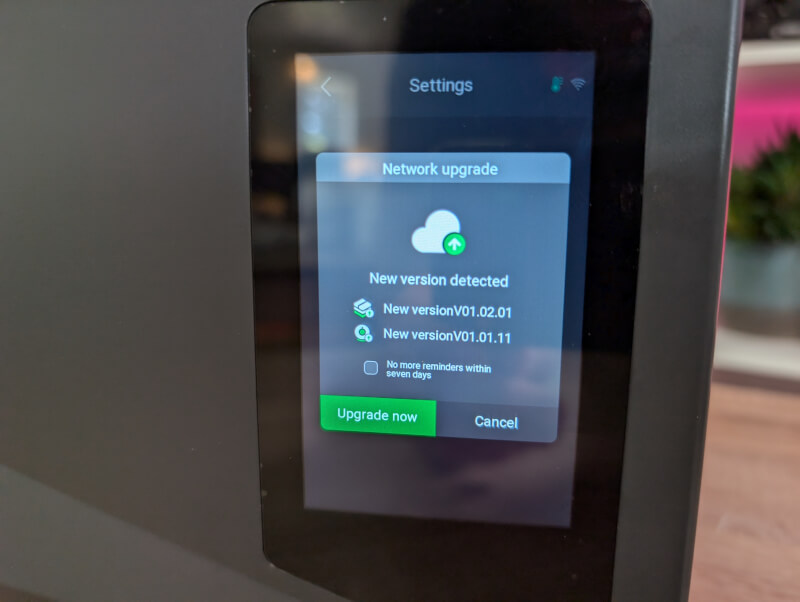
When you start the machine, it goes through an automatic self-test where, among other things, it calibrates the mechanical sensor, checks the status of parts such as motor, light source and even keeps an eye on when it is recommended to change the FEP film.
Once you have started a print, you can easily access information about the print and even change details, such as exposure, etc. along the way, if adjustments are needed.
The best new addition to the software, however, is the built-in resin calibration. Here, in fields of four, six or eight with variable exposure times, you can easily tune your exposure time in an easy and quick way.
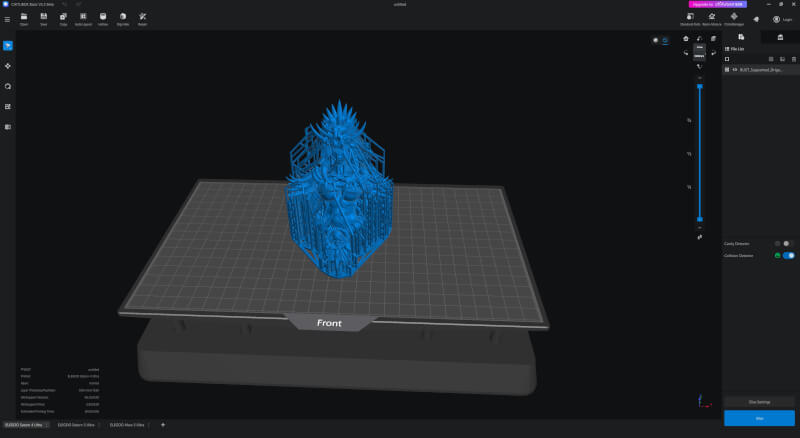
The second part of the software experience is via the Chitu box software, which must be used to slice the files for the Elegoo Saturn 4 Ultra.
It is the new Chitubox Basic version that must be used. Here, the software has been given a boost compared to the interface, but is or in many ways, as we know it from Chitubox. It is not Elegoo that develops the software, so in the end the responsibility does not fall entirely back to them.
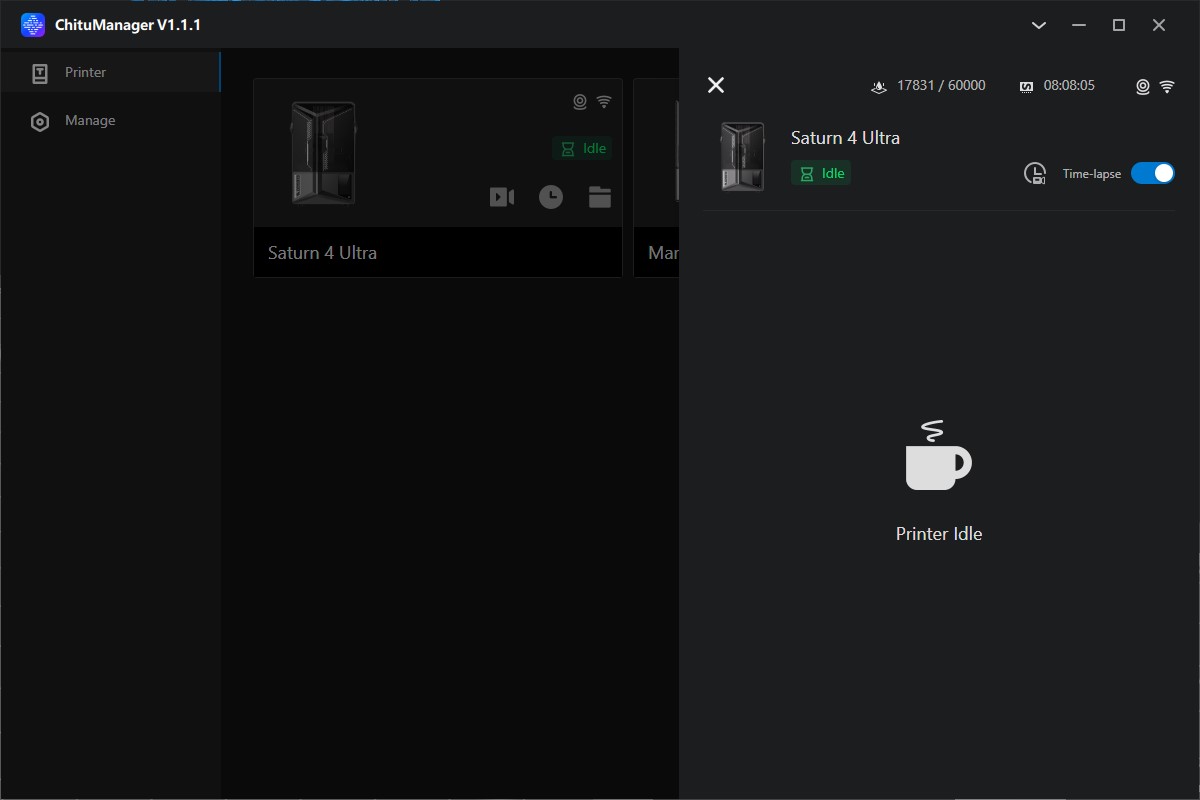
However, the integration was fine and without problems and there was a print profile ready in the software for the Saturn 4 Ultra machine, so it was ready to go.
The biggest news in Chitubox is the possibility of network management of the printer through the ChituManager extension. Here it is possible to establish a connection to the machine so that you can send the files directly from Chitubox to the internal memory of the machine. It is also possible to start printing directly from Chitubox.
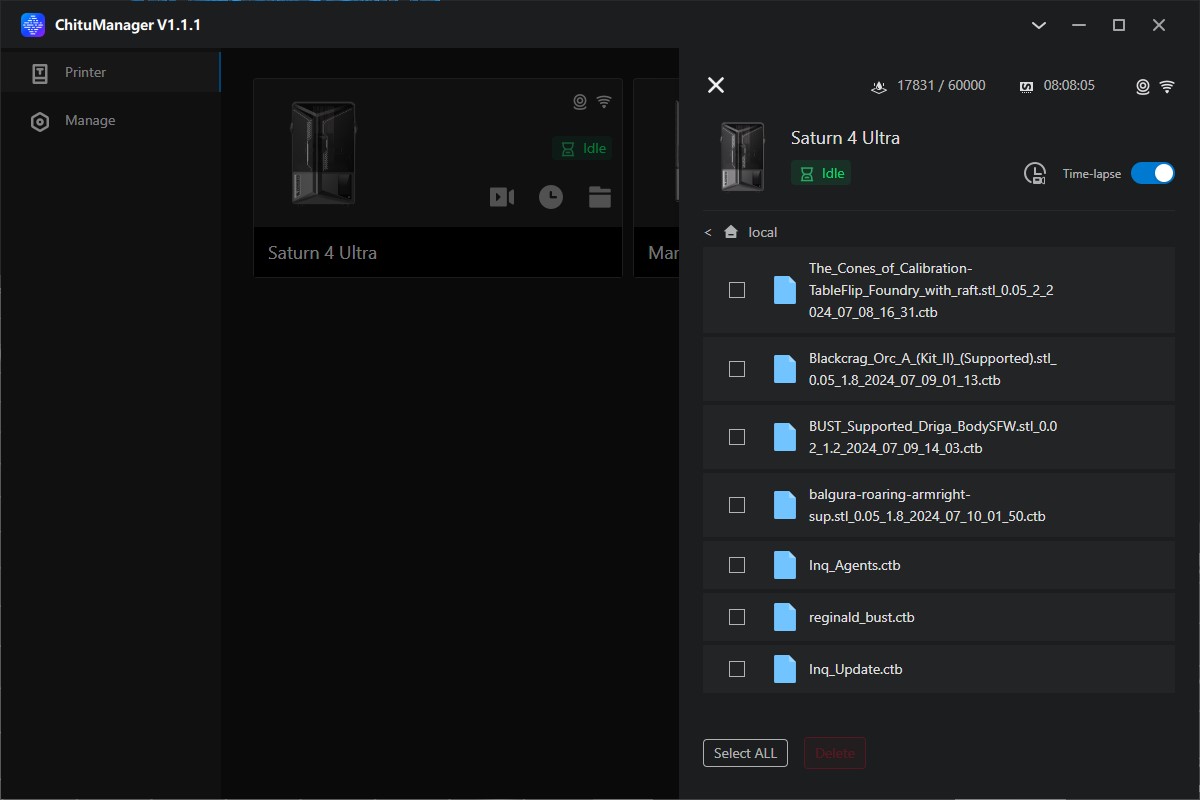
During the print, it is possible to check the status via the ChituManager part of the software.
Testing
As I always do with tests of 3D printers, I try to test it as much "out of the box" as possible. That was naturally also the case here, where I simply unpacked the machine and collected the few parts that had to be assembled and adjusted before I was ready to print.
The “Auto Level” function meant that the process was quite short and within 15 minutes I was ready to print. It also included a firmware update that the machine handled automatically when connected to WiFi.

Elegoo had sent some of their Rapid Standard Resin along with the Saturn 4 Ultra. So with that resin I printed the Skakbrik test file, which was on the supplied USB stick.
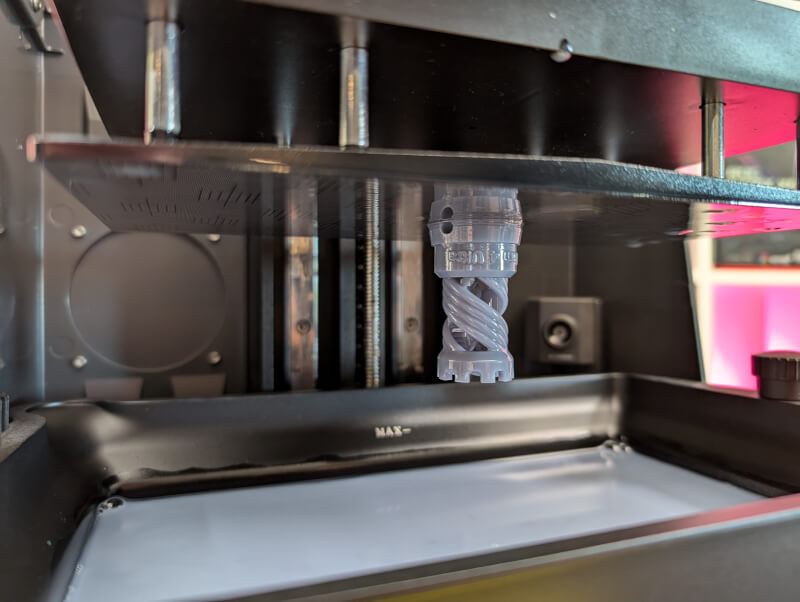
The machine handled that task without problems and with a fine result. From here I set about tuning a bit and tested the new exposure function. Here I was able to test myself in one fell swoop to a well-functioning exposure time of 1.8 seconds when printing with a layer height of 0.05 mm and 1.2 seconds at 0.02 mm.
It has become a significantly easier process to slice files with the Saturn 4 Ultra, as some of the variables you can normally set, such as lift height, lift speed etc., are no longer relevant variables with the Tilt Release system.
As a small update in my Resin 3D Printer tests, I now use a new test file as a benchmark. as the previous Red Skull bust was not quite detailed enough to really challenge a resin 3D printer.
Instead I've switched to this Driga Blood Mage bust from DM Stash. as it contains some more details and can therefore more quickly reveal if the printer is lagging.

However, this was not the case, as can be seen from the result here. The file is printed with a layer height of 0.02 mm. to land as close to the Satun 4 Ultra machine's 19x24μm XY resolution.

The result can be seen in the pictures here and it is satisfactory to that extent. Normally I want to print at 0.05 mm to save some time during printing, but here I have gone for the highest possible quality to show what the machine can do.
I then proceeded to test a selection of files from manufacturers such as Loot Studios, Artisans Guild and Lord of the Print. Here all prints were made with a layer height of 0.05 mm and here too I think the results from the Elegoo Saturn 4 Ultra are super fine.

If I compare it with prints from the Saturn 3 Ultra, which we have also tested, there is no notable difference in quality.
What sets Saturn 4 Ultra apart are the new "smart" functions such as "auto level", tilt release, resin sensor and AI camera.

The biggest practical difference, however, is the tilt release, which means that the print time is significantly reduced. The Driga Blood Mage file on the Saturn 3 Ultra would take about 3 hours and 16 minutes, while on the Saturn 4 Ultra it can be completed in just over 2 hours and 20 minutes.
Just like on the Mars 5 Ultra, it has also been a pleasure to work with the new Chitubox software. In particular, the options for sending files via WiFi as well as controlling and monitoring prints have been delicious. This means that since I made the first test print I have not used the USB stick to move files.

However, my test period was not completely without errors and challenges. Some were due to settings that needed to be tuned a bit, but others were problems I traced back to the Rapid Resin that Elegoo had sent with.
I did experience a few misprints during my test, but I resolved that by selecting the normal profile in the printer's settings instead of fixed, which it defaulted to.
As I said, I traced the second challenge back to Rapid Resin. I found that my finished prints were simply so firmly stuck to the printer build plate that it was a struggle to get them off without the use of sometimes a little excessive violence. This led to figures being damaged and a fear of damaging the build plate part.
When I tested the same files, but with Elegoo's "normal" standard resin, the problem was not so pronounced at all. My best bet, based on my experiences, is that the Rapid resin type from Elegoo is more "brittle" and not particularly flexible when exposed. The regular standard resin 2.0 from Elegoo is slightly more flexible. This means that it was easier to pry the prints off the machine's build plate after use.
The challenge here seems to be that the "auto level" function creates quite a lot of pressure on the first layers of a print. It caused problems with certain types of resin like here, where the print ends up sitting like the glue to the plate.
I have read others who experience that the initial layers of a print are "squeezed together" and become deformed if printed directly without supports that lift the figure itself.
We are working on getting a test of different resin types stacked on the legs before long, so if you want to be updated on the various advantages and disadvantages, read along when that test is ready.

As I have touched on previously, there are a number of variables in 3D Print that can have a significant impact on how good the results are. Here, the choice of resin is certainly also a factor.
The addition of smart functions is a good feature boost to the machine. I have not been in situations where they could all be tested. However, I have found that resin measurement works fine and the machine also says ten,l if you try to start a print while there is already something on the plate.
Price
You can currently find Elegoo Saturn 4 Ultra as pre-order directly from Elegoo's website, with a price of just under 400$ usually with free shipping. After the pre-order period, it is listed with a normal price of 524$
Expected delivery is currently at the end of August.
Conclusion
With their Saturn 4 Ultra, Elegoo has made a resin 3D Printer that to that extent adds something new to the market.
Although I would have liked to see built-in temperature control, the new features such as Tilt release, "auto level" and the various sensors are good steps in the right direction.

The result is a machine with a number of good smart features that make life easier as a hobby 3D Printer. At the same time, the machine also delivers super good results with detailed, high-quality printing, even down to the smallest details.
If you are tempted, the pre-order price of DKK 2780 is super good and worth considering. The final "normal" price of just around DKK 3,700 is not quite as sharp, but lands roughly in the same field as comparable Resin 3D Printers from e.g. Anycubic.
At present, however, Elegoo are the only ones with functions such as Tilt Release.

We land on a final score of 9 for a high end printer with good features and fantastic prints. The price is a bit on the heavy side, but if you want to benefit from a large build volume, then it's hard to get around.
If you can manage with less, read our review of the Elegoo Mars 5 Ultra, which is in many ways the same printer, just in a smaller size and therefore a lower price.
Advantage:
- Solid build quality and good materials
- Tilt release significantly reduces print time
- Good “AI” functions
- Solid software and network functionality
Disadvantages:
- The "open" Tilt Release system means you have to be more careful with spilled resin

Latest printer
-
25 Junprinter
-
20 Junprinter
Bambu Lab Store turns three years old
-
25 Marprinter
Bambu Lab launches H2D
-
03 Marprinter
The world's first flying 3D printer
-
14 Febprinter
BIQU Panda BuildPlate CryoGrip
-
22 Janprinter
Elegoo Saturn 4 Ultra 16K
-
20 Janprinter
Bambu Lab security update
-
19 Novprinter
Prusa presents the Prusa CORE One
Most read printer
Latest printer
-
25 Junprinter
Elegoo launches reinforced filament
-
20 Junprinter
Bambu Lab Store turns three years old
-
25 Marprinter
Bambu Lab launches H2D
-
03 Marprinter
The world's first flying 3D printer
-
14 Febprinter
BIQU Panda BuildPlate CryoGrip
-
22 Janprinter
Elegoo Saturn 4 Ultra 16K
-
20 Janprinter
Bambu Lab security update
-
19 Novprinter
Prusa presents the Prusa CORE One






