iOS 17.1.2: Improved User Experience

A Musical Add-on in Apple Music
A significant highlight of the iOS 17.1 update is the introduction of a star outline in Apple Music. This simple yet powerful add-on allows users to quickly mark a song as a favorite by tapping on the star. The feature streamlines the process of curating favorite songs and contributes to a more personal and enjoyable music journey. Additionally, a new search method has been implemented in iOS 17.1, making it easier to find favorite playlists, albums, and songs within Apple Music.
Optimizing Mobile Data for AirDrop
iOS 17.1 brings a solid improvement to AirDrop functionality by allowing the use of cellular data for transfers when two iPhones are out of direct range. Users can enable this feature by going to Settings -> General -> AirDrop and making sure 'Use Cellular Data' is enabled. This optimization ensures a more seamless transfer experience between devices.
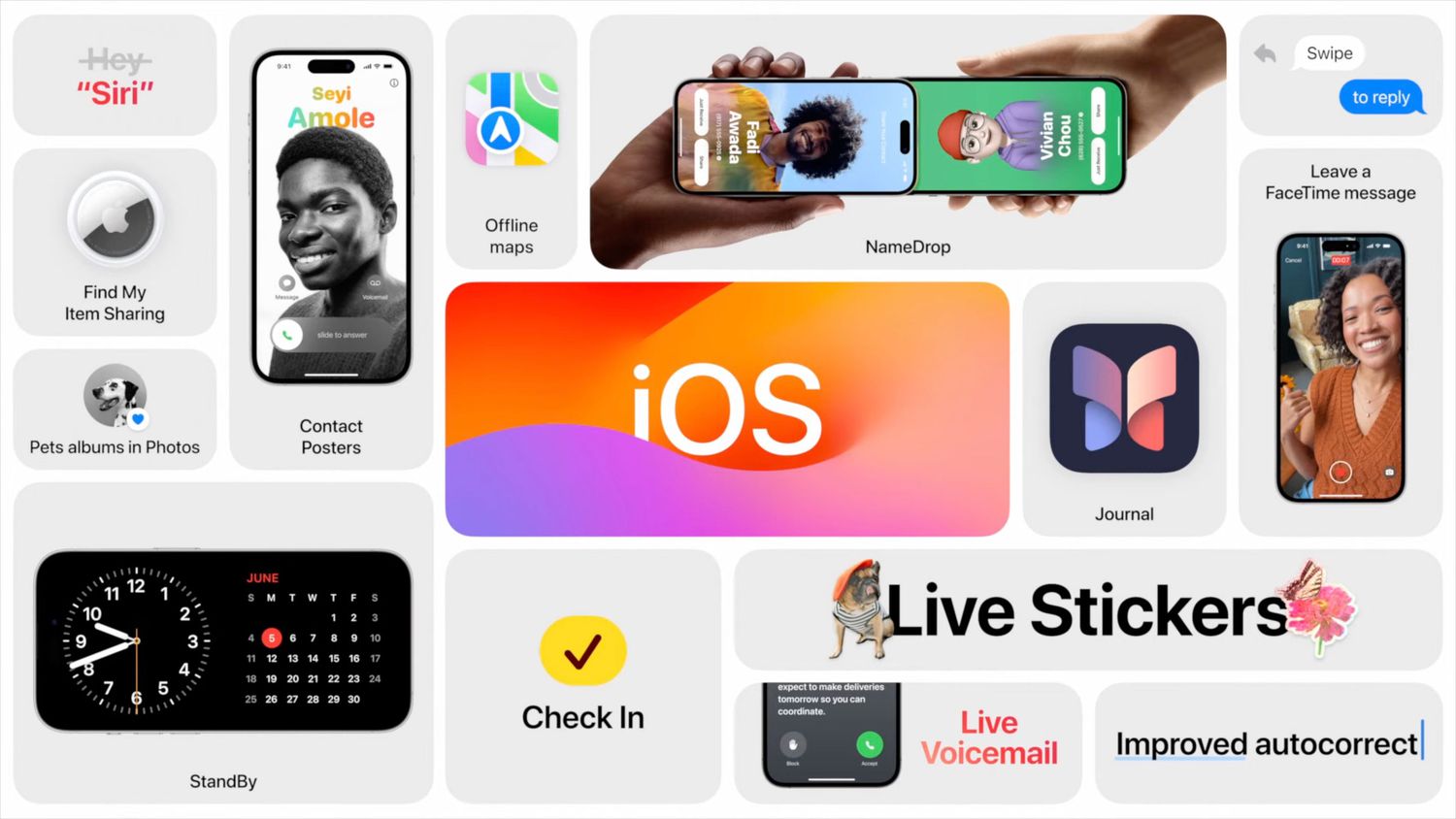
Uncovering Hidden Gems: Emoji Decorations and Voice-Activated Reading
Diving deeper, iOS 17.1 reveals a hidden feature that allows users to add a creative touch to their photos, screenshots, and PDF files. An improved annotation tool now allows embedding of emojis, shapes and stickers. Safari, the default web browser, has also received an upgrade that allows users to have the content of a web page read aloud without prior configuration and improves accessibility.
Effective System Preferences with Spotlight
To make device management more accessible, iOS 17.1 introduces a new feature to the native Spotlight search. Users can now change essential system settings such as mobile data, Bluetooth, Wi-Fi and alarms directly from the search interface. This add-on streamlines the process of managing device settings and contributes to a more efficient user experience.

Building on the foundation with iOS 17.2
The momentum continues with iOS 17.2, which expands on the foundation laid by its predecessor. The 'Favorites' feature in Apple Music sees further improvements with the introduction of a new playlist and the ability to automatically add favorite songs to one's library. While some users find this change controversial, Apple ensures flexibility by providing an easy method to disable the automatic addition of songs.
In conclusion, Apple's commitment to refining the user experience is evident in the thoughtful features introduced in iOS 17.1 and beyond. Tech enthusiasts can look forward to a more personalized, efficient and enjoyable journey with their iOS devices.
Source: Apple Support
Latest smartphone
-
18 Febsmartphone
-
07 Jansmartphone
OnePlus 13
-
03 Decsmartphone
OnePlus 13 will launch globally in January 2025
-
25 Octsmartphone
OnePlus launches OxygenOS 15
-
17 Octsmartphone
OxygenOS 15 goes live on October 24
-
20 Sepsmartphone
Apple can be forced to open Siri
-
10 Sepsmartphone
A18 Pro chip in iPhone 16 Pro is 15 percent faster
-
10 Sepsmartphone
Apple's event brought lots of news.
Most read smartphone
Latest smartphone
-
18 Febsmartphone
OnePlus Watch 3 now hits stores
-
07 Jansmartphone
OnePlus 13
-
03 Decsmartphone
OnePlus 13 will launch globally in January 2025
-
25 Octsmartphone
OnePlus launches OxygenOS 15
-
17 Octsmartphone
OxygenOS 15 goes live on October 24
-
20 Sepsmartphone
Apple can be forced to open Siri
-
10 Sepsmartphone
A18 Pro chip in iPhone 16 Pro is 15 percent faster
-
10 Sepsmartphone
Apple's event brought lots of news.






