OnePlus Open

Specifications
- Goal
- Opened
- Height: 153.4 mm
- Width: 143.1 mm
- Thickness: 5.8mm (Emerald Dusk version)
- Thickness: 5.9mm (Voyager Black version)
- Closed
- Height: 153.4 mm
- Width: 73.3 mm
- Thickness: 11.7mm (Emerald Dusk version)
- Thickness: 11.9mm (Voyager Black version)
- Weight: 245 g
- Main screen (primary screen)
- Size: 7.82" (measured diagonally from corner to corner)
- Resolution: 2440 x 2268 (2K), 426 ppi
- Aspect ratio: 1.0758:1
- Screen to frame ratio: 89.6%
- Refresh rate: 1-120 Hz dynamic
- Panel type: Flexi-fluid AMOLED with LTPO 3.0
- Cover screen (secondary screen)
- Size: 6.31" (measured diagonally from corner to corner)
- Resolution: 2484 x 1116 (2K), 431 ppi
- Picture format: 20:09
- Screen to frame ratio: 91.8%
- Refresh rate: 10-120 Hz dynamic
- Panel type: Super Fluid AMOLED with LTPO 3.0
- Operating system: OxygenOS 13.2 based on Android™ 13
- CPU: Qualcomm® Snapdragon™ 8 Gen 2 mobile platform
- 5G chipset: X70
- GPU: Adreno™ 740
- RAM: 16 GB LPDDR5X with RAM-Vita
- RAM expansion: 4/8/12 GB
- Storage: 512 GB UFS 4.0
- Battery: 4805 mAh (dual cell, 3295 +1510 mAh, non-removable)
- 67 W SUPERVOOC charging
- Main camera
- Sensor: Sony LYT-T808 "Pixel Stacked" CMOS
- Sensor Size: 1/1.43"
- Megapixels: 48
- Focal length: 24mm equivalent (1X), 47mm equivalent (2X)
- Aperture: ƒ/1.7
- Field of view: 85°
- Autofocus: yes
- Telephoto
- Sensor: OmniVision OV64B with 3X optical zoom, 6X sensor-based zoom
- Sensor Size: 1/2"
- Megapixels: 64
- Focal length: 70mm equivalent (3X), 145mm equivalent (6X)
- Aperture: ƒ/2.6
- Field of view: 33.4°
- Autofocus: yes
- Ultra wide angle
- Sensor: Sony IMX581
- Sensor Size: 1/2"
- Megapixels: 48
- Focal length: 14mm equivalent
- Aperture: ƒ/2.2
- Field of view: 114°
- Autofocus: yes
That was a very long list of specs, but there's also a lot to take in with the OnePlus Open. For a phone in this price range, it's great to see that no expense has been spared on hardware and camera.
A tour around the OnePlus Open
If you look at the OnePlus Open on a table in its folded state, you might not immediately realize that it is a foldable phone. If you look closely, it's not hard to see on its own, though, because it kind of looks like two phones stacked on top of each other.
However, the form factor is made so that it resembles a standard smartphone in many ways. The external screen is 6.31" Super Fluid AMOLED with a resolution of 2484 x 1116 and a dynamic refresh rate between 10 and 120 Hz. At the same time, it has an impressive peak brightness of 2800 nits. All on what OnePlus itself calls the secondary screen.

At the top in the middle there is a 32 megapixel, ƒ/2.4 holepunch camera, which can be used for face unlock and of course selfies.
At the bottom we find a set of speakers, microphone, SIM card slot and the USB connector for charging that supports 67W SUPERVOOC charging.

At the top there is another set of speakers, a microphone and then an Infrared transmitter. You don't see the last little detail very often, but it means that you can program your phone via an app on the phone and use it as a remote control for your devices in the home. For example, it only took me two minutes to set it up so I could control my Samsung TV.
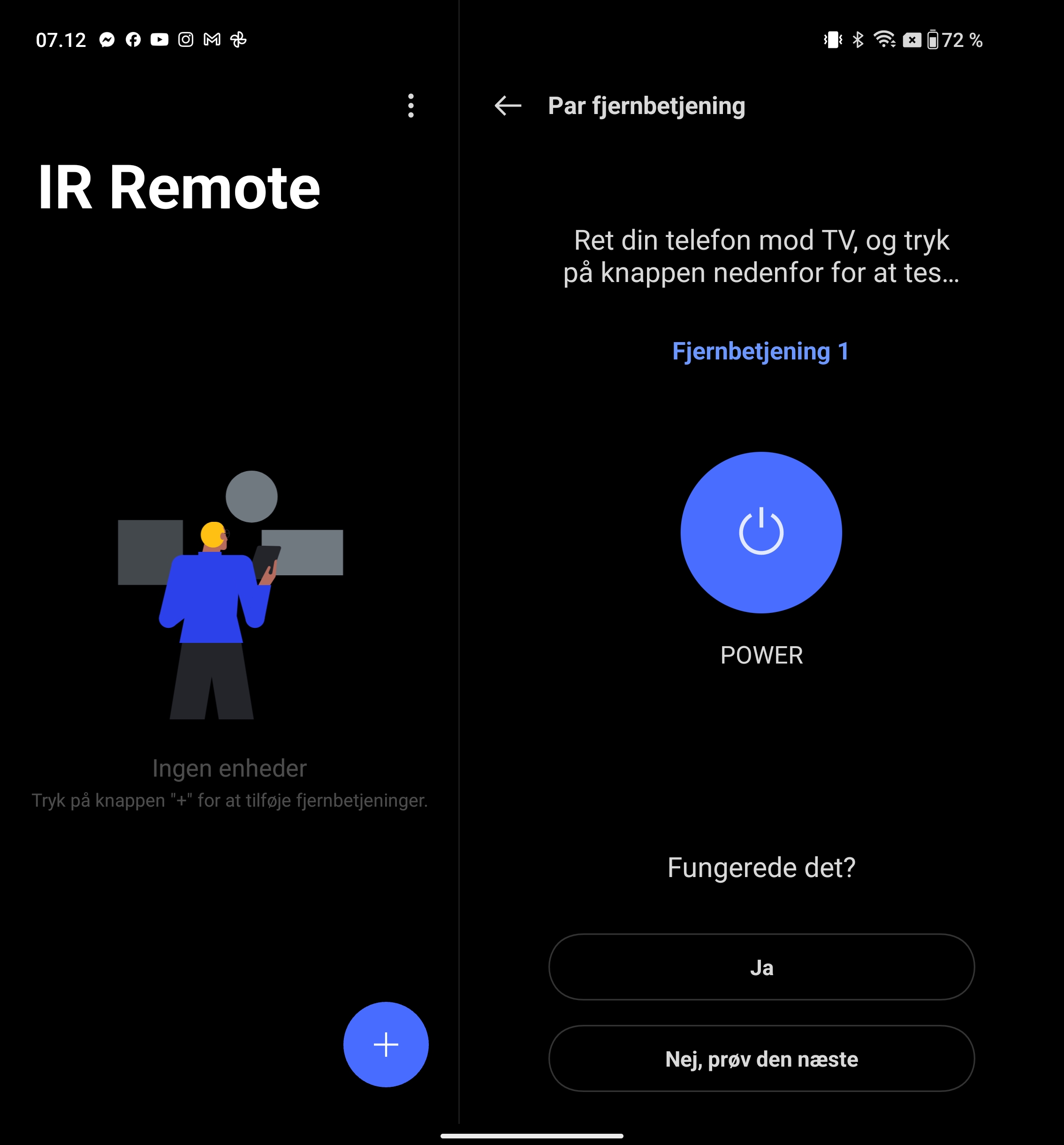
All the buttons on the phone are gathered on what, when folded, ends up as the right side of the phone. Here we find the iconic OnePlus Alert Slider, which fortunately is included along with volume buttons and then a power button. The power button has a dual function as it also functions as a fingerprint reader.
The entire left side of the phone is of course characterized by the hinge that is used when the phone is opened.

Before we get that far, however, let's take a look at the back. Our test model came in the green Emerald Dusk color, but it is also available in a Voyager Black version. Emerald Dusk comes with a matte glass back which is very pleasant to the touch and good at repelling fingerprints. Voyager Black, on the other hand, has a textured back in a leather look.
It is also on the back of the phone where the massive camera setup is found. The look is probably a bit of a love it or hate it situation for many. There is no doubt that it takes up a LOT of space in the landscape.
However, the symmetrical design saves it a bit in my book, and it fits very well with the hand and finger position when you hold the phone in the folded state. The round design on the camera bump is the same across the latest OnePlus top phones.
The main camera of 48 megapixels, ƒ/1.7 is with a Sony LYT-T808 lens, with a large 1/1.43" sensor.
There's also an OmniVision OV64B 64-megapixel, ƒ/2.6 telephoto camera, with 3X optical zoom and up to 6X digital sensor-based zoom.

Finally, there is a Sony IMX581 based 48 megapixel, ƒ/2.2 Ultrawide camera, with the option of macro images down to 3.5 cm.
The cameras are, as we have seen before with OnePlus, made in collaboration with Hasselblad.
If we jump to one of the stars in the show and open the phone, we are greeted by a 7.82" Flexi-fluid AMOLED display, with a resolution of 2440 x 2268 and LTPO 2.0 with a dynamic refresh rate of between 1 and 120 Hz.
Here, too, we have an impressive peak brightness of 2800 nits, which is one of the brightest displays on a smartphone at the moment.

Very central for a foldable screen, there is not a particularly visible or noticeable crease in the center of the screen. If you look for it, you can spot it, but in the unfolded state with content on the screen, you really have to make an effort to see it.
On the main screen we also get a hole punch camera, which is here located in the upper right corner. It's a 20 megapixel, ƒ/2.2 camera
Included in the box for the OnePlus Open is also a cover that can be clicked onto the phone to protect the frame and back of the phone. It's a nice detail to include, which can give a little extra protection to a very expensive phone.
Software
With OnePlus Open, we get a combination of Android 13 and OxygenOS, which gives a really nice result. OxygenOS is delightfully free of bloatware. There are of course extra elements added, but after all it feels like a fairly pure Android experience. Via the settings, it is possible to customize the experience and the user interface quite a bit.
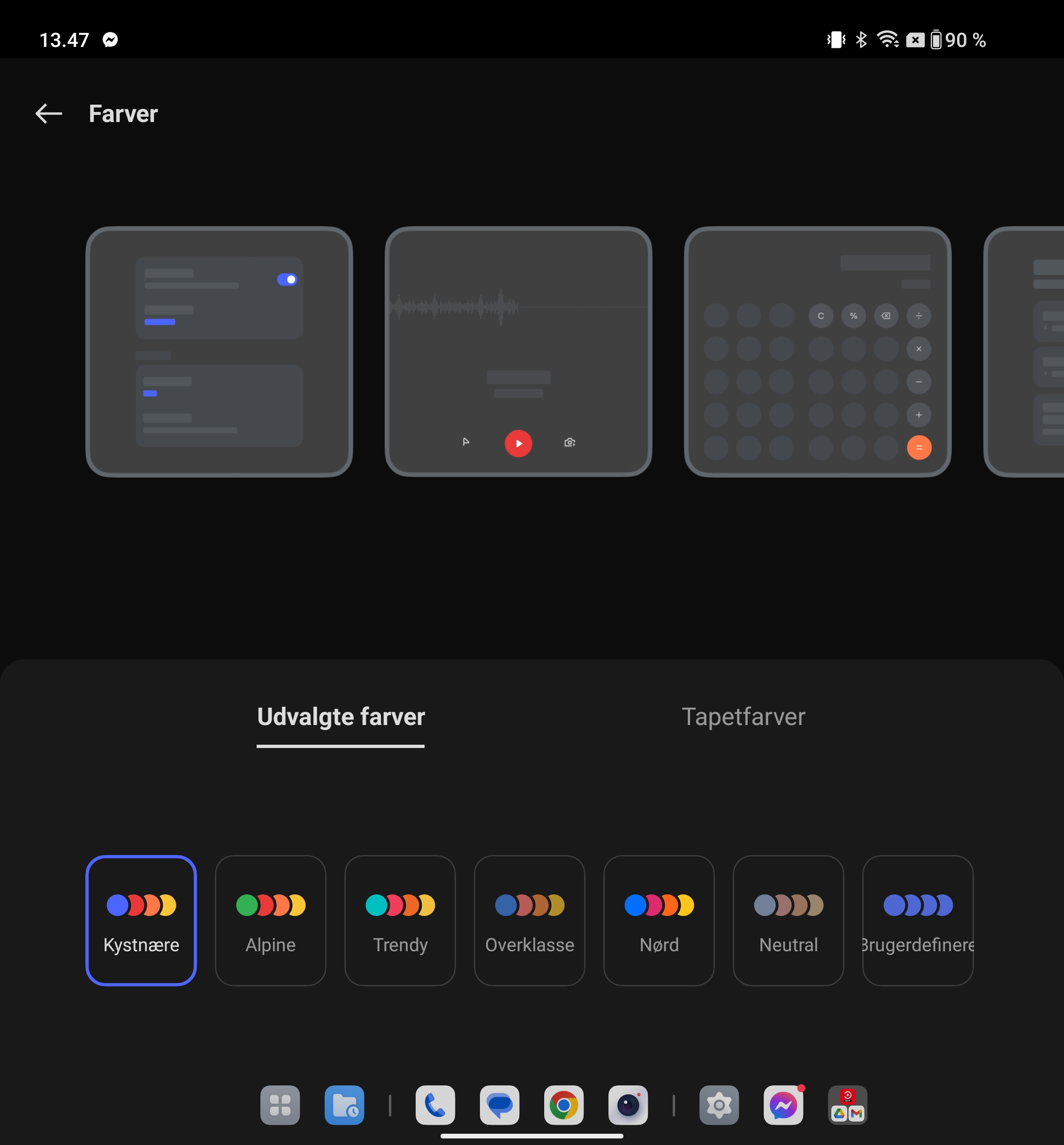
On the surface, the option to choose whether you prefer navigation via gestures or the more classic app drawer is nice to have, even if it is not exactly new. In terms of appearance, there are also good options for customizing the style of the phone.
It is possible to choose and customize everything from the color of UI elements and message notifications to the style and sizes of app icons to animations etc.
Of course, some of the options have also been added to optimize the use of the large screen in unfolded mode.
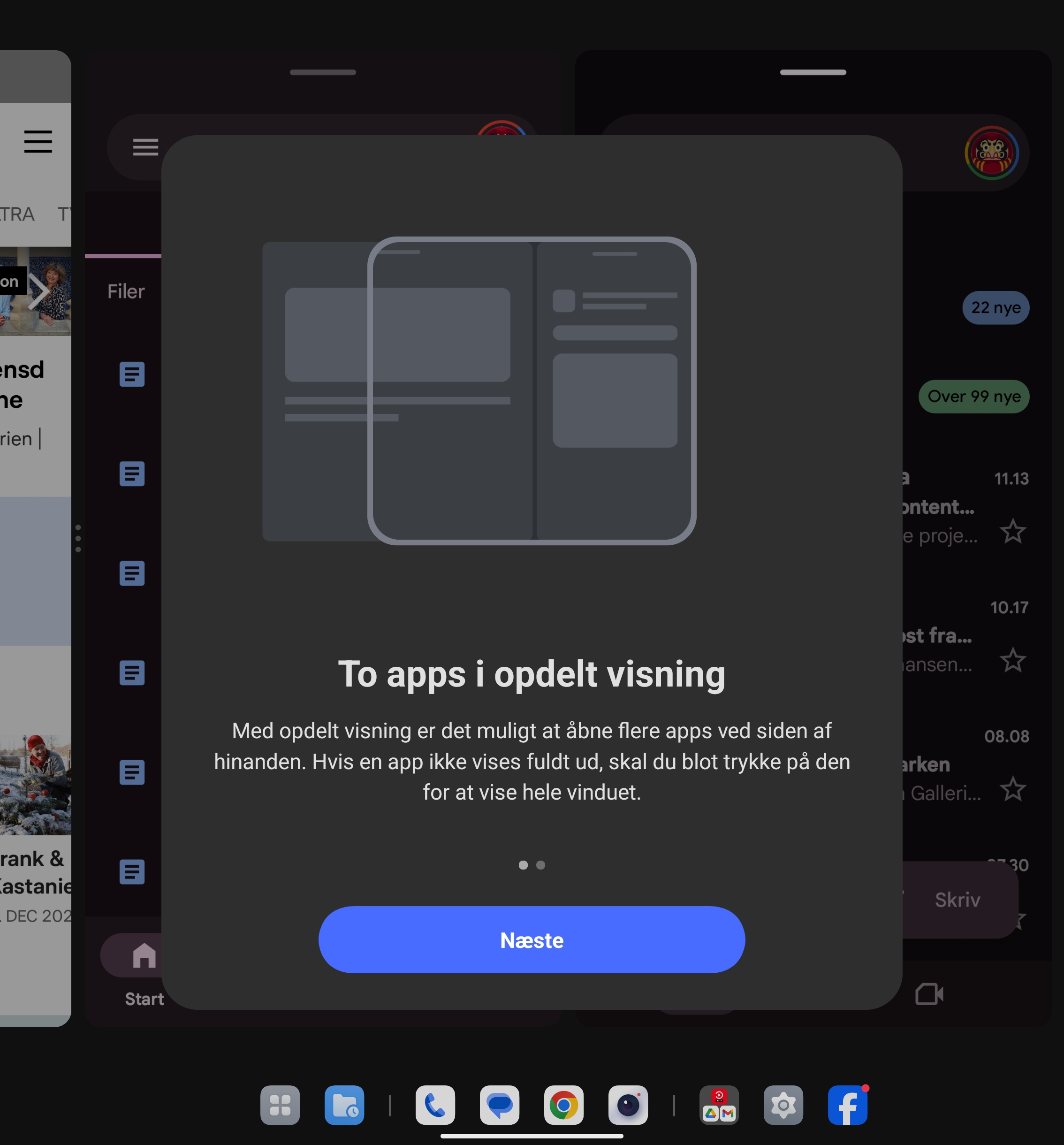
Here, OnePlus has given us very open options to juggle multiple apps at the same time with their Open Canvas. It can do either side by side with up to three app in the same window. However, it is also possible to have floating windows, as an overlay over other open apps, which can be adjusted in size and position.
OnePlus has made sure to create coherence between the content on the inner and outer screen. It is both in relation to the placement of icons, etc., which repeats itself in the switch back and forth between the screens. It helps to create good recognition and fast navigation.
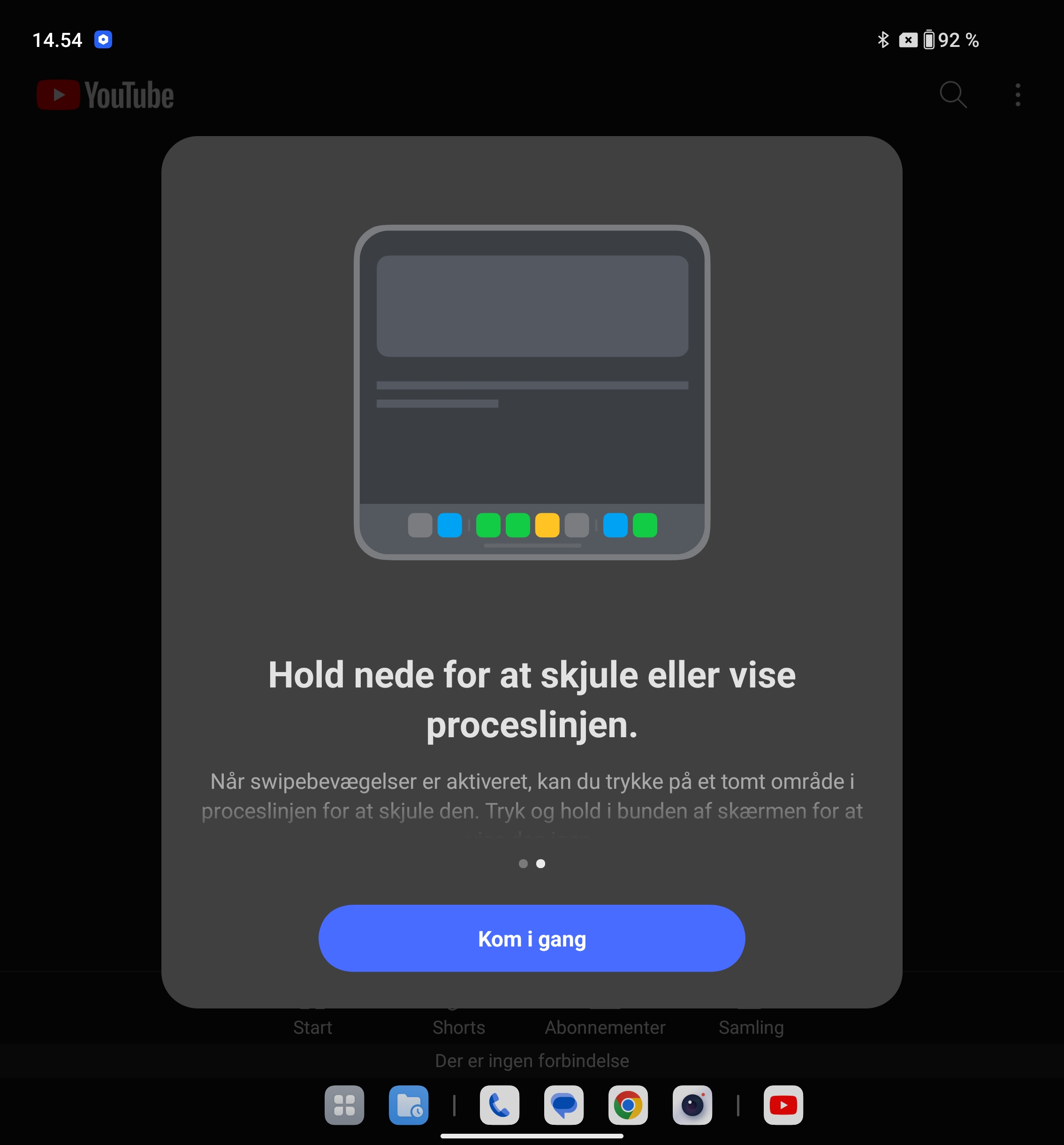
The same goes again with the content, where you can switch from small to large screen and continue right where you left off. However, there are a few exceptions here, which I will get into a little later in the test.
Camera
The camera experience on a smartphone cannot be ignored, as a big part for most customers. OnePlus also focuses on this with their collaboration with Hasselblad.
I think the composition of the setup at the OnePlus Open is sensible, focusing on the things that, at least for me, mean the most. It is a solid primary sensor combined with good options for portraits, telephoto and ultrawide.
The collaboration with Hasselblad is not necessarily obvious during normal use. In the camera software, you can dig out a little different Hasselblad, in the form of, for example, their Xpan setting and a reasonably comprehensive Pro Mode, where you can tweak the settings yourself. On top of that, there is also a selection of filters made in collaboration with Hasselblad.
Overall, the OnePlus Open does the job of taking pictures really well. There is plenty of color and clarity, and you quickly get some really good pictures with pure point and click photography.
There are few challenges in capturing fast subjects in the image, unless you use the dedicated Action Shot setting, which then closes off certain other options for customization.
The selfie camera on both the primary and secondary screens does the job quite reasonably for quick selfies. The advantage of having a phone like the OnePlus Open, however, is that you can easily use the large primary camera to take selfies.
Here it is simply a matter of unfolding the phone and then using the outer screen to frame the image. If you do, your selfie game will rise considerably immediately.
The camera app is nicely fast and responsive and provides a good experience without shutter lag for normal photos.
See test images in full resolution here.
Testing
I've had the OnePlus Open for about a month now, and have enjoyed my time with it. If we look at hardware alone and fail to bring the large screen and the foldable part into the picture, then it is a super strong phone.
A solid chipset with Snapdragon 8 Gen 2, 16 GB LPDDR5X RAM and 512 GB UFS 4.0 storage combined with a super bright AMOLED screen gives a fast phone that eats through everything you throw at it.
The powerful hardware and a 120 Hz screen mean that everything feels fast, fluid and without any lag, regardless of the apps and games I've tested.
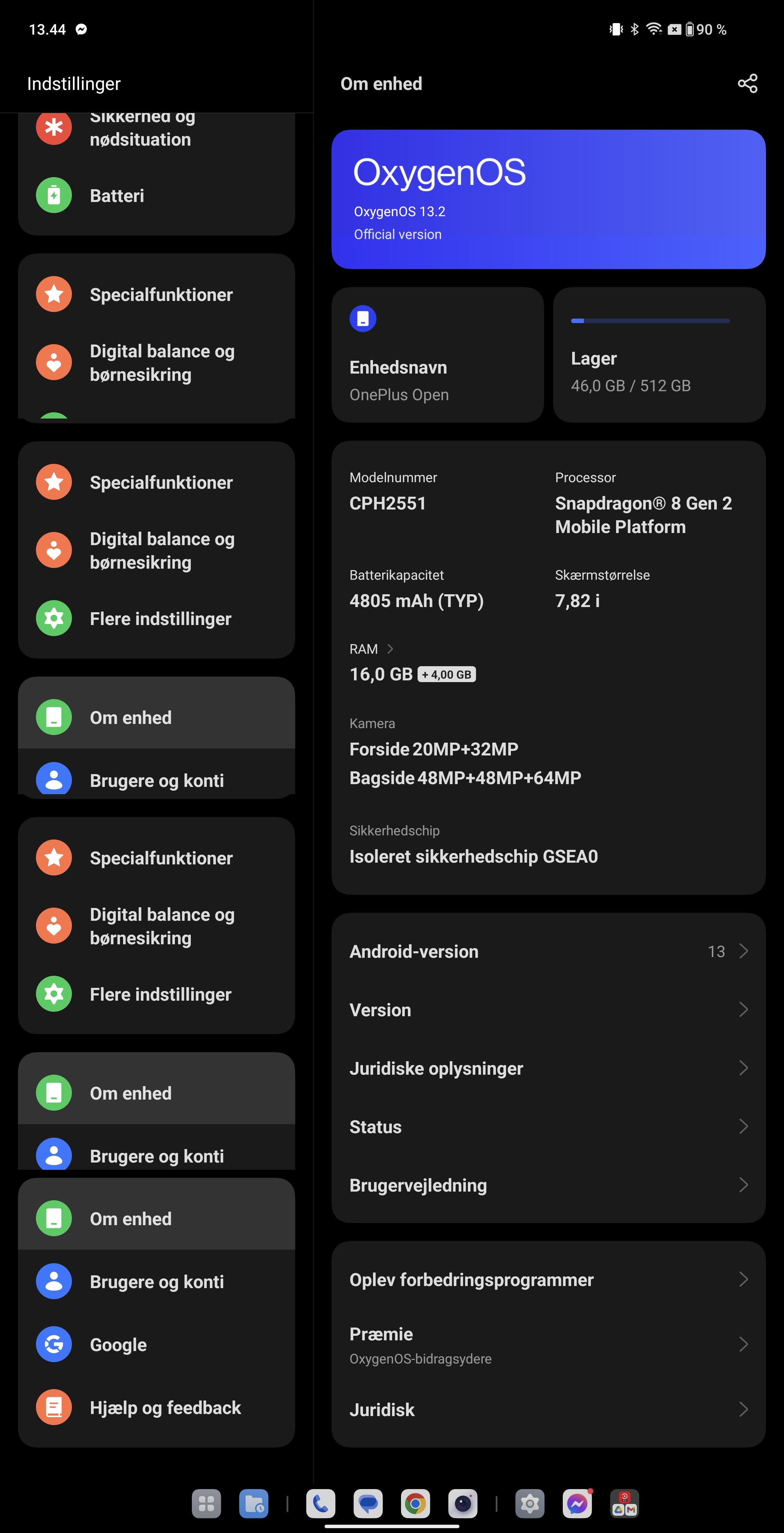
Both the fingerprint reader and the camera on the front for face unlock are super fast. Depending on which option and settings you're using, just pick up the phone and look at it or lightly touch the fingerprint reader and you'll be on the home screen in about a second.
If you get on top of that, the ability to quickly switch to the big screen makes for an experience beyond the normal. However, it requires that you have something to use it for, which is a point that I will get into a little more in a little bit.
The experience of folding the OnePlus Open up and in is super delicious, and despite the fact that it still feels a little wrong to fold a screen, it all feels very solid and complete. OnePlus has created a hinge that opens and closes with a very satisfying snap.

The hinge is rated for one million open/close movements, so at least in laboratory tests it performs well. It is also one of the most durable foldable smartphones on the market at the moment, so a lot has happened with the development of foldable smartphones over the past few years.
I experienced a few things during my testing that didn't play quite well with the foldable format. It immediately seems to be mostly about the individual apps, and not so much OnePlus Open as such.
After all, it requires a bit from the app producers to adapt to the new formats, and it doesn't always go well. Perhaps a little surprisingly, Facebook was one of the most frustrating apps to work with. While virtually every other app I tested just let me continue unfazed where I was, that was not the case with Facebook.
Here I experienced that Facebook instead refreshed the entire app when I switched from the outer to the inner screen or vice versa. A frustrating experience if you are doing something you want to continue with.
However, as I said, it has been quite isolated to Facebook. Other apps I have used during the test have adapted to the format just fine.
Back to my point about the purpose of a foldable phone and the need for it. There is no doubt that the access to the large internal screen and the possibility of two or three apps side by side is a power user thing.
The experience of most apps that I and probably most regular smartphone users are around during a week is quite well adapted to the normal format of a smartphone. This is where they look good and the content is suitable for scrolling through on the sofa or on the bus.
Due to the rather square format of the large inner screen, this does not mean, for example, that you get a much larger movie or series experience from watching netflix on the inner screen compared to the outer wide format.
It is in situations where you can see an advantage in having several apps open next to each other at the same time that you get the most out of a foldable phone like the OnePlus Open. It could, for example, be in the interaction with Facebook and Messenger, which actually works very well on the OnePlus Open.
If I click on Messenger from Facebook, it automatically opens in a separate window next to it, so I can continue what I was doing and read a message.

However, it is rare that I really need to have two apps running side by side on my phone. It's obviously a personal thing based on how you use your phone. I simply rarely need to multitask to that extent on my phone.
Having said that, I will say that the times when I have done it to try it out or like when Facebook and Messenger automatically switch, it has seemed super easy and intuitive and added good functionality.
Battery life on the OnePlus Open is really good despite the large screen, and I was able to get through a full day of normal use without any problems. If you use it in unfolded mode with the large screen a lot during a day, you can of course feel a little pressured.

Fortunately, however, there is 67 W SUPERVOOC charging via the included charger, so you can quickly get power back on. It is possible to charge the 4805 mAh large battery from 0% to 100% in just about 45 minutes.
Price
Here we hit the sore point and probably also one of the reasons why foldable phones are still very niche. I can currently find the OnePlus Open with an online price of around 2000$.
It is expensive, but still cheaper than, for example, a Samsung Fold, which is easily on the wrong side of 2.500$.
Conclusion
OnePlus has created a small masterpiece with their first foldable phone. They have learned a lot from the childhood diseases that were part of the first generations of edible phones and the result is visible.
Having said that, it may well be that the OnePlus Open is the first foldable with the OnePlus logo on it, but the OnePlus sister company Oppo has made several alleree, so maybe part of the learning comes from there?
Regardless of where the lessons come from, the result is still a super complete and beautiful phone that is filled to the brim with solid hardware and features.

However, the sticking point around foldable phones remains, how much value does it really add, for the significantly higher price? It's technologically impressive, but as I mentioned, I personally rarely need a larger screen on my smartphone for multiple apps side by side.
However, there are probably many who can see a value in that, as power users. For them, the OnePlus Open is one of the most solid and well-executed options on the market at the moment. However, the price is also after that. If I had to have a foldable phone, the choice would fall on the OnePlus Open.
We land with a final grade of 9 and an Enthusiasts Only Award, for a beautiful and powerful phone for the discerning power user. If you're looking for a foldable, the OnePlus Open is one of the best.
Pros:
- Strong hardware
- Super bright screens
- Good battery life and fast charging
- Solid software for handling the big screen
Cons:
- The price


Latest smartphone
-
18 Febsmartphone
-
07 Jansmartphone
OnePlus 13
-
03 Decsmartphone
OnePlus 13 will launch globally in January 2025
-
25 Octsmartphone
OnePlus launches OxygenOS 15
-
17 Octsmartphone
OxygenOS 15 goes live on October 24
-
20 Sepsmartphone
Apple can be forced to open Siri
-
10 Sepsmartphone
A18 Pro chip in iPhone 16 Pro is 15 percent faster
-
10 Sepsmartphone
Apple's event brought lots of news.
Most read smartphone
Latest smartphone
-
18 Febsmartphone
OnePlus Watch 3 now hits stores
-
07 Jansmartphone
OnePlus 13
-
03 Decsmartphone
OnePlus 13 will launch globally in January 2025
-
25 Octsmartphone
OnePlus launches OxygenOS 15
-
17 Octsmartphone
OxygenOS 15 goes live on October 24
-
20 Sepsmartphone
Apple can be forced to open Siri
-
10 Sepsmartphone
A18 Pro chip in iPhone 16 Pro is 15 percent faster
-
10 Sepsmartphone
Apple's event brought lots of news.






