Noctua NH-L9x65 chromax.black
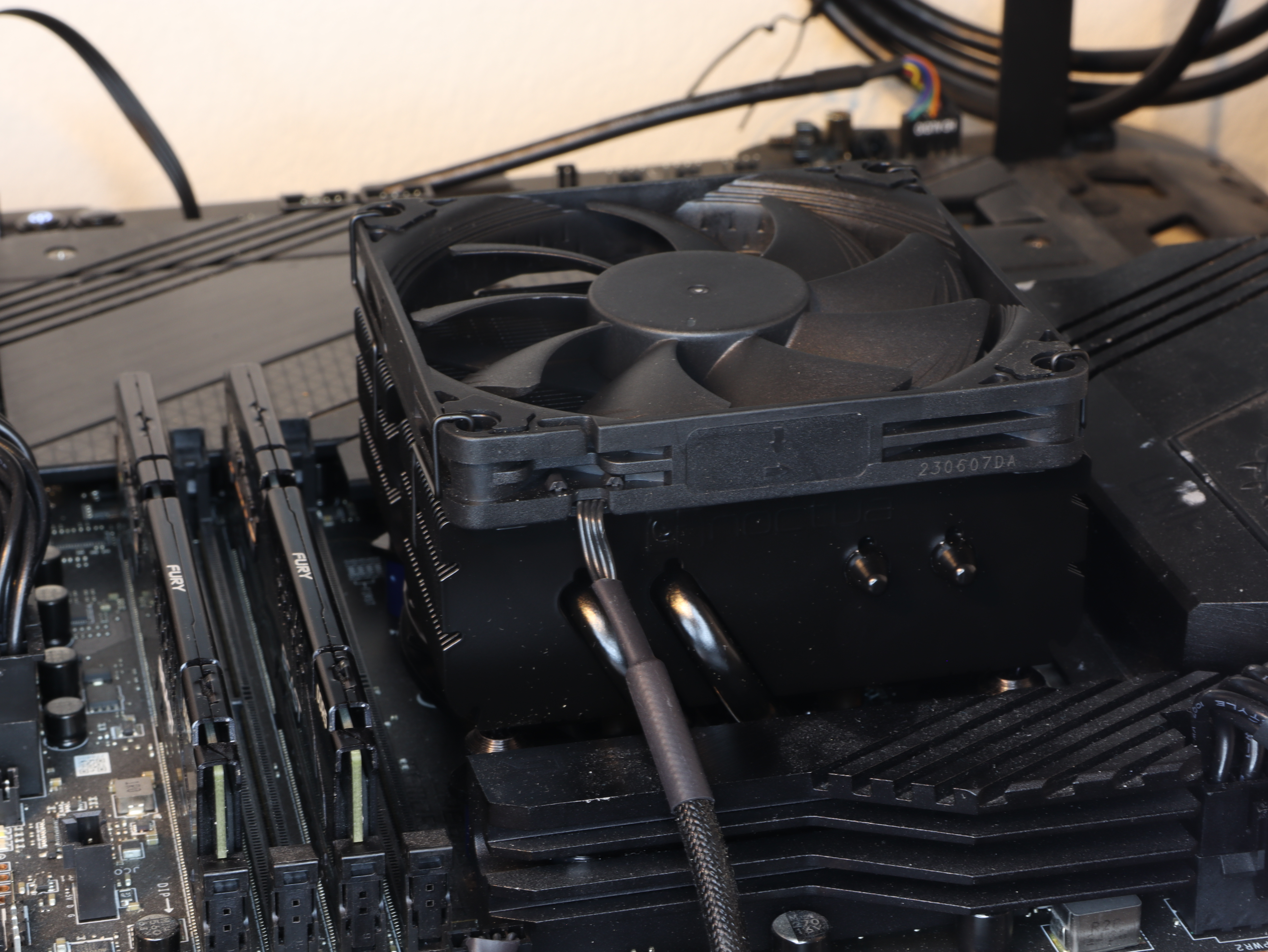
Before we take a closer look at the NH-L9x65 chromax.black from Noctua, I found the specifications from Noctua's website.
The technical specifications:
- Intel Socket: 115X, 1200, 1700, 1851
- AMD Socket: AM4, AM5
- Fan Size: 92mm x 92mm x 25mm
- Fan Speed (100%): 2500 rpm
- Noise Level (100%): 23.6 dBA
- Heat pipe: 4
- Base material: Aluminium/copper
- Connector: 4-pin PWM
- NSRP: 67
- Size & Weight
- (D x W x H) 95 x 95 x 65
- 0.413 kg
Around NH-L9x65 chromax.black
NH-L9x65 chromax.black is an update of their previous cooler with almost the same name, NH-L9x65 low-profile, where it has been updated to the chromax.black series, which makes the entire cooler in black, rather than the well-known brown color . However, it has also received a small upgrade, in the form of the height, which has gone from 37mm to 65mm, and heatpipes, which have gone from two to four. Next to that, it is also already ready for the upcoming Intel socket, which we will hopefully see very soon.
In the box we get a lot of accessories, both for mounting for Intel and AMD. We get the necessary tools to mount it, and we also get Noctua cooling paste and low-noise adapter.
The NH-L9x65 chromax.black uses the NF-A9x14 HS-PWM chromax.black fan. The fan has a speed of 2500 RPM, and with PWM connection you can set how the fan curves in the BIOS. With Low-noise cable, it can reach a maximum speed of 1800 RPM.
The tower is built with four heating pipes. The tower itself may well look like it is lying down, and the heating pipes also have a location where it enters the tower. Copper has been used for the base and heat pipes and aluminum for the cooling fins, which should help provide the best distribution of heat.
Assembly
For the NH-L9x65 chromax.black, there is mounting for Intel and AMD, and as previously mentioned, they have already prepared for it to be mounted on Intel's upcoming LGA1851. The manual that came with it gives an easy overview of how to install the cooler step by step.
We must start by gathering screws on the bracket, which must sit on the back of the motherboard.
Next, it must be mounted on the back of the motherboard so that the screws go through the holes. Then place the small plastic rings over the screws.
The fan is removed from the cooler so that it is possible to fix the tower, with screws that are fixed. Subsequently, the fan is put back again.
The Test – Use and Performance
Test system
- MSI MEG Z690 Unify
- Intel I7 12900K
- Nvidia RTX 2080 Ti
- 32 GB HyperX Fury DDR5 5200 MHz CL36
- Samsung 970 EVO 500 GB SSD
Test software
- Cinebench (Benchmark)
- HWinfo64 (Monitoring)
Procedure
The test is set up so that we first warm up the system with Cinebench for 5 minutes. Then run it further for 10 minutes where we measure the average temperature in HWiNFO64. We then finally subtract the room temperature at the given time and land on a delta temperature to give as neutral a picture as possible. The fans are set to run at full speed, so that you get a picture of the maximum cooling performance with the load we are now giving it. It should give a real picture of how much you can stress on the different coolers, and whether they can take more or less than what we give it.
**After following up a bit on the I9 12900K and heat generation, I have chosen to turn off Hyper-Threading, to give the cooler the opportunity to show what it can do, rather than pushing the CPU to its maximum. All tests in the future will run like this.
The measurements:
- Room temperature: ~ 24 degrees
- Fan speed: ~ 2500 RPM
- CPU WATTS: ~ 180
It becomes immediately, a hard start for the NH-L9x65 chromax.black, which ends with a delta temperature of 16 degrees in delta temperature. Of course, we must remember that this type of fan is not intended for an I9 at all, and it is really allowed to work.
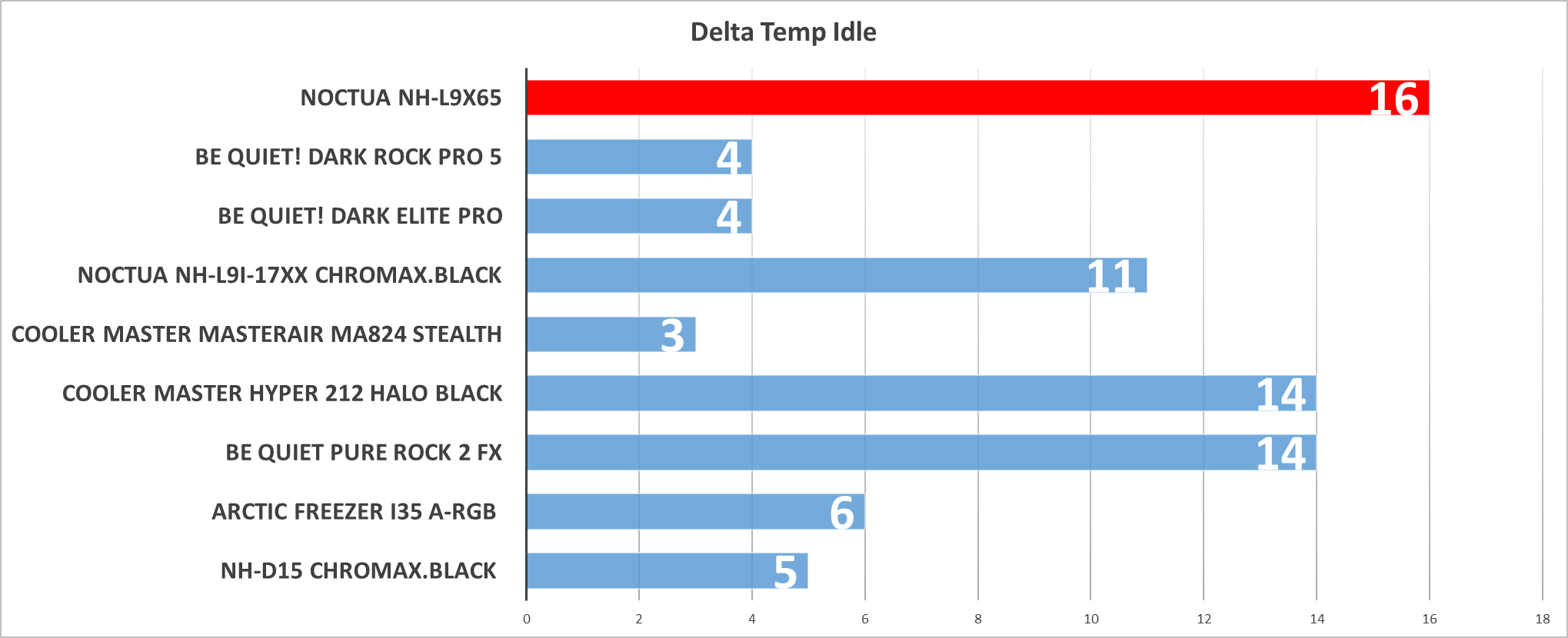
If we move on to load, we end up at 75 degrees in delta temperature. Which is not the highest, but far from the lowest. Among other things, it is very close to the NH-L9I, which is only for Intel, but apart from that, it has the same intention, to be used in cabinets where space is tight.
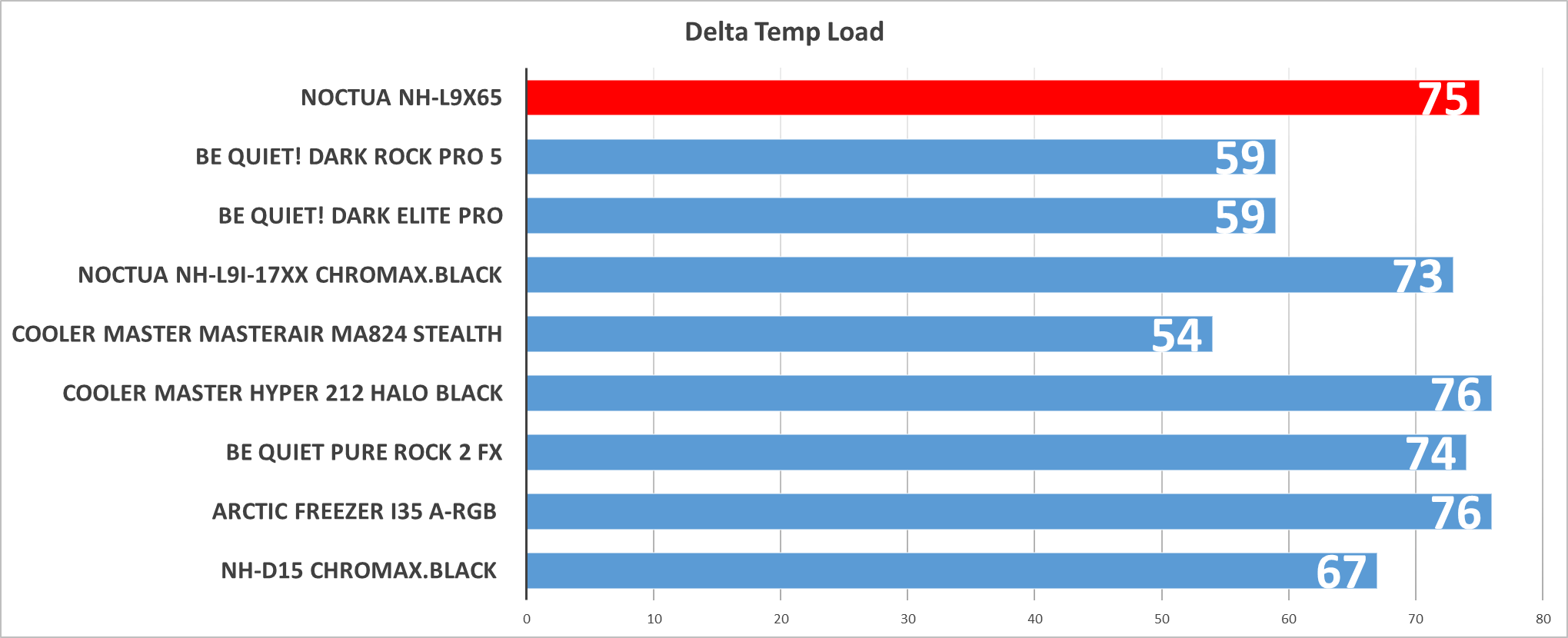
Noise level
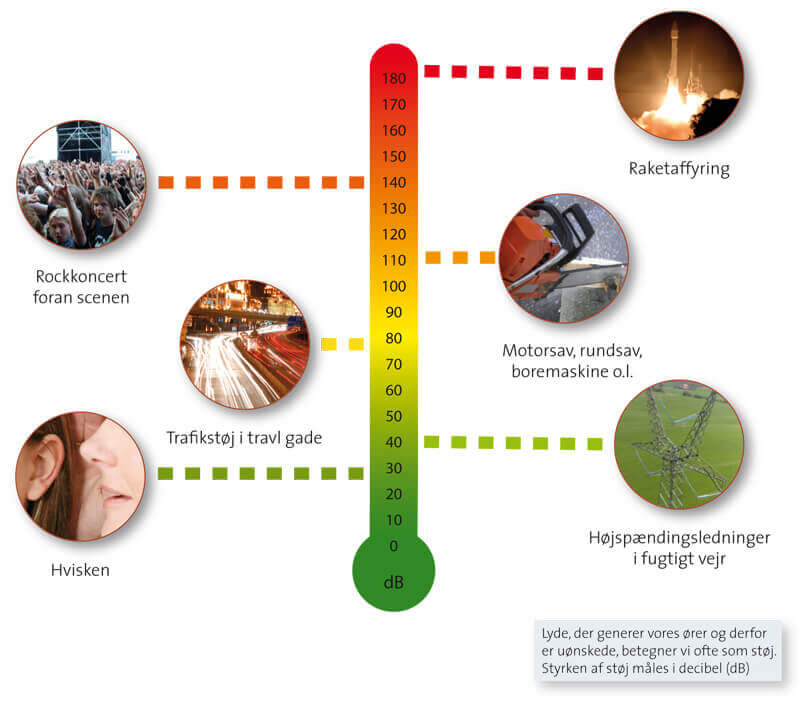
Our noise measurements were made with a UNI-T UT353 dB meter. The measurements were made in a "real world" setup and therefore not in a sound chamber. External influences have of course been tried to be reduced as much as possible, but as I said, this has not been done in a sound chamber. Our measurements must therefore most of all be taken as a general indicator and not a scientific measurement. They primarily serve as a basis for comparison across tested products, which are always tested under as comparable conditions as possible.
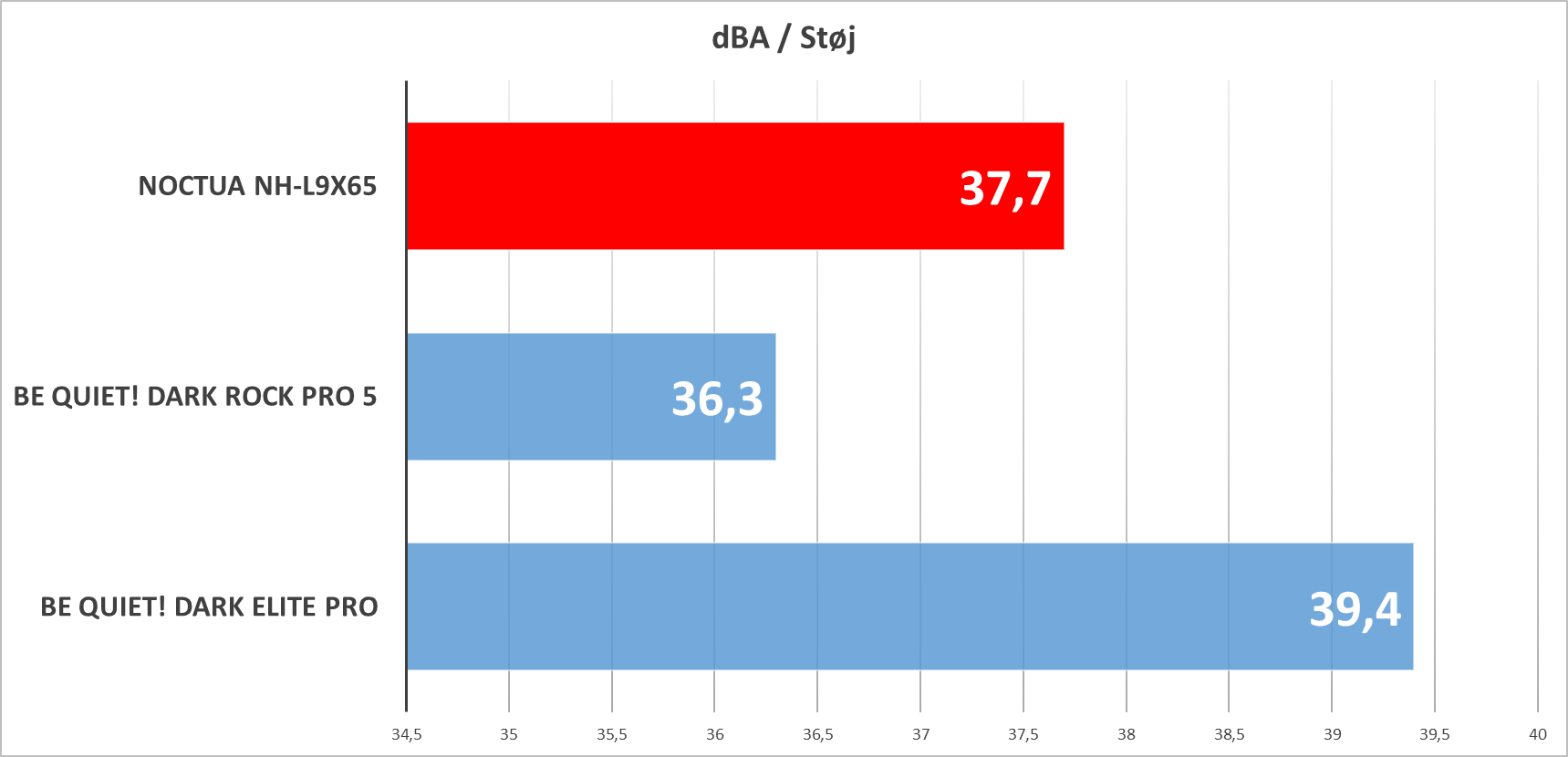
Price
Noctua NH-L9x65 chromax.black has a price of 90$. Which can also seem a bit high compared to other models.
 If you want to find more information about the NH-L9x65 chromax.black from Noctua, you can click on the banner.
If you want to find more information about the NH-L9x65 chromax.black from Noctua, you can click on the banner.
Conclusion
The time has come for the collection of the Noctua NH-L9x65 chromax.black. Although we have not had the previous model for testing, there is no doubt that it has been an upgrade with the chromax.black series. Since the cooler itself has been upgraded with more heat pipes and has gained a little more height, which gives a better opportunity to get rid of the heat. However, the test shows without a doubt that the cooler is intended for a build where it may have to function more as an office machine or media computer, rather than gaming. The CPU itself was limited to 180W with the cooler.
The assembly itself is incredibly easy, and luckily Noctua hasn't made a system where they try to make it more complicated than it needs to be. It also means that you can get the system up and running with the new cooler very quickly.
By the fact that it is an air cooler and there is no RGB or other light to be supplied, you also do not need all kinds of software installed, which makes it incredibly easy to install. If you want to adjust it, it all takes place in the BIOS.
The design itself, many will probably think is an upgrade over the previous Noctua design, and there are probably many who have also opted out of Noctua in its time, precisely because of the not-so-neutral design.
Although it is a cooler not intended for the heavy workloads and CPUs, the price reflects that as well. Even if it is Noctua, you don't end up paying too much extra in price for the name to be on. This means that the cooler can be hired at a reasonable price, and still ensure stable performance.
However, we also compare with the other Noctua, of the small coolers. However, it also shows that the Noctua NH-L9x65 chromax.black could well have ended up with a better result, at the same time as it has its low-profile design.
Therefore, it also ends up being an 8 out of 10 in the score for the NH-L9x65 chromax.black from Noctua. A fan where design, price and performance can be defended. It is definitely worth a look if you are going to make an ITX build or generally have strict requirements for the cooler to be low profile due to lack of space.
Pros
- Easy to install
- low noise level
- No software
- Neutral black design
- Price
Cons
- The performance can be found better
- Designed for smaller CPUs
Latest air cooling
-
02 Julair cooling
-
19 Junair cooling
CORSAIR has launched the LX RGB series
-
07 Junair cooling
New CPU coolers from BeQuiet at Computex
-
23 Mayair cooling
Notctua launches the Home series
-
06 Mayair cooling
Arctic P12 Max White
-
02 Mayair cooling
Corsair presents the RS MAX series
-
24 Aprair cooling
Noctua ready with NH-L12Sx77
-
24 Aprair cooling
Corsair iCue Link RX RGB
Most read air cooling
Latest air cooling
-
02 Julair cooling
Noctua finally ready with the NH-D15 G2
-
19 Junair cooling
CORSAIR has launched the LX RGB series
-
07 Junair cooling
New CPU coolers from BeQuiet at Computex
-
23 Mayair cooling
Notctua launches the Home series
-
06 Mayair cooling
Arctic P12 Max White
-
02 Mayair cooling
Corsair presents the RS MAX series
-
24 Aprair cooling
Noctua ready with NH-L12Sx77
-
24 Aprair cooling
Corsair iCue Link RX RGB






