Corsair iCue Link RX RGB

Central features
- Advanced performance blade shape
- iCUE LINK System Hub included
- AirGuide technology for concentrated cooling
- Magnetic dome bearing for minimal noise
One thing that is important to remember with the new iCue Link products is that it is a unified but closed ecosystem. This means that they can only be used together with the iCue Link system and not alone. It offers a number of advantages, which we will get into later, but also disadvantages in that you lock yourself to iCue Link.
A tour around the Corsair iCue Link RX RGB
We've got the Corsair iCue Link RX RGB over in a 120mm PWM Triple Starter Kit version. This means that there is everything you need to get started, if you do not already have other parts of the iCue Links system.

It is also possible to buy individual fans for themselves in the series, which can be connected together with those in the set here. The series is also available in both black and white and in 120mm, which we have passed on, or as 140mm.
When you take the fans out of the package, they more or less look like ordinary 120 mm RGB fans. However, they have no connected cables for either the fan control or the RGB lighting.

When you look at the rest of the contents of the box, however, the explanation comes quickly. Also included in the box is a small iCue Link Controller Hub which is connected to your motherboard via a USB cable. The iCue Link Hub device can be connected to the included fans or other compatible iCue Link devices.
That list covers both AIO coolers, water cooling pumps and much more. The advantage of the system is that all the things can be connected and controlled through the same system and the same cables. This means that you don't have to mess around with a multitude of different cables and connectors to make your system work.

Everything can be connected in series and then the iCue Link software finds out what is connected. Each iCue Link device has its own small built-in controller, so the system itself recognizes what is connected. The signal is then sent to both RGB and fan control through the same cable, and via the iCue software you can control each connected device individually.
Each of the fans in the kit has a small connector on the side which is used to connect to the system. It can be via one of the included cables. If you use the fans next to each other, which most people will probably do in a cabinet, then this can also be done via the small connecting clips that are included in the set.
With them, you can connect the fans directly to each other without the need for cables between each fan, which provides a reasonably simple setup.
One of the fans in the series just needs to be connected to the iCue Link Hub device in order to talk to the iCue software. If you want, you can let the series continue and via another cable send the signal on to another iCue Link device in your system, such as another fan or an AIO cooler.
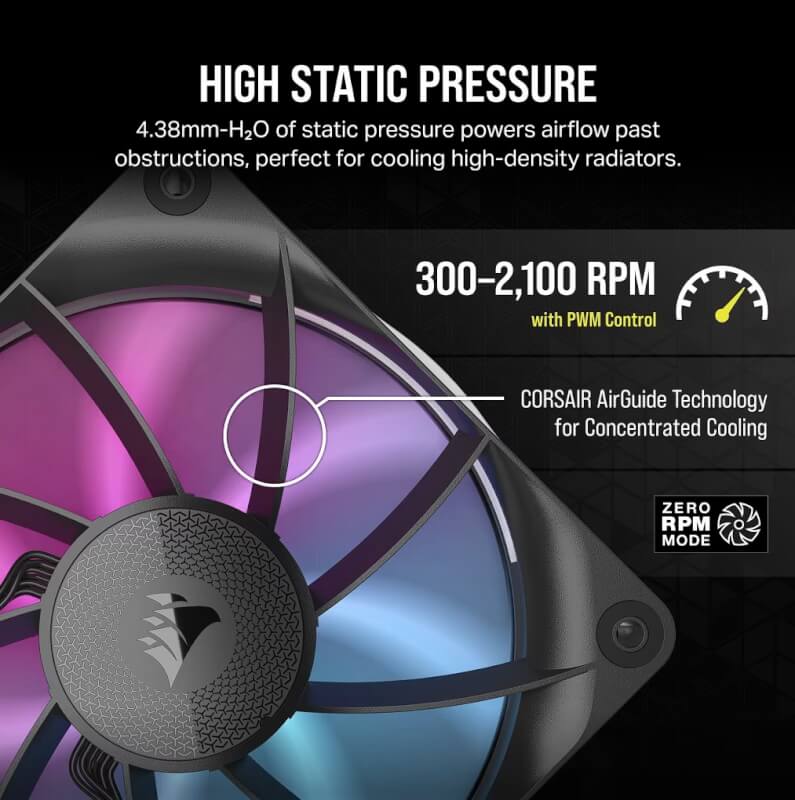
Each Controller Hub has two connectors, each of which can control up to seven iCue Link devices.
When Corsair presented the iCue Link system at Computex last year, we had a chat with Danish HP, who works at Corsair. He reviewed the system and some of the options available in iCue Link.
Setup
One of the great advantages of the iCue Link system is that it is considerably easier to connect and control the devices that can be used in the system.
Since it can all be connected via a single cable that connects to a central hub, you don't have to connect and manage one or more cables for each device to be connected.

The Corsair iCue Link RX RGB fans can even be connected directly to each other and from there only need a cable to the iCue Link hub unit.
That Hub device must also be connected to your motherboard via USB and powered via a six-pin PCIe connector. Once it is in place, however, you can connect up to seven devices on each of the two channels in the hub unit for a total number of 14 devices in total.

For example, if you want to connect all three fans and place it in the front of your cabinet or on a 360mm radiator, then it is simply a matter of connecting them directly to each other via the integrated connectors on each fan, and then connect them to the iCue Hub unit.
As I said, it must be connected via a USB connector to your motherboard, and from here you have control over the connected fans via Corsair's iCie Software.
Software
All control of iCue Link devices, whether fans, like here, or other compatible devices, must be done through Corsair's iCue software.
Once you have connected your devices and installed the software, the system itself recognizes which devices you have connected. So you don't have to sit and specify which devices you have connected, as was the case in previous versions of iCue.
The iCue software allows you to customize the RGB light in the fans. You can choose one of the many profiles that already exist in the program, or you can create your own. There are quite wide options for building your very own light settings.
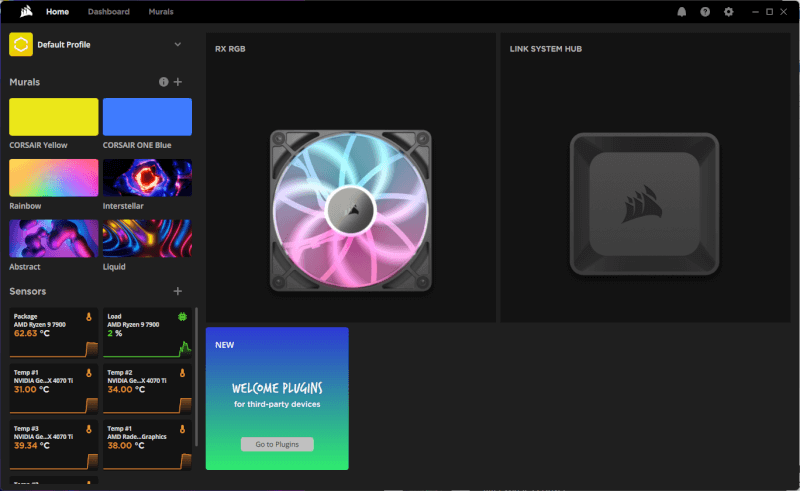
In addition to the more colorful RGB side of things, there is of course also the possibility to control the fan speed. The system is not, like many normal fans, connected via a four-pin PWM connector to your motherboard. So it is only through the iCue software that you can control the speed.
Here there is also a selection of profiles to choose from, where the defaults are Quiet, Balanced and Extreme. Here, however, there is also the option to customize or create your own profile. Corsair has given us quite a lot of options to choose how we want to control our fans. This can be done individually for each fan, regardless of how they are connected.
You have the option of fixed speeds in either RPM or % together with temperature curve or Load curve. At the same time, you can also choose which sensor will be decisive for the control.
In many places the fan speeds are bound to be controlled by the CPU temperature, but here you can use any of the sensors that iCue can read in your system.
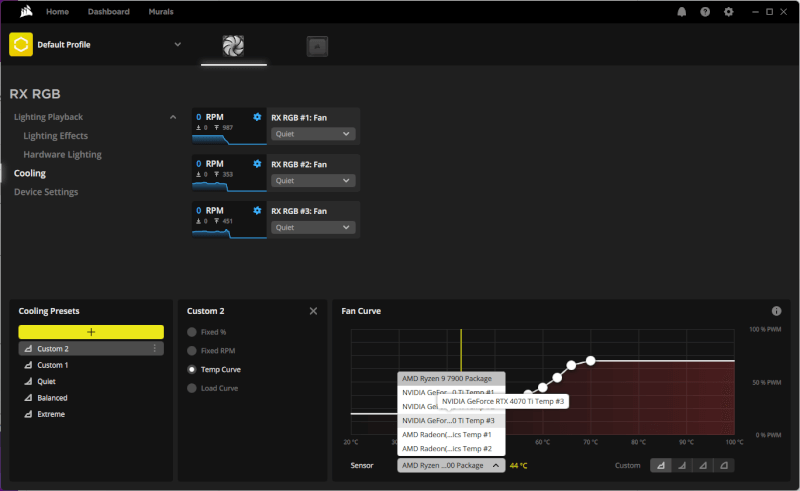
So you can control one or more fans based on the CPU temperature, while others are controlled by the temperature of your graphics card. It could, for example, be practical if you had fans mounted on an AIO radiator, which are controlled by the CPU temperature, while the fans in the front are controlled by the temperature of the graphics card.
The system is quite easy to understand and easy to access, despite the many options it offers.
The disadvantage is of course that you cannot get around iCue, as it is all tied together and you cannot fall back on, for example, a standard four pin PWM option.
Price
Here we come to one of the pain points for many when it comes to fans, because the many features are of course not cheap. The Corsair iCue Link RX RGB in a pack of three, which we have seen here, currently lands with an online price of just under DKK 900.
Conclusion
There is no doubt that there are a lot of good options in the Corsair iCue Link RX RGB fans and the iCue Link system in general.
Connection and control is super easy and the iCue software is now solid and thoroughly tested, with a wealth of good options if you want to have lots of control and management with your system.

However, that is exactly what I want to point out. For a solution like the Corsair iCue Link RX RGB and iCue Link is aimed at users who want the highest degree of control over their system.
For the normal user and gamer, these are to that extent luxury features, which for many will be overkill. Here, for the vast majority, it will make much better sense to spend the money on more RAM, a larger graphics card or the like.
At the same time, it is also an investment and lock-in to the iCue system if you go this route, because as I said, it is not possible to use it without iCue if you want to control things. It's iCue or nothing.

The technical level and breadth of options with a set like the Corsair iCue Link RX RGB is impressive enough, and for the demanding user with the big budget, it may just be the way forward. For an average PC user, however, it is probably overkill.
We land with a final grade of 8 and an Enthusiast Only Award for a strong technical solution, which is however for the super users.
Advantage
- Easy connection
- Lots of control via iCue Software
Disadvantages
- You bind yourself to iCue
- Expensive


Latest air cooling
-
24 Junair cooling
-
11 Marair cooling
be quiet! Pure Rock Pro 3
-
11 Febair cooling
be quiet! Silent Loop 3 360
-
19 Novair cooling
Night NF-A14x25 G2
-
18 Novair cooling
Tryx Panorama 240
-
08 Novair cooling
Noctua NH-D15 G2 LBC
-
07 Novair cooling
Arctic Liquid Freezer III 420
-
14 Octair cooling
Noctua confirms LGA1851 support
Most read air cooling
Latest air cooling
-
24 Junair cooling
Noctua ready with NF-A12x25 G2
-
11 Marair cooling
be quiet! Pure Rock Pro 3
-
11 Febair cooling
be quiet! Silent Loop 3 360
-
19 Novair cooling
Night NF-A14x25 G2
-
18 Novair cooling
Tryx Panorama 240
-
08 Novair cooling
Noctua NH-D15 G2 LBC
-
07 Novair cooling
Arctic Liquid Freezer III 420
-
14 Octair cooling
Noctua confirms LGA1851 support






