Synology DiskStation DS1520+

With the Synology DiskStation 1520+, we take it a notch up, and move farther into the realm of professionals and businesses. However, this doesn’t mean that you won’t be able to find great pleasure in this product, for personal use as well. But it’s certainly no small expense, but on the other hand, you’ll be left with a highly stable and capable home server. So, let’s dive into what the DS1520+ has to offer.
Technical Specifications:
- CPU Model: Intel Celeron J4125
- CPU Architecture: 64-bit
- CPU Frequency: 4-core 2.0 (base) / 2.7 (burst) GHz
- Hardware Encryption Engine (AES-NI): Yes
- System Memory: 8 GB DDR4 non-ECC
- Total Memory Slots: 2
- Maximum Memory Capacity: 8 GB (4 GB + 4 GB)
- Drive Bays: 5
- Maximum Drive Bays with Expansion Unit: 15 (DX517 x 2)
- M.2 Drive Slots: 2 (NVMe)
- Compatible Drive Type:
- 3.5” SATA HDD
- 2.5“ SATA HDD
- 2.5” SATA SSD
- M.2 2280 NVMe SSD
- Maximum Single Volume Size: 108 TB
- Hot Swappable Drive: Yes
- RJ-45 1 GbE LAN Port: 4 (with Link Aggregation / Failover support)
- USB 3.0 Port: 2
- eSATA Port: 2
- Size (H x W x D): 166 mm x 230 mm x 223 mm
- Weight: 2.62 kg
- System Fan: 92 mm x 92 mm x 2 pcs

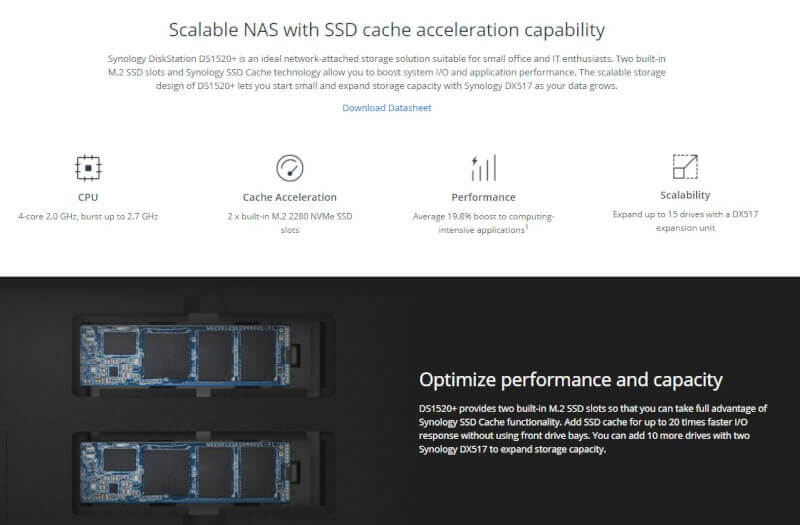
The design of the Synology DS1520+ is reminiscent of that which we see on several of Synology’s other high-end NAS servers. It has a matte black surface that is soft to the touch. It makes the product feel durable and of good quality. The DS1520+ is equipped with a powerful 4-core Celeron J4125 with a boost frequency of 2.7 GHz and 8 GB SO-DIMM DDR4 RAM. So it’s a quite powerful machine that will be able to handle even the most demanding transcoding tasks, as well as several simultaneous users being connected to it.

On the front, we find an LED for each disk that is installed in the system, as well as a power indicator that will also indicate activity on the disks. The power LED is constant when the system runs normally.

In addition, the front also features a single USB 3.0 port so that you can connect an external hard drive or other equipment that will work over the network.


As usual, we find the five drive bays at the front of the server, and they can all be locked with the included key, ensuring the storage devices from ejecting from the bays unintentionally, thereby reducing the risk of losing data. The DS1520+ supports hot swapping so that you can quickly swap out a defective drive.

The trays are easily opened by pulling the arms on the front upwards, after which the trays slide out of the server and you can get on to installing your hard drives.


The hard drives are installed entirely without the use of any tools, but simply by pulling the arms off of the tray, inserting the disk and clicking the arms back into place. However, you do need an adaptor in case you wish to use 2.5” drives, which will then require the need of tools.

In terms of cooling, the Synology DiskStation DS1520+ comes equipped with two 92 x 92 mm fans on the rear. Cool air is taken in via the sides and bottom of the case.

When looking at the I/O panel, on the rear, it becomes quite evident that the DS1520+ is targeted at the more serious user. We find four RJ45 gigabit ports with failover-support, which means that the other ports will take over from one another, in case one of them should fail, effectively doing away with the risk of losing data on that account. The ports also support Link Aggregation, which means that you get 4 Gbps speeds, at least if your network allows for it. However, I would’ve liked at least one of these to have been 5 or even 10 Gbps so that really high network transfer rates would be possible, which might be relevant in some office environments.

The Synology DiskStation 1520+ also comes with the option of SSD cache. This can be done using the two sockets that’ll house an M.2 2280 NVMe SSD each. They are located on the bottom of the case. Obviously, you’d want to go with an SSD that is intended for 24/7 use.


Synology has actually developed its own SNV3000 series of SSDs that are made with this feature in mind. For the purpose of this review, Synology has also provided us with an SNV3400 NVMe SSD of 400 GB. It’s an enterprise-grade SSD of their own making, well suited for 24/7 professional use. Synology also has an SNV3500 series SSD, which is based on the 22110 NVMe socket.
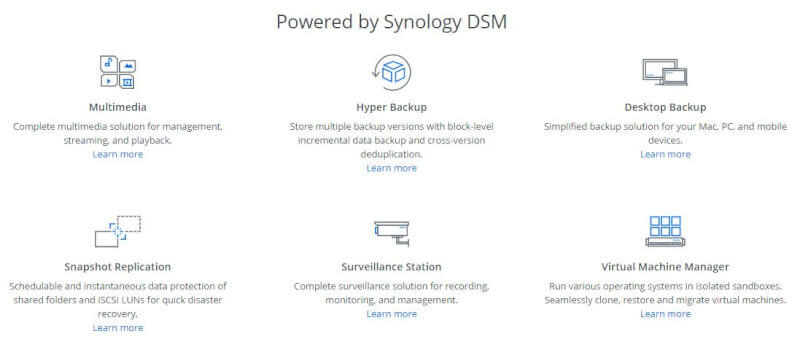
We won’t be going into much detail about the DSM operating system since you can instead try it out yourself in a live version on a virtual NAS server. If you want to try it out, simply click on the image above.
Synology Office
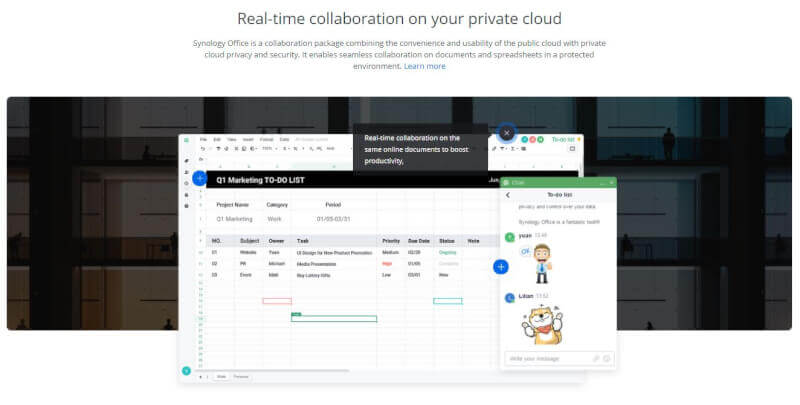
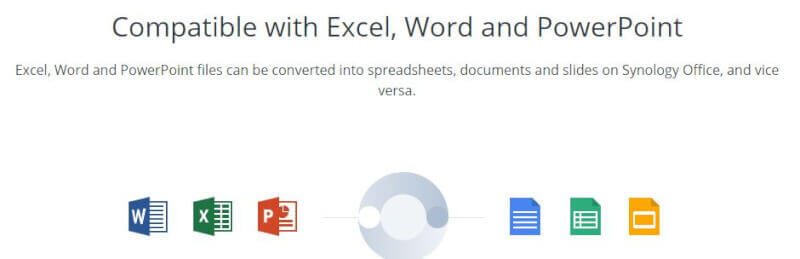
Synology has developed its own Office software, which is fully compatible with Microsoft Office documents. This way, it is possible to share one’s files over the network via Synology Drive and Synology Office. You can edit the files in real-time with all other users of the network. This is a very fine feature, if you were to use DS1520+ in your small business.
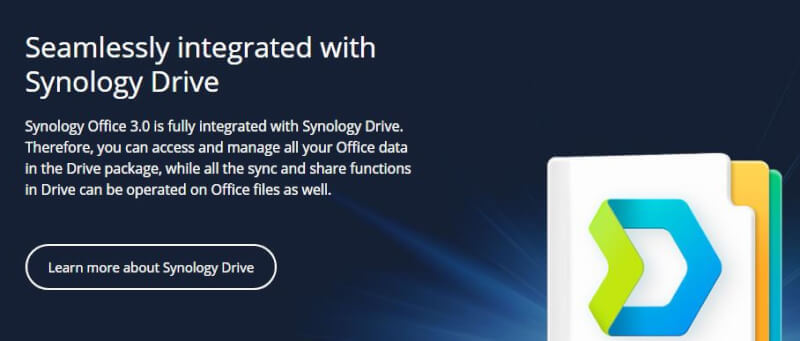
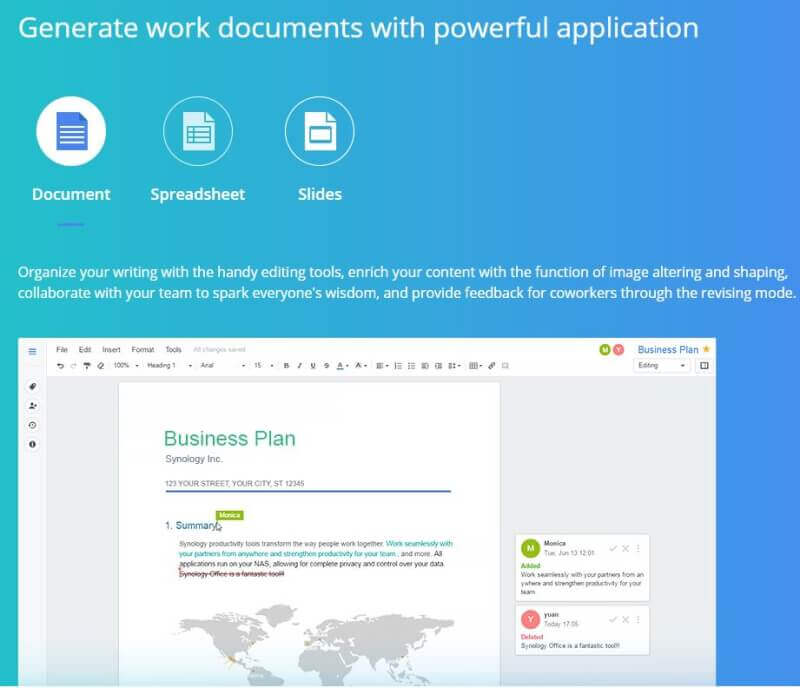
Synology Office offers the same wonderful feature that Microsoft Office does, and we can share documents, spreadsheets and presentations directly via the browser without the need of installing any additional software on your machine.
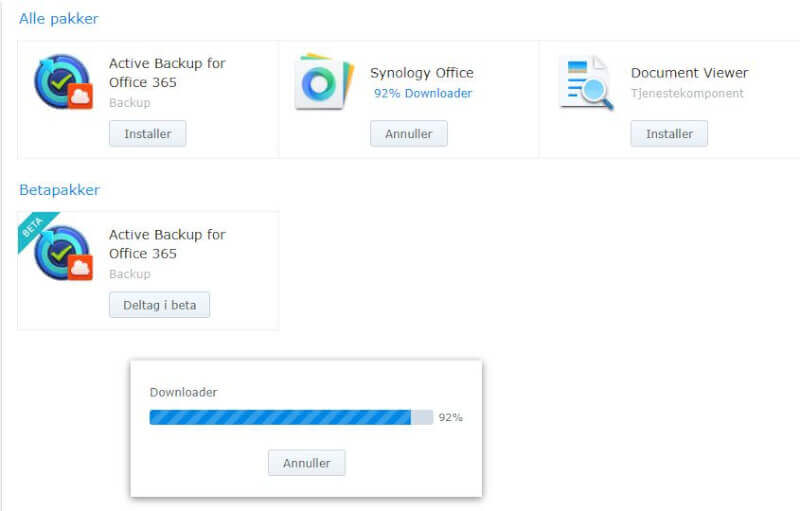
Synology Office must be installed via DSM Package Center, and it’s an addon, which is dependent on Synology Drive, which is then installed simultaneously.
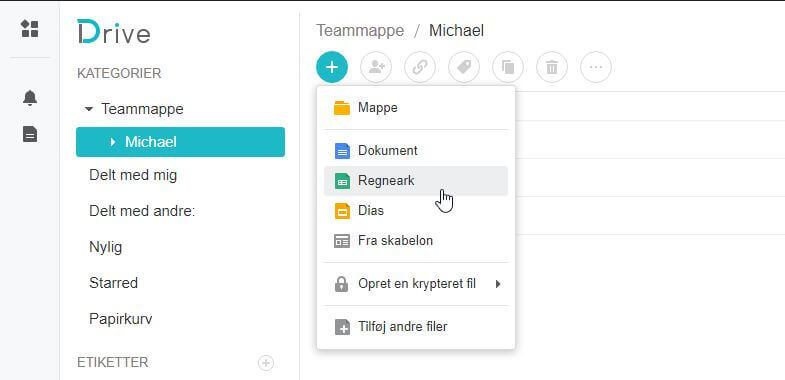
When browsing Drive, you’ll be able to create documents using the Office app. It’s very easy and straightforward to use, and you’ll be up and running in no time.
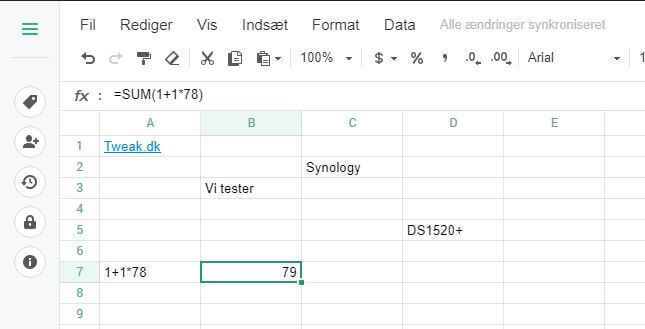
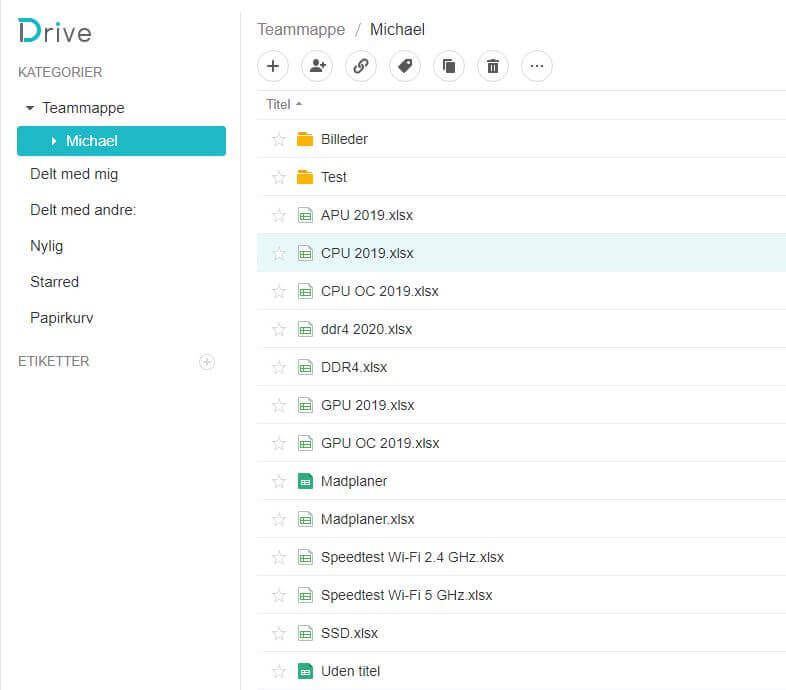
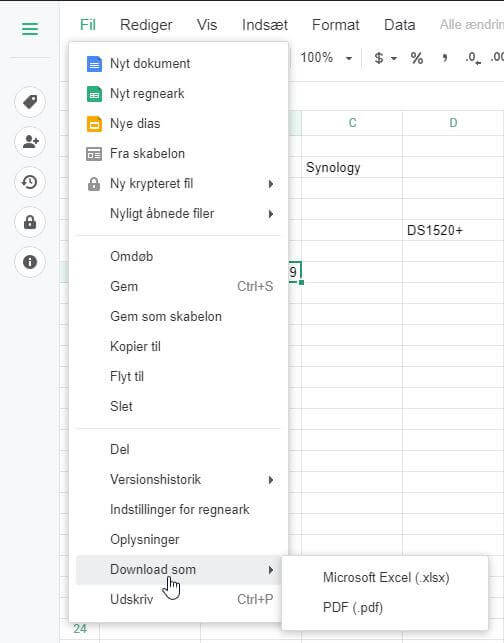
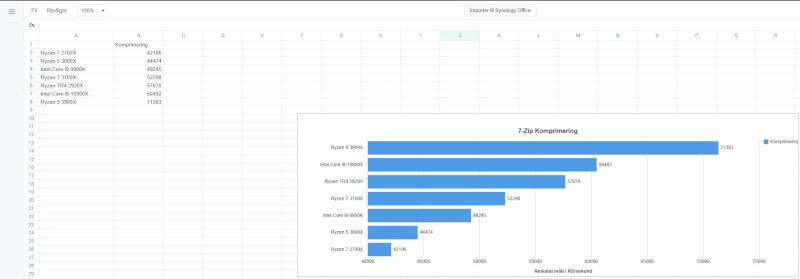
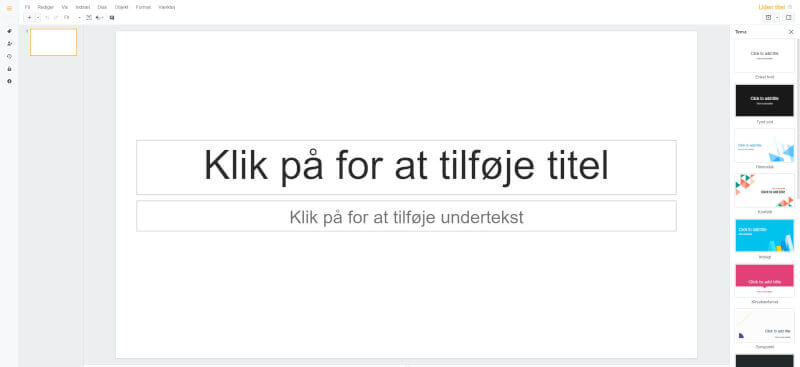
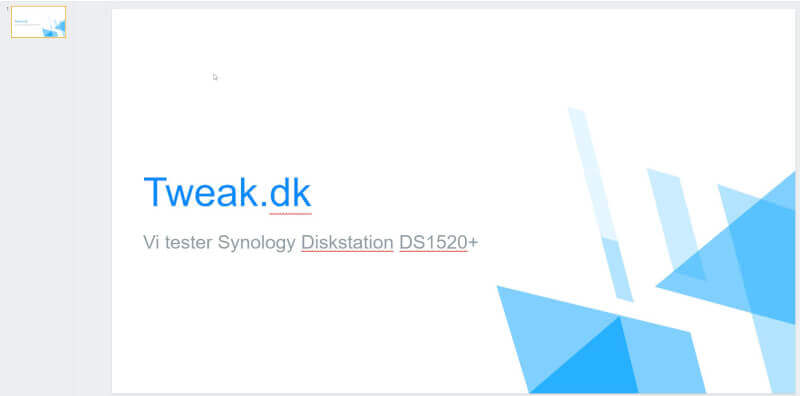
You can also work on slide shows directly via your browser using Synology Office. Once again, these are 100% compatible with Microsoft PowerPoint, which means that you can work on the same project cross-platform without having to worry about losing any data or having to convert any files.
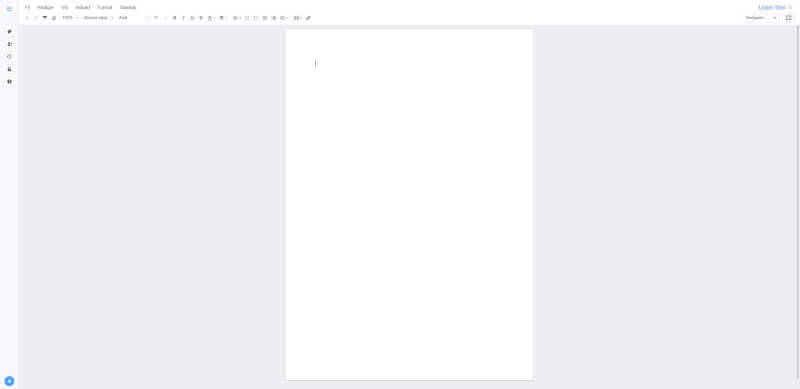
Of course, you are also able to work on a plain text document. All in all, Synology Office makes it incredibly easy to integrate your NAS server as a fundamental part of your company’s workflow. It’s a really powerful piece of software that offers a lot of options. It’s easy and simple to use, which makes it accessible to pretty much anyone.
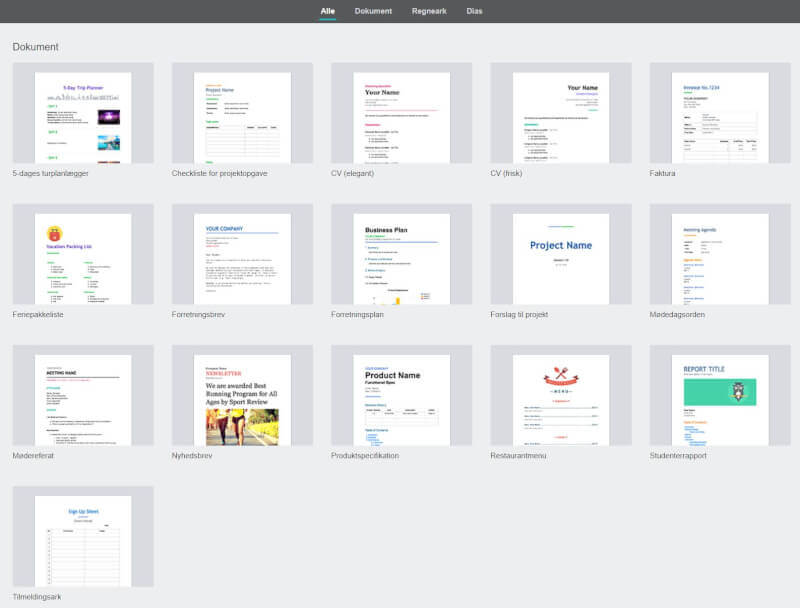
If you want to create a nice invitation, or something else, then the software is loaded with various templates that can be used in order to save some time on the visuals and allow you to spend more time working on the actual contents of the document.
Price
At the time of this writing, the Synology DiskStation DS1520+ is priced at $699.99. A hefty price for a hefty system.
You can read more about the Synology DS920+ on Synology’s website by following the link in the banner.
Conclusion
Synology DiskStation DS1520+ is a really nice NAS server that packs a lot of really nice features, as well as a lot of power to handle even the most demanding tasks on your home network. During my testing, I subjected the server to heavy tasks such as transcoding uncompressed 4K videos with Dolby Atmos and Dolby Vision, in order to determine if this would break the DS1520+. However, I never managed to do so. Additionally, when armed with an NVMe SSD cache, booting one’s favorite apps takes no time since most of it is grabbed straight from the cache.
The operating system works really well, and you quickly get a feeling that Synology has a lot of experience in this field. I didn’t encounter any issues whatsoever when using the operating system. Synology Office has made it really easy to use the server for businesses. Sharing files is easy and can be done securely behind 128-bit encryption. One thing about the DS1520+ that I am a bit disappointed with is that we don’t get an RJ45 port with a minimum of 5 Gbps since this would’ve been a very useful feature for those of us that have the home network to utilize it. However, with Link Aggregation on four 1 Gbps ports, we are able to reach a transfer rate of 4 Gbps. Then there’s the price, which is pretty high even without any storage disks. All in all, Synology DiskStation DS1520+ deserves a fine score of 9 and the Enthusiasts Only Award.
Pros:
- Nice design
- Powerful hardware
- Sublime operating system
- Option of expanding with Synology Rack
- Combination of Synology Drive and Synology Office makes the DS1520+ a powerful server for a small business
Cons:
- The price is pretty high
- The lack of a 5 or 10 Gbps RJ45 port
Score: 9 + Enthusiasts Only Award


Latest nas
-
18 Junnas
-
16 Junnas
Synology DVA1622
-
20 Sepnas
Synology DiskStation DS1520+
-
04 Sepnas
Synology DiskStation DS920+
Most read nas
Latest nas
-
18 Junnas
SYNOLOGY HD6500
-
16 Junnas
Synology DVA1622
-
20 Sepnas
Synology DiskStation DS1520+
-
04 Sepnas
Synology DiskStation DS920+







