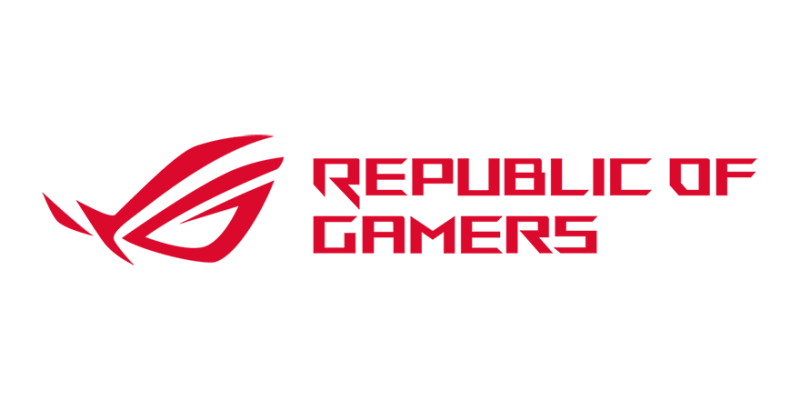ASUS ROG Rapture GT-BE98

Before we go any further, we must have looked at the specifications that I found on the ASUS website.
Specifications of the ROG GT-BE98
HARDWARE FEATURES
- Processor: 2.6 GHz quad-core CPU
- Interface: 3 LAN 2.5G Ethernet Ports, 1 LAN 10G Ethernet port 1 LAN/WAN 2.5G Ethernet port, 1 LAN/WAN 10G Ethernet port, 1 USB 3.0, 1 USB 2.0
- Button: Reset, WPS, Power On/Off, LED On/Off.
- Dimensions: 350.41 x 350.41 x 220.6 mm
- Antenna: 8 external antennas
- ASUS AiMesh: Yes
- Primary AiMesh Router: Yes
- AiMesh node: Yes
WIRELESS FEATURES
- Wireless Standards : IEEE 802.11 be/ax/ac/n/a/g/b
- Frequency:
- 6GHz
- 5G-2Hz
- 5G-1Hz
- 2.4GHz
- Signal Rate:
- 11529 Mbps (6 GHz)
- 5764 Mbps (5G-1Hz)
- 5764 Mbps (5G-2Hz)
- 1376 Mbps (2.4 GHz)
- Wireless Security:
- WPA
- WPA2
- WPA3
- WPA/WPA2-Enterprise (802.1x)
- WPS Support
All about the ROG GT-BE98
Normally, the ASUS router that has been tested has only been equipped with one 10G WAN/LAN port. This time ASUS has gone a step further and upgraded with the addition of one 10G LAN port. Which gives the possibility that the user can have both a 10G WAN connection and a 10G LAN connection to one device on the network that must have full access. It is also possible to use the 2.5G WAN/LAN port for the network if you want to create a 10G connection between two devices on the network. In addition to that comes WiFi 7, which brings completely new speeds to the network. Which in theory will provide twice as fast speed as WiFi 6.
In the box we have the router itself, power cable, network cable and a lot of manuals. The manuals cover everything for the actual start guide, instructions for the antennas and guide for setting up with their ASUS router APP.
Like many other high-end routers from ASUS ROG, the GT-BE98 is no exception. It is a large router, which also weighs 2000g. We have the familiar ROG look, along with the gamer look. It is equipped with eight external antennas, which must ensure a stable connection on the wireless network.
In one corner we have eight LEDs which, among other things, show the status of whether the router has access to the internet, WPS, whether the 10G port is used, power and whether the three different frequency bands are switched on.
On the underside of the router, we have a label with a lot of information. Among other things, the router name and the router's IP address, which can be used for setup. We also have a QR code that can be used to connect to the router if the phone does not find the router itself.
Around the sides of the ROG GT-AX11000 we find three 2.5G RJ45 LAN ports, one 2.5G RJ45 WAN/LAN port, one 10G WAN/LAN port, a reset button. Next to it we have one 1G LAN port and one 10G LAN port. On the other hand, we have DCIN for power, the power button, and USB 2.0 and USB 3.0.
The test
To set up the router, it can either be done via an app on the phone or via browser.
You can also download the app here:
Once the setup is in place, we must move on to the test. We'll look at how the ROG GT-BE98 performs with coverage and how much speed we can squeeze out of it in practice. The network at home is set up with a fiber network that goes into one end of the house. The most optimal thing is of course to have the router placed in the middle of the house, which is not the case here. Therefore, we also get to test how the router will be when it has to be caught at the far end of the house.
To test the ROG GT-BE98, I use the following test method and programs:
- Speedtest.org app on Pixel 8 measured at distances below 1 meter, 5 meters and 20 meters.
- Speedtest.org wireless with ASUS ROG Maximus Z790 Dark Hero with 5 meters distance and the cable.
The connection is tested on a 1000/1000 fiber connection, with a fixed router, where the internet is distributed to our test unit.
To start with, we look at the performance when the computer gets direct access to the router via cable. The GT-BE98 comes well up towards the top and ends up at 948 Mbps. Most of the routers, however, are close to each other, which does not make them differ significantly.
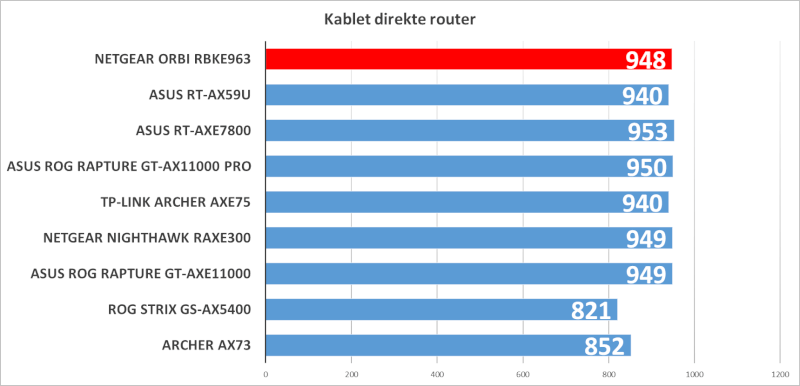
At the same time, I also noted ping. Where we end up with a result of 3, which is fine among the others.
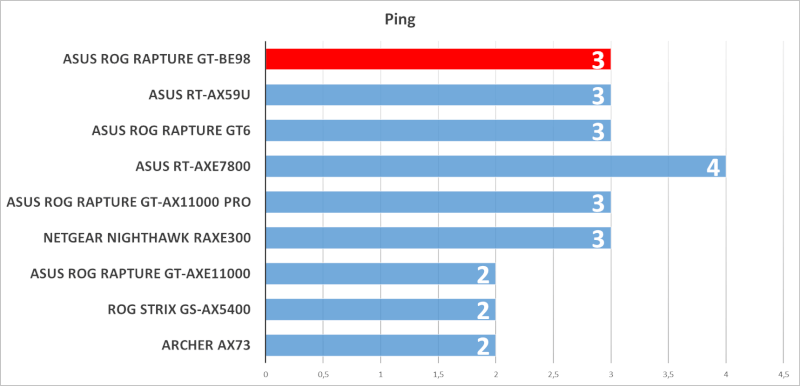
Next part, the computer is on the wireless connection where the network plug has been removed. This gives a distance of about five meters. Where the GT-BE98 comes away with a nice result of 722 Mbps. As it is among the top, surpassed only by some other routers.
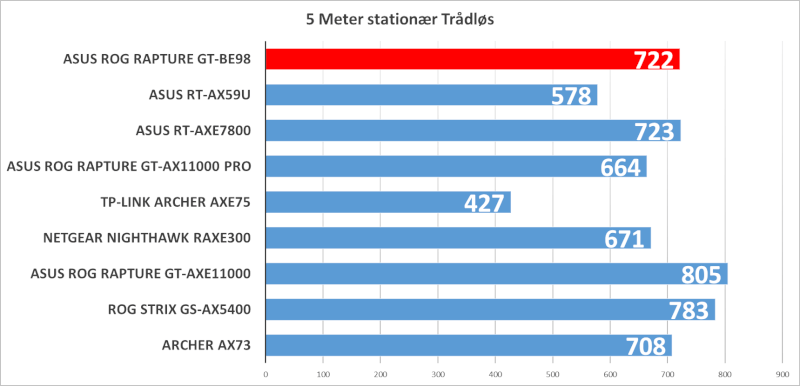
Moving on to the phone, which is supposed to work, this part of the test starts at about one meter. Here the GT-BE98 finally comes through and takes first place, with a whopping 941 Mbps. Which is close to a speed that we achieved with a wired connection on the computer.
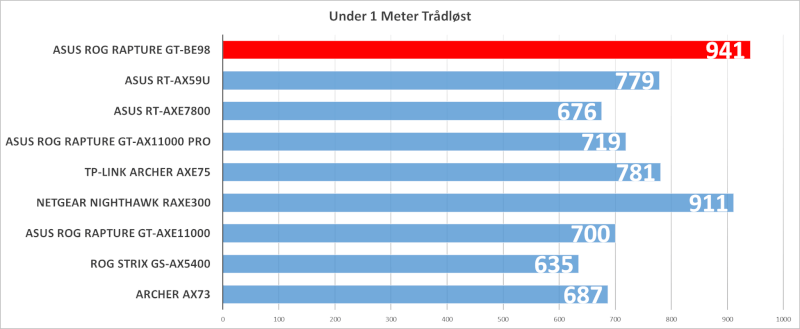
I am now back around the desktop which gives about 5 meters distance to the router, here the GT-BE98 also comes through well, it achieves a speed of 927 Mbps, which is also one of the best results achieved so far.
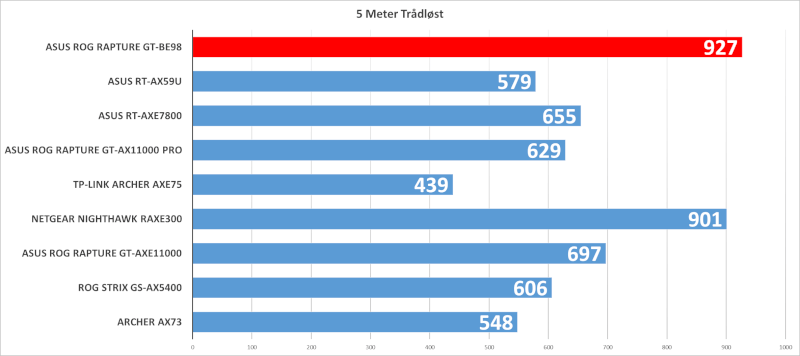
In the end, I have gone 20 meters away from the location of the router, and now stand at the opposite end of the house, here I end up with a result of 437 Mbps, which makes the GT-BE98 stand out significantly among the tested routers.
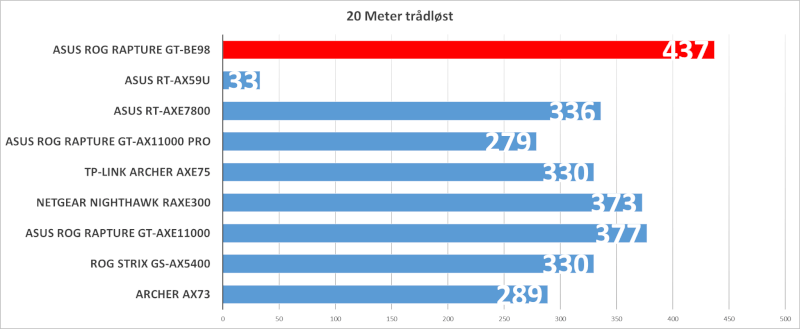
During the test at a distance of five meters with the phone, I also noted the upload speed. Here we end up with a result of 316 Mbps, which puts it in the middle of the field, and unfortunately does not create any superiority, as we have just seen.
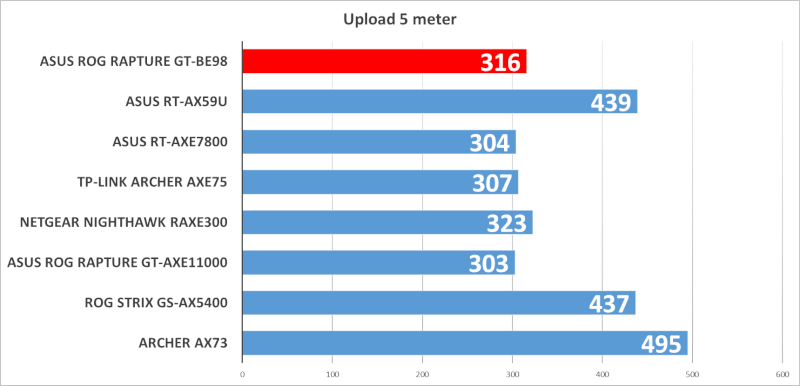
Even though it is a router that has known great potential in terms of speed, we must also take a look at the power consumption. Here it may also turn out that everything has a price, because it comes off with a consumption of 18.3W, which is incredibly high compared to previously tested routers. However, it may not be so violent here in terms of years, with an average of 2 kroner for the price of electricity. We hit DKK 190 in one year. Cons A router that only has 4.14W, where we hit DKK 42 in a year.
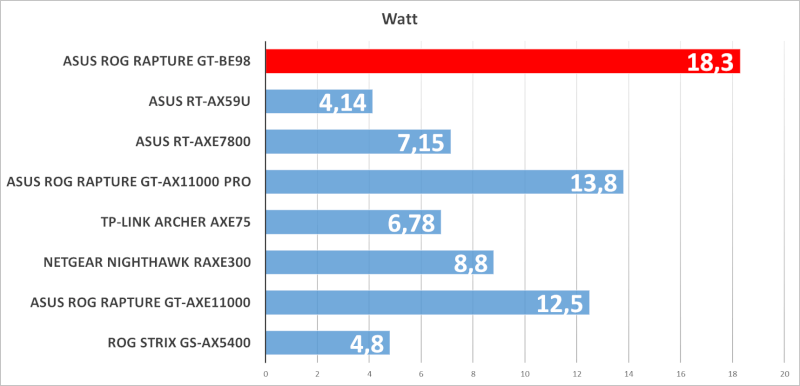
Price
ROG Rapture GT-BE98, I was able to find at a price of $799.99. This is a high price indeed!
If you want to read about the ROG Rapture GT-BE98 on ASUS' website, you can click on the banner above.
Conclusion
We have come to the end of the test on ROG Rapture GT-BE98 from ASUS. A router that takes the next step in networking, with the new WiFi 7. Next to that, it has also raised the standard for the ports. Where the "ordinary" LAN ports are 2.5G, it also opens up 10G for WAN, but also for LAN. Which gives the possibility that a single device can be connected to the network and take full advantage of the speed. Or if you want to create a home network where your computer must have full speed to the server, it could be possible.
If we look around routers from ASUS, they come with a lot of features that are standard for them. Of course, it still adds up to the experience and use of their products. Although the GT-BE98 comes with WiFi 7, you also still have the option of letting it be part of your AiMesh at home, which means you can still supplement it with some WiFi 6e in the outer areas, but the core of the network is allowed to run WiFi 7.
Unfortunately, new technology also means a higher price, and it can be clearly seen that the GT-BE98 almost hits the 6000 kroner mark, which means that probably not most people will jump on the bandwagon. But let's go back a bit at the beginning of the conclusion. Then they bring DKK 6,000, which is also a lot. Where most ports run 2.5G connection and you have the option to run 2.5G or 10G WAN and you also have the option to run two 10G LAN if it is not used for WAN connection.
It brings an incredibly fast network in the home, where your possible server has a full connection and you don't get a bottleneck, even if several devices have to download something from it at the same time.
I end the test with a score of 9 out of 10, along with the "Enthusiast Only" award. Because right now we are there that only those who really want the latest technology would go out and invest so much in a router. Whether it is to get WiFi 7, or the possibility of 10G connection between the devices, or a combination of both. Unfortunately, it also costs money if you want to be a first mover, and the GT-BE98 is no exception, but it also provides a strong router that sets the standard high for the future.
Advantage
- Gaming design
- Easy setup
- User-friendly app
- Strong hardware
- Standard LAN ports are 2.5G
- 10G WAN/LAN port + 10G LAN port
- WiFi 7
- Can be integrated with AiMesh
- VPN Fusion
- Free security
- Great result, across the board
Disadvantages
- Price
- Size
Score: 9 + "Enthusiast Only"


Latest network
-
17 Marnetwork
-
16 Decnetwork
ASUS ZenWiFi BT10
-
24 Maynetwork
ASUS ROG Rapture GT-BE98
-
16 Maynetwork
Intel opens for PC connection via Thunderbolt
-
22 Marnetwork
Ultra Ethernet Consortium expands to 55 members
-
26 Jannetwork
MSI WiFi 6E USB-adapter
-
16 Decnetwork
Wi-Fi 7 soon ready for rollout
-
23 Junnetwork
ASUS RT-AX59U
Most read network
Latest network
-
17 Marnetwork
Netgear Nighthawk M3
-
16 Decnetwork
ASUS ZenWiFi BT10
-
24 Maynetwork
ASUS ROG Rapture GT-BE98
-
16 Maynetwork
Intel opens for PC connection via Thunderbolt
-
22 Marnetwork
Ultra Ethernet Consortium expands to 55 members
-
26 Jannetwork
MSI WiFi 6E USB-adapter
-
16 Decnetwork
Wi-Fi 7 soon ready for rollout
-
23 Junnetwork
ASUS RT-AX59U