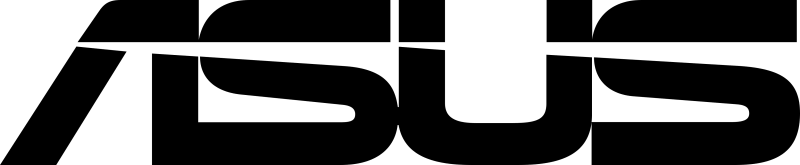ASUS RT-AX59U
Before we go any further, we must have looked at the specifications that I found on the ASUS website.
Specifications of ASUS RT-AX59U
HARDWARE FEATURES
- Processor: 2.0 GHz quad-core CPU
- Interface: 3 LAN, 1 WAN Gigabit Ethernet Ports, 1 USB 3.2, 1 USB 2.0
- Button: Reset, WPS, Power
- Dimensions: 131 x 37.5 x 200 mm
- Antenna: 5 internal antennas
- AiMesh node: Yes
WIRELESS FEATURES
- Wireless Standards : IEEE 802.11 a/b/g, WiFi 4 (n), WiFi 5 (ac), WiFi 6 (ax)
- Frequency:
- 5 GHz
- 2.4 GHz
- Signal Rate:
- 3603 Mbps (5 GHz)
- 574 Mbps (2.4 GHz)
- Wireless Security:
- WPA
- WPA2
- WPA3
- WPS Support
All about the ASUS RT-AX59U
The ASUS RT-AX59U is a WiFi 6 mainstream router that comes with the good stuff from ASUS, and is made with the common home in mind. Among other things, it is possible to mount it on the wall or it can be placed around the home, which suits the home. As part of ASUS, you also get free protection with AiProtection Pro, WPA3 security, and the ability to create a mesh network if you later need to expand your network.
In the box we have the router itself, power cable, network cable, screws to be able to mount the router on the wall and a lot of manuals.
ASUS RT-AX59U has a normal size for a router. It is matte in color and materials, and has only internal antennas. The RT-AX59U comes with flexibility in that you can mount the router on the wall without having to purchase additional accessories, or place it as it arrives on a flat surface.
On the side of the router we have a lot of inputs. From top to bottom: 3 LAN inputs, 1 WAN input, USB inputs, on and off button, DC plug for power and finally the reset button.
On the underside of the router, we have a label with a lot of information. Among other things, the router name and standard network code, which must be used for setup and a QR to connect easily.
The test
To set up the router, it can either be done via an app on the phone or via browser.
video credit: ASUS
You can also download the app here:
When we now have the creation of an account in place, we must of course continue with the test. We will look at how the ASUS RT-AX59U works with coverage.
To test the ASUS RT-AX59U, we use the following test method and programs:
- Speedtest.org app on Google Pixel 6 measured at distances below 1 meter, 5 meters and 20 meters.
- Speedtest.org wireless with MSI MEG Z690 Unify with 5 meter distance.
The connection is tested on a 1000/1000 fiber connection, with a fixed router, where the internet is distributed to our test unit.
**NOTE on connection has gone from 1000/500 to 1000/1000 compared to previous tests.
To start with, we look at the performance when the computer gets direct access to the router via cable. Here we end up with a score of 940 Mbps, which is slightly below most of the newer routers that have been tested, but still with a nice result.
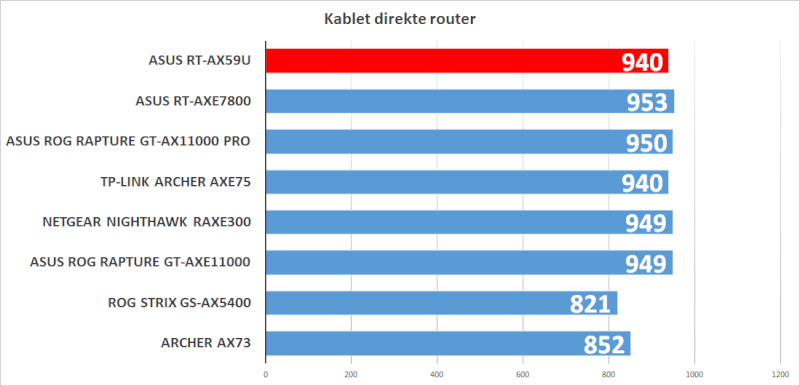
At the same time, I have also noted which ping we end up with. On the wired connection we ended up with a ping of 3, which is fine among the other routers.
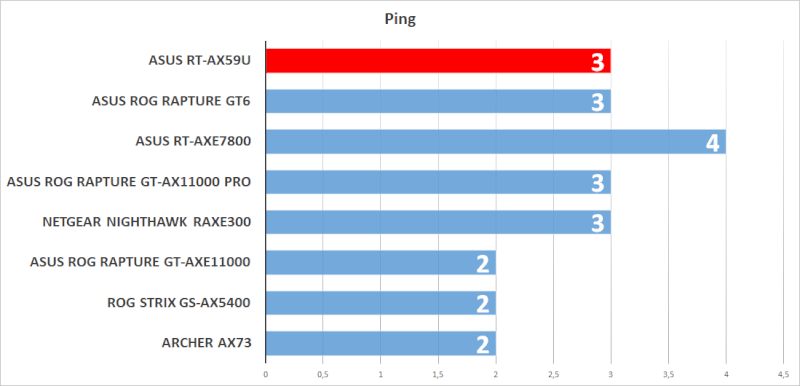
We still stay at the computer, but have now removed the network plug from the computer and switched to wireless. This gives a distance of about five meters. Where we end up with 578 Mbps, which is again slightly below many of the others, where only AXE75 is below it.
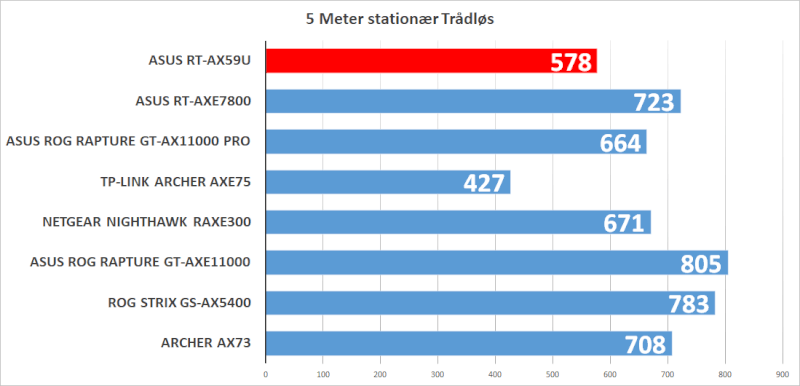
It's time to go to the phone. I have come to the router, and have a distance of about one meter from the router. Here I end up with a result of 779 Mbps. Here the router manages to reach the top and is among the top three.
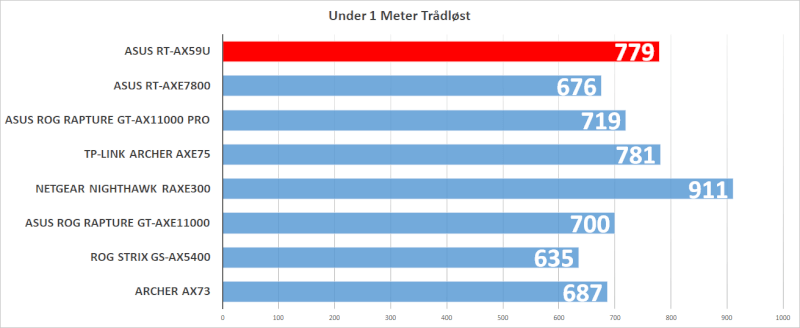
I have returned to the computer, and am now standing about five meters away, with the phone. Here comes the RT-AX59U with a result of 579 Mbps. It is therefore among the slowest routers in the test.
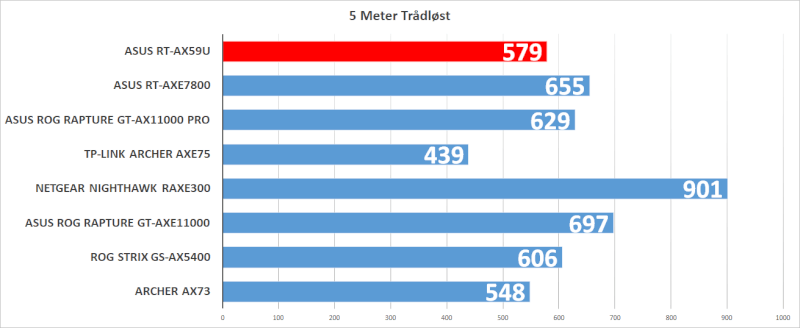
As the last step, I move about 20 meters away from the location of the router, and now stand at the opposite end of the house. I ended up taking the test twice, as here I ended up with a result of 33 Mbps, which is significantly lower than the other tested routers. An explanation here could be that the phone has switched to the 2.4Ghz frequency band, as the distance has been too unstable for it to stay on 5Ghz.
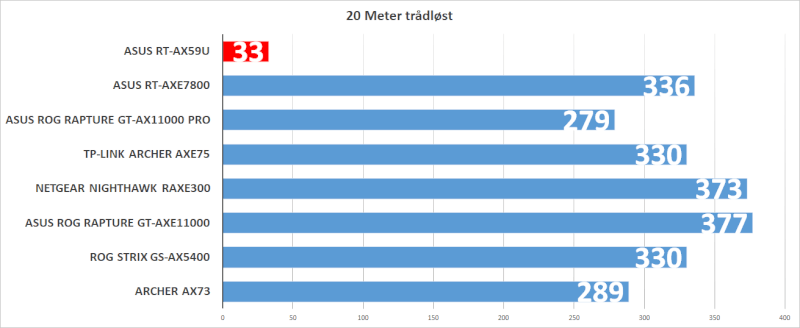
During the test at a distance of five meters with the phone, I also noted the upload speed. Here we end up with a result of 439 Mbps, which is really nice, and ends up being one of the highest.
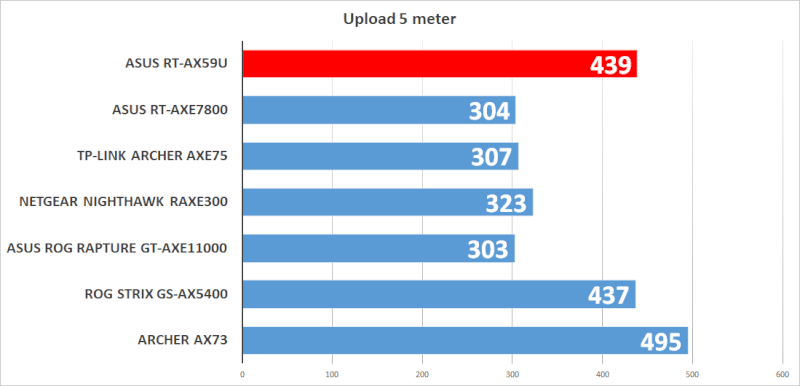
As the last thing, it has gone through the Watt meter, to see how much current it needs to use. Where we end up with a result of 4.14W.
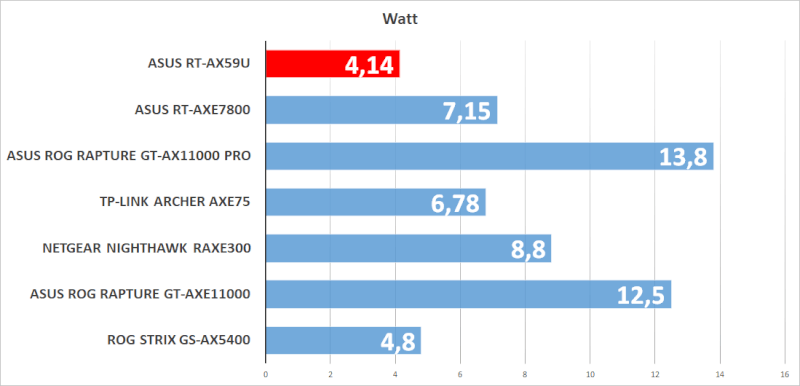
Price
I was able to find the ASUS RT-AX59U at a price of 150$. Which seems to me to be a reasonable price.
If you want to read about the RT-AX59U on ASUS' website, you can click on the banner above.
Conclusion
We have come to the end of the test on the RT-AX59U from ASUS. We can still go with the obvious one, which is the price, which compared to other of the tested models, is a nice price, which also makes the result fit together nicely. Where we hit 20 meters in the test, with a very low result, I am also sure that could easily be solved if I had, for example, gone in and divided the network, to force it over to the 5 Ghz frequency band.
However, these tests are made as far as possible based on a plug and play principle, in order to give the best possible insight into the performance of the router as it stands. If we look at the rest of the result, the RT-AX59U manages to come up with an adequate, but perhaps a slightly mediocre result. However, it also costs only half, if not more, than many of the other routers included in the test.
What makes the RT-AX59U interesting is, among other things, the design and the possibility of being able to mount it on a wall. This means that the router can easily be suitable for the average user's home, to provide a fine network. At the same time, it has a neutral and stylish design that does not catch the eye.
Next to those things, of course we get all the good stuff from ASUS, such as VPN, integrated security and the option to upgrade with AiMesh if you want to combine traditional router with mesh devices.
It is of course only a router with WiFi 6 and you get no 2.5G ports. But we would probably also have looked at a significantly higher price if it had to change.
I therefore end the test by giving the RT-AX59U a score of 8 out of 10. Where I am close to it should have been 9 when we compare performance, features and price. It is a stable router, and if you place it centrally in the home, it should provide good coverage where it is needed.
Pros
- Neutral design
- Easy setup
- User-friendly app
- Reasonable hardware
- WiFi 6
- VPN
- Integrated security
- Price
- Can be mounted on the wall
Cons
- Average result
Score: 8

Latest network
-
17 Marnetwork
-
16 Decnetwork
ASUS ZenWiFi BT10
-
24 Maynetwork
ASUS ROG Rapture GT-BE98
-
16 Maynetwork
Intel opens for PC connection via Thunderbolt
-
22 Marnetwork
Ultra Ethernet Consortium expands to 55 members
-
26 Jannetwork
MSI WiFi 6E USB-adapter
-
16 Decnetwork
Wi-Fi 7 soon ready for rollout
-
23 Junnetwork
ASUS RT-AX59U
Most read network
Latest network
-
17 Marnetwork
Netgear Nighthawk M3
-
16 Decnetwork
ASUS ZenWiFi BT10
-
24 Maynetwork
ASUS ROG Rapture GT-BE98
-
16 Maynetwork
Intel opens for PC connection via Thunderbolt
-
22 Marnetwork
Ultra Ethernet Consortium expands to 55 members
-
26 Jannetwork
MSI WiFi 6E USB-adapter
-
16 Decnetwork
Wi-Fi 7 soon ready for rollout
-
23 Junnetwork
ASUS RT-AX59U