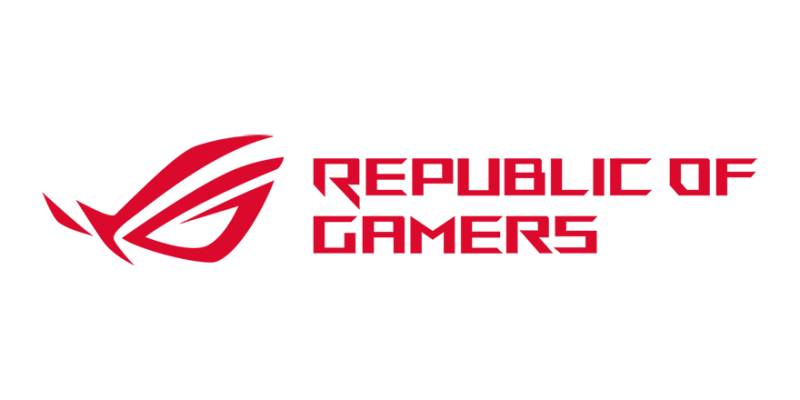ASUS ROG Rapture GT6

Before we go any further, we need to have a look at the specifications that I found on the ASUS website.
Specifications of the ASUS ROG Rapture GT6
HARDWARE FEATURES
- Processor: 1.7 GHz tri-core CPU
- Interface: 3x LAN Gigabit Ethernet Ports / 1x 2.5G WAN, 1 USB 3.2 Gen
- Button: Reset, WPS, Power
- Dimensions: -
- Antenna: 9 Internal antennas
- ASUS AiMesh: Yes
- Primary AiMesh Router: Yes
- AiMesh node: Yes
WIRELESS FEATURES
- Wireless Standards : IEEE 802.11 ax/ac/n/a 5 GHz, IEEE 802.11 ax/n/b/g 2.4 GHz
- Frequency:
- 5G-1Hz
- 5G-2Hz
- 2.4 GHz
- Signal Rate:
- 4804 Mbps (5G-1Hz)
- 4804 Mbps (5G-2Hz)
- 574 Mbps (2.4 GHz)
- Wireless Security:
- WPA
- WPA2
- WPA3
- WPA/WPA2-Enterprise (802.1x)
The ROG Rapture GT6 from ASUS comes in both white and black, it is the first mentioned we have received for testing. The mesh units themselves have become significantly smaller compared to what I expected from ROG. But the design maintains its standard and there is no doubt that they add to the ASUS ROG series. Rapture GT6 offers WiFi 6, and should be able to cover up to 530 m2.
In the box itself we have the two nodes, two power cables, one ethernet cable and finally some manuals.
As mentioned, the ROG Rapture GT6 comes in both black and white. The white one we have for testing comes with a very nice, stylish but also raw look. It has nine internal antennas and has optimized its design in relation to cooling, where it draws cold air from the sides and bottom, while the warm air comes out at the top.
On the back of the ROG Rapture GT6 we have three gigabyte LAN RJ45 ports, one 2.5G WAN RJ45 Port, one USB-A input, besides that we have input for the power plug, the power button.
At the bottom we get a lot of information, including the name of the network that the router will create during creation, before you have named it yourself. We also have a QR code to be able to connect the node to the APP during connection, as well as WPS and reset button.
The test
To set up the router, it can either be done via an app on the phone or via browser.
video credit: ASUS
You can also download the app here:
When we now have the creation of an account in place, we must of course continue with the test. We will look at how the ASUS ROG Rapture GT6 works with coverage.
To test the ASUS ROG Rapture GT6, we use the following test method and programs:
- Speedtest.org app on Pixel 6 measured under 1 meter, 5 meters and 20 meters from node
- Speedtest.org wireless on PC
The connection is tested on a 1000/500 fiber connection, with a fixed router, where the internet is distributed to our test unit.
It is time for the actual test of the ASUS ROG Rapture GT6, where we will start by looking at how the system performs when tested on the mobile. The first test is less than 1 meter from the primary node, where the Rapture GT6 comes out on top, with a result of 906 mbps, only surpassed by the ZenWifi XT9.
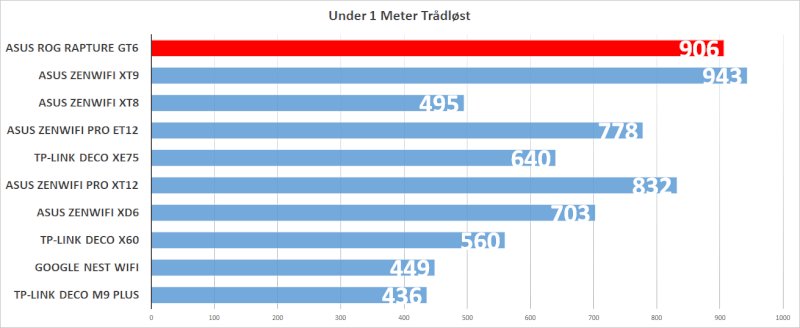
Subsequently, we come out to 5 meters, where the Rapture GT6 surprises significantly, with a minimal loss, and actually a better result than when I stood 1 meter from the node. We end up with 914 mbps, which also places it at the top of the test.
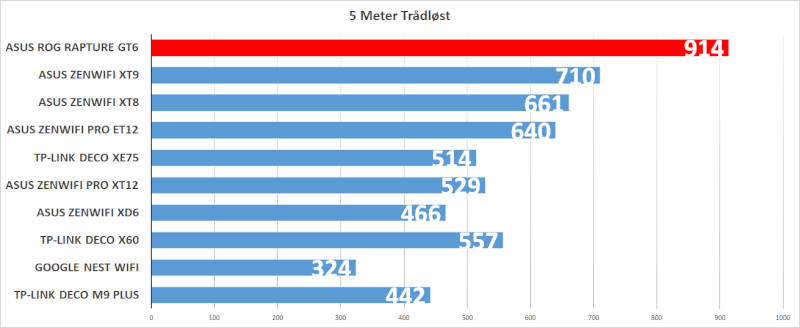
At the same time, we also take the speed of an upload, which ends up with a result of 289 mbps. As the Rapture GT6 sits nicely among the crowd, without standing out positively or negatively.
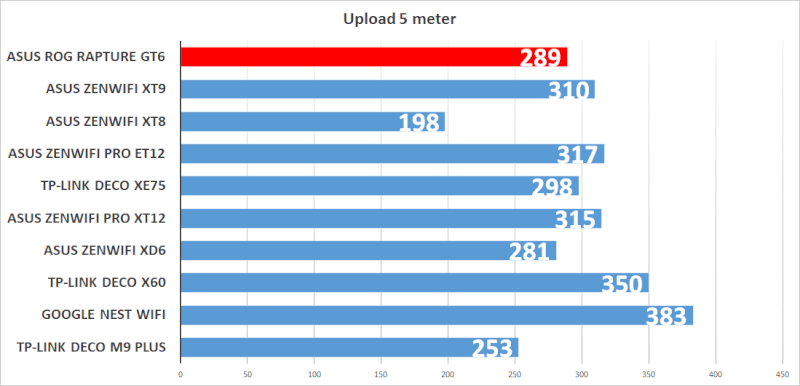
I have now reached 20 meters from the main node. Where it ends up with 285 mbps, which puts it among the bottom with less than 300 mbps.
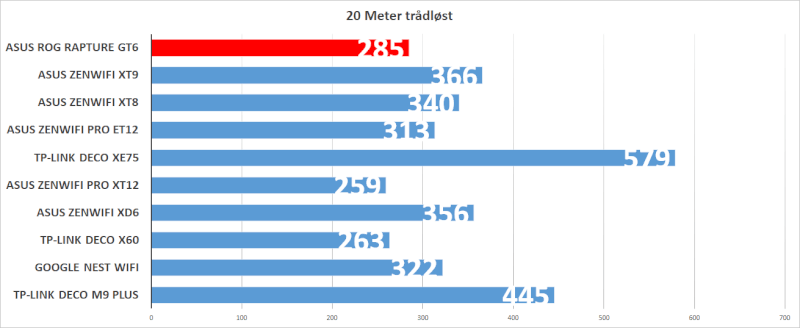
Let's return to 5 meters and run a test on the computer. Then Rapture GT6 does not come out, with as nice a result as I had hoped for. However, we still end up with 652 mbps, which is still a great result, and will still be usable during games or if you just want a fluid experience on the web.
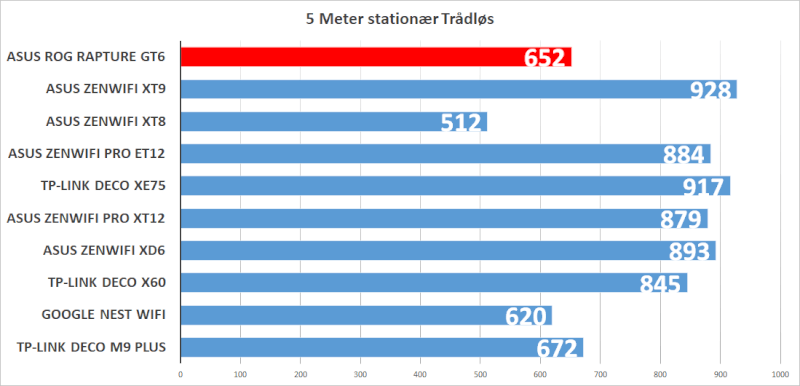
At the same time the wireless test was run on the computer, we end up with a ping of 3, which is on the low end.
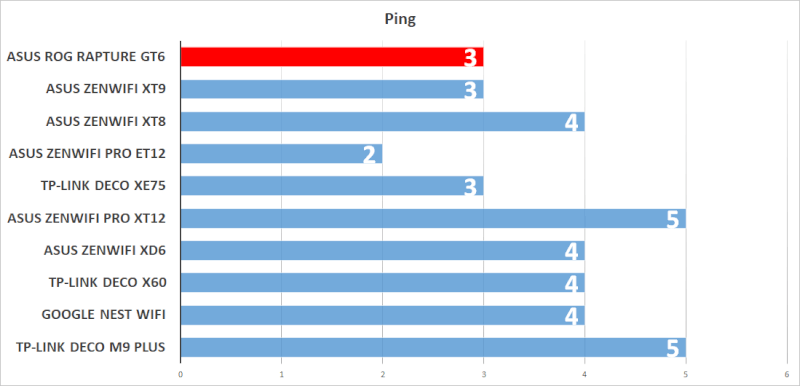
The last thing that needs to happen on the computer is the wired connection. Here, the router ends up with a result of 948 mbps, which is not far from the others that have gone through the same test.
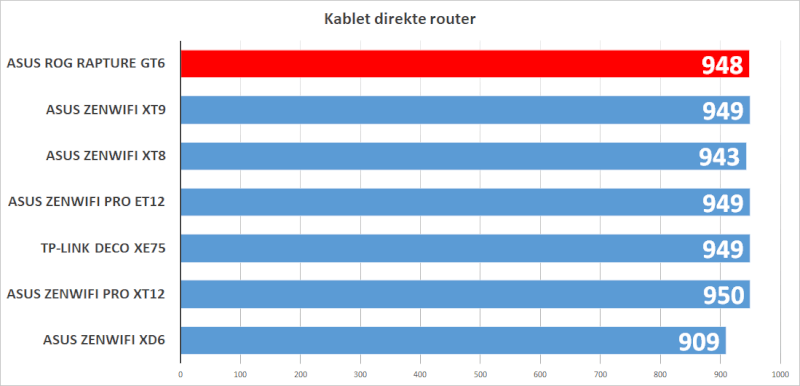
We now only have the power consumption left. Where the Rapture GT6 is unfortunately at the high end, with a result of 9.86, it is only surpassed by the large mesh systems from ASUS with the XT12 and ET12.
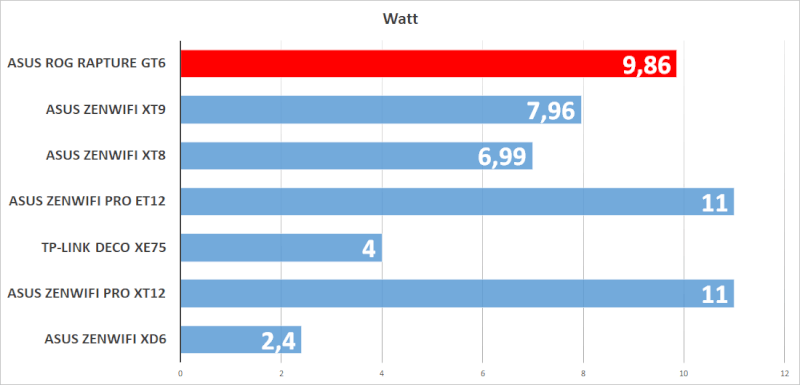
Price
I have found the ASUS ROG Rapture GT6 2-pack at a price of DKK 5,227.
If you want to read about ASUS ROG Rapture GT6 on the ASUS website, you can click on the banner above.
Conclusion
We have come to the end of the test on the ASUS ROG Rapture GT6. It is not often that we have seen mesh systems with a gamer-inspired design, and if anyone were to do it, it would of course be ASUS. Whether you like the design or not is probably very different, but I have to admit that personally I thought it looked really good, and it's great that they dare to go that way.
They have provided some incredibly strong hardware for their first ROG mesh nodes, where we also get WiFi 6 and 2.5G WAN port, among other things. But if we look at the price, I'm surprised we don't get more. There could well have been room for WiFi 6E and a 2.5G LAN port, although perhaps few people will need it, we cannot avoid the fact that the price is incredibly high, and there will probably be many who are looking for alternatives , even within ASUS' own lines of selection for mesh devices.
I can hardly put a finger on the actual performance during the test. ROG Rapture GT6, came with a nice overall result, there were a few places where it didn't shine, but still with a satisfactory result.
Like the rest of the ASUS network universe, we still get the good stuff as we know it, even though it is ROG branded. We still have AiMesh and AiProtection.
Although the ROG Rapture GT6 offers many things, it is still a few who will probably choose these. They are undoubtedly aimed at the gamer, but they also have a high price tag because they must say ROG and have a gamer design. Therefore, the score unfortunately only ends with 8 out of 10. As I feel the price drags down so much, compared to the technology that we get. At that price, I expected Wifi 6E, along with 2.5G LAN port, even though it says ROG and comes with a cool gamer design.
Pros
- Gaming design
- Easy setup
- User-friendly app
- Strong hardware
- WiFi 6
- Free security for your network
- 2.5G WAN input
- Overall nice performance
Cons
- Price
Score: 8
Latest network
-
17 Marnetwork
-
16 Decnetwork
ASUS ZenWiFi BT10
-
24 Maynetwork
ASUS ROG Rapture GT-BE98
-
16 Maynetwork
Intel opens for PC connection via Thunderbolt
-
22 Marnetwork
Ultra Ethernet Consortium expands to 55 members
-
26 Jannetwork
MSI WiFi 6E USB-adapter
-
16 Decnetwork
Wi-Fi 7 soon ready for rollout
-
23 Junnetwork
ASUS RT-AX59U
Most read network
Latest network
-
17 Marnetwork
Netgear Nighthawk M3
-
16 Decnetwork
ASUS ZenWiFi BT10
-
24 Maynetwork
ASUS ROG Rapture GT-BE98
-
16 Maynetwork
Intel opens for PC connection via Thunderbolt
-
22 Marnetwork
Ultra Ethernet Consortium expands to 55 members
-
26 Jannetwork
MSI WiFi 6E USB-adapter
-
16 Decnetwork
Wi-Fi 7 soon ready for rollout
-
23 Junnetwork
ASUS RT-AX59U