Netgear Nighthawk M6 Pro - MR6450 mobil router

Before we move forward, we must have taken a look at the specifications. I have been on Netgear's website to find the information about the mobile router, the Netgear Nighthawk M6 Pro - MR6450.
Specifications of Netgear Nighthawk M6 Pro - MR6450
HARDWARE FEATURES
- Processor: -
- Interface: 1x 2.5G Ethernet Port
- Button: Reset, WPS, Power
- Dimensions: 105 x 105 x 21.5 mm
- Antenna: 2 external antenna interfaces
- Mobile SIM: 3G, 4G, 5G
- Battery time: 13 Hours
WIRELESS FEATURES
- Wireless Standards: IEEE 802.11 ax/ac/n/a 5 GHz, IEEE 802.11 ax/n/b/g 2.4 GHz
- Frequency:
- 5 GHz
- 2.4 GHz
- Signal Rate:
- 2900 Mbps (5 GHz)
- 700 Mbps (2.4 GHz)
- Wireless Security:
- WPA
- WPA2
- WPA3
- Mobile standards:
- 5G: N1/N2/N3/N5/N7/N8/N20/N28/N38/N40/N41/N71/N77/N78
- 4G: B1/B2/B3/B4/B5/B7/B8/B12/B13/B14/B20/B28/B38/B39/B40/B41/B42/B66
- 3G: B1/B2/B5/B8
All about the Netgear Nighthawk M6 Pro - MR6450
The M6 Pro from Netgear is a mobile router that has increased the speeds. It can be connected through the 3G, 4G and 5G network. Additionally, it sends the signal on through WiFi 6e, and if you want a wired connection, it has one 2.5G port that can be used. The battery should be able to last a full working day before it needs to be charged, and otherwise you can easily change the battery if you don't have the opportunity to charge it. It is also possible to use the 2.5G port to connect to a mesh network in the home and thus create a better home network.
We got a lot of extras for the test. If we start by looking at the box itself for the M6 Pro, we have the USB-C cable, power plug, the router itself, one battery and some manuals. Additionally, I received an extra battery and external antennas.
The Netgear Nighthawk M6 Pro has a classic look for a mobile router. Its small black design has a screen on the front, with the text 'Netgear' above it. There is nothing on the front to indicate that it is the M6 Pro. On one side of the device, there is one 2.5G port, a USB-C input, and two covered inputs which can be used for external antennae. The back of the M6 Pro reveals the battery and SIM card slots, and also indicates that it is the model Nighthawk M6 Pro (MR6450). To set up the router, the battery and SIM card must be installed (though it can be prepared without a SIM card). To test the M6 Pro, the following test method and programs were used: Speedtest.org app on Pixel 6 measured under 1 meter, 5 meters, and 20 meters from node, and Speedtest.org wireless on PC. The connection was tested with the SIM card, and a speed test was run with the phone at the same location as the router. The Pixel 6 opened speeds of 124 download and 9 upload on the mobile network. video credit: Netgear
As you can see, the connection to the mobile network is not ideal. Nevertheless, we must still test whether the Netgear M6 Pro can provide a better speed. I have chosen to place the router in the same spot as all other routers when they are tested, without considering whether there might be a better location in the home. Unfortunately, it has also not been possible to capture 5G here, so the test has been conducted on the 4G network. For the first test, which was done at a distance of less than 1 meter from the router, I have included both results with and without the antenna. The result without the antenna was 129 Mbps, and with the antenna it was 153 Mbps, which shows that the antennas can improve the router's connection to the mobile network.
At a distance of about 5 meters, the result was still satisfactory, with a speed of 148 Mbps, which is not a significant drop compared to the result without the antenna. At the same time, I also noted the upload speed, which was 14 Mbps, better than the 9 Mbps I got with the phone alone. When I moved out 20 meters from the router, the small router was not able to keep up, and I ended up with a speed of 12 Mbps, indicating that the antennas are not designed for such a long distance. Back at 5 meters, I tested the wireless network on the computer, and the result was 65 Mbps, which is lower than I had expected.
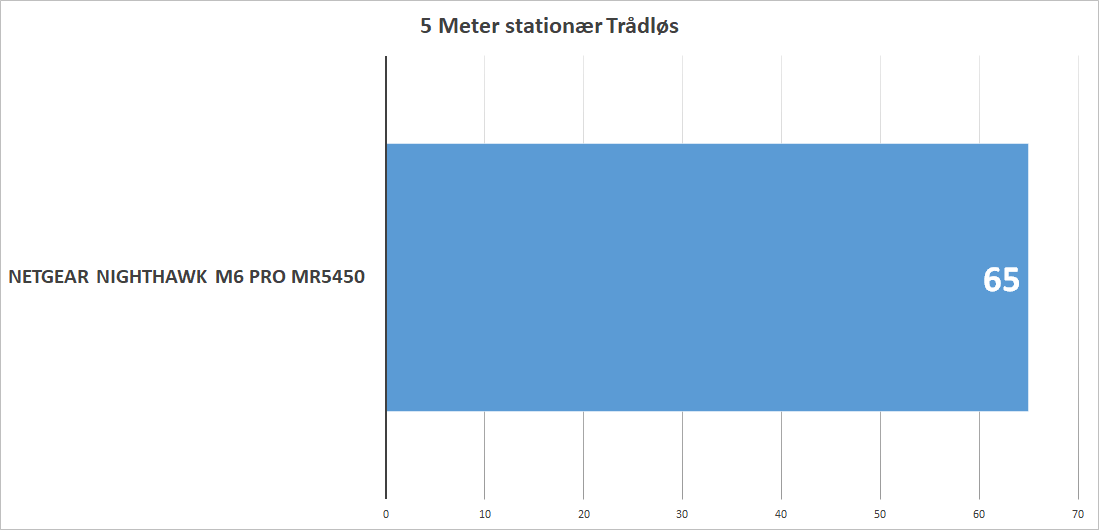
Since we are on a mobile network, this unfortunately also means a higher ping, which resulted in a score of 16.
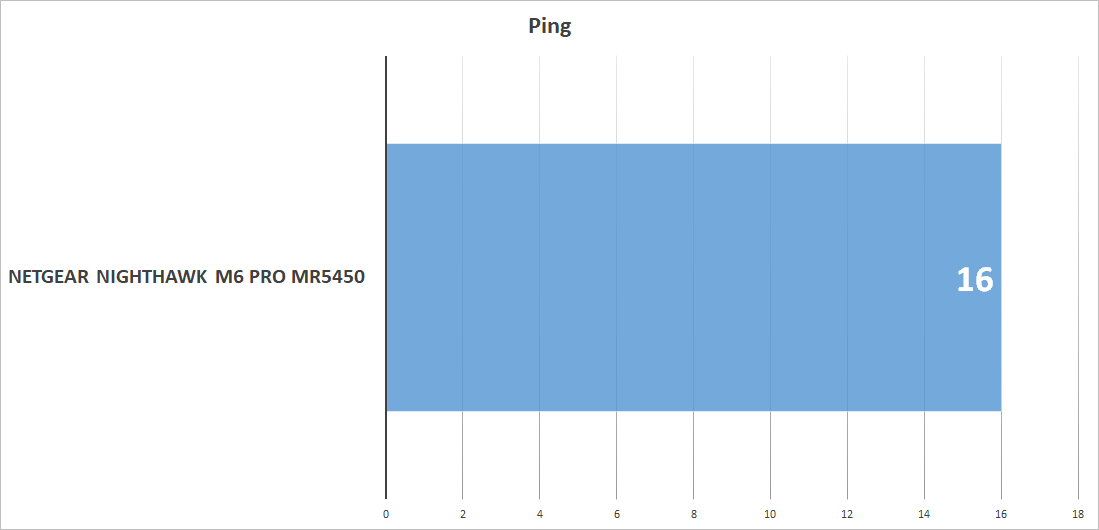
The last step is to connect the router to the computer with a wired connection. I have taken the router to the same room as the computer and connected it directly with a cable via the 2.5G port. Here the router achieved a result of 91 mbps.
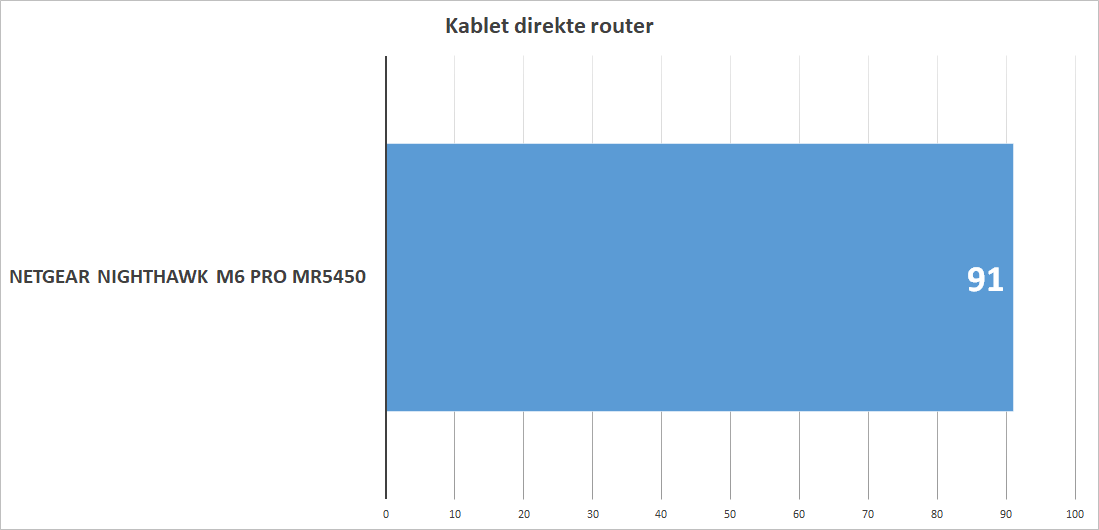
The last thing to consider is the power consumption. The M6 Pro shows a consumption of 2.3W.
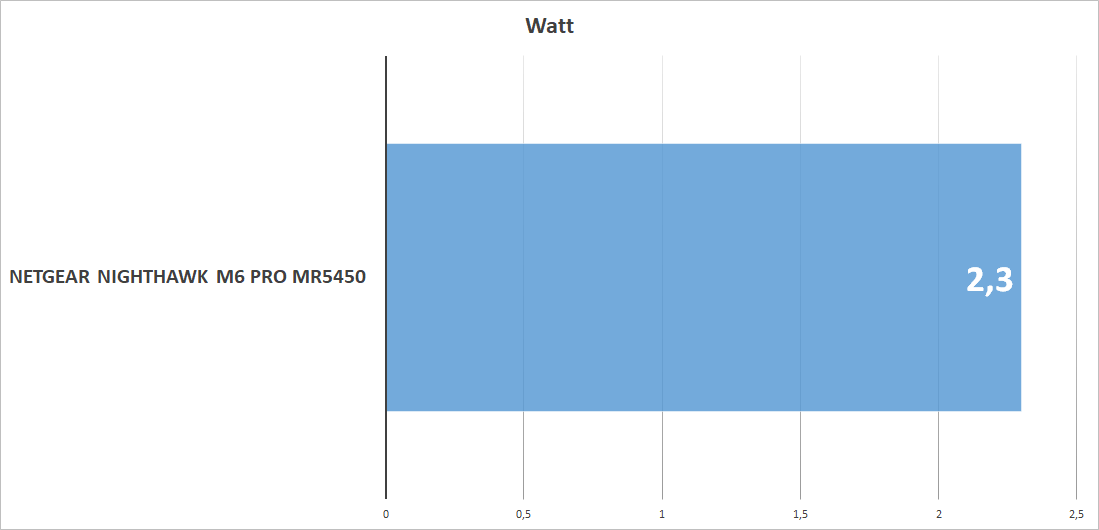
Price
The M6 Pro (MR6450) is not yet available in stores, but can be purchased directly from Netgear. However, you will end up paying DKK 7,490. Additionally, you will get an external antenna and an extra battery.
If you want to read more about the M6 Pro (MR6450) on Netgear's website, you can click on the banner.
Conclusion
It's time to finish testing the M6 Pro (MR6450) from Netgear. The best way to test the router's potential would be to be at a location where 5G is at its peak and there are not many people on the network during the test. However, if we compare it to the reference point in relation to the phone, and how the M6 Pro manages to create a higher connection, I have no doubt that the small M6 Pro offers great potential, and will likely prove its worth in places where the mobile network is better than here. The design is very neutral, and is very similar to other small mobile routers that can be found in stores.
The Netgear Nighthawk M6 Pro stands out for its 5G connection, WiFi 6e, and one 2.5G port, making it a great choice for those who need a stable network in places where a fixed connection is not available. It can be combined with a mesh setup to create a network with minimal compromises, although this will come at a cost. The router itself is 7,490 kroner, and an external antenna and mesh setup may be necessary as well.
I give the M6 Pro from Netgear a score of 8 out of 10, with the price being the only drawback. This is likely to be the factor that stops most people from opting for this mobile solution, despite its WiFi 6e and 2.5G port.
Pros
- Neutral and compact design
- Reasonable performance
- Easy setup
- Wi-Fi 6e
- 2.5G input
- Supports 3G/4G/5G
- Possibility of external antennas
Cons
- Price
Score: 8
Latest network
-
17 Marnetwork
-
16 Decnetwork
ASUS ZenWiFi BT10
-
24 Maynetwork
ASUS ROG Rapture GT-BE98
-
16 Maynetwork
Intel opens for PC connection via Thunderbolt
-
22 Marnetwork
Ultra Ethernet Consortium expands to 55 members
-
26 Jannetwork
MSI WiFi 6E USB-adapter
-
16 Decnetwork
Wi-Fi 7 soon ready for rollout
-
23 Junnetwork
ASUS RT-AX59U
Most read network
Latest network
-
17 Marnetwork
Netgear Nighthawk M3
-
16 Decnetwork
ASUS ZenWiFi BT10
-
24 Maynetwork
ASUS ROG Rapture GT-BE98
-
16 Maynetwork
Intel opens for PC connection via Thunderbolt
-
22 Marnetwork
Ultra Ethernet Consortium expands to 55 members
-
26 Jannetwork
MSI WiFi 6E USB-adapter
-
16 Decnetwork
Wi-Fi 7 soon ready for rollout
-
23 Junnetwork
ASUS RT-AX59U







