Measure your PC's power consumption

If you're wondering how to measure your PC's power consumption in Windows, there's a good chance you have a feeling that your computer is using a lot of power. And that is to be expected - the best gaming PCs have powerful graphics cards that draw a lot of power. Your computer's CPU and other components also add to the overall power consumption, so if you've loaded your PC with the best components, these powerful components can increase your power consumption quite a bit.

If you would like to measure your PC's power consumption, there is good news and bad news. Let's take the bad news first, which is that it is very difficult to measure the exact consumption from the power supply via software. Your computer's power supply usually does not communicate with the motherboard in a way that allows the total power consumption of the power supply to be measured. The good news is that there's still a simple way to accurately measure power consumption, even if it means going out and buying one more thing.
There are also ways to measure the most power-hungry components in your computer via software, which means you can get a rough approximation of power consumption. Here you can see how to measure your PC's power consumption.
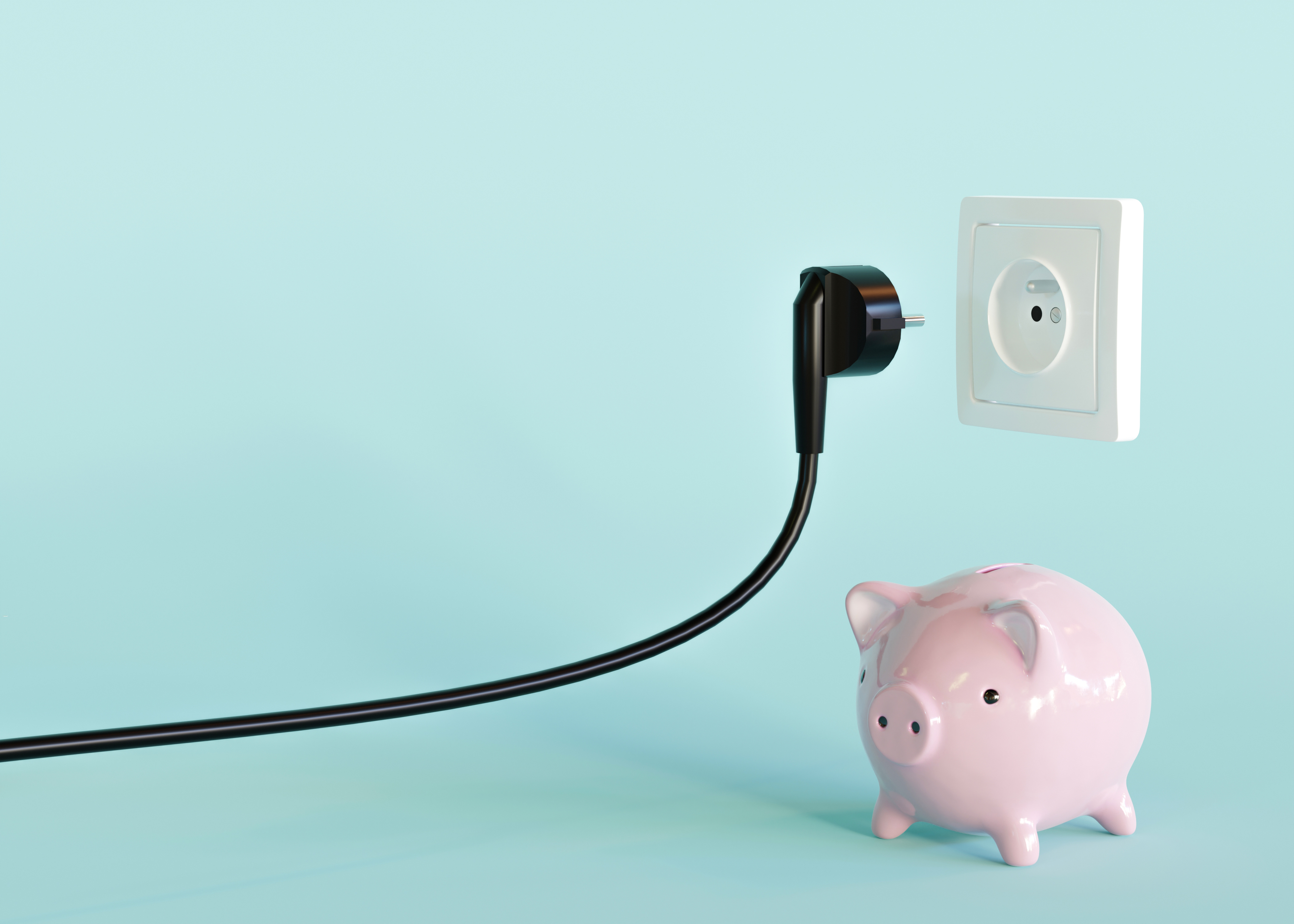
Note: Your PC's power consumption will change based on the intensity of the tasks it performs. For example, it will use less power in sleep mode than when you are editing 4K video or have started gaming.
How to measure your PC's power consumption with an Energy Meter
The most accurate way to measure your PC's power consumption is to use an energy meter at the power socket. The only really accurate way to measure how much energy your PC is using is to use an energy meter at the power outlet. Plug your computer's main flow plug into the meter and plug the meter into the outlet.

Note that if you're using a desktop computer, you'll also need to do the same for your monitor and add the two numbers together to find the total system usage.
How to measure your PC's power consumption using software
You can almost determine the majority of your PC's power consumption by using software that uses sensors on various parts of your computer hardware. Here we will use HWiNFO. This method is not very accurate and will only measure the two main power-drawing components: the CPU and the GPU. But this makes up the majority of your PC's power consumption.
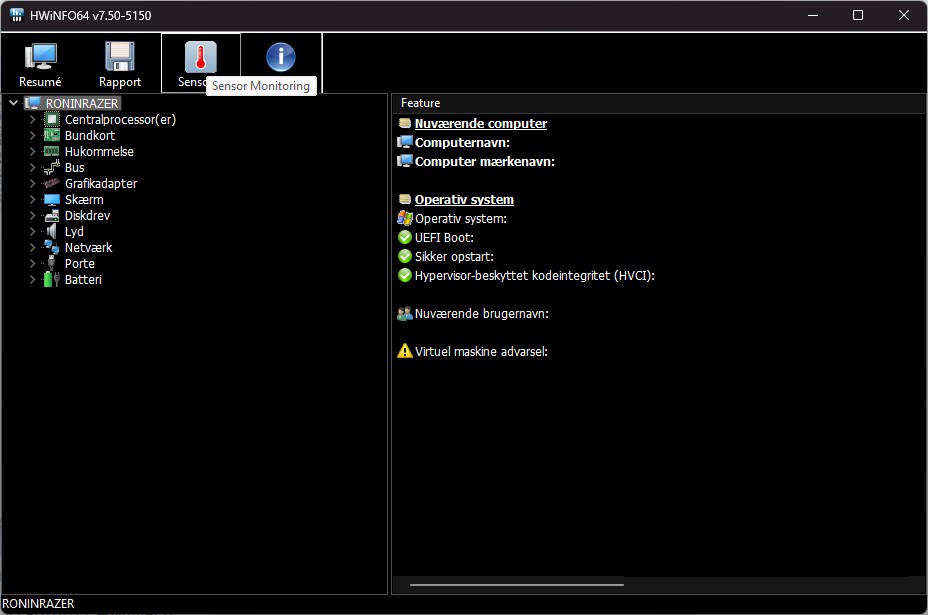
This also doesn't include your monitor/laptop display - use the power meter method above to find total system usage.
Find and check CPU Package Power / CPU Full Power Consumption
To see the total CPU consumption. You will be able to see current, minimum measured, maximum measured and average measured. This will change as you run HWiNFO and as you perform tasks of varying intensity.
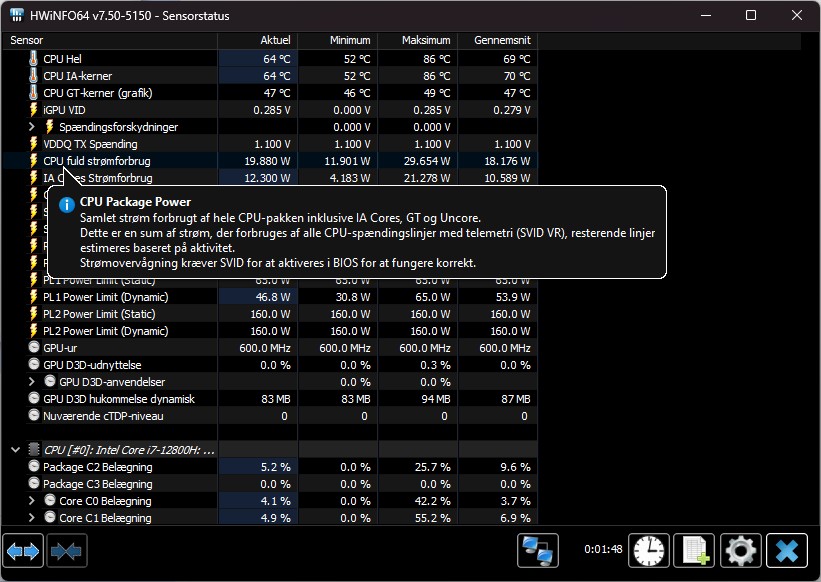
Find and check Total Graphics Power
To see the total GPU usage. You will be able to see current, minimum measured, maximum measured and average measured. This will change as you run HWiNFO and as you perform tasks of varying intensity.
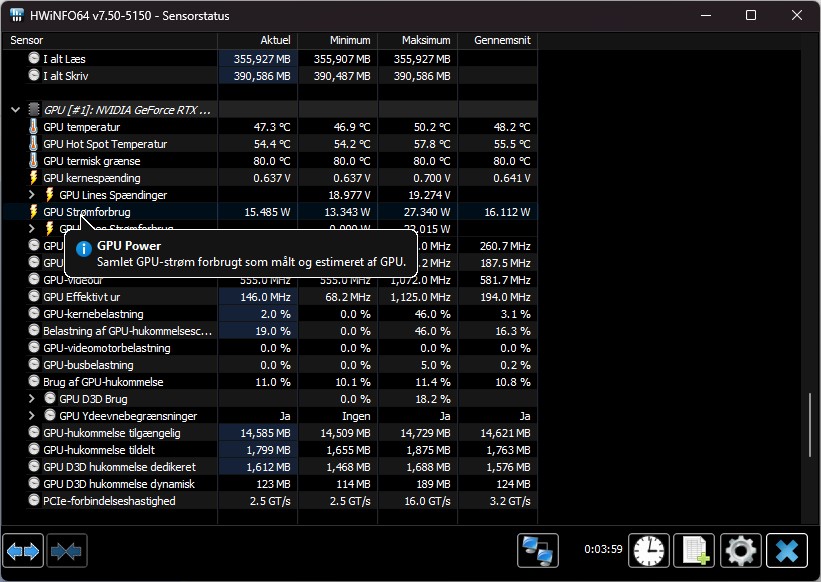
Latest psu
-
23 Decpsu
-
06 Decpsu
Seasonic updates CORE ATX 3 series
-
25 Novpsu
Seasonic PRIME TX-1600 Noctua Edition announced
-
04 Novpsu
Seasonic Focus GX ATX (2024) 850W
-
08 Augpsu
Corsair changes PSU certification
-
07 Junpsu
BeQuiet shows Pure Power 12 at Computex
-
07 Maypsu
BeQuiet reduces the price of power supplies
-
05 Marpsu
Measure your PC's power consumption
Most read psu
Latest psu
-
23 Decpsu
Be quiet! Pure Power 12 650W
-
06 Decpsu
Seasonic updates CORE ATX 3 series
-
25 Novpsu
Seasonic PRIME TX-1600 Noctua Edition announced
-
04 Novpsu
Seasonic Focus GX ATX (2024) 850W
-
08 Augpsu
Corsair changes PSU certification
-
07 Junpsu
BeQuiet shows Pure Power 12 at Computex
-
07 Maypsu
BeQuiet reduces the price of power supplies
-
05 Marpsu
Measure your PC's power consumption






