Power Supplies - What to Choose?

Introduction - What is a Power Supply/PSU?
Let’s start from the very basics and go over what a power supply actually is and what purpose it serves in your computer. The name is of course quite indicative of this component’s purpose. This unit supplies power to the entire system and is essentially what makes all of the other components of the system come to life - this includes the motherboard, processor, graphics card and hard drives. All components that require power rely on the power supply to provide it to them. Therefore, the PSU is commonly regarded as one of the more critical components of any PC build. As such, it’s also crucial that you choose a reliable and trustworthy power supply in order to ensure the future stability and longevity of your system.
There are plenty of power supply brands available on the market today, some of which are clearly better than others. We won’t be naming and shaming any brands in particular. Instead, we will mention those brands that have established themselves as trustworthy and reliable power supply manufacturers within all price ranges. This includes brands such as: Seasonic, Corsair, ASUS, Cooler Master, be quiet! and EVGA. There are of course lots of other fine brands out there, and this list is only a short list of some of those brands that we’ve had positive experiences with and that have acquired a certain level of recognition as reliable manufacturers.

What Types of Power Supplies are Available?
In broad terms, there are three different types of power supplies on the market. The most common one is the normal ATX power supply, which is also the largest of the three types. An ATX power supply measures 150 x 86 x “length” (WxHxL). The length of the power supply varies from model to model, but it’s usually 150 mm or more. The other two types are quite similar to each other, both in terms of size, but also naming. They are called SFX and SFX-L, and the L-model is basically a bit longer.

Contrasting ATX, the SFX and SFX-L models must adhere to some fixed dimensions that cannot be changed. This means that a normal SFX power supply always measures 100 x 125 x 63.5 mm, whilst an SFX-L measures 125 x 125 x 63.5 mm. There are of course also other types of power supplies out there, aside the three that we’ve mentioned so far. But these are often used in server solutions or in particularly compact cases that have very limited space. These aren’t that common, and we’ll keep it simple in this article, and focus on the ones we’ve already mentioned.
Below is a photo that clearly shows the size difference between a normal ATX power supply and an SFX one. It becomes quite apparent that ATX is used in larger and more common computers whereas SFX and SFX-L are used in smaller and more compact computers.

Design/Layout - Modular or Non-modular?
Difference in size is one thing. There’s also a lot of options when it comes to the design and the layout, and in particular in relation to the cables that the PSU is equipped with. In the olden days, pretty much all power supplies are what we today describe as non-modular. This basically means that all of the included component cables were fixed to the power supply. So, even though you might only need to use less than half of them, you’d have to have them all there, inside of your machine, since you cannot detach the redundant cables. This, of course, would lead to some headaches in terms of cable management inside of the case, a messy look, and, most importantly, poor airflow.

Above, we see the cables that come with a modular power supply - Fractal Design ION SFX 650G.
Fortunately, this has changed and these days, you quite rarely see a non-modular power supply at all. Often, you only get fixed cables with the cheaper models and brands, and as mentioned, we would recommend not getting any of those in the first place. This is also a good way of filtering out the cheaper and undesirable power supplies. Modern power supplies of reasonable quality will often provide a semi- or fully modular layout. If you haven’t already guessed it, let’s just go over it for good measure. A semi-modular layout means that the power supply has one or just a few permanently attached cables, whilst the rest are all detachable and can be added individually depending on your needs. It’s usually the processor power cable (EPS), as well as the large 24-pin ATX cable for the motherboard that are fixed since these cables are mandatory anyways. Below is an example of a semi-modular power supply, namely, the MasterWatt 550 Watt from Cooler Master - a power supply that we’ve previously reviewed.

At this point, I think it’s quite obvious what a fully modular power supply is. Here, all of the cables can be detached and added on an as-needed basis - including the EPS and 24-pin ATX cable. The image at the beginning of this paragraph shows you the cables that you’d get with a fully modular power supply from Fractal Design. This is by far the most popular type of power supply these days, which is great. Other than making it much easier to assemble your own PC since you can get away with just installing the cables that you need, this also gives you the opportunity to spice things up with specially made custom cables that come in various colors and designs. We won’t be diving into this huge world of customization in this article, though. Let’s save that for another day. Below, we see an image of the Fractal Design ION+ 860P power supply that we’ve also reviewed previously. This power supply is fully modular and we’ve only installed the cables needed to run our test. As can be seen, there are several unused ports, where the additional cables can be attached.

Efficiency - What about Power Usage?
When on the lookout for a new power supply you will no doubt run into the so-called 80 Plus labels that now come in a total of six different versions. Essentially, the 80 Plus labels indicate how efficient the power supply in question is - or put differently, how little power goes to waste and escapes as heat. We highly recommend that you always go after a power supply with as high an efficiency as possible. It might be the case that it is a bit more expensive than one with a lower 80 Plus certification, but if you are one to use your computer for many hours every single day, the extra expense will quickly be made up for when you look at your electricity bill. Below, we’ve added an overview of the different 80 Plus certifications and what they mean. From left to right, we go from the “worst” certification, which is the 80 Plus “White”, to the best, which is the 80 Plus Titanium.
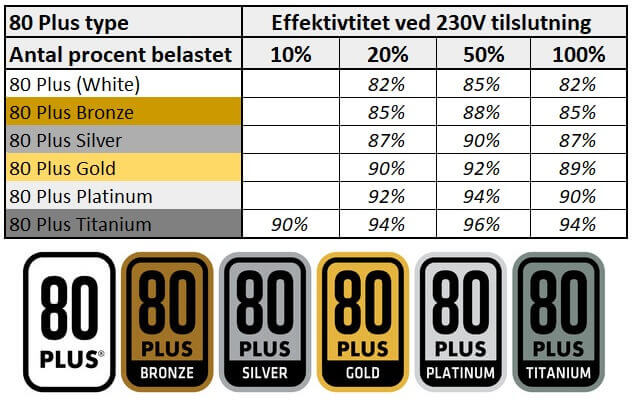
When a power supply is being manufactured and tested, there are some efficiency requirements that it must fulfill in order to receive one of the six 80 Plus certificates. In the image above, we see these requirements listed next to the different 80 Plus certificates. The percentages indicate the amount of power that is drawn in by the power supply and converted into something that the system can use. Therefore, you’ll want to get a power supply with as high an efficiency as possible within the budget you might have. We recommend that you always go for an 80 Plus Gold certified power supply, or higher. These are priced reasonably from most of the aforementioned manufacturers, as well as a lot of others. This way, you are sure to get the most out of the power that you draw from your wall socket.

How to Decide - What Do You Need?
You’ve now concluded that you need an ATX power supply with a modular layout and an efficiency of 80 Plus Gold or higher. But what about the wattage, which can also be hard to figure out. We often see buyers getting power supplies that are much more powerful than what they actually need. There’s technically nothing wrong with that since no harm can come to your system by running with a very powerful PSU, or a too weak one for that matter. Should you end up in a situation where your power supply is not powerful enough to power your system, and it gets overloaded, it will simply power down in order to ensure that no components are at risk.
On the other hand, a power supply with a high capacity will have lots of headroom, and this means that the noise levels of it will be kept relatively low since the fan won’t have to work as hard to keep it cool. Additionally, it can be an advantage to use a “too big” power supply if you want to ensure as high an efficiency as possible. More or less all power supplies are most efficient when running at around 50% load. This means that if your PSU runs at 50% capacity when you are gaming, or doing other things on your computer, you will at the same time get the most out of the power that you are drawing to your system.

With that said, you shouldn’t just throw all of your money at a large 1000 W power supply, if all you need is 400-500 W. Besides, the larger models are often quite expensive. You are better off looking for a less powerful unit that will suit your system better. Most budget gaming and office computers will be satisfied with 400-500 W since most of today’s hardware is very energy efficient. If you’re putting together a powerful dedicated gaming system, you might be better off looking for a 650-850 W power supply, depending on what hardware you throw in it, and whether or not you plan on overclocking. The number of hard drives and RGB lights of course also factor in. Luckily, some manufacturers, such as Seasonic, provide tools to calculate what you need based on the components that you have opted for in your new system. You can find Seasonics wattage calculator by clicking this link.
A good rule of thumb is also to look at what the manufacturer of your graphics card specifies on its website. As an example, below, we’ve borrowed a snippet from Nvidia’s website. For the RTX 2060, Nvidia recommends a power supply of a minimum of 500 W, of which the graphics card alone will claim 160 W under full load. This gives you a pretty good and reliable bit of information when picking a power supply, and if you at the same time make use of a wattage calculator, like the one we mentioned just before, then you should be on your merry way. We find Seasonic’s tool to be one of the best ones available.
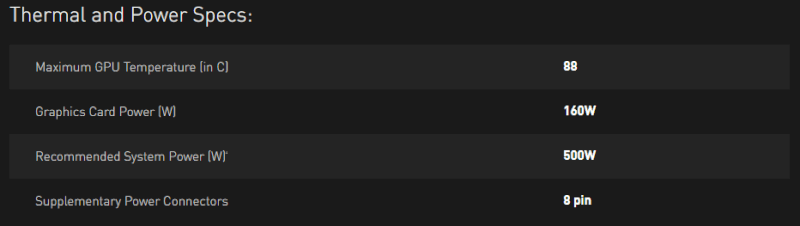
Summary
Let’s just go over all the things we’ve now covered in this article. First and foremost, we’ve established what a power supply is and what it does in your system. There are several different sizes, of which the most popular ones are the standard ATX models, as well as the smaller SFX and SFX-L models that are often used in smaller and more compact builds and enclosures. In terms of looks and design, this may vary a lot since the different manufacturers may opt for different colors, fan solutions, RGB lights and much more. One thing, however, is almost always the same, and that is the modular cable interface. At least that is the case, if you mainly consider modern power supplies.
If you are the least concerned with your electricity bill running amok when spending many hours in front of your computer, then it might be a good idea to choose a power supply with a high efficiency. Here, we recommend models with the 80 Plus Gold certification, or higher. When it comes to how much wattage that you’ll need then a good rule of thumb is to go with what your graphics cards manufacturer suggests on its website. If you intend to overclock, or if you have a lot of hard drives, fans and lights, it might be an idea to add an additional 100 W or more. Keep in mind that you cannot buy a too large power supply, but only a too small one. Still, get one that fits your build. It doesn’t make sense to spend a quarter of your budget on a power supply when building a new system.
We hope that this guide has managed to shed some light on the whole subject of power supplies, and on some of the key concepts and terminology within this topic.
Latest psu
-
23 Decpsu
-
06 Decpsu
Seasonic updates CORE ATX 3 series
-
25 Novpsu
Seasonic PRIME TX-1600 Noctua Edition announced
-
04 Novpsu
Seasonic Focus GX ATX (2024) 850W
-
08 Augpsu
Corsair changes PSU certification
-
07 Junpsu
BeQuiet shows Pure Power 12 at Computex
-
07 Maypsu
BeQuiet reduces the price of power supplies
-
05 Marpsu
Measure your PC's power consumption
Most read psu
Latest psu
-
23 Decpsu
Be quiet! Pure Power 12 650W
-
06 Decpsu
Seasonic updates CORE ATX 3 series
-
25 Novpsu
Seasonic PRIME TX-1600 Noctua Edition announced
-
04 Novpsu
Seasonic Focus GX ATX (2024) 850W
-
08 Augpsu
Corsair changes PSU certification
-
07 Junpsu
BeQuiet shows Pure Power 12 at Computex
-
07 Maypsu
BeQuiet reduces the price of power supplies
-
05 Marpsu
Measure your PC's power consumption






