Logitech Yeti Orb

Specifications
- GOAL
- Weight: 230 g
- Height: 196 mm
- Width: 115 mm
- Depth: 115 mm
- TECHNICAL SPECIFICATIONS
- Type: Condenser microphone
- Sound quality: 24bit/48KHz
- Cardioid with polar pattern
- Frequency response: 70Hz-20KHz
- Connection: USB-C to USB-A
- Dynamic range: 95 dB
- Signal-to-noise ratio: 72 dB
- Lighting: RGB with LIGHTSYNC
- Mounting: Included stand or any ¼"-20 threaded bracket
In the list here, we can see that the Yeti Orb differs from the Yeti GX that we have previously looked at by being a Condensate Microphone. However, it is still with a focus on games and streaming and with a USB connection.
A tour around the Logitech G Yeti Orb
If you are familiar with the previously very popular Blue Snowball microphone, then it is easy to see where the background for the Yeti Orb comes from.
Logitech acquired Blue a few years ago, so it naturally makes good sense to draw on the experience that came with it.

The Yeti Orb lives up to its name in that the microphone part itself is a round ball. The design is made of black plastic and gray fabric and is very subdued and stylish to look at. There is a single Logitech G logo with RGB lighting, but otherwise there are no major excesses.

At the top of the microphone, on the side facing the user, there is a small indicator light that is used to indicate whether the microphone is in use or not. muted.
Yeti Orb comes with a mounted stand in black plastic that can be used on the table. However, it is easy to unscrew if you prefer to have the Yeti Orb mounted in a microphone arm.

There are two ¼"-20 threaded brackets that can be used for this or simply to adjust the angle of the table stand.

On the back there is a USB C connector, which is used as a connection to your PC. There are no buttons or anything to operate the microphone, so everything has to be done through software.
Software
Controlling customization of the Yeti Orb is done through Logitech's G Hub software. This is where Logitech gathers all its G products, so if you have other Logitech G products, such as a Superlight 2 mouse, they can also be found here.
Here, of course, it is possible to adjust the basic things, such as input and output volume, but that is only the tip of the iceberg.

One of the features that takes up most of the software is the Blue VO!CE customizations. It is basically an EQ adjustment. There are four pre-installed settings, but of course you can also customize your own.
On top of that, as a slightly more gimmicky feature, there is also a wide range of effects that you can use on your voice. Then you can sound like a robot, an alien or a chipmunk on helium or a lot of other things, if you have that kind of wish.
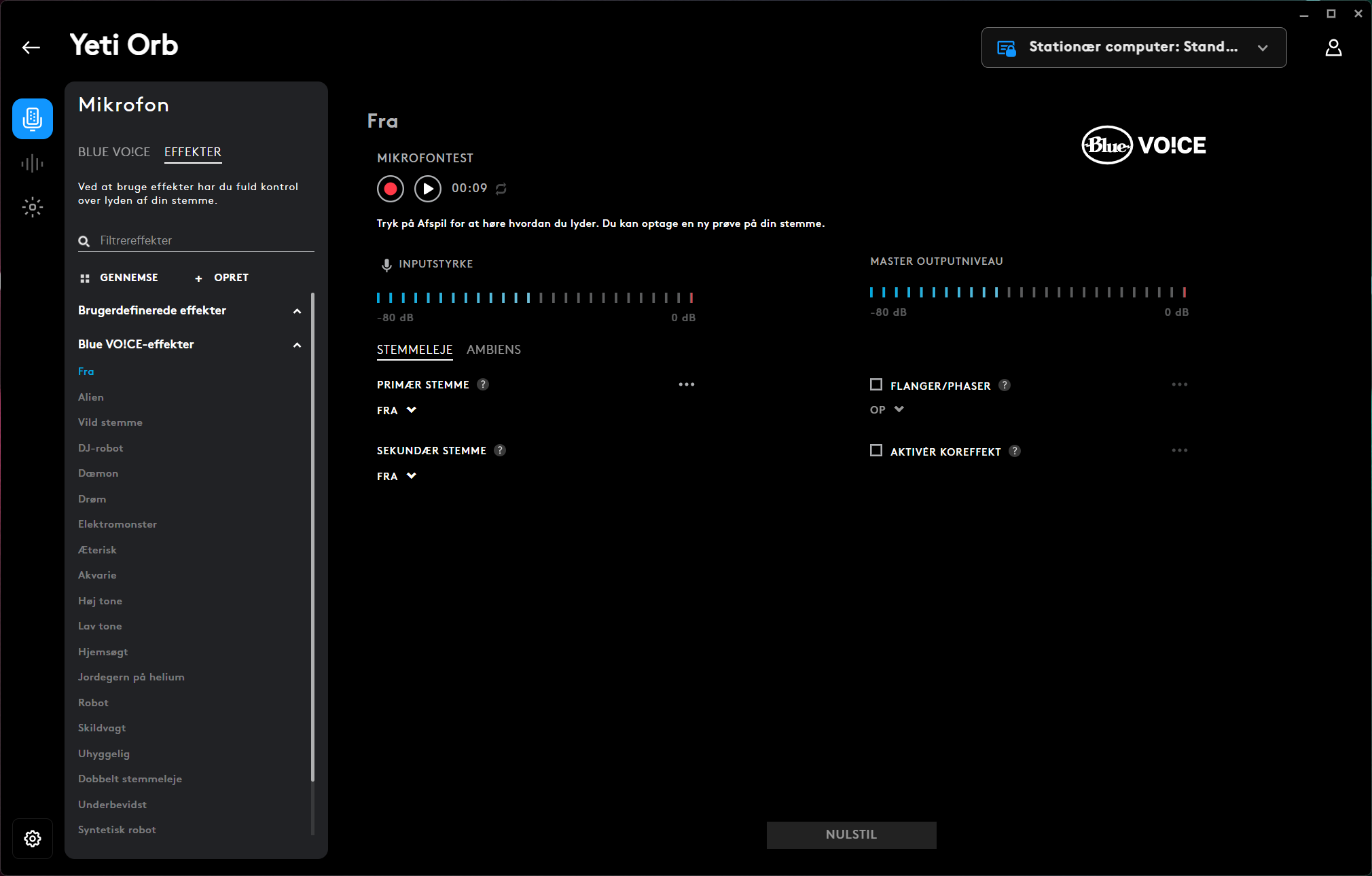
Another perhaps slightly more practical option, especially for people who stream, is the option to create a library of sounds which can subsequently be used for Macro functions. It can be both sound effects or yourself speaking a sound bite, which can then be played with a keystroke during a stream.
There is already a selection of effects in G Hub, but of course you can add as you like and do it with the many other voice effects in the Blue VO!CE section as well.
Finally, there is of course also the option to customize the RGB lighting in the Logitech G logo. There are seven types you can choose from and some of them can then be customized in relation to which colors you want to use.
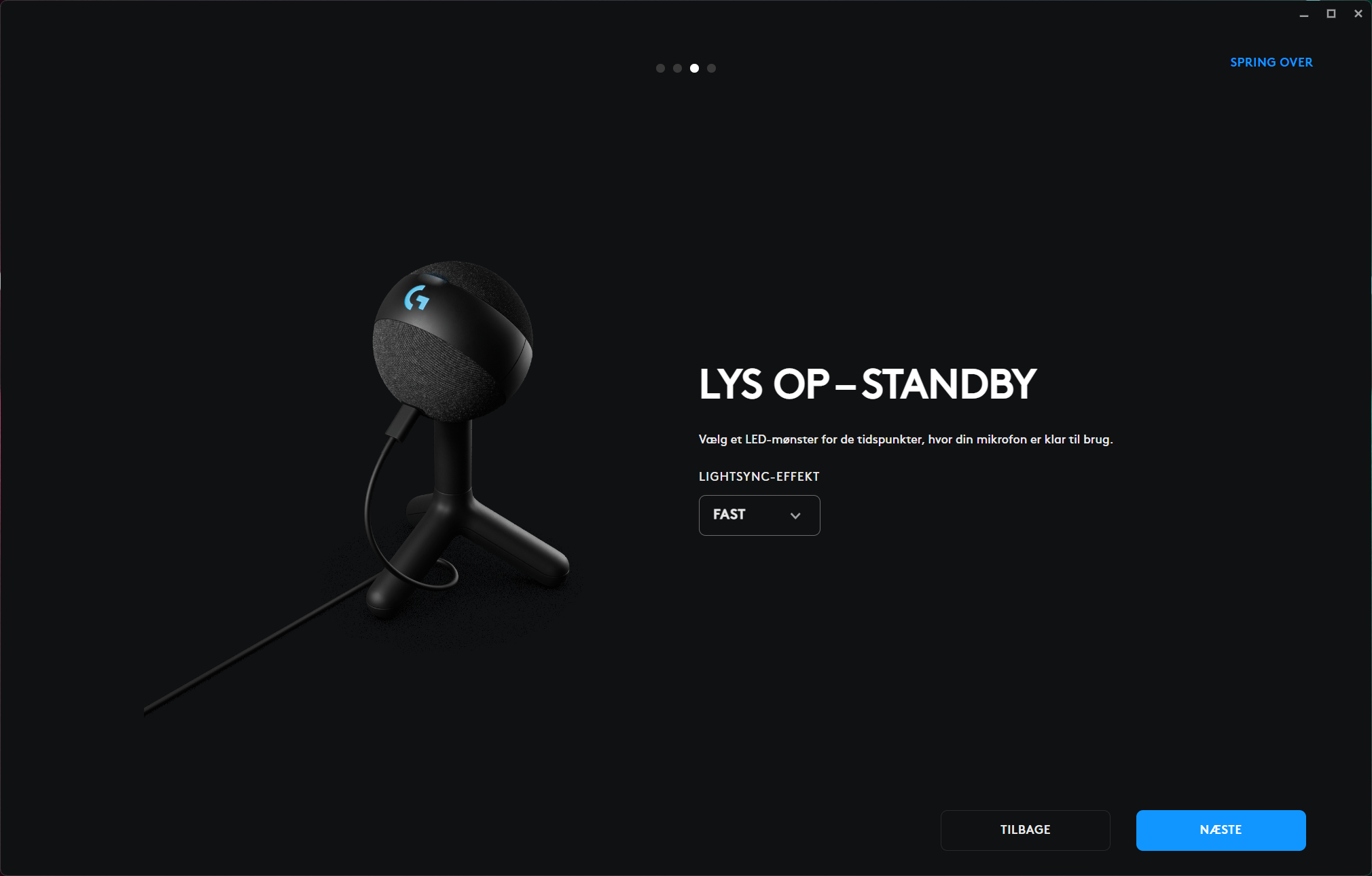
All settings can be tied to profiles so the system can automatically switch back and forth based on things like programs or games.
Overall, the Logitech G Suite software works well, although some of the options may not be exactly for everyone.
Testing
The use of the Logitech G Yeti Orb is wonderfully light and pure plug and play. Since there is no possibility of physical operation on the microphone, all customization must be done via software. It's a bit annoying that there isn't at least a Mute button if you want to turn off the sound quickly.
If you use the Yeti Orb in connection with streaming or other online gaming, then this sort of thing can be managed with keyboard or mouse shortcut buttons, but I would have preferred a few physical buttons.

I've been using the Yeti Orb on and off over a few weeks for online gaming and then to do sound tests for this review.
I prefer to use the sound directly from the microphone without any Blue VO!CE effects on it. I think the sound without adjustments is really reasonable and I would have no reservations about using it for online gaming.
However, you should be aware that the sound is clearly best with the Yeti Orb relatively close. The sound quickly becomes weaker if it is moved away, and this must be compensated with higher gain. However, this also means that more noise will follow, if there is any of it.

The Yeti Orb is not super good at sorting out noise, so if you have a clicking mechanical keyboard, you should have the Yeti Orb close by to avoid it intruding too much into the soundscape.
I did a sound test of the Yeti Orb, which you can hear here. It is recorded directly in Windows without the use of any Blue VO!CE effects or EQ settings.
Price
I can't currently find the Logitech G Yeti Orb with an online price anywhere other than on Logitech's own website. Here it is listed with a price of 80$.
Conclusion
With their Yeti Orb, Logitech has made a solid little microphone, which with its round look stands out from many other microphones.
The sound is really nice straight out of the box and the plug and play functionality is easy and straightforward. However, I would have liked to see physical buttons for things like gain and mute. Everything must be done through software.
Having said that, the Logitech G Hub software is equipped with good options for customization if you want it. Part of it is a bit more of a gimmick, in the form of wild voice effects, which I personally see no use for.
I won't complain though, as more options are a good thing after all, and many will probably be able to come up with a lot of things to use them for.

The price is also really nice and about half of what you pay for big brother Yeti GX. For that saving, you miss out on some of the practical functions, such as physical buttons, etc., but still get a sound profile that is very comparable.
If you can live without the physical buttons, the Yeti Orb is a really good bet for a USB Microphone with solid sound and a reasonable price.
We end up with a final score of 8, for a solid and well-known microphone, which however would very much like to have had a few physical buttons.
Pros:
- Reasonable price
- Good sound
- Easy connection
Cons:
- No physical buttons

Latest speaker
-
03 Decspeaker
-
19 Augspeaker
Ultimate Ears Everboom
-
29 Junspeaker
Anker Soundcore 2
-
03 Junspeaker
Tribit StormBox Flow
-
14 Marspeaker
Bang & Olufsen launches Beoconnect Core
-
04 Marspeaker
New Razer Seiren V3 microphones
-
21 Febspeaker
Bang & Olufsen Emerge
-
01 Novspeaker
SteelSeries Alias
Most read speaker
Latest speaker
-
03 Decspeaker
Creative Sound Blaster GS5
-
19 Augspeaker
Ultimate Ears Everboom
-
29 Junspeaker
Anker Soundcore 2
-
03 Junspeaker
Tribit StormBox Flow
-
14 Marspeaker
Bang & Olufsen launches Beoconnect Core
-
04 Marspeaker
New Razer Seiren V3 microphones
-
21 Febspeaker
Bang & Olufsen Emerge
-
01 Novspeaker
SteelSeries Alias






