Arctic Senza - Under Desk PC

Specifications
- CPU: AMD Ryzen 7 5700G, 8C/16T, 3.80-4.60GHz
- GPU: AMD Radeon Graphics (iGPU), 8CU/ 512SP, 2.00 GHz
- RAM: 32 GB DDR4-3200 SO-DIMM
- Storage: 1 TB M.2 PCIe Gen3.0 NVMe SSD
- Operating System: Windows 11 Home
We have visited the Arctic Senza 5700G version with the specifications above.
Arctic Senza comes in a total of three variants. A 5700G Pro version, which comes with the same hardware as our test model above, but just with Windows 11 Pro. A slightly smaller variant Senza 5500GT, which comes with a smaller Ryzen 5 5500GT CPU, smaller graphics and only 16 GB of RAM.
The whole concept of the Arctic Senza is that it should function as a 100% passively cooled mini-PC.
A tour around the Arctic Senza Under Desk PC (5700G)
Arctic Senza comes well packed in a sturdy package and is made so that it is ready to take out of the package and use. Depending on how you want to place it, there is of course a little bit of assembly, which we'll look at later.
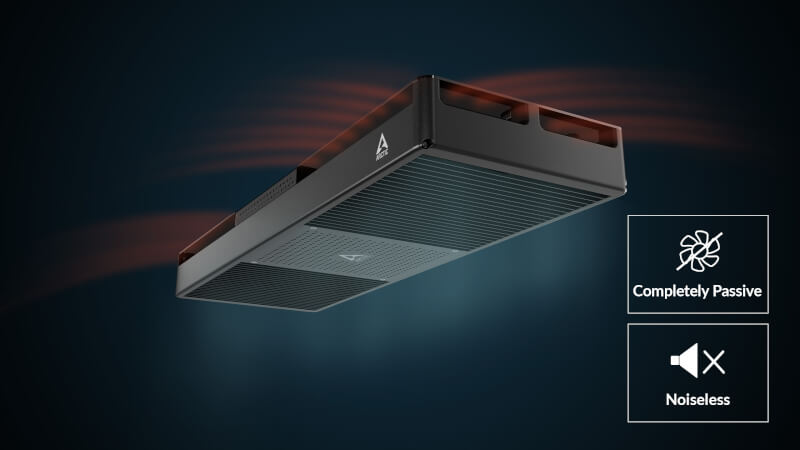
To begin with, the Arctic Senza could well look like an AIO with the radiator design of the main unit itself. Of course, this is all to drive the passive cooling. The PC part of the Senza itself is located in the middle and on each side there are powerful cooling elements that must 100% passively ensure that the hardware in the Senza is kept cool during use.

By removing four screws, you get easy access to the PC itself and can see the installed hardware. Here we can also see the four heatpipes that run to each side of the machine and move the heat from the hardware components out to the cooling elements on each side.
We can also see that it is easy to get to components such as RAM and M.2 SSD, so it is possible to replace or upgrade yourself if you want to at some point. In all cases, these are standard components, which is super nice to see.

If we look at the available connections, with Arctic Senza we get two USB 2.0 and two USB 3.2 ports, all Type A. There are both HDMI and DisplayPort options for your screen and they are complemented by 3.5 mm connectors for speaker and microphone while the wired network can be handled by a 2.5G LAN port. Finally, there is also a DC-IN connector for the included external power supply.

The wired network is also supplemented by WiFi 6E and Bluetooth.
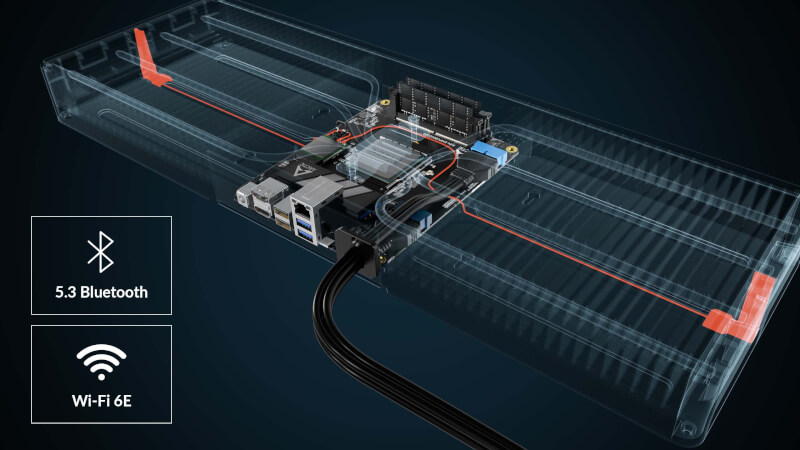
Four cables run from the Senza to a front panel, where we find power and reset buttons together with sound and a single USB Type A and a USB Type C connection.

In the same way as Senza, the front panel is designed to be installed discreetly under your table, so that it takes up as little space as possible.
If we look at the back (or is it the top?) of Senza, we can also see that it is prepared with screw holes for mounting under the table. Also included in the box is a very practical template, which can be used to ensure that you get the screws set exactly right.
All necessary screws are also included with the Senza, along with a really nice selection of accessories for cable management. So there is every opportunity to get as clean and discreet a setup as possible with Arctic Senza.
Setup
As everything about the Senza itself is prepared for use straight out of the box, the primary thing in connection with setup was the physical assembly of the Senza. Just as the name suggests, Senza is designed to be mounted under the table.
This is both in relation to the Senza machine itself and its front panel.

I used the included template to mount the screws under my desk. In this connection, you must of course consider how cables for any USB devices, power and the front panel are most conveniently removed.
I slightly overestimated the length of the cable to the front panel, which meant it wasn't pulled quite as cleanly as I would have preferred. However, it was not something that had any practical significance.

The actual physical setup took no more than ten minutes. With the Senza placed under the table, it was just a matter of connecting power, network and USB devices, and I was ready to go.
When you start Senza for the first time, you have to go through a standard setup of Windows 11, which is pre-installed on Senza. It took about 15 minutes, with the installation of a few updates, and then the system was ready to use. Completely in line with the minimalist style of the hardware itself, Arctic has chosen to go with the Windows 11 N version, which is 100% bloatware-free. This means that there is no shadow of software additions from Arctic itself and all the extra functions such as Syvkabale, Xbox, Drive, Office offers and much else that Microsoft usually includes in a standard version of Windows have also been removed.
For someone like me, who as one of the first things removes all the extra stuff when starting up a new system, it is super nice to see that Arctic gives us a completely clean experience. However, one must be aware that a Windows N installation is so clean and minimalistic that certain functions, which many may consider normal, are also missing. It is especially in relation to media playback, etc., as Windows Media Player is also one of the things that is not included. To get those things in place, you need to install the Windows Media Feature Pack, which can be done easily and quickly. The process is described in the manual that comes with the Senza, and in my book is a fine price for such a nice clean Windows as you get on the Arctic Senza device.
Testing
I have been using Arctic Senza for a little over a week, as a supplement to my primary work PC at the desk.
In relation to the discreet angle of the Arctic Senza, Arctic has certainly reached its goal. Despite having an extra PC at the table, I didn't need to dedicate more space to it. In fact, it was super easy to forget that there was actually another PC.

The same also applies when you use it, because with the passive cooling of the unit, it is naturally also 100% silent, which is super nice.
The internal AMD based hardware is more than powerful enough for all common tasks that I threw at it during the test period. A Ryzen 7 5700G coupled with 32 GB of RAM provides enough power for most things.
The integrated graphics in the Ryzen 7 5700G is also powerful enough to help in programs where it is relevant.
During my test, I also gave Arctic Senza a try with both image processing in Photoshop and video editing in Premiere Pro.
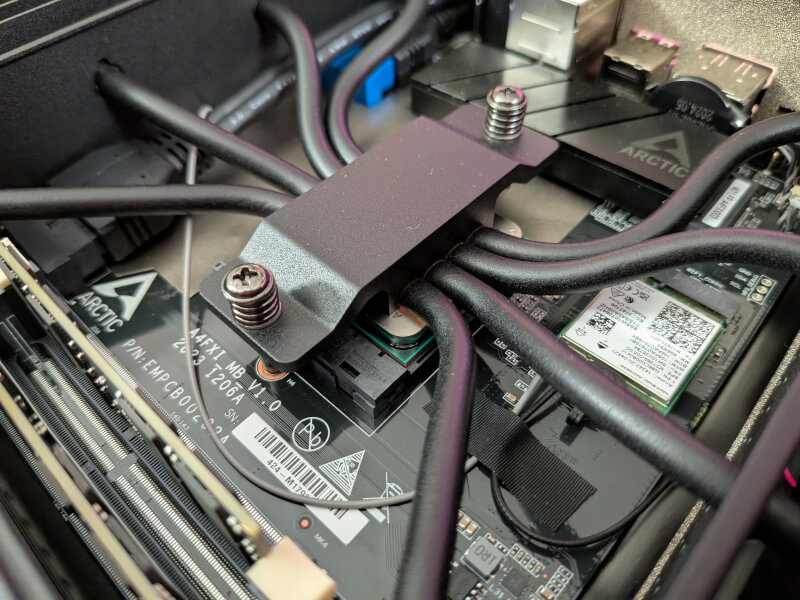
Both parts were super useful experiences that could easily be used in everyday life for graphic work.
To test the system, I also tried a bit of gaming now that there is reasonably solid integrated AMD graphics.
Here the experience was also very reasonable. Naturally, I didn't throw myself into heavy games, but I gave Overwatch 2 a try. Here, the Arctic Senza easily managed gaming with Medium Settings and a 1920x1080 resolution with average FPS results of between 70 and 80 FPS. So for lighter gaming tasks, the Arctic Senza also does the job really well.

Arctic is known for their solid cooling solutions in the form of both air and water cooling. However, Senza also shows that their passive cooling can cope with the task to that extent. During my test, after a small hour of gaming on the Senza, I experienced an average temperature of 72 degrees on the CPU and 62 degrees on the graphics chip.
To that extent, I think this is acceptable and in line with many systems with active cooling.

The only small drawback I have come across in connection with the use of Senza is that the small form factor is a bit limiting, in relation to e.g. storage and external devices. There are not very many USB connections, and there is also only a single M.2 slot in the machine.
So if you have a slightly higher than necessary need for many USB devices or a lot of storage space, the Arctic Senza can fall a little short.
Price
Arctic indicates their suggested retail price for the Sensa 5700G at DKK 5,200. The Sensa 5700G Pro version costs 5400, while the small Sensa 5500GT costs 4400 kroner.
Conclusion
With their Senza series, Arctic has created a PC category that we haven't seen much of before. We've seen smaller passively cooled machines in the past, but I've yet to see one in the form factor that Arctis gives us with the Senza.
The goal of being both discreet, almost invisible, and quiet, they have hit super well. Unless you stick your head under the table, Senza is largely invisible. It is therefore also super easy to place in places where you want a clean and tidy look but still want a PC.

When Arctic has simultaneously given us a hardware configuration which, despite being passively cooled, is still powerful enough to cope with most tasks, including light gaming, it is hard to complain. They have packed all that into a well-executed form factor, which is also easy to upgrade.
At the price, Arctic also more or less hits the ball out of the park if we compare it to other similar systems. A strong combination of CPU and APU, 32 GB RAM, 1 TB M.2 Storage and Windows 11 all together for just over DKK 5000 is super sharp.
The only place the Senza could use a little more was on the connections like USB or storage.
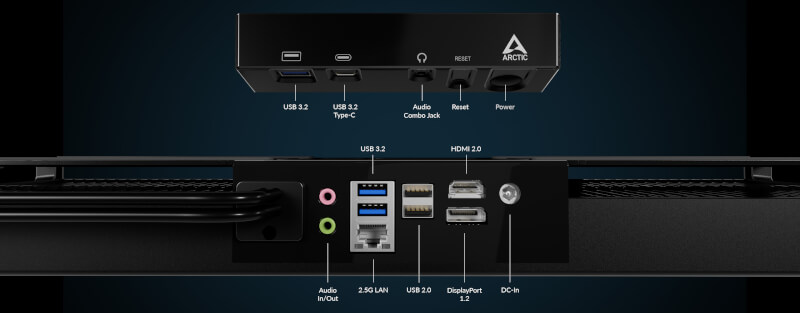
We end up with a final grade of 9 and a Great Products Award for a complete and well-performing product at a sharp price.
Benefits
- Good materials
- Well built
- Easy to upgrade
- Good passive cooling
- Windows 11 installation without any bloatware
Disadvantages
- Limited connections


Latest complete system
-
05 Deccomplete system
-
09 Augcomplete system
New design on Mac Pro and Mac Studio next year
-
04 Juncomplete system
AMD Ryzen AM4 Gaming i 2024
-
04 Marcomplete system
Beelink SER6: New powerful Mini PC
-
19 Jancomplete system
Super compact gaming with the EM780
-
30 Novcomplete system
Here are the most popular PC parts
-
25 Febcomplete system
The Ultimate Cyberpunk 2077 Build
-
18 Julcomplete system
MSI AMD Gaming PC Build
Most read complete system
Latest complete system
-
05 Deccomplete system
Arctic Senza - Under Desk PC
-
09 Augcomplete system
New design on Mac Pro and Mac Studio next year
-
04 Juncomplete system
AMD Ryzen AM4 Gaming i 2024
-
04 Marcomplete system
Beelink SER6: New powerful Mini PC
-
19 Jancomplete system
Super compact gaming with the EM780
-
30 Novcomplete system
Here are the most popular PC parts
-
25 Febcomplete system
The Ultimate Cyberpunk 2077 Build
-
18 Julcomplete system
MSI AMD Gaming PC Build






