Amazon Fire TV Stick
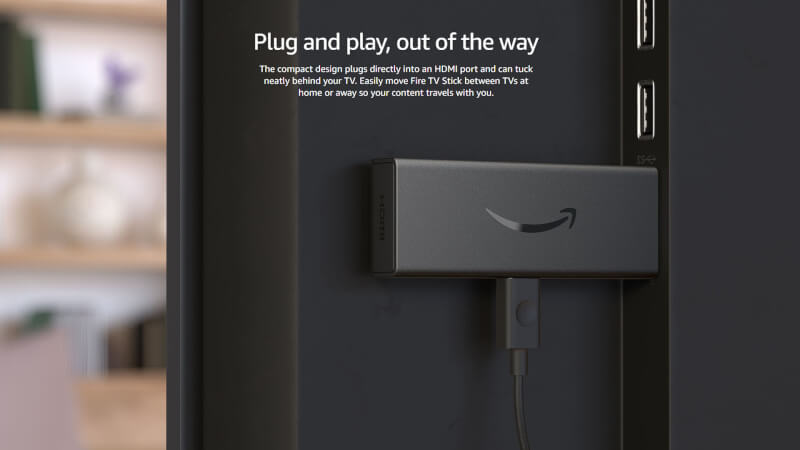
This guide will cover various aspects of the Fire TV Stick, including design, performance, features, and user experience.
Overview
The Amazon Fire TV Stick is a compact streaming media player that plugs into the HDMI port of your TV. It allows you to stream content from popular platforms such as Netflix, Amazon Prime Video, Hulu, Disney+, and more. The device comes in several variants, including the Fire TV Stick, Fire TV Stick Lite, Fire TV Stick 4K, and Fire TV Stick 4K Max, each offering different features and performance levels.
Design and Build Quality
The Fire TV Stick has a sleek and minimalist design, resembling a large USB flash drive. It measures approximately 3.4 x 1.2 inches and is designed to stay hidden behind your TV. The device is lightweight and easy to install, requiring only an HDMI port and a power source.
Installation and Setup
Setting up the Fire TV Stick is straightforward. Plug the device into your TV's HDMI port, connect the power adapter, and follow the on-screen instructions to connect to your Wi-Fi network. The initial setup includes signing in to your Amazon account and configuring the remote.
Get you own Amazon Fire TV Stick right here. (Amazon Affiliate Link)
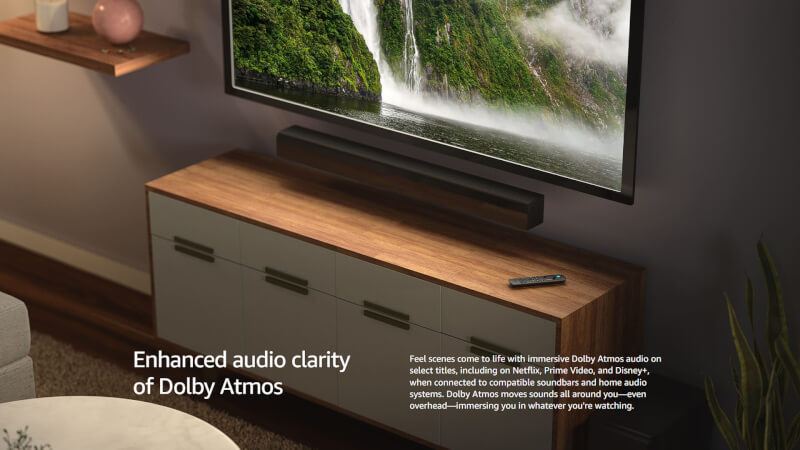
Performance
The performance of the Fire TV Stick varies depending on the model:
- Fire TV Stick Lite: Offers 1080p streaming with HDR support. It's the most affordable option but lacks TV controls on the remote.
- Fire TV Stick: Similar to the Lite version but includes TV controls on the remote.
- Fire TV Stick 4K: Supports 4K UHD streaming, HDR, and Dolby Atmos audio. It's ideal for users with 4K TVs.
- Fire TV Stick 4K Max: The most powerful model, featuring a faster processor and Wi-Fi 6 support for improved streaming quality and reduced buffering.
All models provide smooth streaming experiences, but the 4K variants offer superior picture quality and faster performance.
User Interface and Remote
The Fire TV Stick runs on the Fire OS, which is based on Android. The user interface is intuitive and easy to navigate, with a focus on content discovery. The main screen displays personalized recommendations and popular apps.
The remote control features basic navigation buttons, volume controls, and voice search via Alexa. The voice functionality allows users to search for content, control playback, and even control smart home devices using voice commands.

Content and Apps
The Fire TV Stick offers access to a wide range of streaming services, including:
- Amazon Prime Video: Exclusive content and extensive library.
- Netflix: Popular movies, series, and original content.
- Disney+: Family-friendly content from Disney, Pixar, Marvel, Star Wars, and National Geographic.
- Hulu: A mix of live TV, original content, and on-demand shows.
- YouTube: User-generated content and YouTube Originals.
Additionally, the Fire TV Stick supports various apps and games, expanding its functionality beyond streaming.
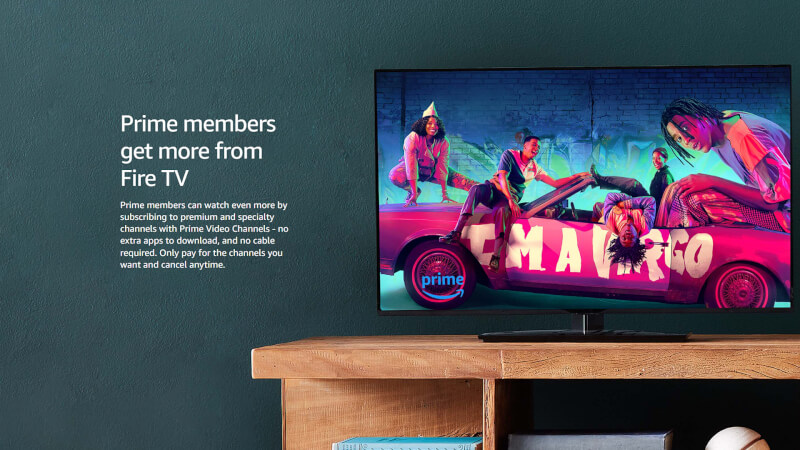
Additional Features
- Alexa Integration: Voice control for searching content, controlling playback, and managing smart home devices.
- Screen Mirroring: Allows users to mirror their smartphone or tablet screen on the TV.
- Parental Controls: Provides options to restrict access to certain content and apps.

Conclusion
The Amazon Fire TV Stick is a versatile and affordable streaming device suitable for a wide range of users. Whether you need basic HD streaming or advanced 4K capabilities, there's a Fire TV Stick model that fits your needs. Its ease of use, extensive content library, and smart features make it a compelling choice for enhancing your TV viewing experience.
Get you own Amazon Fire TV Stick right here. (Amazon Affiliate Link)
Latest gadgets
-
23 Maygadgets
-
01 Maygadgets
Swytch launches Swytch Max+ Kit
-
10 Margadgets
DJI AIR 3S
-
03 Margadgets
Razer Wolverine V3 Pro
-
21 Febgadgets
OBSBOT Tiny 2 SE
-
13 Febgadgets
Corsair launches Platform:4
-
17 Jangadgets
Nerdytek Cycon3
-
16 Jangadgets
DJI Launches DJI Flip - A Small Foldable Drone
Most read gadgets
Latest gadgets
-
23 Maygadgets
LaserPecker LP5 Laser Engraver
-
01 Maygadgets
Swytch launches Swytch Max+ Kit
-
10 Margadgets
DJI AIR 3S
-
03 Margadgets
Razer Wolverine V3 Pro
-
21 Febgadgets
OBSBOT Tiny 2 SE
-
13 Febgadgets
Corsair launches Platform:4
-
17 Jangadgets
Nerdytek Cycon3
-
16 Jangadgets
DJI Launches DJI Flip - A Small Foldable Drone






