Nerdytek Cycon3

Key Features
- USB 3.2 ports with up to 30W (2 external & 4 internal), including external USB-C fast charging port
- Only 1 cable for optional power supply and USB connection
- High-quality materials and precise workmanship guarantee maximum comfort
- Lag-free connection thanks to new USB 3.2 hub chipset
- Practical side pockets for various accessories, snacks and accessories, now on both sides
A tour around the Nerdytek Cycon3
The Nerdytek Cycon3 consists of several separate parts, all packaged in a single box. The set consists of two cushions and what can best be described as a tabletop.
The pillows are vacuum packed so they take up as little space as possible, but they are easy to unpack.
Nerdytek also sells their Cyback, which is a back cushion that can be used as a supplement to the Nerdytek Cycon3.
In addition to the pad and board, the set also comes with cables that can be used to connect to your PC, so you can use the built-in USB ports on the Nerdytek Cycon3, as well as supply power to the RGB lighting in the table.
Nerdytek Cycon3 consists of three parts. There are two side cushions that should be placed on each side of you. Here they function partly as armrests and partly as holders for the tabletop that is included for the mouse and keyboard.
The side cushions are reasonably firm and have a suede-like finish. On each side of the cushions are side pockets that can be used to store accessories, such as USB dongles, cables, or gaming controllers.
The tabletop is made of plastic in black and gray with minor details in a metal finish. At the top of the tabletop there is a USB A and a USB C connector, and this is also where we get built-in RGB lighting. This is done in a light bar that extends across the top.
Below it is a small touch interface that can be used to turn the light on and off as well as change color and effects.
There are also two holes leading down to a built-in USB hub, which is located inside the tabletop.

It is hollow and can be opened from the bottom. Doing so gives you access to two large cavities, where there are a total of four USB A connectors to supplement the two USB options on the top.
There is also an input for USB and the power connection is external. An external power adapter is included, which must be plugged into a wall outlet. This connects together with USB, via your PC, to the Nerdytek Cycon3 board via an included three-meter cable, which combines both USB and power in one convenient cable.
Other accessories include a mouse pad that is adapted to the Nerdytek Cycon3. Along with it, you get a piece of 3M double-sided tape so you can mount the mouse pad on the table if you prefer.
Test
Setting up the Nerdytek Cycon3 is straightforward and requires nothing more than connecting the included cable to the USB in your PC and power via the adapter. Nerdytek has made it very practical, so there is a small breakaway part on the cable. This way you can disconnect it right at the tabletop and are not tied to the three-meter long cable.
This meant, for example, that I could pull the long cable from my PC by the sofa and hide it under the cushions on the sofa. Then when I needed to connect the table, I just had to dig the cable out between the cushions and connect it on the side of the table.
Then things get going and you are ready to play. The side cushions are placed on the sofa and can be placed a maximum of 75 cm apart. Then all you have to do is sit down and place the board over the two cushions.
It provides a comfortable sitting position with good support for both the mouse and keyboard.
If you use a wired mouse and keyboard, they can easily be connected to the internal USB hub and easily connected to your PC, even if you are sitting some distance from it.
When you have power to the Nerdytek Cycon3, you can also turn on the RGB lighting in the table. You can switch between a number of different effects and colors via the small touch interface just below the light.
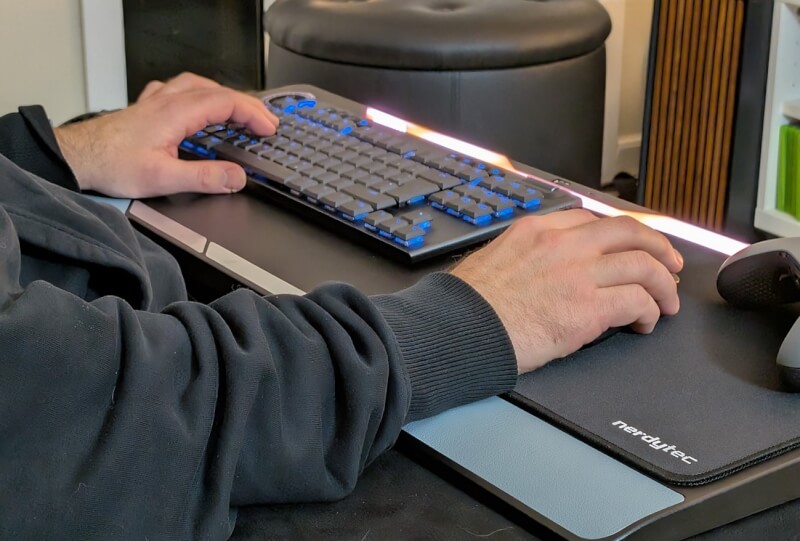
Personally, I found the light placement to be quite distracting. Even on the lowest setting, I found it to be too bright in a dark room.
I could easily do without RGB, but if there was something, I would have preferred it to be on the front or sides of the desk. That way it could be used to discreetly illuminate my surroundings, instead of shining directly into my head.
In terms of comfort, the Nerdytek Cycon3 wins big. I've usually stuck to games that I play with a controller when I turned on the PC by the couch. Everything else just wasn't practical in a comfortable way if I had to move up to the coffee table to use the mouse and keyboard.
However, with Nerdytek Cycon3, it is now entirely possible to sit comfortably on the couch, with your legs up, and play with both mouse and keyboard.
Personally, I play with wireless devices, so the built-in USB hub didn't matter much to me during my testing. However, it is a handy solution if you use a keyboard, mouse, or other devices that use cables.
There is plenty of space to hide the cables, so you get the cleanest and most tidy setup possible.
Price
At the time of writing, I can't find any Danish retailers that have the Nerdytek Cycon3 in stock. However, you can order it directly from Nerdytek themselves, via their EU webstore. Here it is listed with a price of 200$.
Conclusion
If you are a couch gamer who also wants to game with a mouse and keyboard, a solution like the Nerdytek Cycon3 is a great way to get a much more comfortable sitting position.
I have not been able to find other similar solutions on the market, so Nerdytek is currently one of the only ones on the market.
Nerdytek Cycon3 is a well-made and practical solution to a known problem when you want to enjoy PC gaming on the couch.
The practical considerations in the form of USB hubs etc. ensure that everyone can participate, regardless of what keyboard and mouse setup they use.
Personally, I could have easily done without the RGB elements, which I think are more in the way than helpful. It also meant that I only turned it on very briefly and then just turned it off.
If you feel like me, you can see if you can find the Nerdytek Cycon2, which comes without RGB, but otherwise with pretty much the same features.
The price might be a bit of a deterrent for some, but all else being equal, I think you get a reasonable product for the money. Especially if you want to make use of the USB options.
We end up with a final score of 8 for a fine and well-made product that will be a serious boost to the comfort of most couch gamers.
Advantages
- Good comfortable materials
- Solid USB options
- A single cable connection
Disadvantages
- The RGB lighting is a bit poorly placed and can be blinding in a dark room

Latest gadgets
-
19 Sepgadgets
-
23 Maygadgets
LaserPecker LP5 Laser Engraver
-
01 Maygadgets
Swytch launches Swytch Max+ Kit
-
10 Margadgets
DJI AIR 3S
-
03 Margadgets
Razer Wolverine V3 Pro
-
21 Febgadgets
OBSBOT Tiny 2 SE
-
13 Febgadgets
Corsair launches Platform:4
-
17 Jangadgets
Nerdytek Cycon3
Most read gadgets
Latest gadgets
-
19 Sepgadgets
DJI launches Mini 5 Pro
-
23 Maygadgets
LaserPecker LP5 Laser Engraver
-
01 Maygadgets
Swytch launches Swytch Max+ Kit
-
10 Margadgets
DJI AIR 3S
-
03 Margadgets
Razer Wolverine V3 Pro
-
21 Febgadgets
OBSBOT Tiny 2 SE
-
13 Febgadgets
Corsair launches Platform:4
-
17 Jangadgets
Nerdytek Cycon3






