OBSBOT Tiny 2 4K

Specifications
- Size (without mount): 89.4mm x 58mm x 58mm
- Size (with mount): 142mm x 58mm x 58mm
- Weight (without mount): 147g
- Weight (with mount): 176g
- Max video resolution: 4K@30fps, 1080p/60fps, MJPEG, H264
- Supported resolutions: 3840x2160, 1920x1080, 1280x720, 640x360
- Supported frame rate:
- MJPEG: 3840x2160@[30 24 20 15], 1920x1080@[60 30 24 20 15],
- 1280x720@[60 30 24 20 15], 960x540@[60 30 24 20 15], 640x360@[60 30 24 20 15]
- YUV: 3840x2160@[1], 1920x1080@[5], 1280x720@[10 5], 960x540@[15 10 5],
- 640x360@[30 24 20 15 10 5]
- H264: 3840x2160@[30 24 20 15], 1920x1080@[60 30 24 20 15],
- 1280x720@[60 30 24 20 15], 960x540@[60 30 24 20 15], 640x360@[60 30 24 20 15]
- Zoom: 4x
- Focus Type: AF/MF
- HDR: ✓
- FOV(D): 86°
- Built-in Audio: Built-in dual omni-directional mics with noise reduction
- Gimbal installation: Non-removable
- Controllable range: Pan: ±150°;
- Tilt: ±45°
- Structurally possible range: Pan: ±160°;Tilt: ±90°
- Max control speed: 120°/s
The very central thing that separates OBSBOT Tiny 2 4K from most other webcams is that it is mounted on a 2.axis Gimbal which, with its motor, offers more options than a permanently mounted camera.
A tour around the OBSBOT Tiny 2 4K
OBSBOT Tiny 2 4K stands out from most other webcams in its appearance. The primary reason for that is the integrated 2-axis gimbal that is mounted as part of the unit. It consists of a base with motor and USB C connection. It is also in the base that the built-in microphones are located.
Above it sits the camera itself mounted on a small gimbal arm. This setup means that you have the option of ±150° pan and ±45° tilt.
On the front there is an LED kissing strip that lights up when the camera is in use. The color can vary depending on which settings and functions you use, which I will get into more later.
The bottom of the entire camera is magnetic and can be mounted on the included holder, which can be used to place it, for example, on top of a screen. However, there is also a ¼” screw mount at the bottom, so it can be used with tripods and other mounting accessories.
You connect OBSBOT Tiny 2 4K to your PC or Mac via USB C and a 1.5 m long USB C to USB C cable is included in the box.
The whole thing also comes with a practical semi-solid transport bag for storing everything, together with a USB C to USB A adapter, if you need to use it with a PC without USB C.
Software
To make use of all the special features or customize settings, you have to go through the OBSBOT WebCam software.
Here it is possible to adjust a sea of different settings for the Tiny 2 4K camera.
Tiny 2 4K comes with the option of automatic tracking, so the camera itself follows you if you move around. Via the software, it is possible to set how it should do this. It can vary, for example, depending on whether you are sitting in a normal video meeting or perhaps making a presentation where you are standing at a whiteboard or, for example, recording a dance video for Tik Tok.
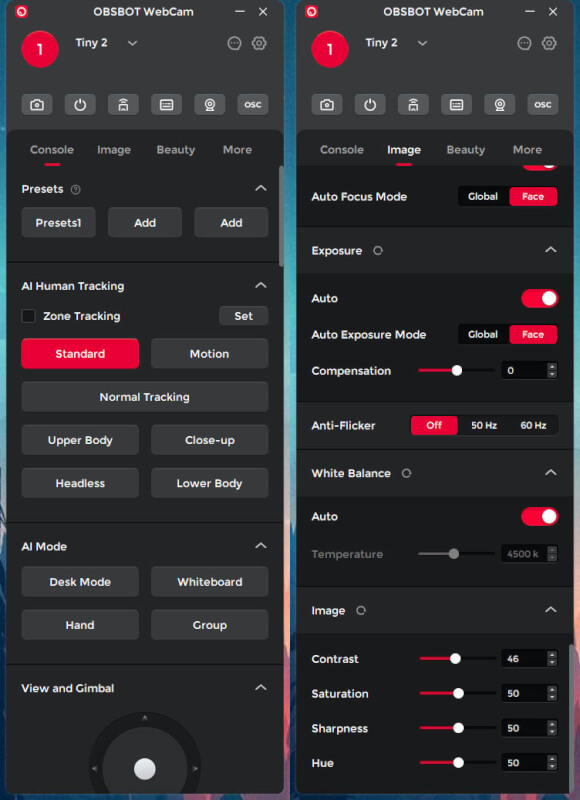
There are also good options for customizing the image. You can set it all to auto or adjust things yourself, with the option of manual focus, exposure, color temperature, contrast and much more.
It is also possible to use filters. These are both regular Instagram style filters that add a style/tone to your video, but also beauty filters. Here it goes in and changes your appearance and "trims" things, such as your shoulders, hips, face or similar.
There is also the option of control via both voice and gesture control. This can be selected on or off under the settings.
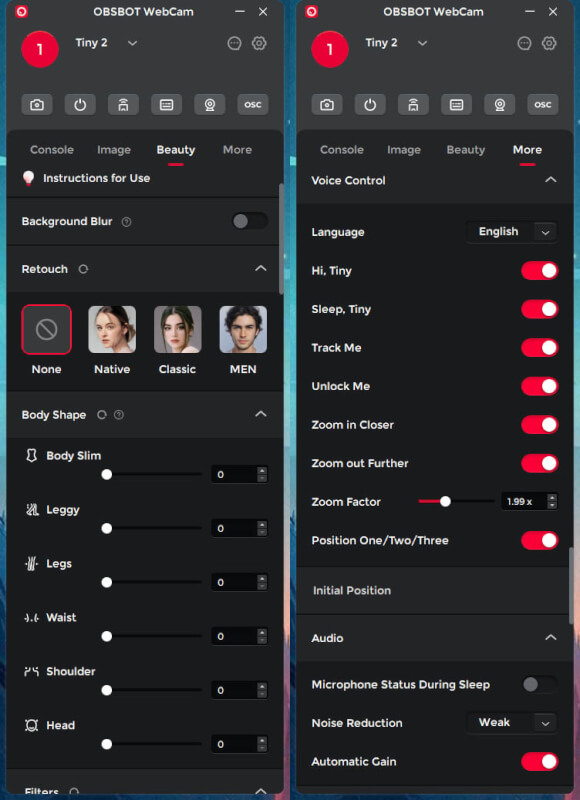
All in all, there are lots of good functions hidden in the software, and there are quite a few more options for setting than in many other webcam software.
It is necessary to have the OBSBOT WebCam software running if you are to use the advanced functions, such as tracking, filters and voice control.
The software has worked without problems during my entire test.
The test
I've been using the OBSBOT Tiny 2 4K for a few weeks now with my Windows 10 PC. The camera has been used for general tests via Windows apps and for online meetings via Discord and Microsoft Teams.
The connection is easy and just requires connection via USB and then Windows itself finds the Tiny 2 4K, and you can select it in your list of devices.
In order to be able to use the many features of Tiny 2 4K, however, as I know from earlier, you need to have the OBSBOT WebCam software running. It is the one that controls the possibility of tracking and the various control options.
I set up the software so that during my test it automatically started up along with Windows so that I didn't have to think about it during the test.
The first and perhaps most central is of course the image quality, and I was happily surprised here. Many manufacturers are very quick to throw the 4K label on their products, but without delivering an image that is much sharper than a 1080p image.
Technically, there can easily be more pixels in an image, and thus 4K resolution, without the image quality being particularly much better. There are quite a few other variables that can affect that.
Fortunately, OBSBOT has not fallen into the trap. They use a 1/28 inch sensor, which does the job significantly better than the last few 4K webcams I've looked at.
Colors and contrast hit really well at the default settings, and the autofocus does a good job of keeping focus on my face. The background in the picture gets a nice bokeh effect, but if you look with a manual focus, the camera is perfectly capable of capturing details even at the back of the picture without problems. At the same time, it can also focus all the way down to around 8-10 cm.

A big part of the hype with the Tiny 2 4K is not only the image quality, but also the TPZ (Tilt - Pan - Zoom) functionality, which is possible using the gimbal setup.
It is activated via the OBSBOT software and can then be transferred to other software solutions such as Discord or similar.
Via the software, it is possible to set how the tracking should work, depending on what you use your webcam for. For general use at the table, "Normal Tracking" is perfectly fine. If there is going to be more movement in the image, then Motion can be an advantage, as the tracking is faster.
When you activate tracking, the LED light on the front changes color from green to blue
I tested the tracking functionality both sitting at the table and standing in the room, where I moved around more, as if I were giving a lecture or making a presentation. Here the tracking function had no problems following me.
Even if I turned my back and moved around, I was kept nicely in the center of the picture.
If you want to switch the camera off, you can physically tilt the camera so that it points down and then it shuts itself down.
However, it is also possible to use voice control to turn the camera on and off, along with a host of other functions. In the software, you can choose which functions should be active here. However, it is only possible to use voice control in English or Chinese.

However, all of the voice commands worked without issue during my testing. Even with music playing in the background, the Tiny 2 4K captured my commands.
It is an easy and quick way to control the device and very practical if, for example, you have it mounted in a place where you cannot easily reach it.
If you don't want to use your voice, there is also the option of controlling it with gesture control. Here, by holding up your hand in different ways, you can start and stop tracking or zoom in.
Also, the controls worked flawlessly throughout my testing.
The built-in microphones do the job relatively well, but don't win any awards for their sound. However, they were good at both picking up my voice in online meetings and my voice commands for control.
Listen to the sound test recorded on the Tiiny 2 4K right here.
Price
I can currently find OBSBOT Tiny 2 4K with an online price of just under 300$. There is also the OBSBOT Tiny 2, which has the same functionality but with a 1080p sensor, which comes with a price of 200$.
Comparable cameras, such as the Insta360 Link, land with a price of just under 500$.
Conclusion
With the Tiny 2 4K, OBSBOT has made a really solid camera that comes with some good features and solid software.
The TPZ functionality is probably not relevant for all users, and in those cases it might not be the sensible solution, since you pay a lot for that functionality after all.
If you are in the market for a webcam that ensures that it is always in focus and follows you, then Tiny 2 4K does the job really well, with a nice image quality on top of that.
Both image quality and tracking have surprised me positively, and I can't put a finger on that functionality. When Tiny 2 4K comes in at the same time with a price that is around DKK 700 cheaper than other alternatives, it is hard to complain.
Not everyone needs the functionality, but if you do, it comes in a nice package here.
We end up with a final grade of 9 for a well-functioning product that delivers on its promises.
Pros:
- Good build quality and nice materials
- Good image quality
- Solid software
- Well-functioning tracking
Cons:
- Nothing noteworthy

Latest gadgets
-
19 Sepgadgets
-
23 Maygadgets
LaserPecker LP5 Laser Engraver
-
01 Maygadgets
Swytch launches Swytch Max+ Kit
-
10 Margadgets
DJI AIR 3S
-
03 Margadgets
Razer Wolverine V3 Pro
-
21 Febgadgets
OBSBOT Tiny 2 SE
-
13 Febgadgets
Corsair launches Platform:4
-
17 Jangadgets
Nerdytek Cycon3
Most read gadgets
Latest gadgets
-
19 Sepgadgets
DJI launches Mini 5 Pro
-
23 Maygadgets
LaserPecker LP5 Laser Engraver
-
01 Maygadgets
Swytch launches Swytch Max+ Kit
-
10 Margadgets
DJI AIR 3S
-
03 Margadgets
Razer Wolverine V3 Pro
-
21 Febgadgets
OBSBOT Tiny 2 SE
-
13 Febgadgets
Corsair launches Platform:4
-
17 Jangadgets
Nerdytek Cycon3






