Razer Wolverine V2 Pro

Specifications:
- CONNECTIVITY: HyperSpeed Wireless via included dongle + Wired Connection
- SYSTEM REQUIREMENT: PS5™ console or PC (Windows) - Internet connection for Razer™ Controller app on iOS and Android
- CONFIGURATION APP: Yes
- MULTI-FUNCTION BUTTONS: 6 Remappable Multi-Function Buttons
- RAZER CHROMA LIGHTING: Yes
- MECHANICAL ACTION BUTTONS: Razer™ Mecha-Tactile Action Buttons
- QUICK CONTROL PANEL: None
- INTERCHANGEABLE DPAD : 8-Way Microswitch D-Pad
- INTERCHANGEABLE THUMBSTICKS: 2 additional thumbstick caps (tall concave/ short convex)
- TRIGGER STOPS: Razer™ HyperTrigger
- AUDIO OUTPUT: 3.5 mm analog audio port compatible with PS5™ consoles and PC (Windows)
- MICROPHONE INPUT : 3.5 mm analog audio port compatible with PS5™ consoles and PC (Windows)
- CARRY CASE: None
- BATTERY LIFE: About 10 hours with Chroma - About 28 Hours without Chroma
- APPROXIMATE WEIGHT: 279 g
- DIMENSIONS:
- Length: 105.8 mm
- Width: 167.5 mm
- Height: 65.2 mm
A tour around the Wolverine V2 Pro
Looking at the packaging for the new Wolverine V2 Pro controller, there's no doubt that it's aimed at PlayStation 5 gamers. Despite the fact that we got the black version for testing, the box is completely classic PlayStation white. Otherwise, it's a color that you don't exactly associate with Razer.
This is an Official PlayStation Licensed Product, and therefore we also have a PlayStation logo on the box and on the controller.
When we unpack the controller and take a closer look at it, however, there is one thing that immediately catches the eye. The Wolverine V2 Pro has an Xbox Layout. This means that the two thumbsticks are offset from each other, instead of both being located at the bottom of the controller, as on a "normal" PlayStation Controller.
It's one of those details that doesn't mean the world to anyone, but approaches a religion to others. So depending on which belief you belong to, it may be something to be aware of.
Personally, I mostly lean towards the Xbox layout like here, but I can easily work with the PlayStation layout as well, which I usually do on a PlayStation.
So the design gives a bit of an impression of being the illegitimate child of a PlayStation and an Xbox controller.
The materials and build quality are second to none. The controller feels super solid and there isn't a hint of flex or squeaky plastic anywhere. Our black version is made of beautiful matt black plastic.
There is a good textured surface on the grips and the controller is comfortable to sit with.
Razer uses their Mecha-Tactile switches on the buttons and they provide an incredibly satisfying feedback during use. In many ways, they resemble a mechanical switch on a mouse more than the typical controller buttons.
There are a total of six extra buttons in addition to the normal eight. There are two more bumper buttons on the top of the controller, which are complemented by four more on the bottom. All six extra buttons are customizable via software, which I'll get into later.
Furthermore, at the bottom of the controller, we also find the option to limit the distance on the trigger buttons via two buttons. It can be done independently for each trigger button.
Finally, there are two slider buttons, which must be used depending on whether you want to use the Wolverine V2 Pro wirelessly or with a cable, on PC or for PlayStation.
The controller is charged or connected via USB C, which is located in the front.
Like virtually all other Razer products, there is of course also the option of RGB lighting. It is divided into two LED strips on each side of the controller. It is possible to adjust the light via software.
Included in the box for the Wolverine V2 Pro is the USB Dongle you need if you want to use the controller wirelessly. It must be used both if you want to be wireless on PC and PlayStation 5.
In addition to that, a USB A to USB C cable is also included, which is used for charging and if you want to play with a cable instead of wireless.
Finally, two alternative thumbsticks are included. One is similar to the ones that sit on the controller as standard, but just with a taller stem if you prefer. The other has a convex top, instead of the concave one on the others.
You can easily and quickly switch between the different thumbsticks that are held magnetically in place on the controller. However, there is only one of each of the alternate sticks, so you cannot get the same ones on both sides.
Software
The software for customizing the Razer Wolverine V2 Pro comes in the form of a smartphone app, which is available on both Android and iOS.
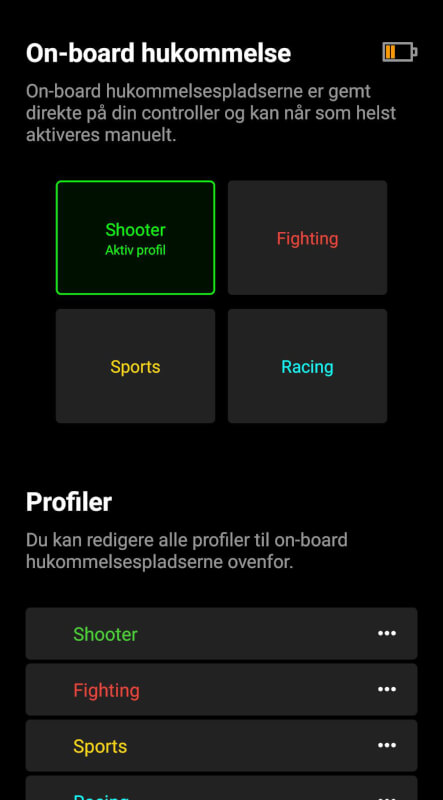
Via the Razer Controller app, you can check the battery status of the controller and adjust settings for the various buttons and of course the RGB light.
There are four profiles that you can switch between via the software. By default, they are set up according to Shooter, Fighting, Sports and Racing inputs.
However, you are completely free to rename and change the settings for the four profiles. It is also under these profiles that you adjust the light.
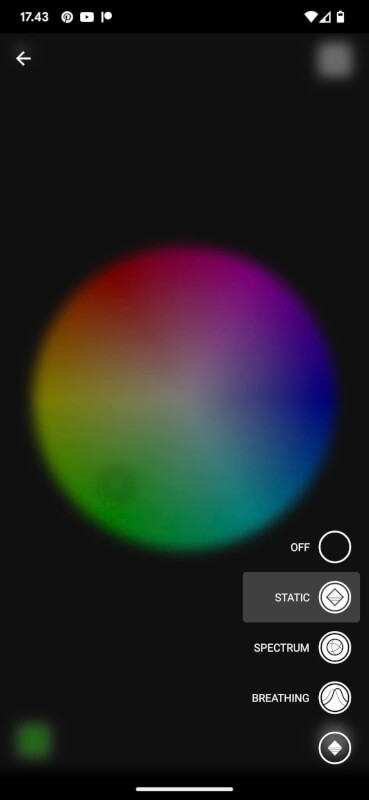
You can choose between three different effects on the RGB light. Under the Static and Breathing profiles you can also choose which colors to use.
You can of course also choose to switch the light off completely if you want to optimize the battery life of the controller.
Through the Controller app, it is also possible to set what the six extra buttons are used for. Here, however, it is almost only possible to select existing functions. There is, for example, no option to bind macro functions.
The only special option is a "sniper" function, where you can use a button to reduce the sensitivity of one or both analog joysticks.
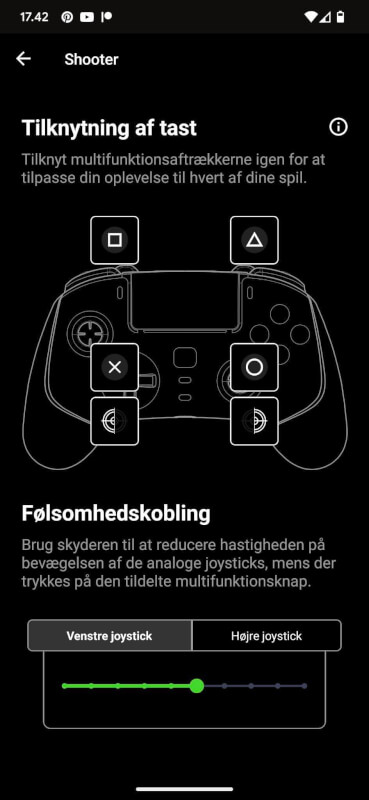
If you do not want to use one or more of the extra buttons, you can of course also choose to leave it completely without function.
The last option for settings is the sensitivity of the two analog joysticks. There is no option for more advanced settings, such as deadzones or anything else on analog joysticks or the trigger buttons.
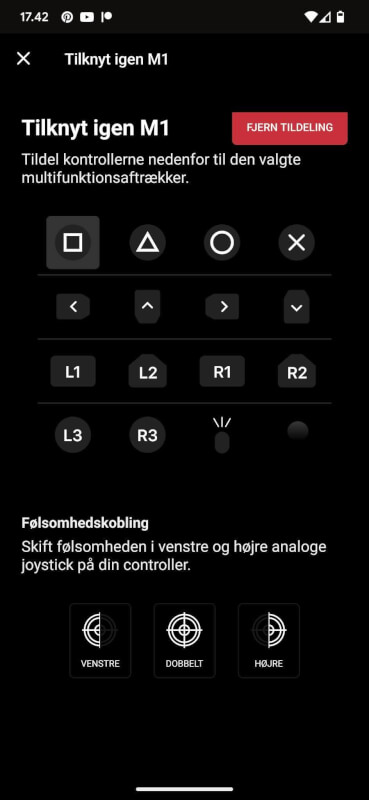
There is also no option for firmware updates or the like through the app, which would otherwise have been a good feature. However, it will probably be possible to add it over time if there is a need for it.
However, there is no software use at all on PC, where Razer's regular Synapse software cannot communicate with the Razer Wolverine V2 Pro controller. That surprises me a bit, as I imagine many, like myself, would also like to use it for PC gaming.
The test
I have tested the Razer Wolverine V2 Pro connected to PC and I do not feel that it ends up being a minus in the test. I think so despite the fact that the marketing clearly points in the direction of the PlayStation 5. The Razer Wolverine V2 Pro can of course also easily be used with the PlayStation 5, but for the PlayStation 5 users in particular I would like to make a few points that I think are quite relevant.
The new DualSense controllers for PlayStation 5 come with a number of features that make them quite special, and which can be tied directly into games that support these features. These are things like Haptic Feedback, Adaptive Triggers and built-in speakers and microphone. These things can be used for a multitude of things in game, and can make a direct difference to how the game is experienced and controlled.
However, none of these features are found in the Wolverine V2 Pro controller. In fact, there is no kind of vibration in the controller. This means that the special controller features that you have the option of with certain games on a PlayStation 5 are not something you will be able to use with the Razer Wolverine v2 Pro.
Therefore, you don't get anything out of the experience on PlayStation that you can't also get on a PC, where I did my test.
I have tested with a good amount of gaming. It turned into a mix of The Witcher 3 and Star Wars Jedi: Fallen Order.
The connection to the PC is easily established via USB dongle. Simply plug it into a free USB port and select Wireless and PC on the buttons on the underside of the controller.
From here on, it recognized every game I tried with the controller without issue.
My gaming experience with the Razer Wolverine V2 Pro has been super good. The controller fits well in the hand and the materials and build quality are top notch.
Razer's Mecha-Tactile switches are super nice to use, and a nice upgrade over the soft switches found on many other controllers.
At the same time, I have become super happy with the significantly shorter trigger distance that can be set on the controller. It's a really good feature for action games, like the ones I mainly play.
So once I had my settings in place and was inside the games, it was an incredibly delicious experience to play with the controller. However, there was a slight tinge in the joy.
It should be possible to switch between the four profiles "on the fly" via the function button on the controller. However, during my testing, I have not been able to get it to work.
This meant that I had to go through the Controller App on my Smartphone if I wanted to customize a button or change the light. It's an annoying feature, since you also have to remember to connect to the app at the same time.
Here it would have been nice if you had access to the settings via PC and Razer's already existing software there.
Personally, however, it is not that often that I need to change the settings once I have them in place. So if just profile switching directly on the controller had worked, I wouldn't think it was a big problem. But since the only way I could change profiles was through the app, I was kind of forced to use it.
Price
I can currently find the Razer Wolverine v2 Pro with an online price of DKK 2500. It is a very high price if we look at the features and compare it to other alternatives on the market.
Conclusion
With their Wolverine V2 Pro, Razer has made a super cool controller. Their Mecha-Tactile switches are nothing short of amazing to have on a controller. That, combined with generally nice materials and a super good build quality, gives a controller that feels good in the hands and is nice to use.
Despite all the praise, however, I find it difficult to recommend the Wolverine V2 Pro to many, as the overall package falls short compared to the competition.
A large part of that lies in the price of a staggering DKK 2,500! If we look at the PlayStation scenario first, you end up with a controller which, apart from the switches, has fewer features than the "ordinary" Dualsense controller. You get no Haptic Feedback, Adaptive Triggers, gyroscope or built-in speaker and microphone.
All that in a controller that costs almost DKK 2,000 more than a DualSense. Even the more advanced new DualSense Edge controller can be had for around DKK 1,800. It comes with a lot more accessories, interchangeable thumbsticks and a storage bag. It also comes with a deep integration directly into the PlayStation 5 operating system, and has generally received really good reviews.
If we jump over to the PC scenario, the nice words for Mecha-Tactile switches etc. still apply. But here it is also very difficult to see what the Wolverine V2 Pro can do that makes it special. Your PC actually recognizes it as an Xbox controller, and it works as such and also has the same layout.
You can just get really good Xbox controllers at significantly better prices. An Xbox Elite Series 2 lands around DKK 1,200 cheaper. It also comes with several interchangeable parts, a charging stand and a carrying case for the controller and all parts in the set.
All that considered, I really have a hard time seeing what would justify the price of 2500 kroner for the Wolverine V2 Pro.
We end up with a final grade of 6 for a technically and physically delicious solution, which is, however, WAY too expensive, and which on the PlayStation lacks key features, and in general is just too thin a cup of tea compared to the competitors. On top of that comes a cumbersome software solution.
If you pay THAT much more for a "Pro" controller, in my book it should have a lot of features that you don't get with the normal controller. That's just not the case here and certainly not for the PlayStation 5.
Well:
- Mecha-Tactile switches are awesome
- Nice build quality
Dirt:
- The price!!
- The profile button didn't work
- Missing key PlayStation 5 Features
- Adaptation exclusively through the smartphone app
- Limited accessories for the price
Latest gadgets
-
19 Sepgadgets
-
23 Maygadgets
LaserPecker LP5 Laser Engraver
-
01 Maygadgets
Swytch launches Swytch Max+ Kit
-
10 Margadgets
DJI AIR 3S
-
03 Margadgets
Razer Wolverine V3 Pro
-
21 Febgadgets
OBSBOT Tiny 2 SE
-
13 Febgadgets
Corsair launches Platform:4
-
17 Jangadgets
Nerdytek Cycon3
Most read gadgets
Latest gadgets
-
19 Sepgadgets
DJI launches Mini 5 Pro
-
23 Maygadgets
LaserPecker LP5 Laser Engraver
-
01 Maygadgets
Swytch launches Swytch Max+ Kit
-
10 Margadgets
DJI AIR 3S
-
03 Margadgets
Razer Wolverine V3 Pro
-
21 Febgadgets
OBSBOT Tiny 2 SE
-
13 Febgadgets
Corsair launches Platform:4
-
17 Jangadgets
Nerdytek Cycon3






