Sony PlayStation Classic
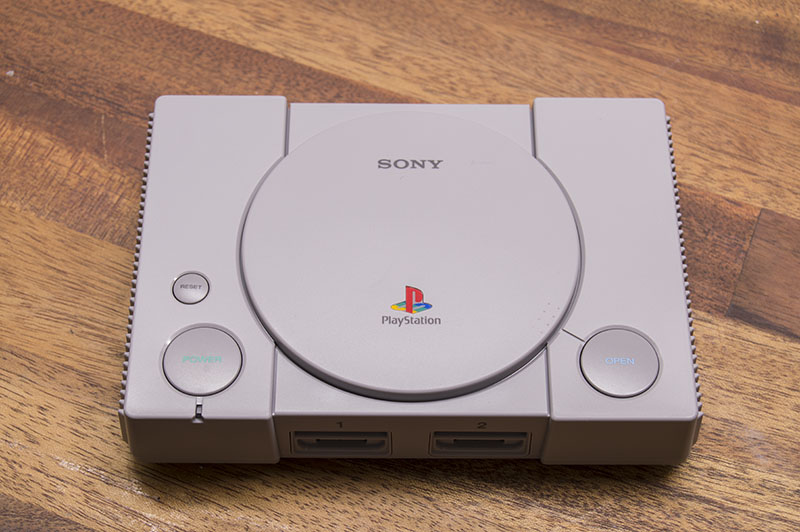
Allow me to give you a trip down nostalgia lane: Your old childhood room. Teenage Mutant Ninja Turtles on your tv. Nerf guns, Super Soakers, and not a care in the world.
And Crash Bandicoot, Gran Turismo, Tekken 3, Tomb Raider (need I mention more?) on that old PlayStation that mom and dad got you for Christmas. And it was the best Christmas ever.
Now that old PS is long gone, collecting dust in a basement, or forever lost in a junkyard. Life happened.
But thankfully, a new wave of pure nostalgia has swept over the console market. Yet again, you can find all the good old joy boxes from your childhood. I’m talking about the Super Nintendo, Commodore 64, SEGA Genesis (or Mega Drive), Atari, the list goes on...
Now, Sony have finally put their own egg in the big basket of retro consoles, and you can once again smash your buttons randomly, like you did in the 90’s trying to make Eddy win just this one time. Because PlayStation Classic is here, and yes, Tekken 3 is included!
A little bit of history
Sony is a grand old man in the world of electronics. Thay have made history with transistor radios, the Walkman, Discman, Blu-Ray, etc., since their founding in Tokyo, 1946. Arguably, the most iconic pick of the litter arrived in 1995: The PlayStation. Because of a failed partnership with Nintendo, Sony decided to go their own way and manufacture their own gaming console.
The PlayStation was first introduced four years prior, at CES in May 1991. It was not just to be another console. It was to pull the rug from under the whole existing market. CD quality video, complex 3D texture modeling, etc.
It turned out to be a huge success, and in the late 90’s, there were only two kinds of console people: Nintendo 64 and PlayStation. I vividly remember getting my PS1 for Christmas, prepacked with none less than Crash Bandicoot 2: Cortex Strikes Back. And he struck me good, giving me an everlasting impression — even after I switched to PC years later.
And now it’s once again under my imaginary Christmas tree. And it has some good memories to live up to. No pressure. Time to put it to the test!
Unboxing
The Playstation Classic box goes a great length to wake that nostalgia. Already when you look at the box, you see a large 90's pastiche picture of the console with a controller. On the back you get a retro extraordinaire with screenshots from every of the 20 games included. It's funny that some of the games had a PG18 at the time. I didn’t give it much thought as a kid mowing digital pedestrians in GTA and slaying corporate zombies in Resident Evil.

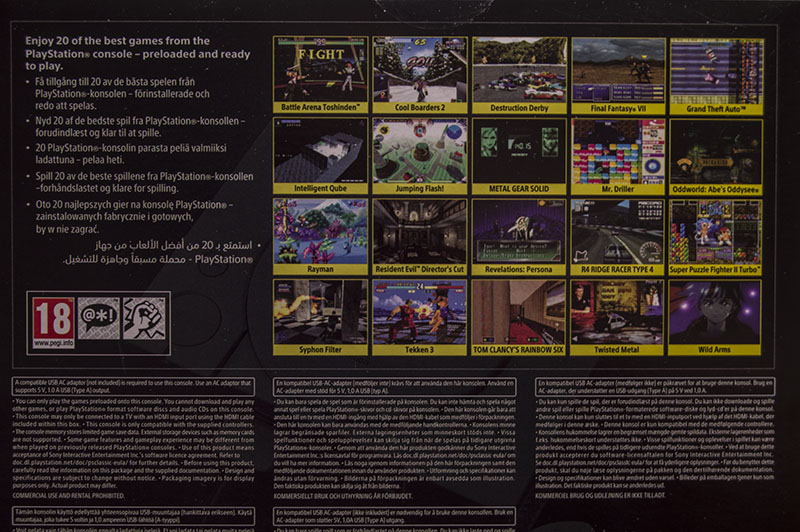
The box contains, besides the console, two controllers and power and HDMI cables.

Oddly enough, they have not included any power adaptor. Most of us probably have a USB adapter lying around somewhere, but I have on more than one occasion experienced that these have not delivered steady amps. This issue has, for instance, made my Raspberry Pi break down randomly at times. Come on, Sony. You could have easily spent those extra few bucks to deliver us a complete product with an adapter.
PlayStation Classic is rather small, especially compared to its ancestor. It is evident that Sony have used a lot of energy to recreate the visual feel of the original.
The buttons are all true replicas and serve similar-ish functions, and the USB slots for the controllers are strikingly analogous to the old ones when plugged in. The only things missing are the lid and the IO port at the back (which Sony also removed in the later versions of the original PS1, as no one used them).

The manuals, too, look just like the original ones that I retrieved from the dusty shelves to compare. Who doesn’t remember the good old days where the magazines included discs with demos of all the newest and coolest games, so you could try them out before begging and nagging your parents, until they caved in?
No demo cd’s this time around, obviously, but I miss some further games for the console, for instance, Crash Bandicoot 2: Cortex Strikes Back, which is sadly not included. And you cannot purchase them separately.
Unfortunately, Sony have decided to push the giant red circle on this one, and future releases are not an option. The games included are the games you get. Please, Sony, can this really be true?
Using the PlayStation Classic
Enough talk, already! Let’s get down to business.
The console is added to my tiny shrine of retro consoles at my home station, turned on, and the first thing that caresses my ears is the original PS bootup jingle. It is a well-remembered gem to many of us, even 20 years later, and it’s sure to make more than a few well-grown adults shed a little nostalgic tear.
PlayStation Classic has a small first-time setup procedure, quickly explaining how the systems works and letting you choose your language. You use the reset button to swiftly exit a game and the eject button to change CD-ROM. Final Fantasy VII occupied three whole discs back in the days. Today, it’s just a nostalgic feature.

The most important part is the games, naturally. And most of the time they run well. However, more of the games suffer from stutter, something I did not experience with the original PS1. (Yes, I did use this opportunity to excavate it from the dust in my attic – and it still works!) This is the result of at least three main issues: PAL games, bad emulator, and the hardware itself.
At a further glance, the most evident issue is Sony’s decision to use the European PAL versions on six of the games, including Tekken 3, Grand Theft Auto, and Tom Clancy’s Rainbow Six. This is due to the larger selection of languages, and the impossibility of reprogramming the old games.
The problem is that modern televisions and monitors run on 60Hz and PAL is 50Hz, meaning the games don’t show the correct frames per second, thus skipping frames quite frequently.
To make things worse, the solution back in the day was to reduce the speed of the games, forcing them to run on five sixths of the speed. This is blatantly obvious when comparing directly between the original and the Classic.
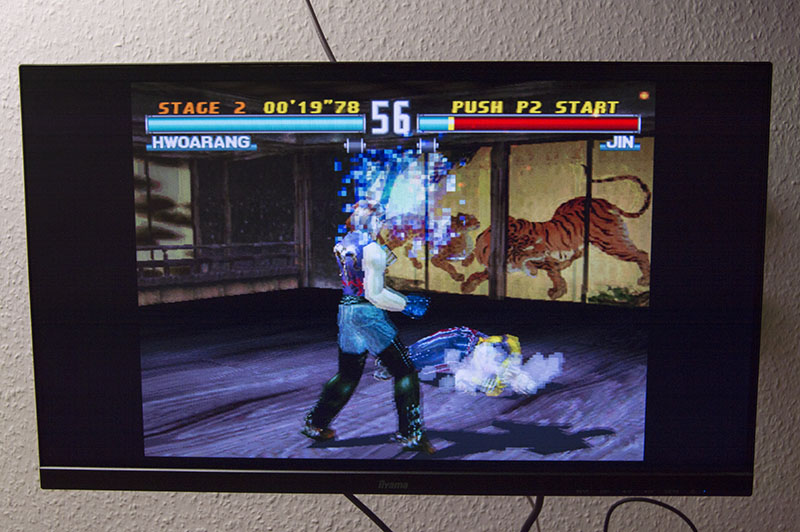
Firstly, all this means that you now have games that were set to run on slower framerates in PAL than the North American NTSC. They go out of sync, as the HDMI connection runs on 60HZ.
Secondly, we have the emulator that translate the code of the old PS1 CR-ROMs to something comprehensible for a modern machine. Sony have borrowed the open source project PCSX Rearmed – an emulator with good potential but slow speeds on lesser hardware. To better this, it is possible to change some settings to cramp up performance, if you are willing to crack the machine (more about this later).
I would like to have shown you this stuttering issue, but you must experience it yourself to truly understand it.
Menus
Let’s close the games and look at the console’s operating system. Sony have accommodated the modern lifestyle with “save states” – a hibernation mode for each game, allowing you to quickly turn off the console and reassume where ever you left off. This means that you don’t have to find a save point every time you need a break.
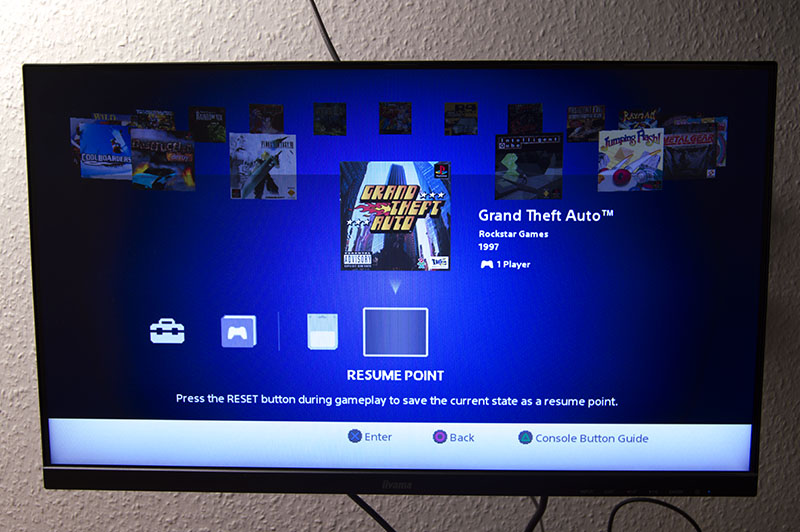
However, there is only one save slot for each game, and most emulators out there easily provide ten save slots or more for you to freely choose from. It is debatable whether having more than one is a good thing, as it can easily be exploited for cheating, and the original never featured anything like it. It is up to personal taste, and if you enjoy the comforts of modern society, you can change this through some old-time hacking (again, more about this later).
The settings menu on the PS Classic is quite sparse. A screensaver, language selector, and a power saver. That’s about it. I could have used a screen size adjustment for TV screens that don’t exactly meet the defined resolutions. Hence, they overscan and crop the edges a bit.

Modification
It didn’t take the community of experienced hackers to find a giant hole in the console system, a secret menu giving you access to the PCSX Rearmed settings. This allows you to show FPS, change frameskip and region (NTSC/PAL).
The super awesome hack method, you might ask? Plug in a keyboard and press Escape. Yes, it’s that easy! Unfortunately, this hack doesn’t work with all keyboards, but apparently Logitech and Corsair devices should have some good success rates.
It didn’t take long before exploits started appearing, circumventing the boot sequence. This allows you to run your own emulators with better performance, more settings, and – most importantly – more games! Now you can, in theory, play every game, as long as you have a (legal) copy on a USB-stick. Crash Bandicoot 2, here we come!
There are plenty of how-to guides on the web, and it is easy to do if you’re moderately tech savvy.
Conclusion
Time to collect our thoughts, nostalgically as well as analytically. Is the PlayStation Classic worth it? With an MSRP of only $99.99, making your own homebuilt version, like a Raspberry Pi, for anything less is almost impossible. Especially when you have to invest in SD-cards, controllers, etc. It adds up.
The console itself doesn’t blow anyone away from a technical standpoint. But a lot of nostalgic hobbyists out there spend a lot of free time making it more useful and competitive in the future.
In brief, if you already own a Raspberry Pi, don’t bother. The same goes for owners of newer versions of the PlayStation, including the handheld PSP and Vita. Here, you can already play the old PS1 gems, with better performance, especially if you have cracked them.
Is reviving the old Destruction Derby after 20 odd years outrageously nostalgic? Absolutely. Do I see myself spending 20 odd hours a week on this console through the rest of my life? Absolutely. Do I see myself buying this instead of a Raspberry Pi containing emulations for many consoles? Probably not.
It all comes down to where you want to spend your time and energy. And if those 20 games included hit your sweet spot. It should be no surprise to you now that I miss my old Crash Bandicoot, but also other classics like Spyro, Tombi, and Wipeout. Without these, it just doesn’t satisfy my nostalgic cravings. And where’s the point if you need to modify it radically?
Ultimately, it seems like Sony have rushed the release of the PS Classic. Some of the managers must lack understanding or care, best exemplified by the PAL games, performance, lack of titles, and the lack of opportunity to purchase games not found among the preinstalled ones. An online shop would have been perfect, like the one you find on Nintendo’s newest consoles (although their mini retro consoles don’t have any either).
Despite some violent outbursts of frantic nostalgia, I have to give Sony a lukewarm 7 – for a good experience that, in spite of a charitable price tag, bears the mark of a product that was released too soon and feels too cheap to become a true Classic.
Good:
- Hard to beat those prices
- Plug and Play. It works out of the box
- Contains some game classics
- “Save state” hibernation mode
- Truly authentic feel down to controller design and quality
- Expanded options for hackers and crackers
Not so good:
- Performance issues on more than one front
- Limited selection of games – not all of them are must haves for the true nostalgic
- You must track down your own power adapter providing stable amps
- Lacks basic settings in the system

Latest gadgets
-
23 Maygadgets
-
01 Maygadgets
Swytch launches Swytch Max+ Kit
-
10 Margadgets
DJI AIR 3S
-
03 Margadgets
Razer Wolverine V3 Pro
-
21 Febgadgets
OBSBOT Tiny 2 SE
-
13 Febgadgets
Corsair launches Platform:4
-
17 Jangadgets
Nerdytek Cycon3
-
16 Jangadgets
DJI Launches DJI Flip - A Small Foldable Drone
Most read gadgets
Latest gadgets
-
23 Maygadgets
LaserPecker LP5 Laser Engraver
-
01 Maygadgets
Swytch launches Swytch Max+ Kit
-
10 Margadgets
DJI AIR 3S
-
03 Margadgets
Razer Wolverine V3 Pro
-
21 Febgadgets
OBSBOT Tiny 2 SE
-
13 Febgadgets
Corsair launches Platform:4
-
17 Jangadgets
Nerdytek Cycon3
-
16 Jangadgets
DJI Launches DJI Flip - A Small Foldable Drone






