ASUS ROG Delta II

Before we dive into the test itself, we must have looked at the specifications, which can easily be found on the ASUS website.
Specifications of the ROG Delta II
- Type: Over-ear gamer headset
- Frequency response: 20 – 20,000 Hz
- Volume control: On Ear Cup
- Drivers: 50mm Tiatanium-Plated Diaphragm Drivers
- Audio control on headset: Volume
- Plug: 1 x 3.5mm, 1x USB-C
- Channels: Stereo
- Battery: 1800 mAh
- Battery life: 110 hours
- Weight: 318 grams
- Support for the following: PC, Mac, Playstation 4 and 5, Xbox, Nintendo Switch and consoles with 3.5mm input
All about the ROG Delta II
ASUS ROG Delta 2 is a high-end gaming headset that combines advanced audio technology with functionality. Dualflow Audio, which makes it possible to listen to two different devices at the same time. This gives you the freedom to play games, listen to music or watch a movie while taking calls without interrupting your experience. The headset also features a detachable microphone and customizable RGB lighting, while the ergonomic design ensures comfort during long gaming sessions.
In the box, you will find the ROG Delta 2 headset, a removable microphone and one extra set of ear cushions - in fabric, so you can choose the most comfortable solution. In addition, a USB-C adapter cable, USB-C to USB-A charging cable, which makes it easy to connect the headset to different devices, and a 3.5mm to 3.5mm cable are also included. Finally, you get a user guide that helps you get started quickly with setup and use.
ASUS ROG Delta 2 is constructed with materials that combine durability, comfort and aesthetics. The ear cups are made of robust plastic to reduce weight, while the adjustable headband is reinforced with metal to ensure long-lasting durability. The ear cushions come in two variants: PU leather, which offers a luxurious feel and better sound insulation, and breathable fabric, which provides better ventilation during long gaming sessions. The combination of these materials ensures both comfort and durability, even with intensive use.
The ear cups on the ASUS ROG Delta 2 are designed in an ergonomic D-shape that better fits the natural shape of the ear. This design reduces unnecessary contact and provides a tighter, more comfortable fit. The ear cups are spacious enough to cover the ears completely, which contributes to better sound isolation and comfort during long gaming sessions. Compared to traditional circular cups, the D-shape is not only more comfortable, but also designed to reduce pressure on the ears.
On the right ear cup of the ASUS ROG Delta 2 you will find several key functions for easy operation. There is a volume button for the Bluetooth connection, which gives you quick control over the volume, and a Bluetooth button that is used to control the bluetooth device connected to the headset. In addition, there is a port for connecting the detachable microphone. These functions are conveniently located so you can easily adjust sound, connect to Bluetooth devices or connect the microphone without having to interrupt your game or multimedia experience.
On the left ear cup is a button for adjusting the volume of the 2.4 Ghz connection. A USB-C port is present for charging and connecting to various devices. The ear cup is also equipped with a multi-function button which can be used for various settings via 2.4 Ghz. Finally, you will find the on/off button, which makes it easy to activate or deactivate the headset quickly and efficiently.
Software
The first menu is sound, where it is possible to adjust various parameters to optimize the sound experience. Among other things, there are pre-calibrated profiles which are sound optimized for different tasks.
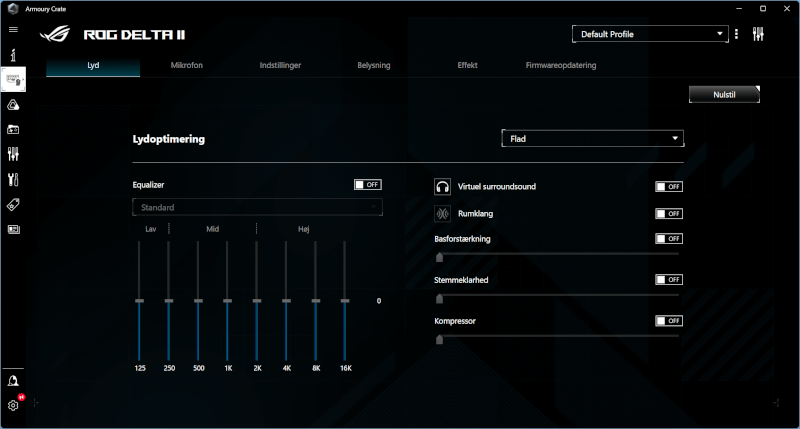
On the microphone tab, there are several functions to optimize the microphone's sound quality. At the top there is an option to adjust the noise gate, which allows unwanted background noise to be filtered from the microphone recording. It allows you to determine the volume at which the microphone starts to detect sound, helping to minimize faint or unwanted noise.
There is also a feature called Perfect Voice which can be activated to improve voice clarity during conversations and games, ensuring sharper and clearer voice reproduction. Another important feature is echo cancellation and noise reduction, which can be adjusted from low to high. This setting helps eliminate background noise and echo during calls or in-game communication, significantly improving sound quality for both the user and those they are communicating with.
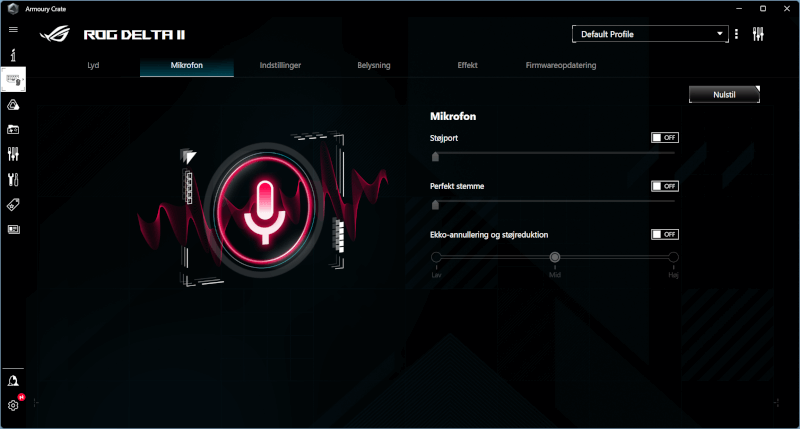
The playback section offers volume adjustment and access to channel mixing, where the user can also customize the sound quality by selecting different bit and frequency settings. The recording section allows fine-tuning of recording levels, and with the option to enable listening to your own device, you can hear your own voice or the sound of the microphone. A sidetone function makes it possible to regulate how much of one's own voice can be heard when the microphone is switched on.
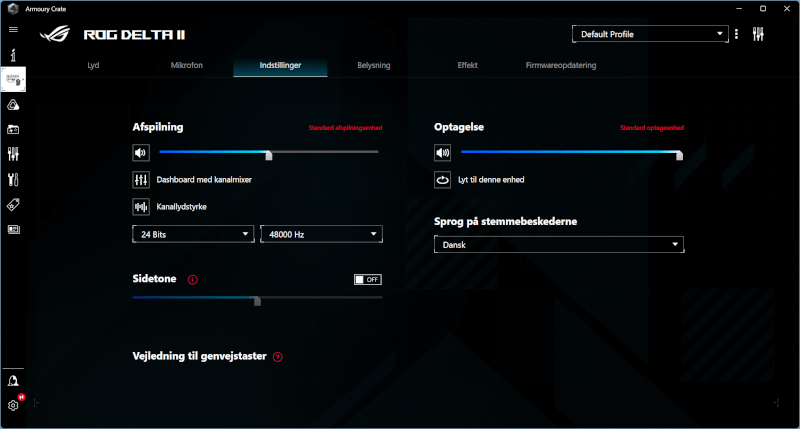
Under the lighting menu, it is possible to manage and control the light in the headset itself. The basic effects include static light, where the color remains constant, the breathing effect, where the light pulses slowly, and strobe light, which creates a fast flashing effect. There are also color shifts and rainbow effects that change colors continuously for a more dynamic visual experience. The Aura Sync option allows light patterns to be synchronized with other Aura-compatible devices for a coordinated setup.
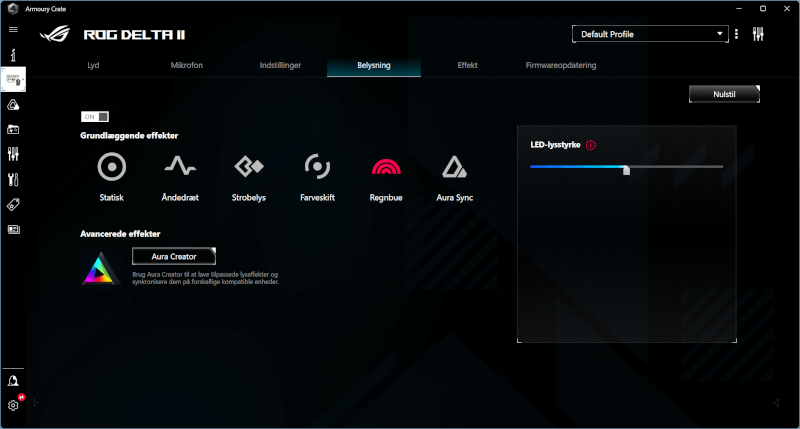
The last menu is effect, which gives an overview of the battery monitoring, the user can choose at which battery percentage a light warning should be activated, so that they are informed when the battery level reaches a selected limit, e.g. 20%. In addition, low battery voice messages can be turned off if the user wishes.
There is also a feature that lets the headset go into sleep mode after a certain period of inactivity, which can be set to save power.
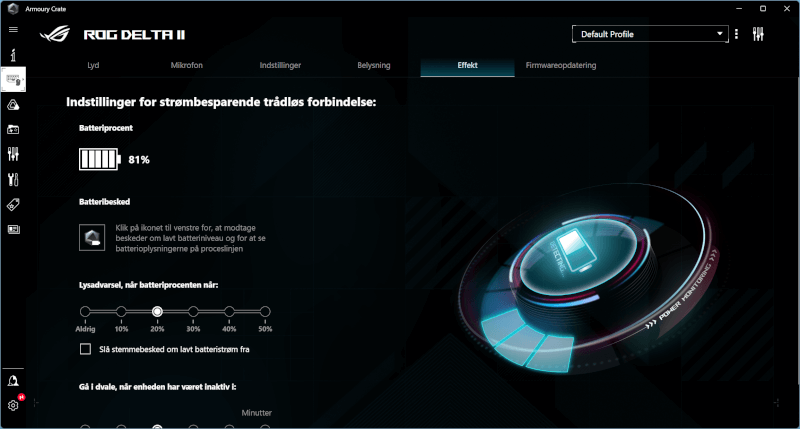
The test – The sound, use and comfort
As always, we have to go through a little different to see how the Delta II performs when we listen to music, play a little shooter and of course the comfort.
If we start with the comfort, it is incredibly similar to the other Delta headsets I have had for testing. The cups have plenty of space, the PU leather makes the ears warm for a long time, but ensures that the sound is kept in, where the mesh cushions that come with it can create a little more comfort, as the ears get air, but it also makes the sound come "out".
Moving on to looking at the sound, I'll start with some music. I select the profile music, inside the software. Which gives a nice sound image. It has a reasonable sound image, where I found that voice clarity had to be activated to give the best experience. Along with the ability to adjust how much bass I wanted.
Moving on to gaming, I go to my go to game, namely Rainbow Six: Siege, which I thought offered a good opportunity to test the headset, whether it can capture the different nuances of an FPS game. After using it for quite a few games to get a feel for the headset, I have to say I'm torn. I had set the profile to FPS, and I could clearly hear a difference in which nuances of the sound were prioritized. But I also experienced cases where the opponent was almost standing in front of me before I registered footsteps, in other cases, I managed to have a reasonable sound image, and could almost "predict" when they would step forward.
Overall, I could, however, lack a little more depth in the sound, both when it came to music but also games. Here I have the feeling that it is more important that the headset can be connected to a phone and another device, rather than getting extra good sound out of them.
Price
The ROG Delta II from ASUS has a price tag of 300$.
Conclusion
The ASUS ROG Delta II headset is a versatile and advanced headset that particularly impresses with its wide range of functions and solid comfort. During our test, we took a closer look at the headset's performance in both music, games and its general comfort, and there are several points that stand out both positively and negatively.
First of all, the comfort of the ROG Delta II is in line with previous models in the Delta series. The ergonomic ear cups provide plenty of room for the ears, and the included PU leather helps keep the sound inside, which is especially an advantage in noisy environments or when you want total immersion. However, the PU leather can get hot during longer sessions, which can be a challenge if you tend to play for many hours at a time. The mesh cushions, which are also included, provide an alternative solution where the ears get better air circulation, but this comes at the expense of sound insulation. It's a fine balance that depends on the user's preference, and it's good that ASUS offers the option to choose between the two.
In terms of sound, the headset performs solidly in both music and games. When I listen to music, I find that the sound image is well balanced, especially if you adjust with the software's profiles. The voice clarity feature is a big help as it significantly improves the overall sound quality, especially in vocal-focused music genres. The ability to adjust the bass level is also a nice addition, giving the user control over the sound experience they want. Overall, the headset delivers a reasonable music experience, although it does not reach the absolute highest level of hi-fi quality that one would expect in this price range.
When we look at the gaming performance, the ROG Delta II proves to be both impressive and a little disappointing. During tests of the FPS game Rainbow Six: Siege, the headset's ability to capture nuances in the sound image shines through. Especially in the FPS profile, I could hear a distinct difference in the various elements of the game's sounds, such as footsteps and gunshots. However, there were instances where the soundscape felt incomplete, and I was surprised by opponents I should have heard earlier. In other cases, the precision of the soundscape was almost perfect, making it possible to anticipate enemy movements. However, this inconsistency is something that can affect the gaming experience, especially if you play at a competitive level where sound is paramount.
One of the clear advantages of the ROG Delta II is the Dualflow Audio function, which makes it possible to connect two devices at the same time. It provides great flexibility in use, e.g. when you want to play games, listen to music or watch a film, while at the same time you can answer calls from a telephone. This is especially useful for those who multitask a lot or frequently switch between different devices. Together with the SpeedNova connection, which ensures a stable wireless experience, this is one of the most unique and valuable features of the headset.
When it comes to cons, the most obvious factor is the price. With a price of 300$, the ROG Delta II places itself at the high end of the scale, which can be a disadvantage for many users. Although the headset has many advantages, especially in terms of flexibility and comfort, not everyone will find that the sound quality in music and games justifies the high price. In particular, I found that the headset lacked a certain depth in the sound, both when it came to music and gaming, which is something you would expect from a headset in this price range. In the end, it feels like the focus has been on functionality and connectivity rather than delivering the ultimate audio experience.
Overall, the ASUS ROG Delta II is a great choice for gamers looking for flexibility and comfort. Dualflow Audio and the ability to customize the comfort with different pads are big pluses, and it's great to see the headset working well across multiple platforms. However, the high price and the slightly fluctuating sound performance in special game situations drag it down. For that price, one would expect a slightly sharper and more consistent sound quality, especially for those who make high demands on their gaming equipment. I therefore end up giving the ROG Delta II from ASUS a score of 8 out of 10.
Benefits
- Reasonable sound in both music and games
- Dualflow Audio
- Good Comfort
- Reasonable weight
- Various cushions for ear cups
- Compatible with multiple platforms
- SpeedNova connection
Disadvantages
- Price
- The sound did not rise to the level of other Delta models
Score: 8

Latest headset
-
07 Marheadset
-
05 Marheadset
Razer Blackshark v2 X
-
27 Janheadset
Skullcandy Icon ANC
-
28 Novheadset
Razer Kraken V4 Pro
-
01 Novheadset
Audeze Maxwell
-
16 Octheadset
Logitech G Astro A50
-
04 Octheadset
ASUS ROG Delta II
-
02 Octheadset
Skullcandy revives the Icon headset
Most read headset
Latest headset
-
07 Marheadset
ASUS ROG Pelta
-
05 Marheadset
Razer Blackshark v2 X
-
27 Janheadset
Skullcandy Icon ANC
-
28 Novheadset
Razer Kraken V4 Pro
-
01 Novheadset
Audeze Maxwell
-
16 Octheadset
Logitech G Astro A50
-
04 Octheadset
ASUS ROG Delta II
-
02 Octheadset
Skullcandy revives the Icon headset







