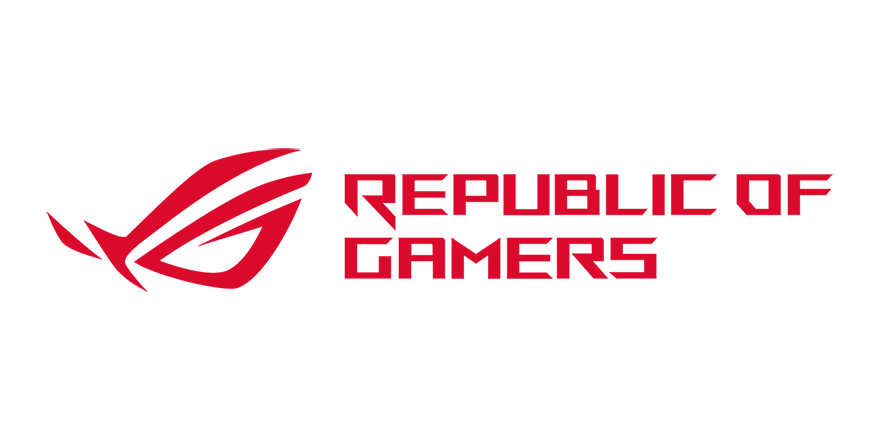ASUS ROG Pelta

Before we dive into the actual test, we need to look at the specifications, which can easily be found on ASUS' website.
ROG Pelta Specifications
- Type: Over-ear wireless gamer headset
- Frequency response: 20 – 20,000 Hz
- Volume control: On Ear Cup
- Drivers: 50mm Titanium-plated diaphragm drivers
- Audio control on headset: Volume, Mute
- Connector: 1x USB-C
- Channels: Stereo
- Battery: 900mAh
- Battery life: Up to 70 hours
- Weight: 309 grams
- Support for the following: PC, Mac, Playstation 4 and 5, Nintendo Switch, Android and iOS
Around ROG Pelta
ROG Pelta is a wireless gaming headset with Bluetooth®, 2.4GHz ROG SpeedNova and wired USB-C® for flexible connectivity. It features 50mm titanium-coated drivers for powerful sound and a 10mm super-wideband boom microphone for clear communication. Weighing in at 309g and featuring an adjustable elastic headband, it ensures comfort during long gaming sessions. Intuitive buttons and a toggle switch provide quick control, while the battery lasts up to 70 hours with 2.4GHz connection. A 15-minute charge provides up to 3 hours of use. The headset is compatible with PC, Mac, PlayStation, Nintendo Switch and mobile devices.
When you open the box of ROG Pelta, you'll find everything you need to get started. The headset comes with a USB-C dongle, which ensures a stable and fast wireless connection via ROG SpeedNova technology. Also included is a USB-C cable for charging and wired use, as well as a detachable 10mm super-wideband boom microphone for clear voice communication. Finally, the package includes the necessary manuals and documentation to guide you through setting up and using the headset.
ROG Pelta is built with a focus on lightweight, comfort, and durability using high-performance materials. The headband is constructed with an elastic and adjustable frame that ensures a custom fit for different head shapes. The ear cushions are made of soft foam with breathable fabric, providing great comfort during long gaming sessions and reducing heat build-up.
The headset's 50mm titanium-coated drivers ensure precise and powerful sound reproduction, while the construction itself combines high-quality plastic and metal reinforcements, making it both lightweight and robust. The detachable 10mm super-wideband boom microphone is designed with a flexible arm so it can be adjusted for optimal voice capture.
ROG Pelta features over-ear cups designed to completely surround your ears for a comfortable and isolating fit. The cups are spacious and large enough to fit most head sizes, ensuring a comfortable experience even during long gaming sessions.
The ear cushions are made of soft foam with breathable fabric, which reduces heat build-up and provides a lightweight, comfortable feel against the skin. The size and shape of the cups are optimized to provide passive noise isolation, so you can stay focused on the game without distractions from your surroundings.
On the left earcup of the ROG Pelta you will find several important inputs and buttons. There is an input for the detachable microphone, which ensures clear voice reproduction. Next to the microphone input is a USB-C port, which is used for charging the headset or for wired connection.
There is also a 3-way slider that allows you to switch between 2.4 GHz wireless, Bluetooth® or turn the headset off. A microphone mute button makes it easy to quickly turn the microphone on and off. In addition, there is a function button that has multiple uses depending on the situation, such as play/pause, answer calls or adjust audio settings. All buttons and inputs are positioned for easy and intuitive operation.
Software
The Armoury Crate software for ROG Pelta offers extensive audio customization options. In the audio settings, the user can adjust the equalizer, where frequencies from 32 Hz to 16 kHz can be fine-tuned to create a personalized sound profile. There are various preset sound modes. In addition, features such as virtual surround sound, reverberation and bass boost can be activated for a more immersive audio experience. Voice clarity and compressor settings are also available to improve speech quality and the dynamic balance of the sound. The software offers an intuitive interface where all adjustments can be quickly made to optimize the audio experience for different applications, such as gaming, music or movies.
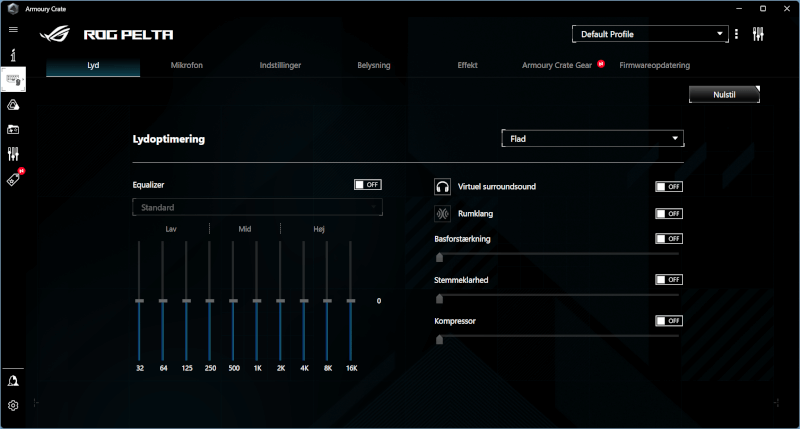
In the microphone settings, you can adjust the noise gate to filter out background noise so that only the desired voice is captured. The "Perfect Voice" function can be activated to improve voice reproduction and ensure a more natural sound. In addition, there is an echo cancellation and noise reduction function that can eliminate unwanted sounds from the environment for clearer communication. With these adjustments, the microphone's sound can be adapted to different usage situations, whether gaming, streaming or online meetings. The software's intuitive interface makes it easy to make precise changes and save individual sound profiles.
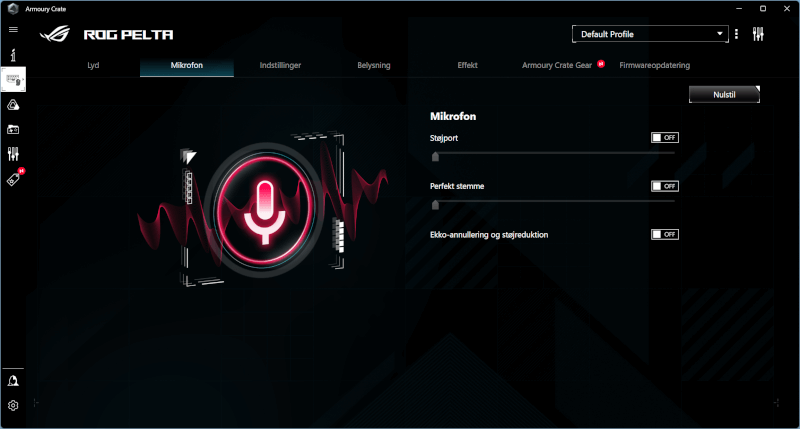
Under the settings menu, the user can adjust a number of settings for both audio playback and microphone recording. Playback settings include adjusting the overall volume, channel levels, and selecting the bit rate and sample rate, with the user choosing between 16-bit and 48,000 Hz for optimal audio quality. The sidetone feature can be activated to allow the user to hear their own voice in the headset, which can be useful in communication-heavy gaming situations. On the recording side, there is the option to adjust the microphone volume as well as activate a feature that allows the user to listen to the microphone output in real time. In addition, the language of the system's voice prompts can be changed, providing a more personalized and customized experience. The user interface is intuitively designed so that adjustments can be made quickly to optimize both audio and microphone functionality.
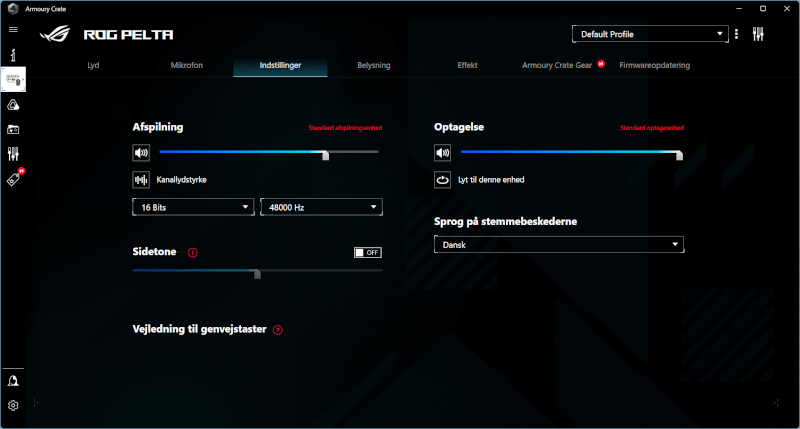
Under the lighting menu, the user can customize the lighting with different effects and brightness levels. There are several basic lighting settings, including static lighting, breathing effect, strobe light, and color change, which can be selected depending on the desired visual effect. With the Aura Sync feature, the lighting can be synchronized with other compatible ASUS ROG devices for a consistent RGB experience. For those who want even more customization, Aura Creator offers the ability to create unique lighting effects and animation patterns. The brightness can be adjusted via a slider to suit different environments and preferences, providing a more personalized and atmospheric lighting. The software makes it easy to switch between effects and find the perfect setting for your gaming or work setup.
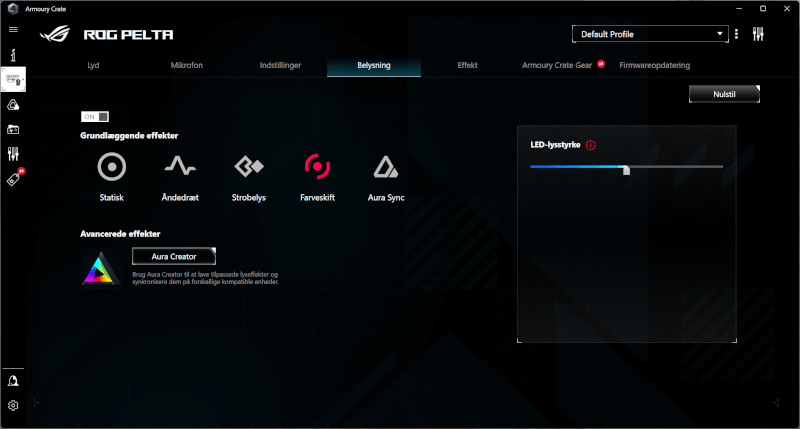
The final menu, power, allows the user to monitor and adjust power management settings for an optimal wireless experience. The battery percentage is clearly displayed, making it easy to keep an eye on the charge level, and there is the option to receive low battery notifications. Light alerts can be activated at specific battery percentages, giving the user a visual indicator when power is starting to run low. In addition, voice alerts for low battery can be turned off if a more discreet warning is preferred. To save power, an inactivity timer can be set so that the headset automatically goes into sleep mode after a specified period of inactivity. These features give the user full control over power consumption, allowing battery life to be optimized without compromising performance.
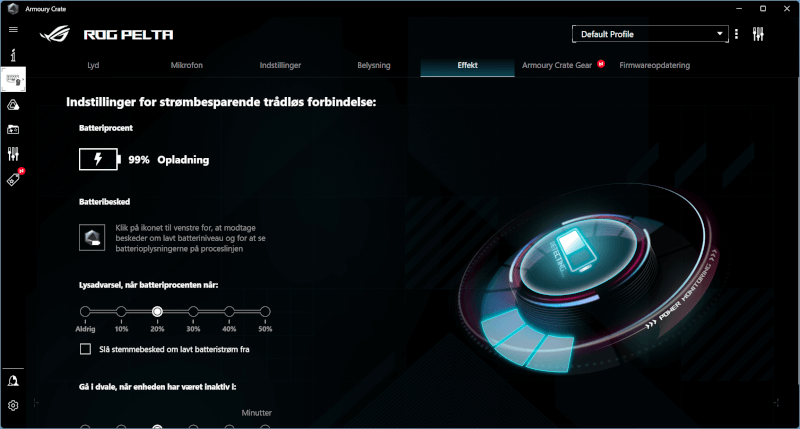
The test – Sound, use and comfort
Now it's time for the actual testing of the headset. We'll start with music, then some FPS gaming, and finish by evaluating the comfort.
First of all, I had a little trouble adjusting the sound in the Armoury Crate software. Not that the sound was bad. But in terms of being able to activate surround sound or adjust the sound according to the task at hand, I couldn't hear much of a difference.
That said, the headset had good overall sound quality, and it had a good combination of treble and bass, relative to the music. So it wasn't that I needed to be able to change things, but I usually can get a feel for the sound by adjusting things a little.
When it comes to gaming, the headset also works really well. However, I really missed some treble, and the ability to hear footsteps. I had the feeling that when I finally picked up the small sounds, it was almost too late.
In terms of comfort, I have to say hold on, and you'll get a hold on again. This is probably the first time I've tried a wireless headset with such good comfort. Where I usually only experience it with headsets that are wired, where especially the low weight makes the headset not feel heavy on the head.
The same applies to the ROG Pelta. Both the low weight, but especially the elastic band, makes the headset sit very easily on the head.
That said, I did find the range of the headset to be less than impressive. I had to get something from another room, and I had just reached the exit when the sound started to crackle. When I reached 10 meters, I couldn't hear anything anymore.
Price
I was able to find the ROG Pelta from ASUS at a price of 170$.
Conclusion
The ROG Pelta is a gaming headset that impresses in many ways with its comfort, sound quality and versatility. During testing, the headset proved to be a solid choice for both music and gaming, although there were some challenges with the sound adjustment in the Armoury Crate software. The surround sound effect did not make much of a difference, and even with manual adjustment it was difficult to achieve a significant change in the sound image. However, the overall sound quality was very good, especially for music, where the combination of treble and bass worked well.
In the gaming test, it became clear that the headset delivers a solid audio experience, but at the same time revealed a weakness that can be crucial for competitive gamers. Footsteps and small details in the audio were not as clear as one would like, making it harder to locate opponents in FPS games. This can be a deciding factor for gamers who require precise positional audio to have an advantage in fast-paced and tactical games. On the other hand, the low latency with the SpeedNova connection meant that the audio was always in sync without any lag, which is a big advantage in gaming.
Comfort is undoubtedly one of the biggest strengths of the ROG Pelta. Weighing just 309 grams and with an elastic headband, the headset sits light and comfortably on your head even during long gaming sessions. It feels almost weightless, making it one of the most comfortable wireless headsets I've tried. Many wireless headsets can feel heavy after a long time, but this was not the case here. ASUS has really managed to create a comfort experience that matches even some of the best wired headsets on the market.
One of the minor disappointments with the headset is its range. While wireless gaming headsets rarely have the longest range, it was surprising to find that the signal started to crackle as soon as I left the room. At about 10 meters, the sound disappeared completely, which can be a limitation if you want to move around the house without losing connection.
When we look at the price, the ROG Pelta is priced at around 170$, which places it in the upper mid-range of wireless gaming headsets. With the features the headset offers, the price feels reasonable, but it can be a bit high compared to competitors that may offer better positional audio in gaming. At the same time, the long battery life of up to 70 hours, the detachable microphone, and the compatibility with multiple platforms are some of the factors that help justify the price.
Overall, the ROG Pelta is a great all-round headset that delivers great comfort, solid sound quality, and flexible connectivity. It shines in comfort and battery life, while the audio experience is good but perhaps not sharp enough for hardcore FPS gamers. If you're looking for a lightweight, comfortable headset with long battery life and good sound for both music and gaming, it's a strong choice - but if precise positional audio in games is your top priority, there may be better alternatives in the same price range. I'll end the review by giving the ROG Pelta a score of 8 out of 10.
Advantages
- Speednova connection
- 50mm driver
- Long battery life
- Low weight
- Really good comfort
- Compatible with multiple platforms
- Detachable microphone
- Reasonable all-around sound
Disadvantages
- Price
- Footsteps were not so clear in play
Score: 8

Latest headset
-
20 Octheadset
-
07 Marheadset
ASUS ROG Pelta
-
05 Marheadset
Razer Blackshark v2 X
-
27 Janheadset
Skullcandy Icon ANC
-
28 Novheadset
Razer Kraken V4 Pro
-
01 Novheadset
Audeze Maxwell
-
16 Octheadset
Logitech G Astro A50
-
04 Octheadset
ASUS ROG Delta II
Most read headset
Latest headset
-
20 Octheadset
Logitech G321 Lightspeed
-
07 Marheadset
ASUS ROG Pelta
-
05 Marheadset
Razer Blackshark v2 X
-
27 Janheadset
Skullcandy Icon ANC
-
28 Novheadset
Razer Kraken V4 Pro
-
01 Novheadset
Audeze Maxwell
-
16 Octheadset
Logitech G Astro A50
-
04 Octheadset
ASUS ROG Delta II