Logitech G Astro A50 X

Specifications
- HEADSET:
- 363 grams
- Speaker units: 40 mm PRO-G GRAPHENE
- Frequency response: 20-20,000 Hz
- USB AUDIO:
- 1x up to 24 bit/48 kHz (PC)
- 2x up to 16 bit/48 kHz (console)
- MICROPHONE:
- Directional characteristic: Directional independent
- Frequency response: 60-20,000 Hz
- Sampling frequency: up to 16 bit/48 kHz
- WIRELESS TECHNOLOGY:
- LIGHTSPEED wireless @ 24 bit/48 kHz
- Up to 12 meter range via LIGHTSPEED
- Bluetooth
- HDMI 2.1 PASSTHRU:
- 3 x HDMI 2.1 ports 40 Gbps bandwidth
- Auto Low Latency Mode (ALLM)
- Variable Refresh Rate (VRR)
- Up to 24 bit sound
- BATTERY (RECHARGEABLE):
- 24-hour playback time at 78 dB 1HDMI 2.1 PASSTHRU section and on HDMI 2.1
- Charging dock or USB-C wired charging port
- Compatible with Dolby Atmos + Windows Sonic Spatial Audio
- 3D sound on PS5
The key features to note here is that with the Astro A50X we get the same 40mm Pro-G Graphene drivers that we saw on Logitech's Pro X Lightspeed headset last year. At the same time, it is of course also worth noting the possibility of connecting several consoles via HDMI Passthru.
A tour around the Logitech G Astro A50 X
If you have become familiar with the Astro A50 headset, you will immediately recognize the new A50 X version. The design is largely the same, on both base station and headset.
It is very typical Astro design with a somewhat more angular and sharp design, compared to what we have seen from Logitech recently.

It is of course a matter of taste what you prefer, but personally I think the design is very neutral overall. There isn't a lot that screams gaming and there aren't any traces of RGB lire or other gaming fluff either.
You can get the Astro A50 X in the black or a white version and our test version came in the black version.

The set is a two-part setup with a base station and then the headset itself. If we start with the headset, it feels solid and well built. It has a matte black surface broken by a few glossy elements here and there. Personally, I would have preferred that they had kept the matte style all round, as the glossy surfaces quickly reveal dust and greasy fingers.
The set is on the heavy side with a weight of just over 360 grams. However, it is super flexible and does not squeeze too much around the head. There are soft ear cushions and one on the headband which are all covered in fabric.

The ear cushions are mounted magnetically and can be easily removed if you want to clean or change them.
The microphone sits on the left ear cup and can easily be tilted away if it is not needed.

On the right ear cup there are three buttons for operation along with a volume wheel. From the top, it is a power button followed by the button to switch between connected devices and finally a Bluetooth button to connect to e.g. your phone or other Bluetooth devices.

On the side of the left ear cup there are two more buttons, which are used to adjust the sound balance between chat and game volume, so that you can find a suitable balance.
If we look at the bottom of the two ear cups, we can see the pogo pin contacts, which are used to create a connection to the base station when the headset is placed there. It is through these that the set is charged when it is in the base station.
They are supplemented on the right side by a USB C plug, if you want to charge that way, if you have, for example, taken the set out of the house, away from the base station.
If we take a look at the base station, it is designed to act as a charger for the headset that can be placed here. Built-in magnets ensure that the set easily clicks into place when inserted.

On the front, there are a pair of lights used to show which connection is active, as well as one to show the charging status. There is Bluetooth, Xbox, PC and PS (PlayStation). In principle, however, you are not bound to connect those particular devices to things.
One of the central features of the base station can be found on the back, where we find different connectors for each of the three physical inputs. The base station works via HDMI Passthru, which means you can connect both your Xbox and your PlayStation to the base station via HDMI and then draw a single cable to your TV.

If you want to use the consoles' voice chat systems, you must also connect a USB C cable between the base station and your console. This has to be done, as the consoles handle voice chat a little differently, and it cannot be done over the HDMI connection.
The PC input is just a USB C connector, so there is no option for HDMI Passthru here. However, there is nothing in the way of plugging your PC into either the Xbox or PlayStation input, as this also works fine.

The USB C plug for PC is two-part, where one goes into your PC, while the other goes to the dedicated power supply which needs to be plugged into a plug. The power must of course be connected regardless of whether you connect a PC to the other connector.
Software
If you want to adjust the settings on the Logitech G Astro A50 X set, it can be done either via the Logitech G Hub software on your PC, or the corresponding app on your smartphone. This means that you have access to change details such as EQ settings for sound and microphone, even if you are connected to an Xbox or PlayStation.

If you need to use the app on your smartphone, it simply requires that you also connect it via Bluetooth.
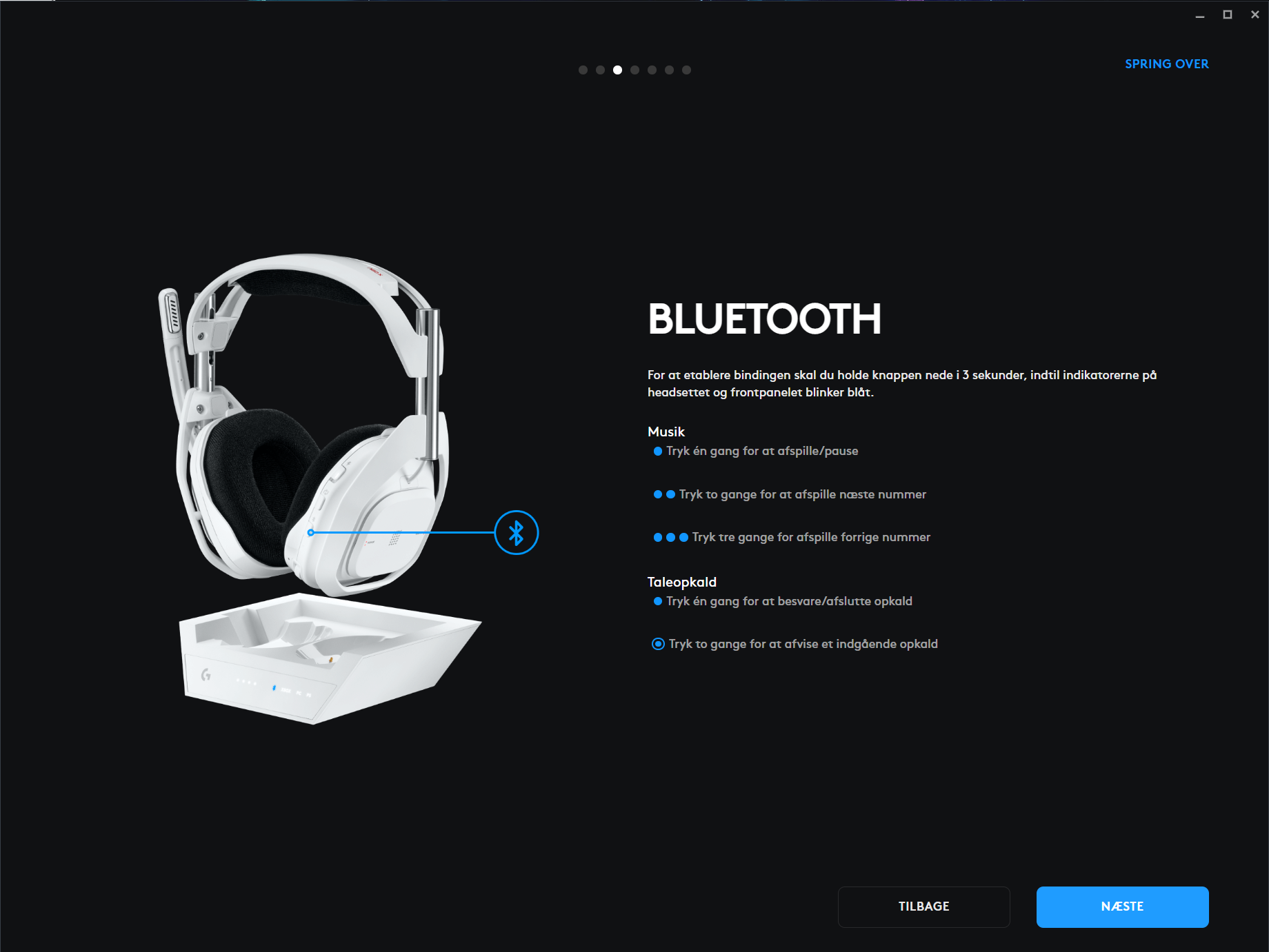
There are not a lot of functions in the G Hub software, but there are the central ones such as the possibility of firmware update and adjustment of the sound profiles. On PC, you can tie things up to different profiles that you can switch between based on games or other tasks.
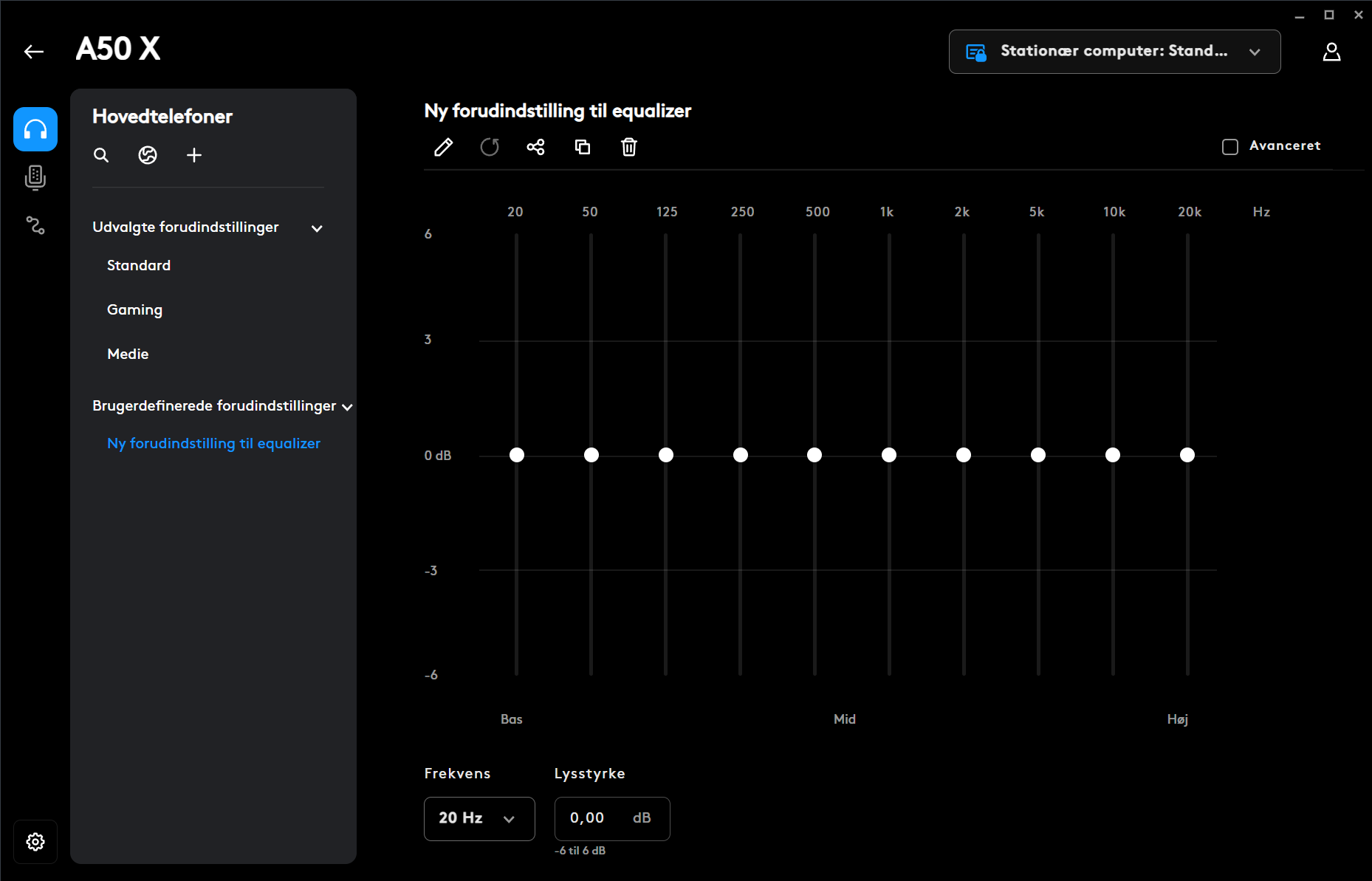
However, I experienced problems with the app on Android. Every time I tried to change the EQ profile for either the microphone or the sound in the set, the app restarted. So on that front it is currently not usable.
Let's bet that Logitech/Astro will make an update that fixes it.
Testing
I've been using the Astro A50 X for a few weeks now. I have chosen to set it up in the sofa corner of the office, where I have PC, Xbox 360, PlayStation 4 Pro and Nintendo Switch connected to the TV.
Since I basically don't use the older Xbox anymore, I chose to connect my PlayStation and Nintendo Switch to the base station via HDMI connection, while my sofa PC was connected via USB C.

The setup didn't take very long, and what consumed most of the time was navigating the cable jungle behind the TV to dig out the two HDMI cables and connect them. No HDMI connector is included in the box, so you have to be responsible for that part of the setup yourself. Fortunately, I had one in stock that could be used for the connection from the base station to the TV.
From here it went without a hitch and I was up and running quickly. It is quick to switch between the connected devices via the button on the headset. When switching, the system itself captures the sound and moves it to the headset.
The only small extra thing you have to do is to switch to the right input yourself when switching to a PC, as there is no HDMI input through the base station.
As I mentioned earlier, I could also choose to connect a PC via one of the two HDMI inputs if I did not use them for other devices.
It also works fairly well with the switch back to sound via the TV. If you are on a console, simply place the headset in the base station and then the system switches itself and sends the sound through to the TV again. Super practical and easy way to switch from full blown gaming to evening gaming when the family is sleeping.

On PC it was not quite so easy, as Windows does not automatically change sound sources, so there I had to do it manually.
The comfort of the set is good and even after longer gaming sessions I have not experienced any discomfort. As a glasses user, I can also say that there is no problem there.
The set is perhaps a touch on the warm side, but it is hard to avoid completely with an over ear set.
The sound experience with the Astro A50 X is top class. The Logitech G Pro X 2 Lightspeed set was one of the best headsets I tested in 2023. With the same drivers and apparently much of the same tuning here in the Astro A50 X set, the super good experience goes again here.

You get a super well-defined and clear sound image, with a good balance between the deep bass and the good middle and high tones.
If you have a PlayStation 5, the set also supports 3D Sound from here. While on PC there is an option for Dolby Atmos and Windows Sonic Spatial Audio.
Whether it was Baldur's Gate 3, Call of Duty or The Last of Us, the Astro A50 X set gave me great sound.
That combined with the ability to quickly switch between several connected devices and even be connected to my phone means that it has been a really good all in one headset for the gaming den.
Finally, there is of course also the microphone. Although the Logitech G Pro X 2 Lightspeed was a great headset, I was disappointed with the microphone. That meant I was looking forward to seeing if it could be done better here. Fortunately, we get a really good microphone, where your voice will come through clearly. However, it is not particularly good at sorting out noise. So if you have a keyboard that clicks a lot, for example, it will probably be included in the sound.
It is possible to turn on noise reduction via the G Hub software. Unfortunately, this is not a very good solution either, as it degrades the sound quality quite a bit. If you want to sort out noise, I would recommend a third-party solution.
Listen to a sound test of the Astro A50 X microphone right here.
Price
Here we hit the sore point, because the Astro A50 X lands at the very heavy end. Pt. it can be found with an online price of just under 500$. That's a lot of money for a headset.
Conclusion
I have thoroughly enjoyed my time with the Astro A50 X kit. If you are a cross-platform gamer, then it is a pleasure to have the ability to seamlessly and quickly switch back and forth between your consoles and PC.
The option for HDMI Passthru makes it even more convenient, as you don't need to switch between inputs etc. It also saves an HDMI input on your TV, which in some cases can be in short supply.
The 40 mm PRO-G Graphene drivers that you get with the set deliver a super good sound and it's hard not to get a little extra sucked into your games when the sound image spoils you like that.
However, the price can be a difficult pill to swallow, and that, combined with the feature list, means that it is a set aimed at the discerning high-end user. If you look at it as an alternative to maybe two headsets, spread over different consoles and PC, then it may end up not being so expensive again.
Logitech G Astro A50 X comes with a wide range of nice features and conveniences if you are a multi-platform gamer and it is combined with super good sound. The only real complaint I've run into, apart from coughing a bit too much at the price, was the experience of the Android app, which lacked a bit of polish. All that means we land with a final score of 9 and an Enthusiast Only Award, for a fantastic product aimed at the demanding and discerning user.
Pros
- Option for up to four connected devices
- HDMI Passthru
- Great sound
Cons
- Android version of G Hub needs some polishing
Latest headset
-
07 Marheadset
-
05 Marheadset
Razer Blackshark v2 X
-
27 Janheadset
Skullcandy Icon ANC
-
28 Novheadset
Razer Kraken V4 Pro
-
01 Novheadset
Audeze Maxwell
-
16 Octheadset
Logitech G Astro A50
-
04 Octheadset
ASUS ROG Delta II
-
02 Octheadset
Skullcandy revives the Icon headset
Most read headset
Latest headset
-
07 Marheadset
ASUS ROG Pelta
-
05 Marheadset
Razer Blackshark v2 X
-
27 Janheadset
Skullcandy Icon ANC
-
28 Novheadset
Razer Kraken V4 Pro
-
01 Novheadset
Audeze Maxwell
-
16 Octheadset
Logitech G Astro A50
-
04 Octheadset
ASUS ROG Delta II
-
02 Octheadset
Skullcandy revives the Icon headset






