Logitech G Pro X 2 Lightspeed

Specifications
- Drivers: PRO-G 50 mm Graphene audio drivers
- Frequency Response: 20Hz-20KHz
- Impedance: 38 ohms
- Microphone Specs: Detachable 6mm condenser mic
- Pickup pattern: Cardioid (unidirectional)
- Frequency Response: 100Hz-10KHz
- Battery Life: Rechargeable up to 50 hours
- Wireless Range: Up to 30 meters
- Console Compatibility: PlayStation 5 and PlayStation 4 (USB wireless stereo sound only), Nintendo Switch (wireless stereo sound when docked)
- Connectivity: 2.4GHz LIGHTSPEED, Bluetooth, 3.5mm AUX
- Colors: Black or White
- Weight: 345 g
- Headset Dimensions: 189H x 176W x 95D mm
- Charging Cable Length: 1.8 m
The biggest thing to be aware of in the specifications is the use of Graphene Drivers. It is a super light and strong material, which makes it particularly well suited for speaker drivers. Logitech is not the first to use Graphene Drivers, but they are the first to use them in a gaming headset.
Exploring the Logitech G Pro X 2 Lightspeed
On the outside, Logitech has not made much of a change in the design compared to their Pro X Wireless set. If you put the two sets side by side, you almost have to strain to see the difference.
The materials are the same with a combination of plastic, metal and "leather". The set comes in a black and a white version, where we have received the white version for testing. The microphone is removable and is actually the same one used on the previous Pro X Wireless.
There are, however, small differences when looking at the new set. One of them is that you can now rotate the ear cups so they can lie flat if you have the set around your neck.
On the left earcup, we find the buttons for power, volume, and mute, along with a USB C port for charging. The new Pro X 2 Lightspeed set also comes with the option to connect via Bluetooth, and on the left earcup, we also find a button for that connection.
The right ear cup has also been given a small update, in the form of a 3.5mm jack. This means that more flexibility has been added to the connections on the new X 2 Pro.
In the box, of course, there is a USB A to USB C cable and a 3.5 mm plug, so you can use it too.
The earpads are made of soft memory foam, and a set of two comes with the box. One with faux leather and one with fabric. It's nice to have options, and you can easily switch between them.
The connection to Lightspeed is done via a USB Dongle, which also has a 3.5 mm jack, so you can connect there.
Just like with the previous set in the Pro X series, the materials and build quality are top-notch, and Logitech has created a sleek and complete headset with a great set of features.
The biggest leap, however, is one that is not immediately visible. Logitech has used Graphene Drivers for the Pro X 2 Lightspeed set. Graphene is an incredibly lightweight and strong material.
It is precisely these qualities that make it particularly suitable. Good drivers are a work of finding a balance between strength and the right degree of flexibility. It is the vibrations of the driver that push the air and thus create the sound waves we hear.
With an incredibly light yet still strong material like Graphene, one should be able to get a better and more precise sound. The benefits in terms of the spatial part of the sound are a great plus for gaming, where the ability to hear and locate your opponents in games like CS:GO or similar FPS games can be the deciding factor in whether you win or lose.
Software
Like all products in Logitech's G series, we need to go through their Logitech G Suite to customize the settings for Pro X 2 Lightspeed.
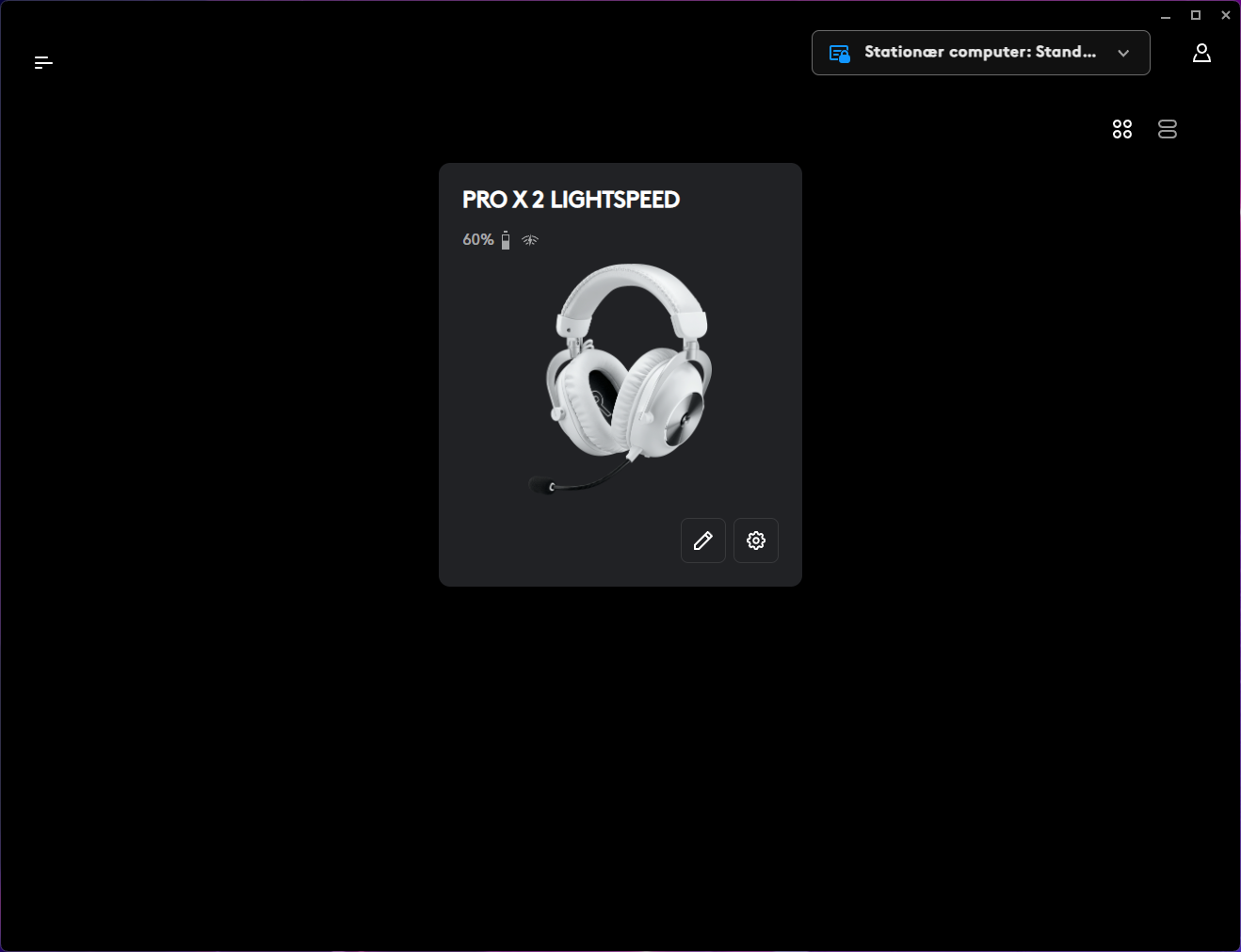
Here you can quickly get a status of the battery and what connection you are using.
However, there is also the option to customize the sound, in the form of EQ settings. There are five EQ settings ready in the program from the start. These can be freely adjusted as desired, or one can customize their own if desired.
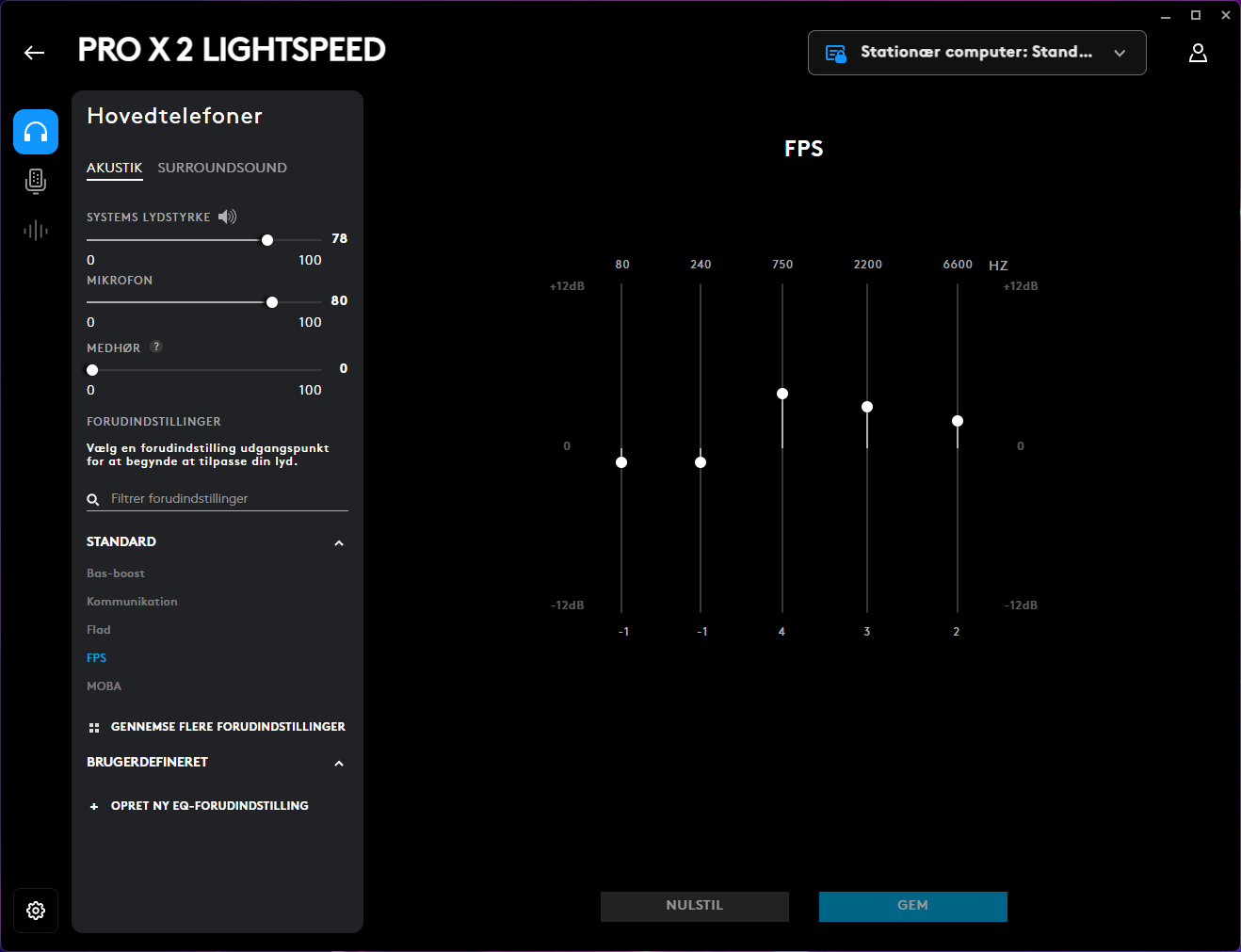
At the same time, there is also the possibility to adjust the volume levels of the system, microphone, and possibly headphones, if one wishes to be able to hear their own voice.
There is also the option to turn on virtual surround sound. Here, one can also adjust the settings for each channel. A nice little detail is that all channels can be turned up to 11!
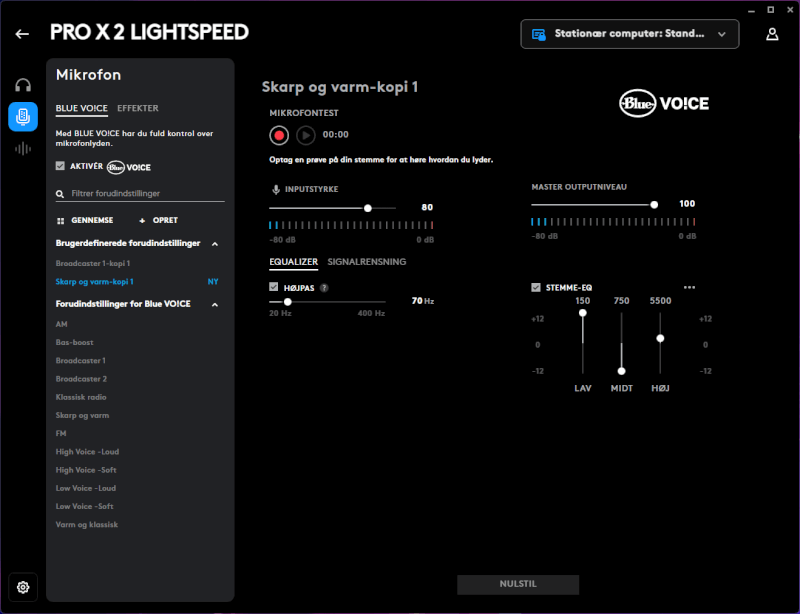
Finally, there is also the option to customize the microphone. You can turn on Blue Vo!ce through the software, which gives you the ability to adjust the EQ settings for your voice. There are a total of 12 different EQ settings to choose from, and you also have the freedom to customize or create your own EQ settings.
If you want to get a bit more creative, there are a range of effects you can add to your voice. You can sound like a robot, alien, or something entirely different. This setting carries over to other programs and apps.
Testing
I have had the opportunity to test the Logitech G Pro X 2 Lightspeed for a little over a week before its launch. This has been done with a mix of general desktop use, YouTube, movies and series, and of course gaming.
I have primarily tested using the Flat EQ profile and as a starting point without surround sound, other than a brief test.
The relatively low weight combined with the soft memory foam cushions means that the comfort level has been really good with the Pro X 2 Lightspeed set. Even during extended gaming sessions, and as a glasses wearer, there has been no discomfort during my test. The set can get a bit warm, but after switching to the fabric ear cushions it was better.
Logitech states a battery life of up to 50 hours, and based on my test, one should be able to reach that goal comfortably.
We move on to the sound, which is arguably the most important aspect, and I can confidently say that this set is one of the best gaming headsets I've tried. The combination of Logitech's tuning and Graphene drivers provides a beautiful and detailed soundscape.
There is a great distinction and definition between low, mid, and high tones. This is a detail that I noticed during my sessions with my Diablo IV test, where the great sound design combined with Pro X 2 gave an amazing sound experience that brought Sanctuary around me.
In action-packed games like Call of Duty, which is my go-to FPS game, the good sound also comes to its own. Logitech put a lot of emphasis in their presentation of the set on the work that had been done to improve the sound's level of detail in terms of the placement of enemies.
I would say that this work has yielded results. Part of it is the well-defined soundscape, where details can be easily distinguished without blending together. This makes it easier to pick up sounds such as footsteps or a reload, over other sounds such as explosions.
At the same time, the spatial perception of the sound and positioning is also really good. I was pleased with that in a game like Dead Space Remake, where I constantly had a feeling of the creepy monsters in the corridors around me.
Using the surround setting, you get a more open soundscape, but it also gets a bit muddier. In fact, for me it is a very sharp contrast compared to the great sound you get with the stereo setting. So I would definitely recommend sticking with stereo.
There has been no development in the microphone since the previous version, as the same microphone is being used again. Unfortunately, this is where we find the weak point of the Pro X 2 Lightspeed set. This was also an issue we highlighted in our test of the previous Pro X version.
I will reiterate the same points and say that the sound is not directly bad, but it falls into a "meh" category compared to the rest of the set.
The Blue Voice effects can't really save the day, and it's disappointing that there hasn't been any progress here. Especially since Logitech is pushing the Blue name to the forefront in their marketing and using Pro so prominently in the name.
Listen to a sound test of the microphone here, which was recorded with and without the use of Blue Vo!ce or effects.
Price
According to Logitech, the price of the Logitech Pro X 3 Lightspeed is 300$.
Conclusion
Logitech has created an absolutely fantastic headset with the Pro X 3 Lightspeed set. The inclusion of Graphene Driver along with good tuning and software options provide an incredibly luxurious soundscape that can easily set a new bar for gaming headsets.
Finishing off with good battery life and quality materials, it's hard to find much to complain about.
Despite my love for the sound, there is still something to complain about. The microphone falls short and it is disappointing to see how Logitech has not chosen to develop here, given the amount of work they have put into their new Graphene Drivers.
When considering the price and taking a look at new competitors, such as Razer's updated version of the Blackshark V2, it is a bit of a setback for Logitech's otherwise fantastic product.
The microphone on the Blackshark V2 is significantly better, while also coming with a few extra features, comparable sound quality, and a lower price.
We previously gave Logitech's Pro X set a rating of 9 and a Great Product Award. Despite improvements in sound, we cannot raise the rating higher than 9 and award another Great Product Award.
The sound is clear for a 10, but the overall package pulls it back down again.
The Logitech G Pro X 2 Lightspeed will be on the shelves by mid-June.
Good:
- Flexible connection options
- High-quality materials and construction
- Amazing sound!
- Long battery life
Bad:
- The microphone still disappoints
- The price is slightly higher than good competitors
Latest headset
-
07 Marheadset
-
05 Marheadset
Razer Blackshark v2 X
-
27 Janheadset
Skullcandy Icon ANC
-
28 Novheadset
Razer Kraken V4 Pro
-
01 Novheadset
Audeze Maxwell
-
16 Octheadset
Logitech G Astro A50
-
04 Octheadset
ASUS ROG Delta II
-
02 Octheadset
Skullcandy revives the Icon headset
Most read headset
Latest headset
-
07 Marheadset
ASUS ROG Pelta
-
05 Marheadset
Razer Blackshark v2 X
-
27 Janheadset
Skullcandy Icon ANC
-
28 Novheadset
Razer Kraken V4 Pro
-
01 Novheadset
Audeze Maxwell
-
16 Octheadset
Logitech G Astro A50
-
04 Octheadset
ASUS ROG Delta II
-
02 Octheadset
Skullcandy revives the Icon headset






