AKKO Black & Gold 5075B Plus

Specifications
- Structure: Gasket Mount
- Connection: Bluetooth5.0 / 2.4GHz / USB Type-C
- Backlight: South-facing RGB
- Hot Swappable: 3-Pin / 5-Pin Support
- N-Key Rollover: Support
- Battery Capacity: 3000mAh
- Polling Rate: 1000Hz In wired and 2.4G mode, 125Hz in Bluetooth mode.
- Macro: Akko Macro V1.0
- Switches: Akko CS Silver / Akko CS Wine Red(Lubed) / Akko V3 Cream Yellow / Akko CS Jelly Purple
- Materials: PBT Keycaps + ABS Frame
- Legends Printing: Double-shot
- Keycap Profile: Cherry
- Product Weight: Approx. 0.88 kg
- Dimensions: 335*146*42mm
- Operating Systems: Windows / macOS / iOS / Android
The focus for Akko is to deliver features that are normally only found on expensive custom keyboards. On the list here we can also see that we get some of that with Hot-Swap options for both 3-pin and 5-pin switches, along with Double Shot PBT Keycaps.
A tour around the Akko Black & Gold 5075B Plus
The form factor of the Black & Gold 5075B Plus from Akko is a 75% keyboard, so with a more compact form factor but very typical in the custom segment. If it needs to be even smaller, Akko also makes a 65% version with their 3068B Black/Gold.

The materials are plastic and the colors are a combination of black and gray in a layout that creates a special and eye-catching look, without screaming too much. Personally, I really like the color combination. However, there are extra keycaps included, so you can change some of the keys to a yellow color, to get a little more play in the expression.

These are Double shot PBT keycaps, so the quality should be really good. However, there is no light flow in the individual keycaps, so in the dark there is no help there.
However, you can freely change the keycaps, as the Akko 5075 Black and Gold is Cherry MX compatible.
Our test sample came with CS Jelly Purple switches, which are a Tactile switch with an activation distance of 1.9 mm. However, the keyboard is also available with Akko CS Silver, Akko CS Wine Red or Akko V3 Cream Yellow switches. All the others are variants of Linear switches.

However, there is also the option to switch to other switches yourself, as it suits you, since the Black & Gold 5075B Plus, as I said, has hot swap options for both 3-pin and 5-pin switches.
The normal switches are supplemented by a function wheel in the right corner of the keyboard, which can be customized via Akko's software.
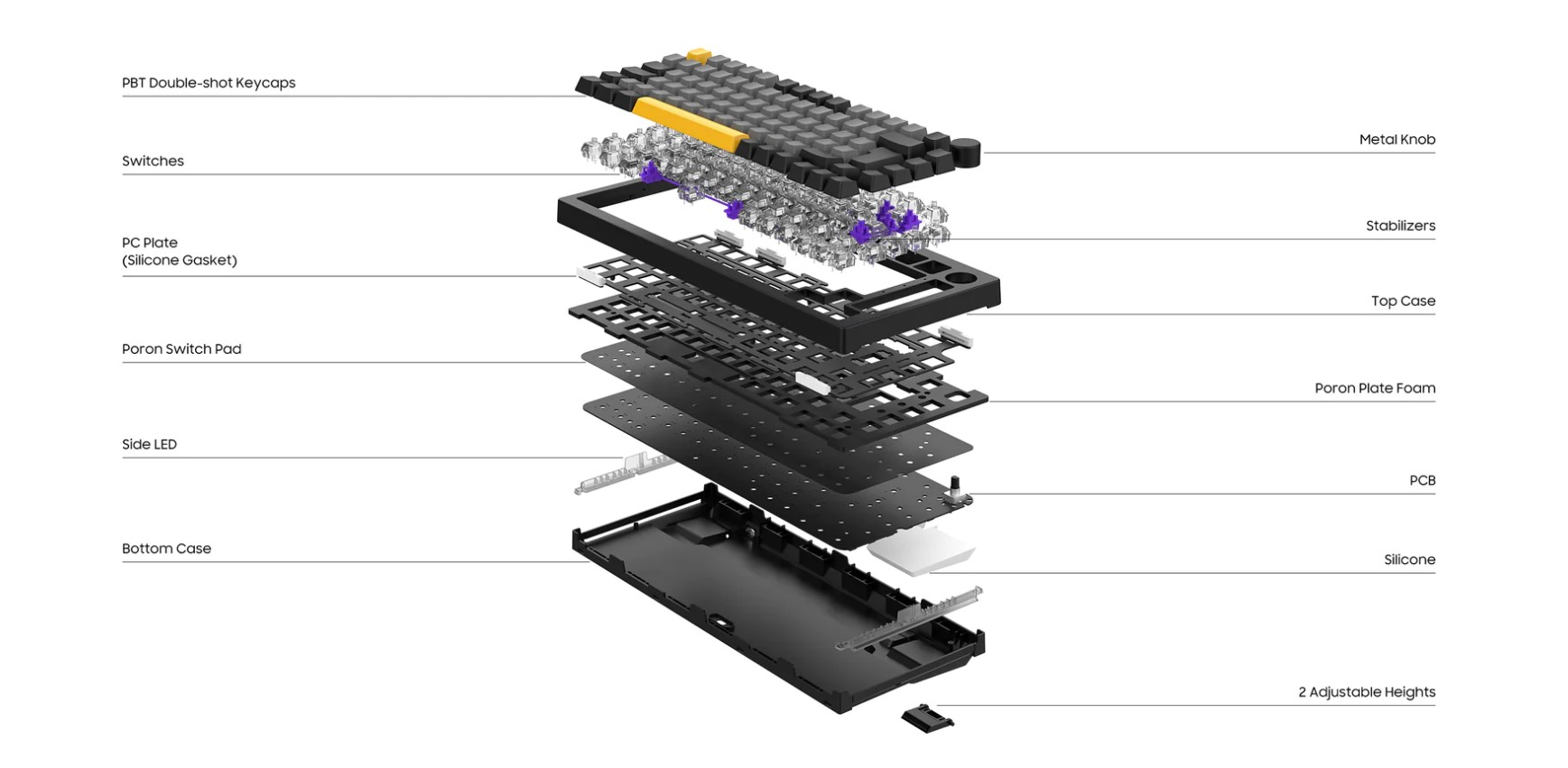
In the inner design, there are also a few features to be found, which we usually only see on more high end custom keyboards. Among other things, silicone gaskets and damping are provided here, supplemented by two layers of Poron.
Naturally, there is also RGB lighting, which is located in each individual switch at the bottom. It is complemented by two RGB stripes on each side of the keyboard. The bottom plate under the switches is made of white plastic, so that the light is reflected back nicely and creates a nice glow.

At the top of the keyboard we get a single USB C connector, which can be used for charging or wired connection.
At the bottom there are adjustable feet, a place to store the supplied USB dongle and then a switch to choose between Mac, USB or Windows connection.

Black & Gold 5075B Plus can be connected either via the supplied USB dongle, Bluetooth or USB cable.
Software
Adjustments of functions and lights on the Black & Gold 5075B Plus can be made through the Akko Cloud Driver software, which can be downloaded from their website.
Here it is possible to customize the functions for each individual tariff. So if you want you can add special functions or shortcuts to virtually all the keys.
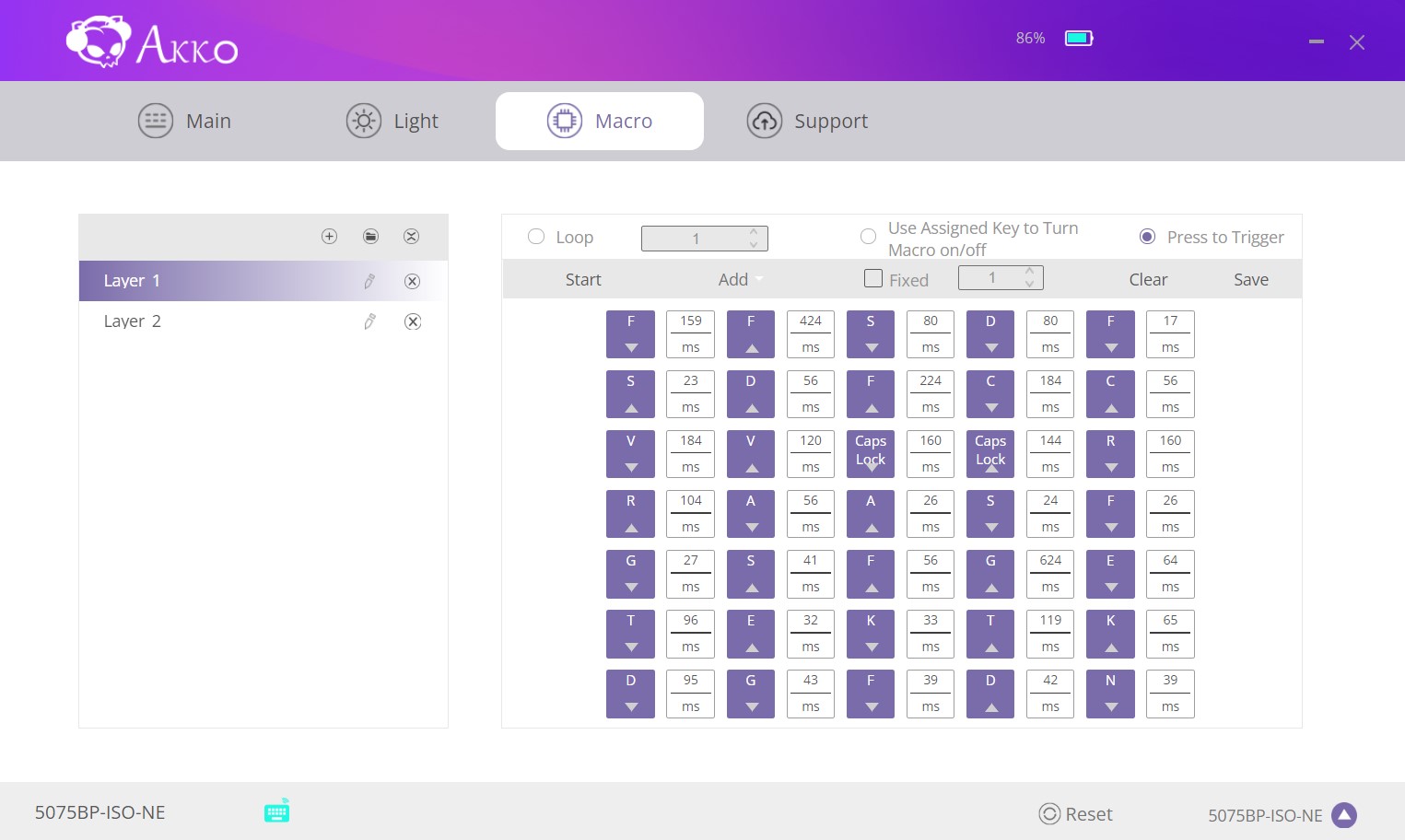
There is also the option of adding Macro functions, which can be recorded and edited under the Macro section. Here there is an option to record and edit your Macro shortcuts right down to the detail, so you can get it just the way you want it.
Finally, you can of course also adjust the light. There is no option to customize each key individually. However, the keys and the two light bars on the side can be customized individually.
There is a fairly wide selection of predefined RGB settings to choose from, which can then be customized with details such as colors and speed.
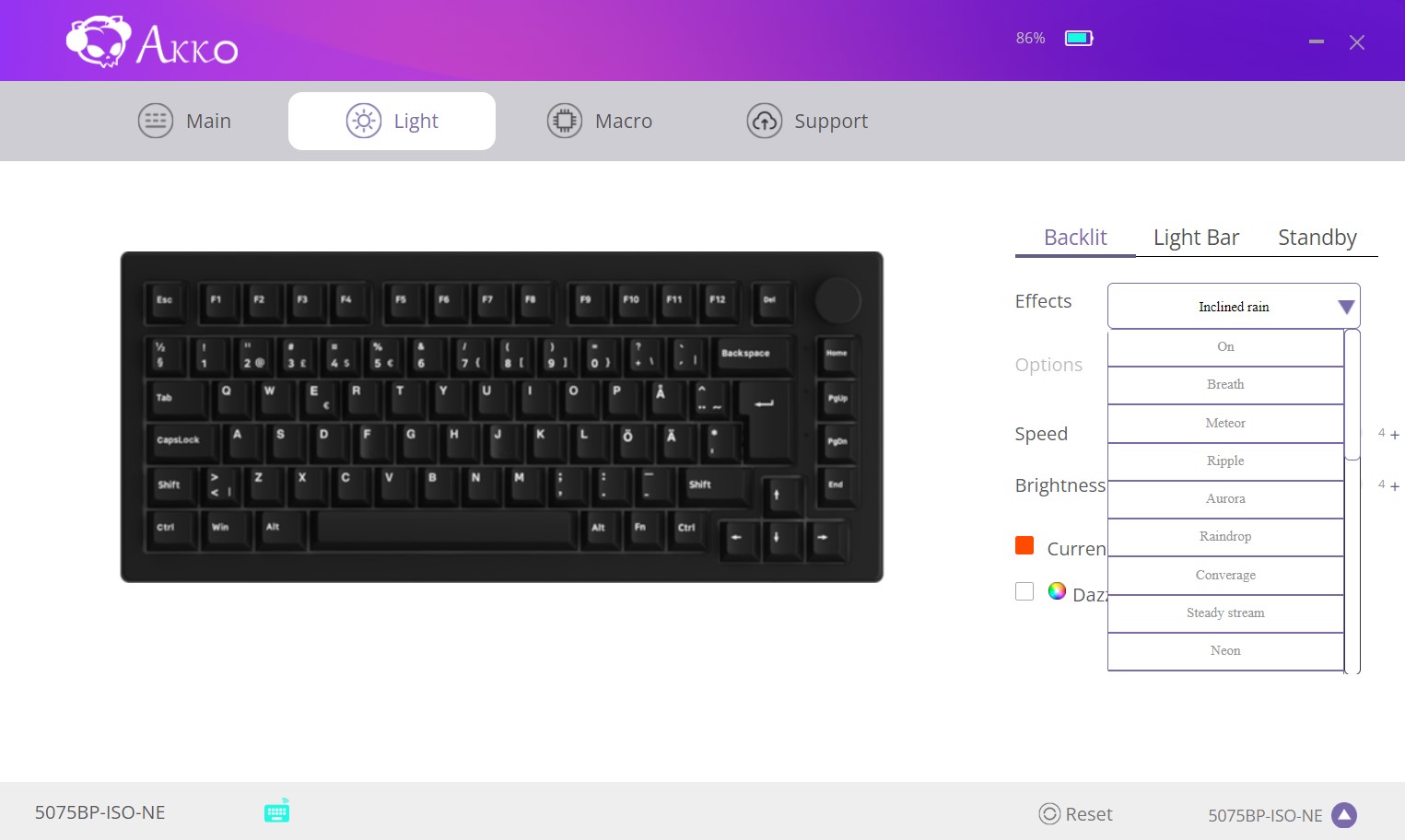
Akko Cloud Driver is not super complete software and a lot of finishing and polishing is missing if we look at some of the software we know from the big players on the market. There aren't particularly many tips or explanations to be found in the program, so it can be a bit confusing to navigate.
Once you have worked it out, or learned to work with the slightly special angles that Akko has used, there is good functionality to be had.
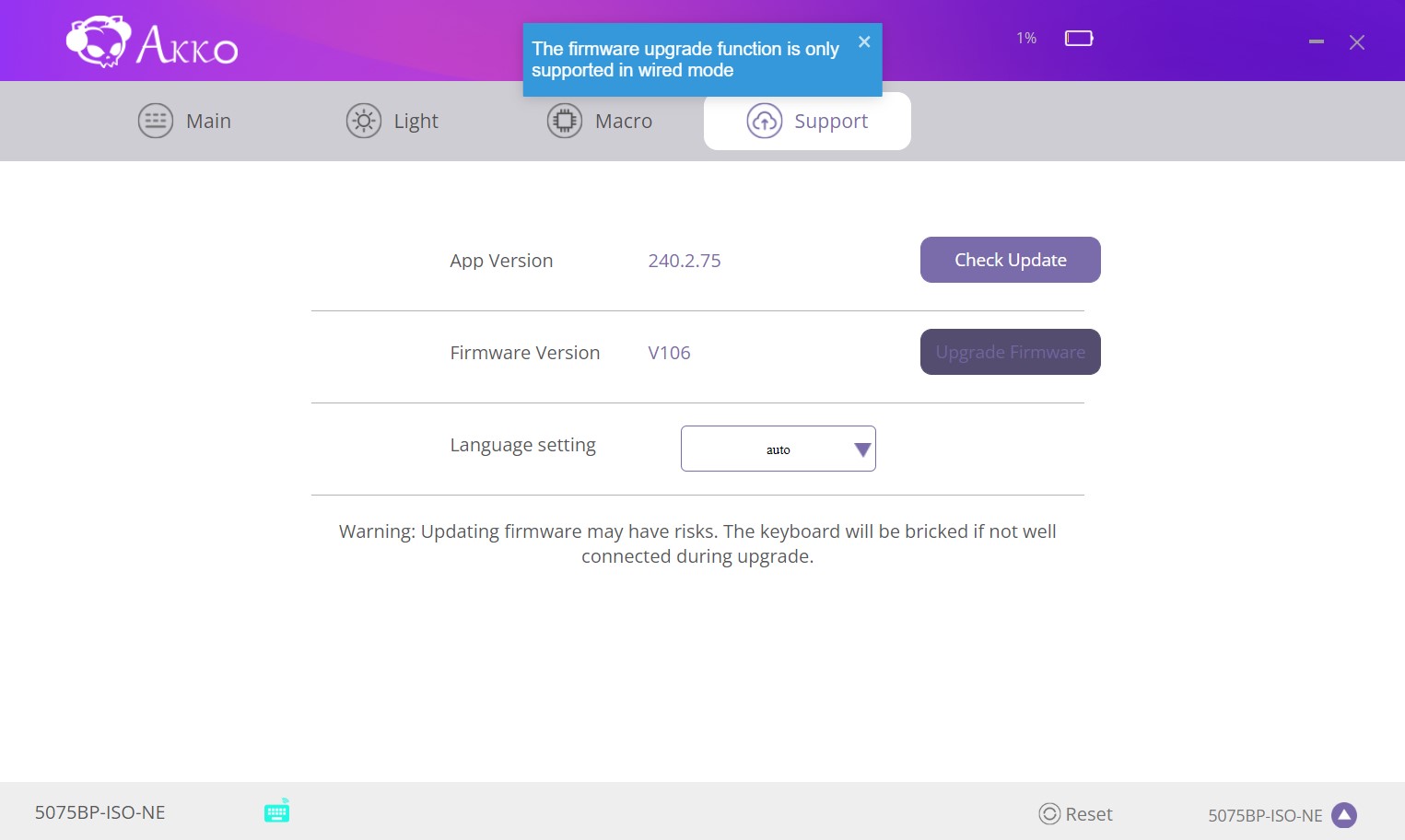
However, I was not allowed to check for updated firmware as I kept getting an error. The feature only worked in Wired Mode, which I was told repeatedly, despite switching to Wired Mode.
Testing
I've been using the Black & Gold 5075B Plus from Akko with my primary PC, for a good mix of gaming and work for over a month and a half now.
The connection to the PC via USB Dongle is very easy and straightforward without any problems. The typing experience has been really good, and the combination of Double shot keycaps and tactile switches works really well. At the same time, Silicone and Poron damping in the keyboard ensure a pleasant sound.
There is no hint of rattle or ping when typing or playing which is super nice.

One detail that has been a bit annoying, however, is that there are a number of secondary functions that have been added to the keyboard via an extra function layer. That is, when you press down on the FN key, some of the keys have secondary functions.
This is, for example, where you change the Bluetooth connection or find things like media shortcuts or RGB light control outside of the software.
However, none of these shortcuts are marked in any way on the keys or anywhere else. So you must be able to have it all together in your head, or have the manual lying around for reference. For a somewhat forgetful type like me, it was a challenge to keep track of those things, so it would have been nice to have a little indicator.

In the end, though, it's a matter of playing around a bit and learning them, and it's nice to have so many shortcuts and functions on such a small keyboard after all.
One detail that is difficult not to be annoyed by is the delay when the keyboard starts up after going to sleep. If you haven't used the keyboard for a while, it sensibly goes to sleep to save battery. However, there is often a delay of a few seconds when you start up again before there is a connection and you can start writing.

It can feel like an eternity at times, and is a detail I've consistently been annoyed by throughout most of my testing.
Once the wireless 2.4 GHz connection is up and running, it is fine and I did not notice any kind of delay or latency problems during my test. There is also a 1000 Hz polling rate via USB Dongle. With a Bluetooth connection, however, it is all the way down to 125 Hz, so perhaps not optimal for anything other than cozy gaming.
Price
At the time of writing, I can find the Black & Gold 5075B Plus from Akko with an online price of 130$ from Akko's own EU websites.
Conclusion
If you want a keyboard that comes with many of the features that you get with a custom keyboard, but don't want to spend an arm and a leg like the expensive brands, then the Black & Gold 5075B Plus from Akko is the right choice nice offer.
A little has been saved on the materials, but you get a lot of features. Good connection options together with hot-swap switches and good keycaps mean that you get a super versatile keyboard at a reasonable price.

The software could use a bit of fine-tuning and I really hope that something can be done about the delay in starting up after hibernation.
The price of under 140$ is solid for the details and features you get. We land on a final grade of 8, for a solid keyboard with minor flaws.
Pros:
- Lots of Custom features
- Implemented build quality
- Nice writing experience
Cons:
- Slow startup after hibernation
- Software lacks polish

Latest keyboard
-
27 Febkeyboard
-
18 Febkeyboard
Logitech Pro X TKL Rapid
-
02 Deckeyboard
Glorious GMMK 3 Pro HE
-
12 Novkeyboard
Glorious GMMK 3 HE
-
05 Novkeyboard
Logitech POP Icon Combo
-
01 Novkeyboard
Corsair introduces the K70 PRO TKL
-
24 Octkeyboard
Logitech G915 X Lightspeed TKL
-
21 Octkeyboard
ASUS ROG Falchion Ace HFX
Most read keyboard
Latest keyboard
-
27 Febkeyboard
Corsair K70 Pro TKL
-
18 Febkeyboard
Logitech Pro X TKL Rapid
-
02 Deckeyboard
Glorious GMMK 3 Pro HE
-
12 Novkeyboard
Glorious GMMK 3 HE
-
05 Novkeyboard
Logitech POP Icon Combo
-
01 Novkeyboard
Corsair introduces the K70 PRO TKL
-
24 Octkeyboard
Logitech G915 X Lightspeed TKL
-
21 Octkeyboard
ASUS ROG Falchion Ace HFX






