Glorious GMMK 3 Pro HE

Central features
- Type: 60%, 75%, 100%
- Materials: Aluminium
- Switches: Glorious Fox HE Switches
- Backlight: Yes, RGB
- Connection: Cable (USB-A to USB-C)
- Polling Rate: 8000 Hz
- Response Rate: 0.125ms
- Profile in built-in memory: Yes
- Media control: Yes through Function Key (FN)
- Backlight intensity button: Yes again FN keys
- Windows lock button: Yes
- Software: Glorious Core
- Dimensions: 338 x 152 x 44.5mm
- Adjustable height: No
- Compatible operating systems: Windows, MacOS, Linux
The only difference I've been able to find between the Pro version of the GMMK 3 HE that we're looking at today and the regular version that we've looked at in the past is that the base case itself is made of CNC machined aluminum instead of Polymer material that was used in the second version.
This will of course also mean that much of what is to come in the review will sound very familiar if you have read our first review.
About the Glorious GMMK 3 Pro HE
The Glorious GMMK 3 Pro HE is a mechanical keyboard that uses advanced Hall Effect technology for accurate keystroke detection with adjustable actuation distance. It offers hot-swap functionality, making it easy to change switches without soldering. The keyboard has durable PBT double-shot keycaps and is built with a solid CNC machined aluminum bottom case that gives a super solid and significantly heavier feel than the non-pro version of the GMMK 3 HE. With fully customizable RGB lighting through the Glorious Core software, it is designed to meet the needs of gamers and keyboard enthusiasts alike.
In the box with the GMMK 3 Pro HE, you get the keyboard itself, which is fully assembled and ready for use. If you want to assemble it all yourself, Glorious also offers kits that you have to assemble yourself. If you choose it, there are many options to customize colors, materials, etc. exactly as you want. On that front, Glorious has a pretty good selection of switches, keycaps, etc.
Included in the pre built version here is a USB-C to USB-A cable for connection, a keycap puller and switch puller for easy replacement of keys and switches, as well as a short manual for setup and use. The keyboard is also packed with PBT double-shot keycaps and pre-installed Glorious Fox Hall Effect switches. Everything is delivered in a compact box that protects the keyboard during transport.
The front of the Glorious GMMK 3 Pro HE presents a minimalist and stylish design with clean lines. The keyboard has a slim profile with a low aluminum casing, which gives it a modern and streamlined look. The durable PBT double-shot keycaps have a matte finish that resists both wear and fingerprints, while the clear, laser-engraved characters let the RGB lighting shine through clearly. There's also a discreet Glorious logo insert on the top right corner of the keyboard, which adds subtle branding without dominating the elegant design. The overall look is both premium and functional, perfect for both gaming and daily use.
The Glorious GMMK 3 Pro HE comes with pre-installed Glorious Fox Hall Effect switches, known for their smooth and silent actuation. These switches offer high precision with the ability to adjust the actuation distance via software, making them ideal for both fast-paced gaming and typing. With the keyboard's hot-swap functionality, you can easily replace switches without the need for soldering, providing maximum flexibility. You can choose other compatible switches from Glorious, such as the Glorious Silent Lynx or Glorious Panda switches, depending on whether you prefer a quieter or tactile typing experience. This allows for full customization of the feel and sound of the keyboard to your preferences.
The Glorious GMMK 3 Pro HE offers a stable and reliable wired connection via a detachable USB-C cable, which makes it easy to connect the keyboard to your PC or other compatible devices. The USB-C port ensures a fast data transfer and low input latency, which is ideal for both gaming and productive work where reaction time is essential. The detachable cable also makes it convenient to transport the keyboard without worrying about cable damage, and the USB-C to USB-A compatibility makes it easy to adapt to most modern setups.
At the top of the keyboard for the cable mounted we also have two switches. One can switch back and forth between Windows or Mac functions, depending on which system you use. The other has three settings, which correspond to the three profiles you can customize via the software and store locally on the keyboard.
The back of the Glorious GMMK 3 Pro HE is one of the areas where it also stands out from the regular version. Here, the base is a fixed part of the massive CNC machined aluminum cabinet. This also means that we do not have the option of height adjustment. There are four rubber feet that, together with the keyboard's considerable weight, means that the Glorious GMMK 3 Pro HE stands very well on the table.
The Glorious GMMK 3 Pro HE in the 75% form factor, as tested here, offers a compact solution where function keys, arrow keys and other important shortcut keys are still present, but the numeric keypad has been removed to save space. This makes it ideal for those who want a balanced setup with good functionality without taking up too much space on the desktop.
The keyboard is also available in a more compact 65% form factor, where the arrow keys are still retained, but the function keys and several other keys have been removed to save even more space. For those who prefer a full layout, there is also a 100% version, which includes all keys, including the numeric keypad, and provides the full typing experience. These different form factors provide flexibility to adapt the keyboard to the user's preferences and space needs.
Software
Before we move on to the test itself, we must have looked at the software that you can use with GMMK 3 Pro HE, Glorious Core.
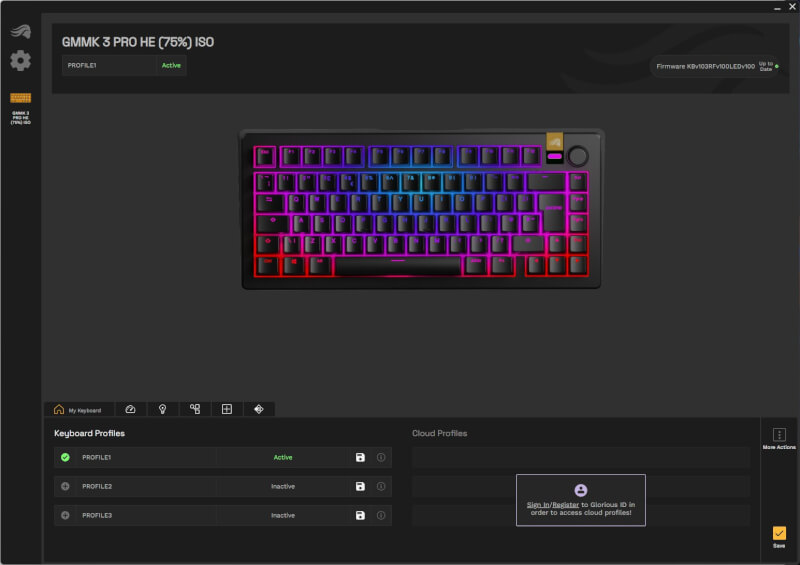
On the very basic side, the software allows you to create profiles, so you can easily switch back and forth if you have several different usage scenarios. The three profiles can be stored in the on-board memory on the GMMK 3 Pro HE, and you can switch between them via the button at the top of the keyboard.
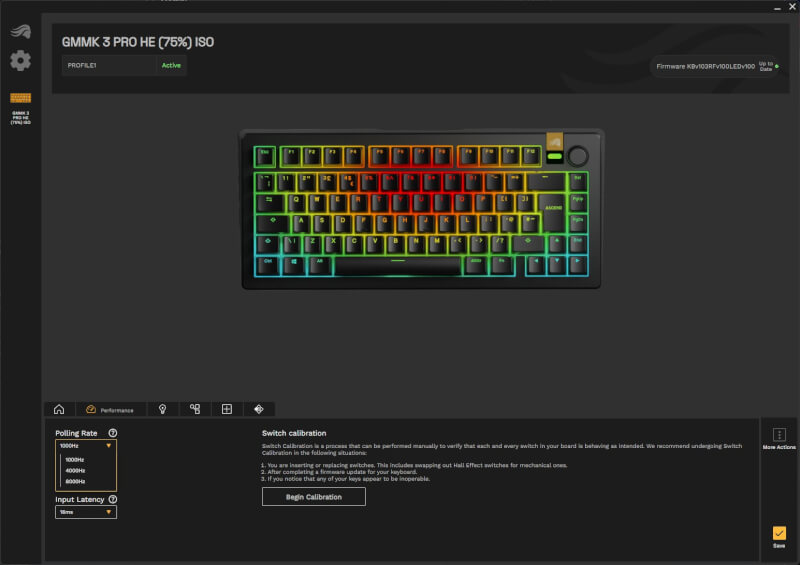
The next tab allows you to select performance settings, which cover Polling Rate and Latancy. GMMK 3 Pro HE supports a polling rate of up to 8000 Hz. Here there is also the option of a Switch Calibration. It checks whether all switches are working as they should. It is recommended to carry out this check if, for example, you have changed contacts or updated firmware.

The next tab is control of the RGB lighting. It is possible to choose and customize a multitude of different effects. Many of them you can customize details such as colors, brightness or speed.
The light can be customized for each individual key or collectively for the entire keyboard.
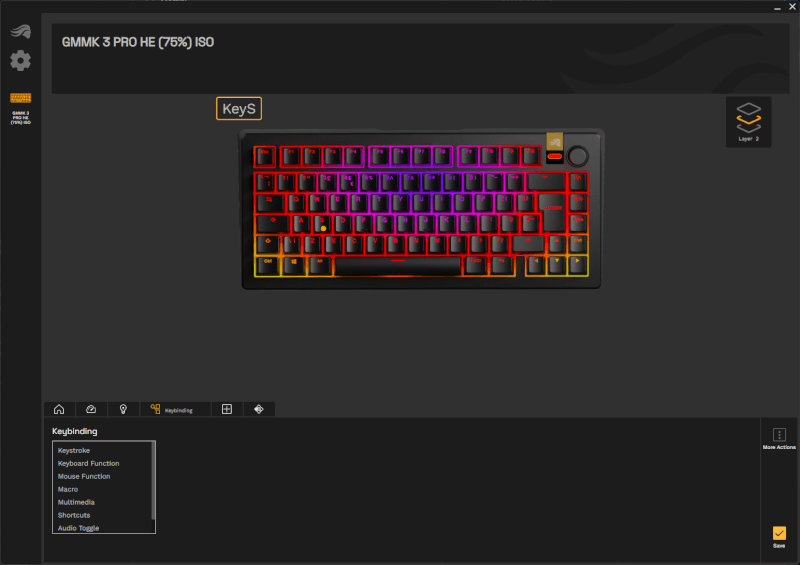
The next step is key functions and here you can really get into the depth of things, because there are a lot of options. You can program your throws in three different layers, add modifiers and record macro functions pretty much as you like. On top of that, you can customize each key with both Windows shortcuts or functions, media and volume control or program-specific functions.
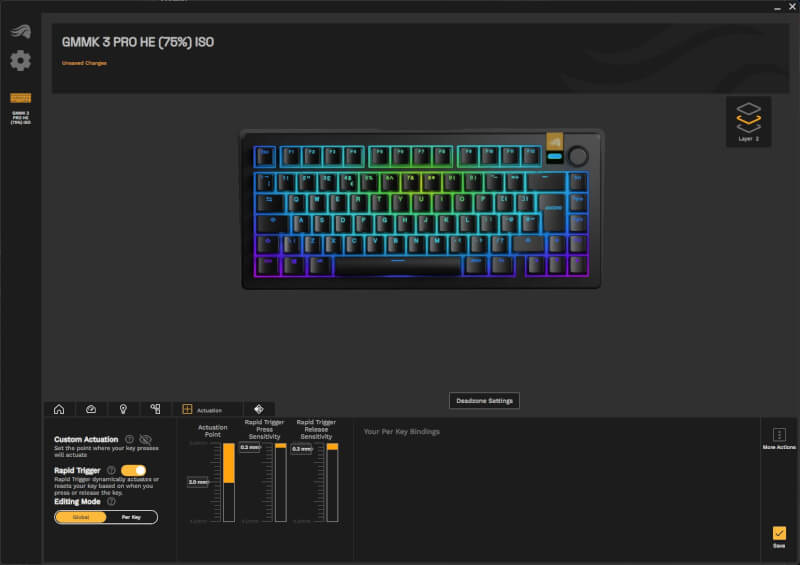
The next step is probably one of the most important for many, as this is where you can make use of the Hall Effect switches. Here you can either set details such as activation and reset distances for each individual key or for all of them, as well as activate rapid trigger.
This means you can set things 100% as you prefer. All of that can of course be tied to different profiles, so you can have a super fast setting with a low activation point for gaming and another with a higher one for typing work.
You can customize the activation point from 0.1 mm and up to 3.7 mm. With the settings of 0.1 mm, you almost only have to blow on your keys before they are activated.

The last tab is the place for the more advanced functions and is somewhat an extension of the key functions. Here, for example, you can set up your keys so that they can have up to four functions in one key. It is then possible to set two distances when you press down on the key and two distances on the way up. So you can have one function when you hit 1.2mm on the way down, another when you hit 3.7mm at the bottom, a third when you reset to 3.7mm on the way up, and then a fourth when you hit 1 again .2 mm. All the functions can be the same things as when you set the keys normally so everything from mouse functions to windows shortcuts and macro functions.
Overall, there are an incredible number of features available in the Glorious Core software. This means you can get a keyboard that can be adapted to pretty much any scenario you can imagine with handy shortcuts, key combinations and more.
Testing
I have been using Glorious GMMK 3 Pro HE for a week now for PC. It has been a wonderful mix of work and gaming.
For general typing and desktop use it has been a great feeling to use the Glorious GMMK 3 Pro HE. In particular, the possibility to adjust the activation distance as you wish means that you can get the experience you prefer.
Personally, I would really like to have seen a wrist rest as part of the package here. Glorious sells them separately, but for the price you pay for the Pro version here, it could have been worth it to include it.
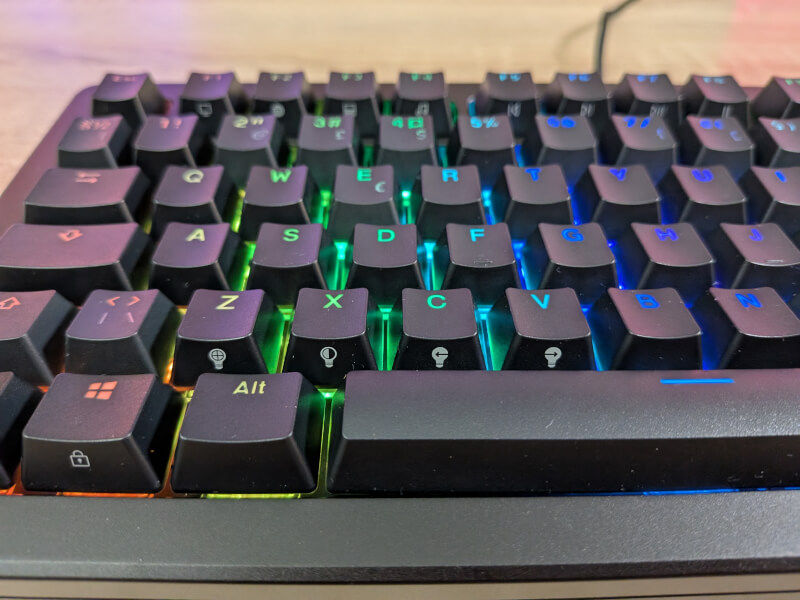
However, all the customization options become even more apparent when you switch to gaming because the Hall Effect functions really come into their own, with functions such as rapid trigger, which helps to give you a very fast and responsive keyboard.
Although most things about the Glorious GMMK 3 Pro HE give the impression of being a high-end keyboard in the luxury class, I am quite disappointed with the sound profile on it. For a keyboard in this price range and together with the other features on the list, I had expected a better sound profile. There is not much damping in the keyboard and the result is a slightly rattling sharp sound when typing, which does not give the same luxury impression that the rest of the keyboard tries to achieve.

The Glorious GMMK 3 Pro HE comes with the option of an 8000 Hz polling rate, but I have to admit that in my time with the keyboard I can't tell any difference between 8000 Hz and 1000 Hz. It's not the kind of small margins that make mine skills in e.g. Space Marine 2 Multiplayer better.
Price
At the time of writing, I can find Glorious GMMK 3 Pro HE with an online price of just under 300$. It is around 80$ more than the regular version in Polymer material costs.
Conclusion
It has been a bit of a mixed experience to have Glorious GMMK 3 Pro HE visiting. The build quality and materials are super nice, and the good build quality and high weight means that you get a feeling of quality when you stand for it.
The writing experience has been an overall good experience, although the sound profile is certainly not the best I have heard. It might not matter as much if the price wasn't as high as it was. For the price we have to pay here, in my book there should be some more damping in the keyboard, precisely to counteract this sort of thing. Glorious GMMK 3 Pro HE is made so that it is easy to mod and change things and Glorious itself also sells additional equipment that can be used to customize the sound profile. However, this means that the price increases and for those who buy the prebuild version, it may not be attractive to have to screw things up yourself.

There is no doubt that there is a sea of high end features in the keyboard in the form of the Hall Effect switches, which in interaction with the software give us lots of advanced options for customization. So that part of Glorious GMMK 3 Pro HE is absolutely top notch and deserves praise.
However, I just find it difficult to be completely convinced when the price lands around 400$. Especially when the only thing that separates the Pro and non-pro versions is the material on the bottom case. In daily use, it has no influence on whether you win or lose your online matches, and once the keyboard is on the table it can be difficult to notice the difference.
For the price, I certainly have an expectation of a more premium feel on other than just the outer materials. Taste and preference can of course vary quite a bit, but aluminum over polymer as a material is not worth 80$ more in my book, when everything else is the same.
We end up with a final grade of 7 for a product that is completed on the surface, but which fails a little on the internal features and not least the price.
Benefits
- Solid construction and good materials
- Good Hall Effect switches
- Lots of Software features
Disadvantages
- Virtually no internal damping
- The price

Latest keyboard
-
27 Febkeyboard
-
18 Febkeyboard
Logitech Pro X TKL Rapid
-
02 Deckeyboard
Glorious GMMK 3 Pro HE
-
12 Novkeyboard
Glorious GMMK 3 HE
-
05 Novkeyboard
Logitech POP Icon Combo
-
01 Novkeyboard
Corsair introduces the K70 PRO TKL
-
24 Octkeyboard
Logitech G915 X Lightspeed TKL
-
21 Octkeyboard
ASUS ROG Falchion Ace HFX
Most read keyboard
Latest keyboard
-
27 Febkeyboard
Corsair K70 Pro TKL
-
18 Febkeyboard
Logitech Pro X TKL Rapid
-
02 Deckeyboard
Glorious GMMK 3 Pro HE
-
12 Novkeyboard
Glorious GMMK 3 HE
-
05 Novkeyboard
Logitech POP Icon Combo
-
01 Novkeyboard
Corsair introduces the K70 PRO TKL
-
24 Octkeyboard
Logitech G915 X Lightspeed TKL
-
21 Octkeyboard
ASUS ROG Falchion Ace HFX






