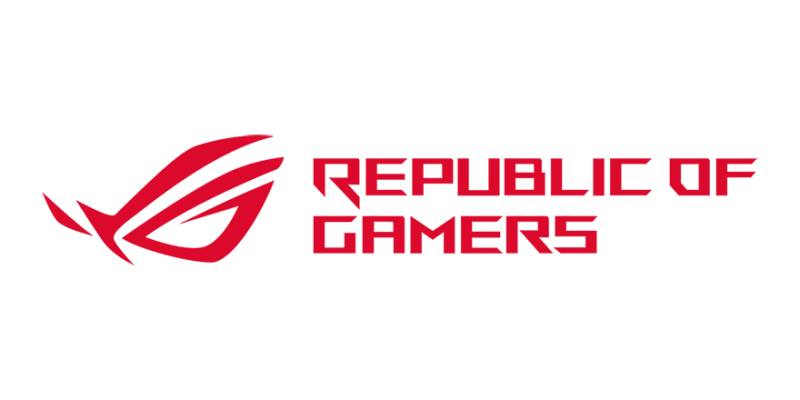ASUS ROG Falchion Ace HFX

We start by taking a closer look at the specifications of the ROG Falchion Ace HFX from ASUS. I have been inside and found the information on the ASUS website.
Specifications of the ROG Falchion Ace HFX
- Type: Compact
- Materials: Aluminum and plastic
- Switches: ROG HFX Magnetic Switch
- Backlight: Yes, RGB
- Connection: Cable (USB-A to USB-C)
- Battery: -
- Polling Rate: 8000 Hz
- Response Rate: 0.125ms
- Profile in built-in memory: Yes
- Media control: Yes through Function Key (FN)
- Backlight intensity button: Yes again FN keys
- Windows lock button: Yes
- Software: Armory Crate
- Dimensions: 315 x 115 x 35mm
- Adjustable height: Yes
- Weight: 643 grams
- Compatible operating systems: Windows
All about the ROG Falchion Ace HFX
ROG Falchion Ace HFX is a compact gaming keyboard from ASUS, designed to deliver precision and speed through a wired connection. With magnetic switches and mechanical keys, it optimizes performance for gamers who demand quick response and durability. The keyboard has a number of innovative features, such as an interactive touch bar and Aura Sync RGB lighting, which add extra customization options. This test will assess the performance, ergonomics and design of the keyboard compared to other gaming keyboards in the same category.
In the box with the ROG Falchion Ace HFX, you get the keyboard itself, a USB-C to USB-A cable for connection, extra keycap and a keycap puller for easy replacement and maintenance of the keys. In addition, a user manual is included which guides you through the setup.
In the box with the ROG Falchion Ace HFX, you get the keyboard itself, a USB-C to USB-A cable for connection, extra keycaps and a keycap puller for easy replacement and maintenance of the keys. In addition, a user manual is included, which guides you through the setup, as well as a warranty card. With this content, you are ready to use the keyboard right away and customize it according to your needs.
ROG Falchion Ace HFX uses a five-layer damping construction combined with a silicone gasket mount to absorb vibrations and reduce noise while typing. The five layers consist of two layers of PORON® foam and three layers of silicone, which together ensure a quieter and cushioned writing experience. This design improves stability and reduces the "ping" sounds that often occur with mechanical keyboards, resulting in a more comfortable and accurate experience during use.
ROG HFX Magnetic Switches are designed to deliver fast and accurate sensing using magnetic actuation. These switches use Hall-effect sensors to detect keystrokes without physical contact, providing an almost instantaneous response and a longer lifespan. Compared to traditional mechanical switches, they reduce friction and wear, improving both durability and performance.
The back of the ROG Falchion Ace HFX is equipped with adjustable feet that allow you to adjust the height of the keyboard at different angles for optimal comfort. In addition, there is a non-slip coating on the underside, which ensures that the keyboard stays securely in place on the table, even during intense gaming sessions. This design improves both ergonomics and stability so that the keyboard does not slide during use.
ROG Falchion Ace HFX has a compact 65% form factor that's almost as small as a 60% keyboard, but with more features. It contains practical keys such as arrow and navigation buttons, which are usually missing from 60% of keyboards. This form factor saves space on the desk, allowing more freedom of movement for the mouse, while maintaining the usability and functionality of the keyboard.
Software
Before we move on to the test itself, we must have looked at the software that you can use with the ROG Falchion Ace HFX. ASUS has their own software, Armory Crate.
The first menu is keys, where the user can select individual keys and customize their functions. There is also an option to configure preferences for gaming, such as disabling hotkeys like "Alt + Tab" and "Alt + F4" to avoid accidental interruption during gameplay. The interface makes it easy to personalize the keyboard according to individual needs for both gaming and productivity.
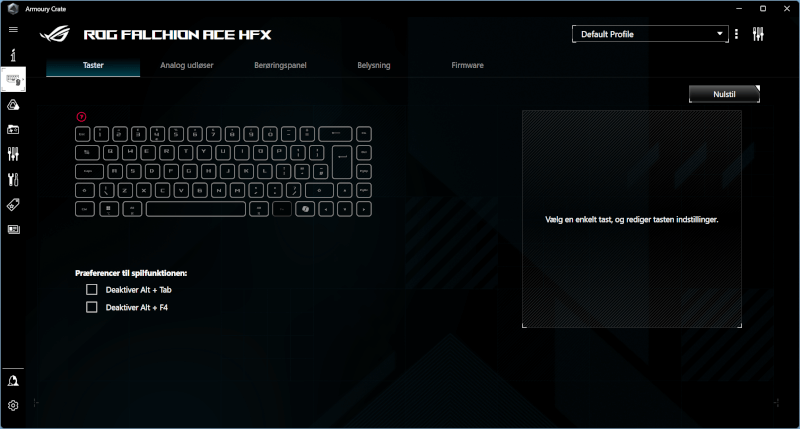
The next one is analog trigger. Here, the user can adjust the activation point for the keys so that they are registered at a certain pressure level, from 1 mm upwards. There is also a "quick release" feature which allows a key to be held active even if it is not fully released.
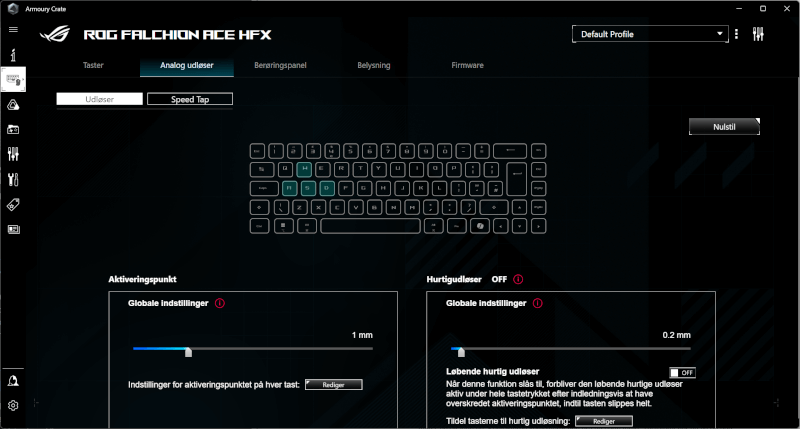
Subsequently we have touch panel in this menu you can for example adjust the volume using the touch panel on the side of the keyboard.
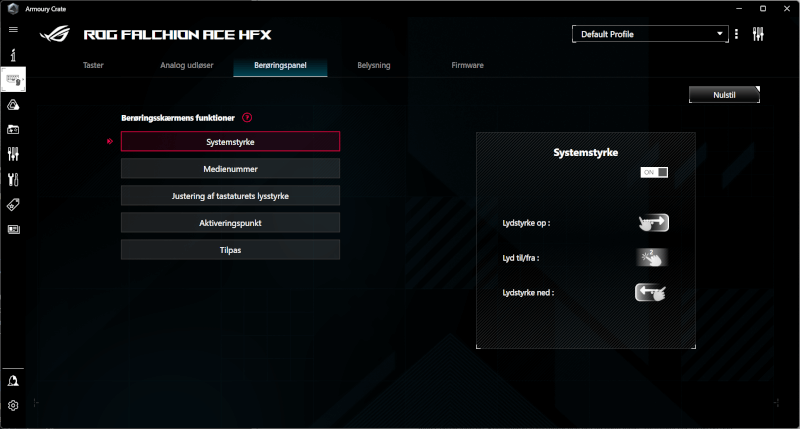
The last one we review is lighting. Here you can choose between several basic lighting effects such as static, breathing, rainbow and reactive, as well as more advanced effects such as starry night and raindrop. In addition, the colors can be adjusted via a color scheme, and it is possible to activate an analogue effect which changes the brightness depending on keystrokes.
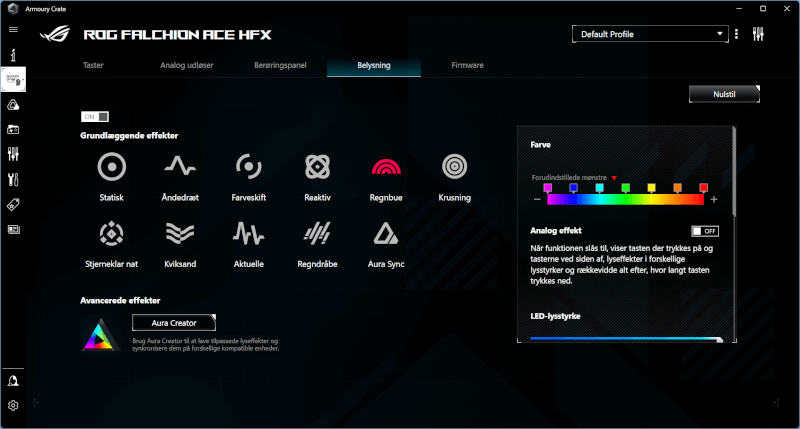
The test – Use and comfort
It's time for the test of the ROG Falchion Ace HFX from ASUS. As always, the keyboard is switched around and we have to go through different things so that I can get an overall picture of my experience with the ROG Falchion Ace HFX. We now need to get it through a bit of regular PC use, along with some gaming, and as something new I'm using a website that can provide some information on ms per key press and an estimated scan rate.
Remember, this is not professional equipment, but compared to keyboards in the future, it can still give an indication of the actual response of the keyboard.
If we start by looking at the numbers, I spammed the keyboard on the website, which ended up giving some numbers: shortest keystroke of 2 ms and an estimated scan rate of 500.0000 Hz, which is very nice, but it is not the lowest we have seen. However, I was not completely satisfied with the result, and therefore visited the software to see if you could change the settings to adjust the reaction. Which succeeded under analog trigger, under trigger point which was set to 0.1ms. Here it came down to 0 ms and an estimated scan rate of 1000 Hz. However, it also resulted in a lot of typos, as I almost only had to think about the switch before it was activated, or double-press when I pressed a switch. But without a doubt, it shows a quick result.
Next, we'll take a look at the experience when I use the keyboard to type. As previously mentioned, I did not end up with a good result when I set the activation point all the way down. Especially for writing, I ended up with a rather boring result, with the same double letters and errors. Fortunately, the keyboard has a quick release, which sits behind the keyboard, which gives the possibility of having an activation point when using the keyboard for ordinary things, and can easily switch to one where the point is lower, simply by turning a small pin.
The noise level itself is incredibly low, and pleasant, where it seems like a big focus point for ASUS to achieve a keyboard that has the mechanical capabilities but a noise level that is almost inaudible. During my gaming session, I had a good feeling with the ROG Falchion Ace HFX, which had an incredibly good response and it worked incredibly well to play with. Personally, as always, I need a wrist support to create a little extra comfort.
Price
It has not been possible to find a price for the ROG Falchion Ace HFX from ASUS, but I have been informed of an MSRP of 290$.
If you want to find more information about the ROG Falchion Ace HFX from ASUS, you can click on the banner above.
Conclusion
The ASUS ROG Falchion Ace HFX appears as an extremely ambitious keyboard with a multitude of functions, which is aimed both at the serious gamer and the ordinary user. Through our testing of the keyboard, we have tested it in several different scenarios, including regular PC use, gaming and with measuring the keyboard response to get a good overall impression. Overall, the ROG Falchion Ace HFX delivers an impressive experience, but there are also areas where it falls a bit flat.
Let's start with the comfort and ease of use of the keyboard. The design is compact and appealing with a 65% layout, which makes it easy to carry without compromising too much on functionality. This keyboard is especially ideal for those who appreciate a minimalist setup but still want a high level of performance. Although the design is compact, it is sufficiently solid and the magnetic contacts add a sense of premium quality. The built-in touch panel for multimedia control is a nice addition that makes it easy to control sound and other functions quickly and efficiently. Unfortunately, the keyboard lacks a palm rest, which can affect comfort, especially during longer gaming or typing sessions.
The response of the keyboard is an important factor, especially when we look at it from a gaming point of view. In our typing speed and scan rate tests, the ROG Falchion Ace HFX delivered quite impressive numbers with a short typing delay of down to 2 ms and a scan rate of 500 Hz. This is very respectable, but it was not the lowest we have experienced in tests with other keyboards. After adjusting the actuation point in the software, we got the number down to 0ms and a scan rate of 1000Hz, which is a testament to the keyboard's ability to adjust to super-fast inputs. However, this also resulted in unexpected typing errors, as even the slightest touch triggered a key activation, leading to double letters and other typos. It is therefore clear that the keyboard has an incredibly low actuation point, but for everyday typing it can be a challenge if not adjusted correctly. Fortunately, there is a quick release on the back of the keyboard that lets you switch between two different actuation points – a higher one for general use and a lower one for gaming. This provides flexibility and ensures that the keyboard can function optimally in both situations.
When it comes to sound and noise level, the ROG Falchion Ace HFX manages to impress. ASUS has clearly focused on reducing the noise from the keyboard, making it one of the quieter mechanical keyboards on the market. This is particularly beneficial for users who sit in environments where noise can be bothersome, or who want a more discreet keyboard.
During gaming, the keyboard was at its best. The response was incredibly quick and there was a sense of precision and control in games like First Person Shooters , where timing and accuracy are crucial. This is where the keyboard really comes into its own, and the magnetic contact system provides a stable and smooth response that makes it a joy to play with. The compact size also makes it easy to adapt to different setups, especially if you have limited table space.
The price of the ROG Falchion Ace HFX is set at around 290$, which places it at the higher end of the market. It's definitely not a budget keyboard, and its advanced features and quality materials justify the price to some extent. However, there are competitors in the same price range that may offer similar performance with some additional features. One of the disadvantages is, among other things, that the keyboard was nowhere near the 8000 Hz during the "home" test. That said, it still achieved incredibly high speed, and therefore only counts as a small part of the score. Also, the actuation point can be adjusted so low that it becomes a hindrance rather than an advantage in certain situations, especially when typing.
All in all, the ASUS ROG Falchion Ace HFX is a solid choice for those who want a fast, compact and quiet keyboard with great flexibility in actuation points. It is best suited for gaming and caters to those who prioritize speed and precision. Based on the test and the mentioned pros and cons, I give the ASUS ROG Falchion Ace HFX an overall score of 8 out of 10. It is an excellent keyboard with many good features, but there is still room for improvement.
Benefits
- Compact 65% design in 60% size
- Great design and finish
- Magnetic contacts
- Two USB-C inputs
- Touch panel for multimedia control
- Solid materials
Disadvantages
- The activation point may drop too far
- Did not reach 8000 Hz
- (Lack of wrist support)
Score: 8

Latest keyboard
-
27 Febkeyboard
-
18 Febkeyboard
Logitech Pro X TKL Rapid
-
02 Deckeyboard
Glorious GMMK 3 Pro HE
-
12 Novkeyboard
Glorious GMMK 3 HE
-
05 Novkeyboard
Logitech POP Icon Combo
-
01 Novkeyboard
Corsair introduces the K70 PRO TKL
-
24 Octkeyboard
Logitech G915 X Lightspeed TKL
-
21 Octkeyboard
ASUS ROG Falchion Ace HFX
Most read keyboard
Latest keyboard
-
27 Febkeyboard
Corsair K70 Pro TKL
-
18 Febkeyboard
Logitech Pro X TKL Rapid
-
02 Deckeyboard
Glorious GMMK 3 Pro HE
-
12 Novkeyboard
Glorious GMMK 3 HE
-
05 Novkeyboard
Logitech POP Icon Combo
-
01 Novkeyboard
Corsair introduces the K70 PRO TKL
-
24 Octkeyboard
Logitech G915 X Lightspeed TKL
-
21 Octkeyboard
ASUS ROG Falchion Ace HFX