Logitech Pro X TKL Rapid

Central Specifications
- Pro-inspired tenkeyless design
- Magnetic analog keys
- Quick trigger
- KEYCONTROL
- LIGHTSYNC RGB lighting
- 1 ms reporting speed
A tour around the Logitech Pro X TKL Rapid
If you've become familiar with Logitech's G series of gaming keyboards over the past few years, there won't be much new under the sun with the Logitech Pro X TKL Rapid.
The design here follows the same style that we have come to know so well from Logitech. Our test copy came in black, but the Logitech Pro X TKL Rapid is also available in white or pink.
The keyboard is made of matte black plastic with an aluminum plate under the keys to create a little flair.
According to Logitech, they designed the Logitech Pro X TKL Rapid in close collaboration with professional gamers.
It is also a compact ten keyless design, which is popular among gaming fans and especially the Pro segment, as it does not take up much space on the table.
The Logitech Pro X TKL Rapid is a wired keyboard, so there are no wireless features to look for here.
However, there is of course RGB lighting in the form of Logitech's Lightsync RGB, which can be set via their G Hub software.
The switches and keycaps used have a standard MX design, so it will be possible to supplement with alternative keycaps if you wish.
At the top of the Logitech Pro X TKL Rapid are dedicated media control buttons along with a volume wheel. They are complemented by a button for adjusting the RGB lighting and a button for activating gaming mode, which disables things like the Windows key.
It is also at the very top that we find the USB C connector.
At the bottom, there is the option to adjust the angle of the Logitech Pro X TKL Rapid in two steps.
A little about Magnetic Hall Effect contacts
Magnetic Hall Effect switches in gaming keyboards offer an advanced technology that detects keystrokes using magnetic fields instead of physical contact points. One of the biggest advantages is the longer lifespan as there is no mechanical wear and tear, making them more durable than traditional mechanical switches.
They also allow for actuation point adjustment, allowing the user to customize how far a key must be pressed before it registers, which can improve precision and comfort. They also respond faster since actuation occurs without physical contact, which is an advantage in competitive gaming situations.
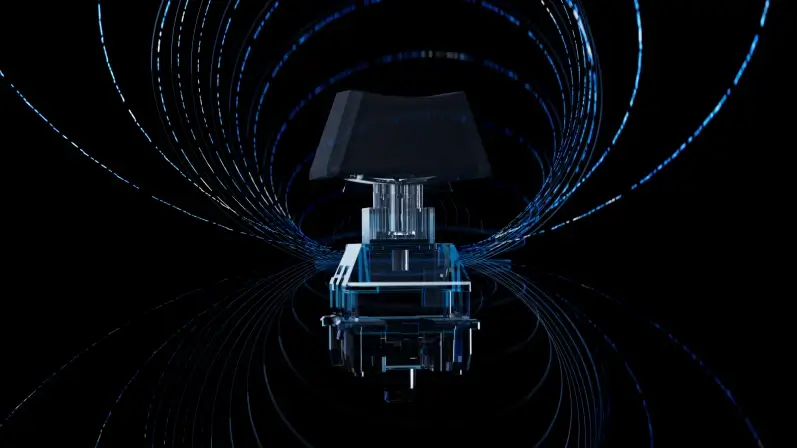
Some models even support analog input, meaning that the strength of the pressure can affect game controls, which can be especially useful in certain game genres. Another advantage is that they are often quieter than traditional mechanical keyboards, since there is no physical contact mechanism.
Despite these advantages, Hall Effect switches also have some disadvantages. They are generally more expensive than regular mechanical keyboards, which can make them less accessible to the average user.
The selection of switches is more limited compared to traditional mechanical switches like Cherry MX, which means there aren't as many options for different tactile feedback and sound profiles.
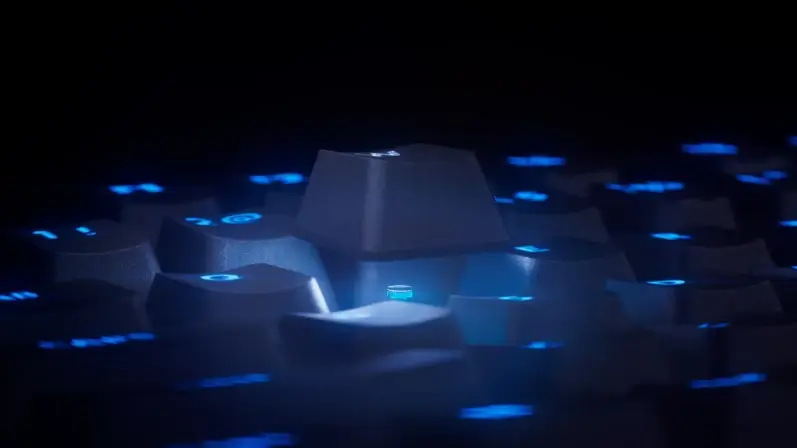
For many casual gamers or regular users, the benefits may not be enough to justify the higher price. Additionally, features like actuation point adjustment and analog pressure sensing often require specific software, which can be a disadvantage for users who prefer a simpler plug-and-play experience.
Overall, magnetic Hall Effect switches are a premium solution that offers high precision, fast response, and a long lifespan. They are primarily aimed at enthusiast gamers who want maximum customization and performance, but for regular users, traditional mechanical keyboards can still be a more practical and affordable choice.
Software
Like all other Logitech gaming products, control and customization is done via their G Hub Software. So if you have other Logitech devices, they will also be found here.
G Hub has been around for a number of years and is generally a well-developed and well-functioning piece of software.
Specifically for the Logitech Pro X TKL Rapid, there is of course, as with almost all other Logitech G products, the ability to customize the RGB lighting and the functions of the buttons. In relation to the buttons, there are wide possibilities to customize them pretty much as you want, with alternative key functions, shortcuts, program or Windows specific functions and Macros. So on that front, it is a dream for those who like to customize things down to the smallest detail.
What makes the Logitech Pro X TKL Rapid stand out, however, are the magnetic switches and the possibilities they offer. Via the software, it is possible to customize the actuation point for each individual key.
You can set it between 0.1 mm and 4 mm, so there's quite a range. At 0.1 mm, you only need to lightly touch the key to activate it.
Very conveniently, the software has an indicator for both which key you press and how far down you press it. This makes it easier to figure out what might be best.
It is also possible to activate Rapid Trigger, i.e. how much you have to lift a key before it is reset and can be activated again.
The combination of hotkeys and Rapid Trigger means you can get some VERY fast keys with the Logitech Pro X TKL Rapid.
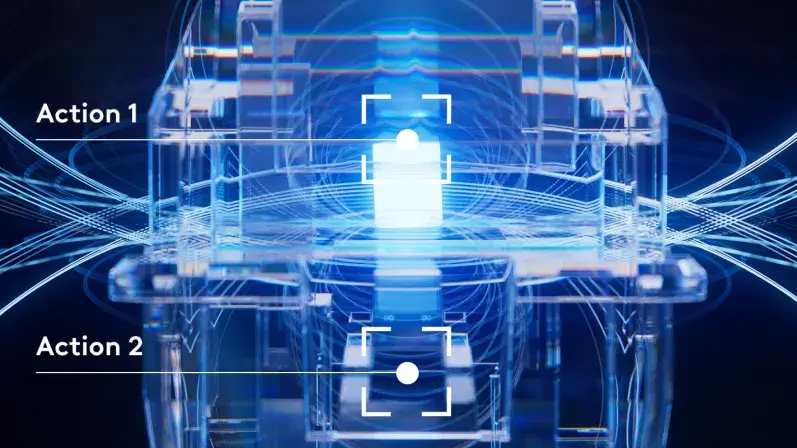
If you want it to be even more advanced, you can add two functions to each key. That way, you can have one function with an activation of 1 mm, while another comes at 3 mm.
All functions can of course be tied to profiles, so you can create specific profiles for games, programs, etc.
Test
I've been using the Logitech Pro X TKL Rapid for about a week as my primary keyboard for a good mix of gaming and typing.
For me personally, it took some getting used to, as I clearly prefer a keyboard with a low profile for typing, which is definitely not the Logitech Pro X TKL Rapid. Here, it's more of a classic gaming keyboard.
This is of course not a minus of the Logitech Pro X TKL Rapid, but more a question of my personal preference.
That said, I will say that the Logitech Pro X TKL Rapid experience has been good to type on after I got used to it. The keys are comfortable and they provide a good feel and feedback.
It's far from a quiet keyboard. Not that the keys themselves say much, but if you hit the bottom of the key like me when I type, there's quite a lot of noise. There's not much damping on things there.
However, it is a pleasant classic “clack clack” sound that many people are probably happy with.
In terms of the special features of magnetic switches, I can definitely feel a difference when I set things up.
Again, it's also a lot about personal preference. I'm fine with an activation point around the 2mm that things are set to by default.
For example, under 1 mm is WAY too little for my clumsy fingers, which constantly activated accidental keys.
I can see the benefits of being able to customize things, and overall it worked super easily, intuitively, and had a nice effect. However, it just wasn't a variable that made a noticeable difference in my games.
My skill level is simply not where marginal changes like a faster keystroke make much of a difference. However, for players at somewhat higher levels than me, I can easily see that the milliseconds you can save can make a difference in competitive situations.
If you are at that level, there are plenty of options with the Logitech Pro X TKL Rapid, which with their magnetic switches and good software options provides super wide possibilities.
But as we mentioned earlier, in many cases these are features that a more casual user does not benefit from very much, and therefore the value may be less.
Price
At the time of writing, I can find the Logitech Pro X TKL Rapid with an online price of just under 200$. This is in line with the other keyboards in Logitech's Pro series.
Conclusion
If you're a fan of Logitech and want a compact gaming keyboard with the latest features and the possibility of a lot of granular customization, then the Logitech Pro X TKL Rapid is the way to go.
The design and build quality are in line with the high standards we know from Logitech. In terms of build quality, it is of course very good, but personally I would like Logitech to shake things up a bit in terms of their design, which has been pretty much the same for a very long time.
However, it is a matter of personal taste, and all in all, I don't have any major complaints about the Logitech Pro X TKL Rapid, which is well-built and full of features backed by well-functioning software.
I probably haven't become a much better gamer from using the Logitech Pro X TKL Rapid, but it's been a pleasure to have it around.
We end up with a final score of 8 for a solid and well-made gaming keyboard, which, however, does not stand out particularly in the market of gaming keyboards with magnetic switches.
Advantages
- Good magnetic contacts
- Solid software
- Lots of customization options
Disadvantages
- Doesn't bring anything new to the gaming keyboard market

Latest keyboard
-
27 Febkeyboard
-
18 Febkeyboard
Logitech Pro X TKL Rapid
-
02 Deckeyboard
Glorious GMMK 3 Pro HE
-
12 Novkeyboard
Glorious GMMK 3 HE
-
05 Novkeyboard
Logitech POP Icon Combo
-
01 Novkeyboard
Corsair introduces the K70 PRO TKL
-
24 Octkeyboard
Logitech G915 X Lightspeed TKL
-
21 Octkeyboard
ASUS ROG Falchion Ace HFX
Most read keyboard
Latest keyboard
-
27 Febkeyboard
Corsair K70 Pro TKL
-
18 Febkeyboard
Logitech Pro X TKL Rapid
-
02 Deckeyboard
Glorious GMMK 3 Pro HE
-
12 Novkeyboard
Glorious GMMK 3 HE
-
05 Novkeyboard
Logitech POP Icon Combo
-
01 Novkeyboard
Corsair introduces the K70 PRO TKL
-
24 Octkeyboard
Logitech G915 X Lightspeed TKL
-
21 Octkeyboard
ASUS ROG Falchion Ace HFX






