AKKO Horizon 5087B Plus ISO

AKKO is a fairly young brand that was founded in China and specializes in custom keyboards in a multitude of different forms. If you skip past their website, you can see that there are many different styles and combinations to choose from. Before we start, we take a look at the specifications of the AKKO Horizon 5087B Plus ISO that we received for testing.
Specifications
- Structure: Tray Mount
- Connection: Bluetooth5.0 / 2.4GHz / USB Type-C
- Backlight: North-facing RGB
- Hot Swappable: 3-Pin / 5-Pin Support
- N-Key Rollover: Support
- Battery Capacity: 3000mAh
- Polling Rate: 1000Hz In wired and 2.4G mode, 125Hz in Bluetooth mode
- Macro: Akko Macro V1.0
- Switches: Akko CS Jelly Black
- Materials: PBT Keycaps + ABS Frame
- Legends Printing: Double-shot
- Keycap Profile: Cherry
- Product Weight: Approx. 1.05 kg
- Dimensions: 382*134*40mm
- Operating Systems: Windows / macOS / iOS / Android
Details that are worth highlighting are the possibility of connection via both USB Dongle, Bluetooth and cable, together with the possibility of exchangeable keycaps and switches.
A tour around the AKKO Horizon 5087B Plus ISO
AKKO Horizon has a standard layout and on the immediate surface does not stand out from many standard TKL keyboards. It is the TKL size, so without a numpad but still with function and arrow keys.

The casing of the keyboard itself is made of strong ABS plastic, which feels robust and well-made all around. There is not much flex in the frame.
The colors are a combination of full dark purple and a lighter shade of purple. There is also a selection of alternative keycaps included in a yellow color if you want to spice things up a bit.

These are Double-shot PBT keycaps, all of which are Cherry compatible. This also means that you can change the keycaps to other Cherry compatible ones if you want.

We find the same modularity in the switches. The ones that are standard in AKKO Horizon are their own Akko CS Jelly Black which is a Linear switch in the style of Cherry MX Red. The activation point is at 1.9mm.
There is RGB lighting under each switch and the Akko CS Jelly Black switches are made to let the light through as best as possible.

The contacts are all with the possibility of How Swap so that they can be replaced with the supplied tool.
If we look at the underside, there are solid rubber feet that hold the keyboard securely on the table. They are complemented by feet that can adjust the angle of the keyboard in two stages.

There is also a switch that can switch between Windows, Mac or wired use.
At the top there is a USB C connector for charging and connection via USB. A USB C cable is included in the package, which unfortunately is just plain plastic. Here it would have been great if a little more had been made out of the cable so that it matched the rest of the style of the AKKO Horizon
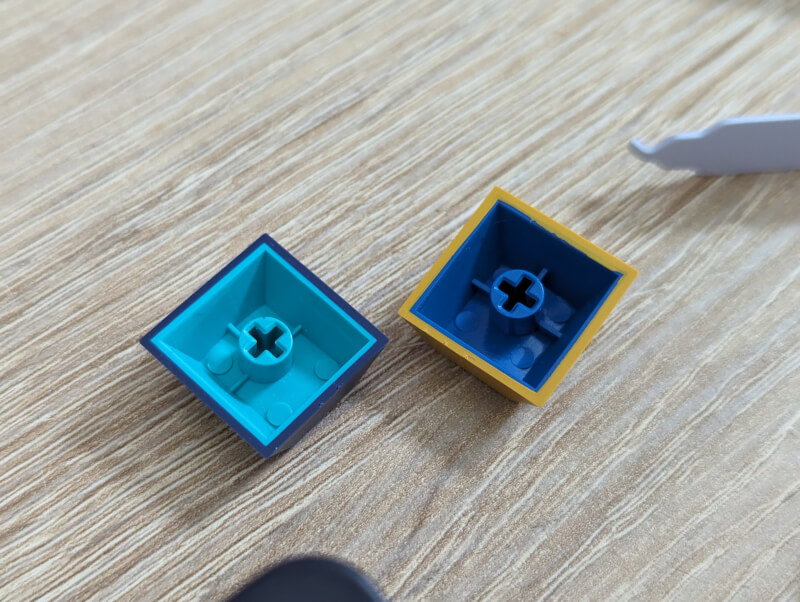
For 2.4 GHz connection, a USB dongle is included for AKKO Horizon. However, it is also possible to connect via Bluetooth if you wish. Here you can connect up to three devices which you can continuously switch between with keyboard shortcuts.
Software
Via the AKKO Cloud Driver software, it is possible to customize a large part of the things on AKKO Horizon.
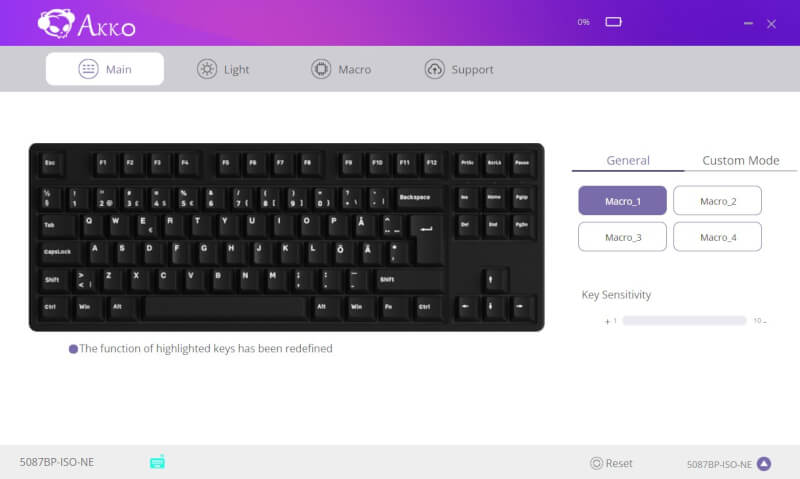
Every single key can be customized and changed to virtually any function or macro.
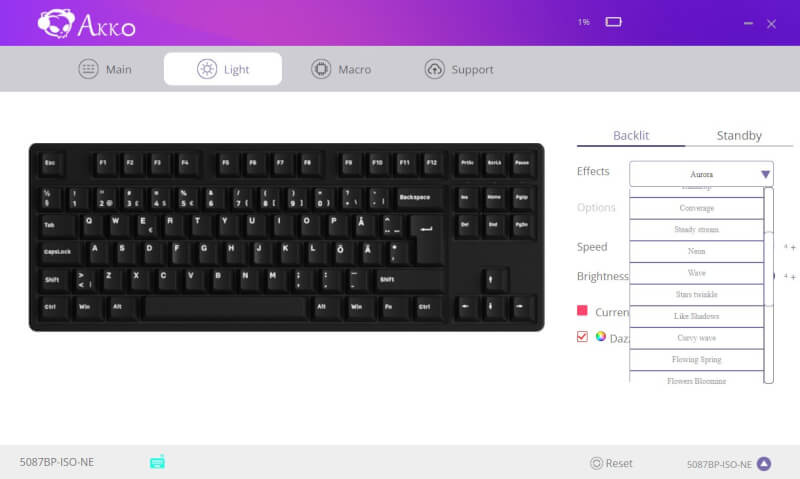
It is also possible to customize the RGB lighting in the keyboard with an impressive range of effects. If there isn't an effect that fits, you can also put together your own with the possibility of adapting each individual key.
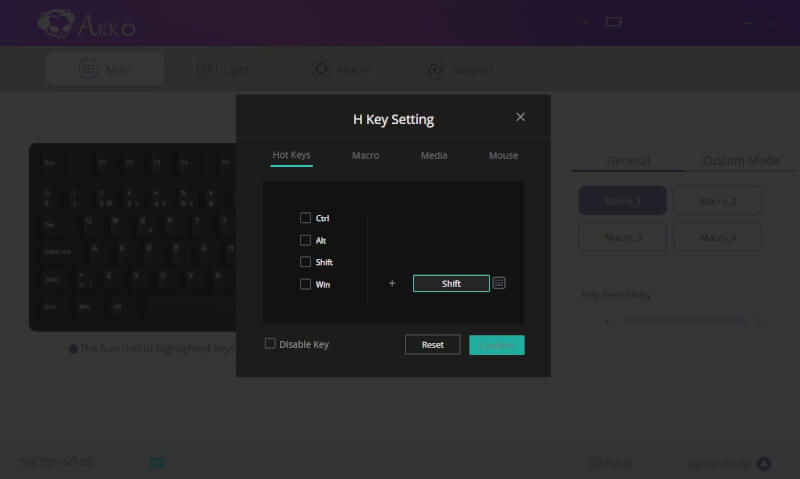
There is also the option of creating your own Macros. They can be made quite elaborately and customized down to the last detail.
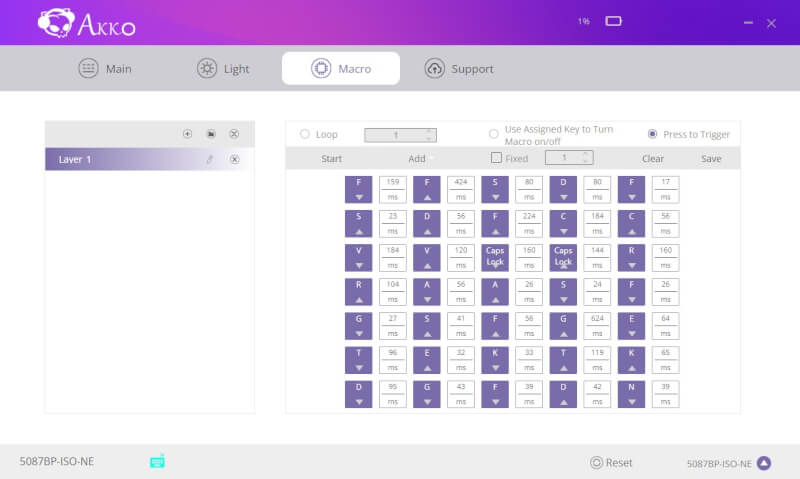
Overall, the software part is working well and I have not run into any problems during my test. The big disadvantage, however, is that you only have access to the software when you are connected via cable.
The test
I've been testing the AKKO Horizon 5087B Plus ISO over a few weeks now in a good combination of regular work and gaming.
For mechanical keyboards, I prefer a quiet linear switch, so for that purpose it lands really well here. It is of course very much a matter of taste and if you want something different, you may have to look in the direction of other AKKO products.
However, the option to change all or just some of the contacts is an advantage if you want to adapt over time.

The same applies to Keycaps. There is an opportunity to vary the look quite a bit with the supplied alternative keycaps.
If you want more than that, the AKKO Horizon 5087B Plus ISO is, however, with a standard layout and Cherry compatible, so there are quite a few options for alternative custom keycaps if you want.
The writing experience has been really good. In general, I prefer a low-profile keyboard for typing work and have gotten very used to it. So I had a bit of a learning curve just to get back on track with a regular mechanical keyboard.

Once it was in place, however, I had nothing to complain about. For gaming, AKKO Horizon has also been a good partner to have.
There are no problems with connection or speed at 2.4 GHz via the included USB Dongle.
It is a bit cumbersome that you have to have the cable out to be able to access the software. However, there are really good built-in keyboard shortcuts where, on the FN layer, there is the possibility of both adapting the RGB light and a number of shortcuts to things like Windows functions and media control.
The large 3000mAh battery has kept a good battery life during my test.
Price
At the time of writing, I can only find AKKO Horizon 5087B Plus ISO on their own online store with a price of just over 100$.
Conclusion
With their AKKO Horizon 5087B Plus ISO, AKKO has provided a fine offer for a wireless mechanical keyboard that gives a good feeling of a custom keyboard without costing an arm.
Many other custom mechanical keyboards quickly cost on the expensive side of 150$ as a start. Here it is nice to see AKKO come in with a strong alternative.
The build quality is good and it is full of good features such as Double-shot PBT keycaps and replaceable switches.
The only small complaint I have is that you only have access to the software in wired mode, but in the big picture it is a small complaint. The materials have been saved a bit compared to more premium custom options, but that is not surprising at that price.
We end up with a final score of 9 and a Great Product Award for a strong bid for a custom keyboard at the affordable end.
Pros:
- Double-shot PBT keycaps
- Interchangeable contacts
- Good build quality
- Software with lots of options
- Plenty of connectivity options
Cons:
- Software only usable in wired mode


Latest keyboard
-
27 Febkeyboard
-
18 Febkeyboard
Logitech Pro X TKL Rapid
-
02 Deckeyboard
Glorious GMMK 3 Pro HE
-
12 Novkeyboard
Glorious GMMK 3 HE
-
05 Novkeyboard
Logitech POP Icon Combo
-
01 Novkeyboard
Corsair introduces the K70 PRO TKL
-
24 Octkeyboard
Logitech G915 X Lightspeed TKL
-
21 Octkeyboard
ASUS ROG Falchion Ace HFX
Most read keyboard
Latest keyboard
-
27 Febkeyboard
Corsair K70 Pro TKL
-
18 Febkeyboard
Logitech Pro X TKL Rapid
-
02 Deckeyboard
Glorious GMMK 3 Pro HE
-
12 Novkeyboard
Glorious GMMK 3 HE
-
05 Novkeyboard
Logitech POP Icon Combo
-
01 Novkeyboard
Corsair introduces the K70 PRO TKL
-
24 Octkeyboard
Logitech G915 X Lightspeed TKL
-
21 Octkeyboard
ASUS ROG Falchion Ace HFX






