Cooler Master CK720
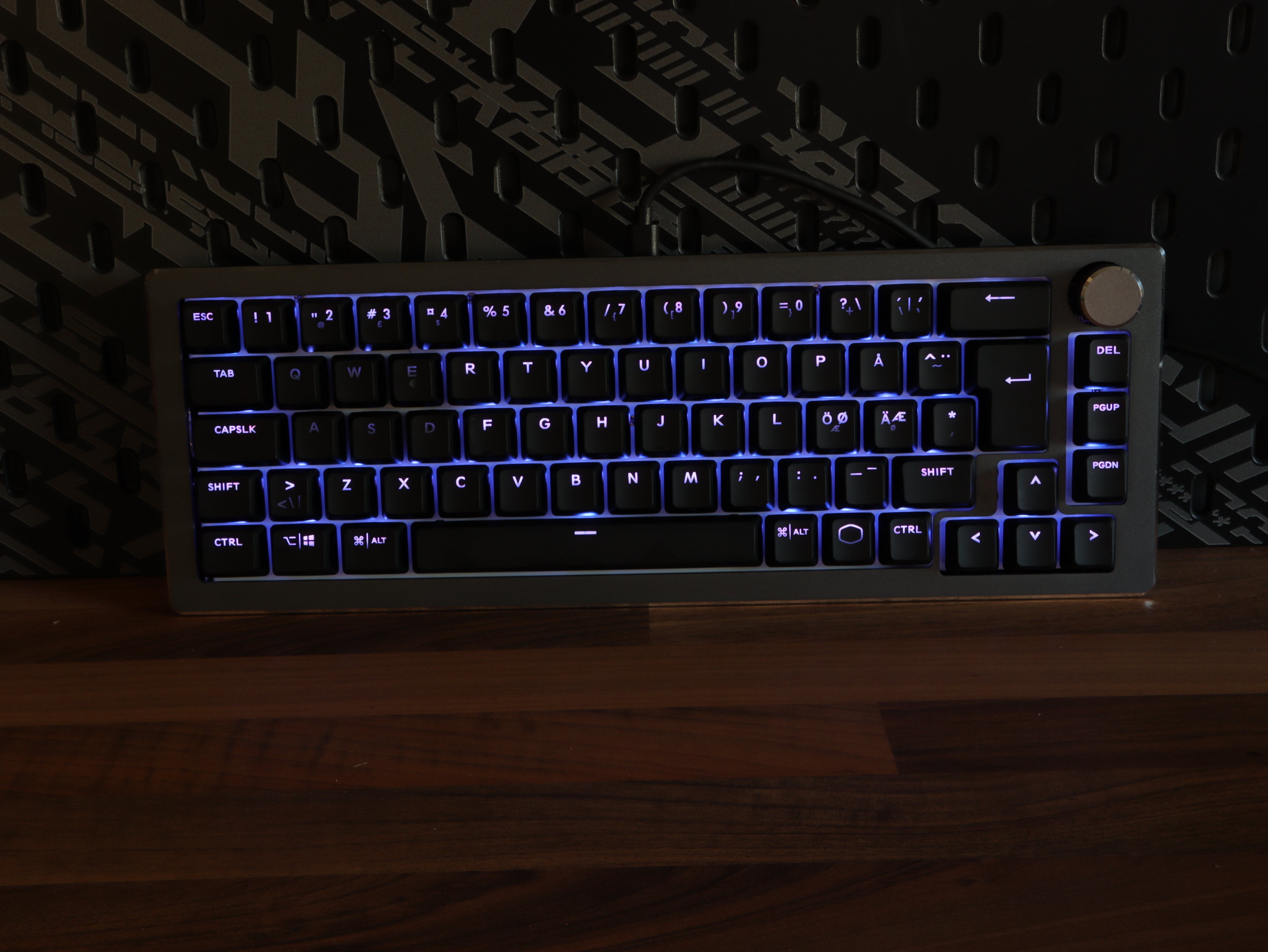
We start by taking a closer look at the specifications of the CK720 from Cooler Master. I've been to Cooler Master's website and found some information.
Specifications of the CK720
- Type: TKL 65%
- Materials: Aluminum and plastic
- Switches: Kailh Box V2 Mechanical Switches (Red/White/Brown)
- Backlight: Yes, RGB
- Connection: Cable (USB-A to USB-C)
- Polling Rate: 1000 Hz
- Response Rate: 1 ms
- Profile in built-in memory: Yes
- Media control: Yes through Function Key (FN)
- Backlight intensity button: Yes again FN keys
- Windows lock button: Yes
- Software: Cooler Master MasterPlus+
- Dimensions: 334 x 118 x 37mm
- Adjustable height: Yes
- Weight: 950 grams
- Compatible operating systems: Windows
All about the Cooler Master CK720
The CK720 is a wired mechanical keyboard that takes up very little space on the table. It comes in TKL 65% size, and uses Kailh Box V2 contacts. For this test, I have received a sample with white contacts, which make a "clicky" sound when used.
The CK720 comes in both black and white, with the received keyboard being black. The keyboard naturally has RGB backlighting, and is supported by MasterPlus+ software, which allows you to adjust various things on the keyboard. It has built-in memory and can be used on both Windows and Mac OS.
Moving on to the contents of the box, in addition to the keyboard itself, we have a USB-A to USB-C cable, an extra switch, a tool to remove the keys from the keyboard, a manual and our extra coiled keyboard cable in purple.
The CK720 comes with a nice aluminum design, the design itself feels subdued with the aluminum and the black frame and switches. The quality feels high, as we often experience with Cooler Master, and it can be felt that there is still good weight in the keyboard.
In the corner we have a multimedia button which can be set in the MasterPlus+ software. By default, it is set to adjust the volume or mute/unmute the sound by pressing it. As it is a 65% keyboard, we have removed quite a few keys and only have DEL, PGUP and PGDN left.
To be able to connect the keyboard, a USB-A to USB-C cable must be used. The included cable has a length of 1.8 meters and is black. Which should be enough to be able to reach from the computer to the keyboard, if the computer were to be placed on the floor under the desk.
On the back we have coating to hold the keyboard firmly, where Cooler Master has only chosen to have the bottom of the keyboard. It is also possible to use the feet to create an angle on the keyboard and have it lifted.
The CK720 shares the same dimensions as many of the other CK models from Cooler Master, and although it does not have a high design, I still feel that we are over low profile, and lack the wrist support to bring comfort into play with the keyboard.
Software
Before we get to the test of the CK720, we must first pass by MasterPlus+, which allows you to set the keyboard according to your wishes and needs.
The first menu is "Lighting", which deals with the light in the keyboard. Here we can change the color or change the LED mode if a different effect is desired. It is also possible to choose the direction of the effect and at what speed.
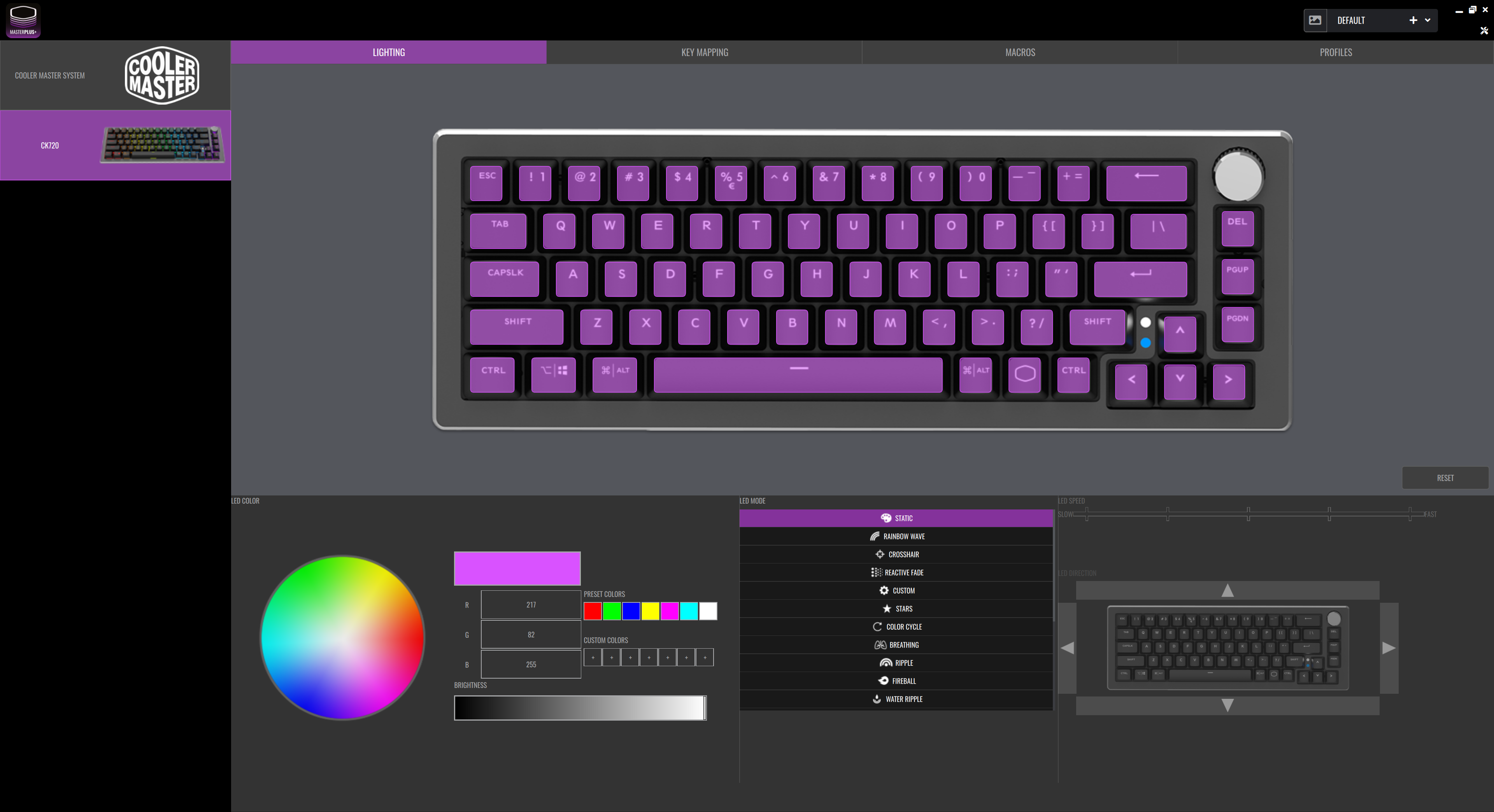
The next menu is "Key Mapping", where it is possible to change the function of the keys. This is also where we can change the multimedia button if we don't want it to be used for the sound.

The last two menus are "Macros" and "Profiles". Where under profiles we can save the settings we make on the keyboard if we want to use different ones for the task to which the keyboard is exposed.
The test – Use and comfort
After we have gone through the review of the product and the software, it is now time for the test itself.
The CK720 has taken up space on the desk, and has been used for a period of time so I can get an impression of how the keyboard works both in games and in general PC use.
As a start, I will look at the actual function around the keyboard when it is used for general use at the computer, from writing to internet browsing. Since the contacts are, as I said, with the white kailh, it gives a press that ends with a click. Of course, it makes some noise when they are used, and especially when writing, I had no doubts at all about the use of the keyboard. Personally, I mostly like red switches, which are more silent, but I experienced a really good feeling with the keyboard, and a quick response. The extra switches included are interchangeable on some of the switches and I had the feeling they were a bit quieter but still clicked. However, I needed a wrist support to have the opportunity to rest my hand and have more comfort when I had to type on the keyboard.
Moving on to gaming, I'm a big fan of the TKL keyboard, and on my gaming computer I've chosen to have it fixed. Among other things, because I don't feel the need for a numpad, which I have, for example, at my work computer. Although I have tested other keyboards from Cooler Master, I still had to get used to the size of the CK720. It feels that with some of the CK700 models they have made them more compact than other TKL, which also means that the distance is minimized. This resulted, among other things, in wrong keys in the first few days, or if I was not aware of where my fingers were on the keyboard.
Price
I have been online to find the price of the CK720 From Cooler Master. With a price of DKK 929, which is a bit on the high end for a wired keyboard, even if it is TKL.
If you want to find more information about the CK720 from Cooler Master, you can click on the banner above.
Conclusion
We have come to the end of the test on the CK720. For the quick eye, the CK720 may remind a lot of the CK721, and I also sat with the feeling that I had sat with the keyboard before, albeit with a little less noise.
When we look at the design and size, it is something that is repeated both among the two keyboards, but also Cooler Master keyboards in general. There is no doubt that it is beautiful and Cooler Master has a design that is somewhat neutral. But if you are not into a distinctive design that other manufacturers come up with, then Cooler Master is a good bet. The background lighting itself is nice and in a constant color, but you lose the keys, which may be changed to the extra switches.
Although the CK720 uses Kailh V2 contacts, I still need to settle on the price. Because with a price of DKK 929, equivalent to the CK721 which is down to DKK 749, I find it difficult to see what extras come with the CK720, which is neither wireless nor has a wrist support, which we otherwise get CK721.
When testing the CK721, I often found that when I opened the MasterPlus+ software, it stuttered and felt as if I had opened a large database and the computer had difficulty keeping up. Which can result in a somewhat boring experience of an otherwise good product. Fortunately, this problem had been fixed and I did not feel any major problems with their software.
I conclude the test by giving the CK720 from Cooler Master a score of 7 out of 10 combined. Because there is no You have had the right thoughts about the CK720 and I also enjoy testing their products. But when I hold the experience up against their CK721, I find it difficult to see why it should be expensive to take a model that has less paper with it, in the form of, among other things, that it is only wired and has no wrist support.
Pros
- Beautiful design
- Kailh V2 switches
- Great RGB lighting
- Solid buttons
- Multimedia button
Cons
- No wrist support
- Price
Score: 7
Latest keyboard
-
27 Febkeyboard
-
18 Febkeyboard
Logitech Pro X TKL Rapid
-
02 Deckeyboard
Glorious GMMK 3 Pro HE
-
12 Novkeyboard
Glorious GMMK 3 HE
-
05 Novkeyboard
Logitech POP Icon Combo
-
01 Novkeyboard
Corsair introduces the K70 PRO TKL
-
24 Octkeyboard
Logitech G915 X Lightspeed TKL
-
21 Octkeyboard
ASUS ROG Falchion Ace HFX
Most read keyboard
Latest keyboard
-
27 Febkeyboard
Corsair K70 Pro TKL
-
18 Febkeyboard
Logitech Pro X TKL Rapid
-
02 Deckeyboard
Glorious GMMK 3 Pro HE
-
12 Novkeyboard
Glorious GMMK 3 HE
-
05 Novkeyboard
Logitech POP Icon Combo
-
01 Novkeyboard
Corsair introduces the K70 PRO TKL
-
24 Octkeyboard
Logitech G915 X Lightspeed TKL
-
21 Octkeyboard
ASUS ROG Falchion Ace HFX







