Ducky One 3

We have had the opportunity to take a look at their model Ducky One 3 Full-size. A mechanical keyboard that comes with cherry switches and ensures a plug and play experience.
We start by taking a closer look at the specifications of the One 3 from Ducky. I have been on Ducky's website to find the information.
Specifications of Ducky One 3
- Type: Full-Size
- Materials: Aluminum and plastic
- Switches: Cherry MX mechanical switches (100 million clicks)
- Backlight: Yes, RGB
- Connection: Cable (USB-C to USB-A 2.0)
- Battery: -
- Polling Rate: -Hz
- Response Rate: 1 ms
- Profile in built-in memory: Yes
- Media control: Yes
- Backlight intensity button: Yes again FN keys
- Windows lock button: Yes under keyboard
- Software: -
- Dimensions: 450 x 140 x 40mm
- Adjustable height: Yes
- Weight: 1250g
- Compatible operating systems: Windows
About Ducky One 3
Ducky has a whole range of different One 3 models. The model we have been allowed to take a look at is their "regular" One 3. There have been quite a few things that I haven't been able to find information on, such as the polling rate. If we look at the things that Ducky states, Ducky One 3 makes use of brown cherry MX, which provides a linear response, along with a silent experience. The buttons themselves are made with PBT double-shot, and have been given a frosted surface, which provides a better grip.
In the box we of course find the keyboard itself, a cable with USB-A to USB-C, tool to remove the contacts, extra contacts and finally one manual.
One 3 is in a matte black design, with extra switches that can create a slightly different design, with the purple colors, and the space button, which has a tiger on it. The Ducky logo is found on the back of the keyboard, but it is revealed by the space bar, which also has a Ducky logo. We have a small selection of multimedia switches at the top of the keyboard above the numpad. Ducky states a weight of 1250g, and it is clear to see that we are up there.
As Ducky One 3 is, as I said, a full-size keyboard, which also gives us more space and numpad. Although the keyboard is full-size and has the space, it is still limited how many multimedia functions they have chosen to have in their own buttons. However, they have added a button "CAL", which opens the calculator.
In order to connect the keyboard, a sleeved cable with USB-A to USB-C is of course included.
On the back, we have coating to keep the keyboard firmly in place, even on slightly more slippery surfaces. You can also adjust the height of the keyboard. Next to that, cable routing has been made in the keyboard, which can lead the cable out to the sides or to the back. Then we also find a small console where it is possible, among other things, to lock the windows button.
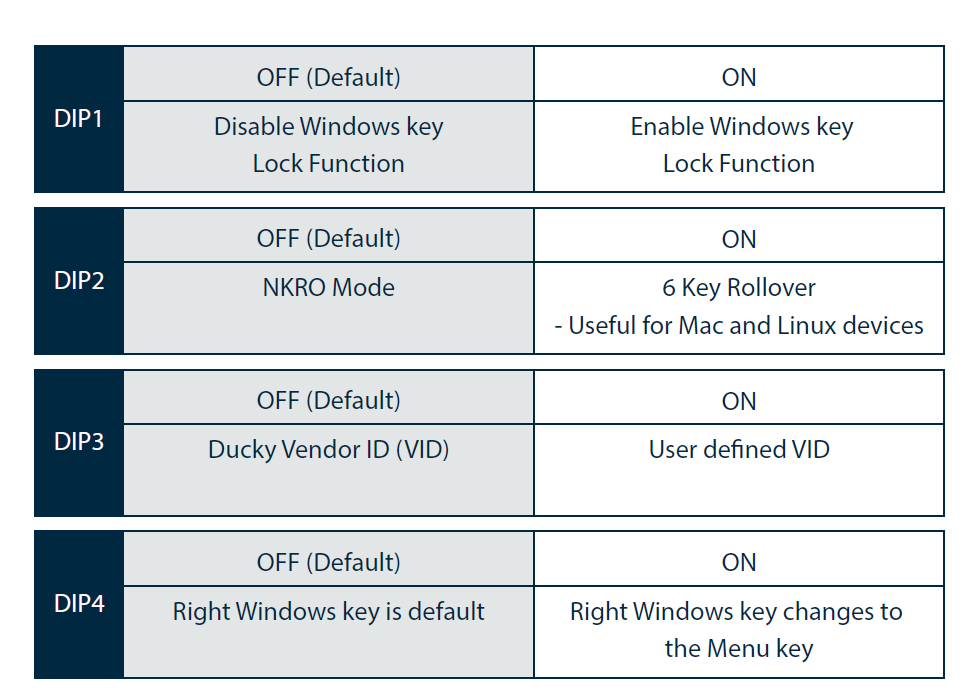
Although Ducky One 3 is full-size and mechanical, it is still made with a certain kind of low profile. Which makes the keyboard lie at a good height on the table. However, no wrist support is included, which could have been appropriate, especially as it is a large keyboard.
Software
Ducky One 3 does not use software, and therefore we do not need to have done anything before the actual test. However, it is possible to update the firmware, which can be easily downloaded from Ducky's website.
The test – Use and comfort
When we can quickly skip the software part, it is now time to test Ducky One 3. I've had my keyboard replaced with the Thock 75% Wireless and I now have to put it through some normal PC use, along with some gaming.
As always, I'll walk you through how it works in normal use. Their brown contacts work really well, and they have a constant and linear pressure, as well as a relatively silent sound about them. There can sometimes be a metallic sound from the switches when they are used at a fast pace, or you press a little hard, but nothing significant. The actual surface of the switches is incredibly comfortable, and the rough surface also means you get an incredibly good "grip" on the switches when they are pressed down.
During the gaming experience, I had the same good experience. The keyboard is fast and comes with a good response. The switches on the keyboard can be pressed down in two levels, where it already reacts quickly at the first. This means that when using individual keys, it reacts quickly, and you can, for example, quickly cast an ability or change weapons.
Price
I was able to find Ducky One 3 Classic Full-Size for a price of 230$. Which is a bit high when it comes to a wired mechanical keyboard.
If you want to find more information about the One 3 Classic Full-size from Ducky, you can click on the banner above.
Conclusion
It is time to round off the test on the One 3 from Ducky. As I said, it is the keyboard that was received for testing with brown contacts. Normally, I've always had a preference for the red ones, as they just make significantly less noise. But still, Ducky has managed to create some switches that are incredibly responsive and comfortable to use, while not making a lot of noise, even if they aren't MX Red.
Ducky One 3 offers a stylish yet different design. Where it is possible to combine other switches in the color light purple, and the space key with a tiger on it, where the light can come through.
As I said, the keyboard does not use software, and to do that you have to get to know the different settings, for example to be able to change the light speed in the keyboard or if there are other settings you would like to change.
Although it is possible to make macro functions, it requires a little more work, as it is not done in the software, but on the keyboard itself. This of course places some demands on the user, and also makes the user-friendliness on that front lower compared to software.
Do you disregard the extra work or do you not have the need. Then you still get a keyboard that really delivers a good experience. It is the combination of a keyboard that can be changed right from the MX cherry switches or the keys themselves that can be changed.
The materials seem solid, and the entire keyboard provides a really good experience as a whole. Both in general use, but also when games are to be played. That which
It ends up a solid score of 9 out of 10 for the One 3 from Ducky. A keyboard that provides a solid experience, a really good plug and play product, and with a good feeling when you use it. However, it all comes with a price, and with a price of almost 260$, some will probably choose to bypass this keyboard, unfortunately.
Pros
- No software
- Design and finish
- MX Cherry switches
- Can change the switch from outside to inside.
- Great RGB lighting
- Solid buttons
- Solid materials
Cons
- Price
Score: 9

Latest keyboard
-
27 Febkeyboard
-
18 Febkeyboard
Logitech Pro X TKL Rapid
-
02 Deckeyboard
Glorious GMMK 3 Pro HE
-
12 Novkeyboard
Glorious GMMK 3 HE
-
05 Novkeyboard
Logitech POP Icon Combo
-
01 Novkeyboard
Corsair introduces the K70 PRO TKL
-
24 Octkeyboard
Logitech G915 X Lightspeed TKL
-
21 Octkeyboard
ASUS ROG Falchion Ace HFX
Most read keyboard
Latest keyboard
-
27 Febkeyboard
Corsair K70 Pro TKL
-
18 Febkeyboard
Logitech Pro X TKL Rapid
-
02 Deckeyboard
Glorious GMMK 3 Pro HE
-
12 Novkeyboard
Glorious GMMK 3 HE
-
05 Novkeyboard
Logitech POP Icon Combo
-
01 Novkeyboard
Corsair introduces the K70 PRO TKL
-
24 Octkeyboard
Logitech G915 X Lightspeed TKL
-
21 Octkeyboard
ASUS ROG Falchion Ace HFX







