Endorfy Thock 75% Wireless

As the name indicates, it has been cut down, and we are down to TKL size, where, among other things, we do not have a numpad. Take a look as we dive down and Endorfy into a market full of manufacturers who all have their take on how a keyboard should be.
We start by taking a closer look at the specifications of the Thock 75% Wireless from Endorfy. I have been on the Endorfy website to find the information.
Specifications of the Endorfy Thock 75% Wireless
- Type: TKL 75%
- Materials: Aluminum and plastic
- Contacts: Kailh Box Black (70 million clicks)
- Backlight: Yes, RGB
- Connection: Cable (USB-C to USB-A), Bluetooth and 2.4 GHz
- Battery: -
- Polling Rate: 1000 Hz
- Response Rate: -
- Profile in built-in memory: Yes
- Media control: Yes through Function Key (FN)
- Backlight intensity button: Yes again FN keys
- Windows lock button: Yes
- Software: Endorfy Wireless Keyboards
- Dimensions: 326 x 136.2 x 42.5mm
- Adjustable height: Yes
- Weight: -
- Compatible operating systems: Windows
Around Endorfy Thock 75% Wireless
Although Endorfy doesn't provide all the information I usually list, I was able to find most of it. The Thock 75% Wireless comes with Kailh Black contacts, which come with a linear feel, along with 60g of pressing force. The keyboard has been given a protective shield, which should mean that even after a long time of use, it will still look new. If you're not into the black Kailh switches, Endorfy has given you the flexibility to swap them out, as the keyboard supports both 3- and 5-pin switches.
In the box we of course find the keyboard itself, a cable with USB-A to USB-C, the dongle is in the keyboard, a tool to remove the contacts and finally one manual.
Thock 75% Wireless is in a matte black design where it won't be broken by much. We have the Endorfy logo down on the FN button, and it says "Endorfy on the edge of the keyboard." The multimedia buttons are found in the F keys, which can be activated by using the FN button, however volume has been given an independent button in the top corner. Although they have not disclosed the weight, it feels relatively low.
As I said, the Thock 75% Wireless has a button in the corner to control the volume. In the same page, we also have the button to control whether the keyboard should be wireless, switched off or wired. It is also possible to have a cable in for charging, even if it is wireless.
To be able to charge the keyboard, a sleeved cable with USB-A to USB-C is of course included.
On the back, we have coating to keep the keyboard firmly in place, even on slightly more slippery surfaces. You can also adjust the height of the keyboard. There are also "passageways" made to guide the cable around, if it does not have to come out directly at the back of the keyboard.
The keyboard itself is in TKL size, which means it will take up less space, and therefore gives more space on the table, and more room for the mouse. No wrist support is included, but it can be purchased separately.
Software
Before we move on to the test itself, we must have looked at the software that you can use with the Thock 75% Wireless. Endorfy has their own software, ENDORFY Wireless Keyboards. They write themselves it is optional to use. First, it had to update the firmware, which it did. But I found the keyboard suddenly not working, where I had to connect it to the dongle again before I could use it wirelessly. In addition, the keyboard must be connected with a cable and transferred to the cable in order to access software.
The first menu is "Illumination", where we can choose what kind of lighting the keyboard should have. It can be anything from static light, rainbow, raindrop and many more. It is also possible here to select brightness, which can be adjusted from 0 to 100%.
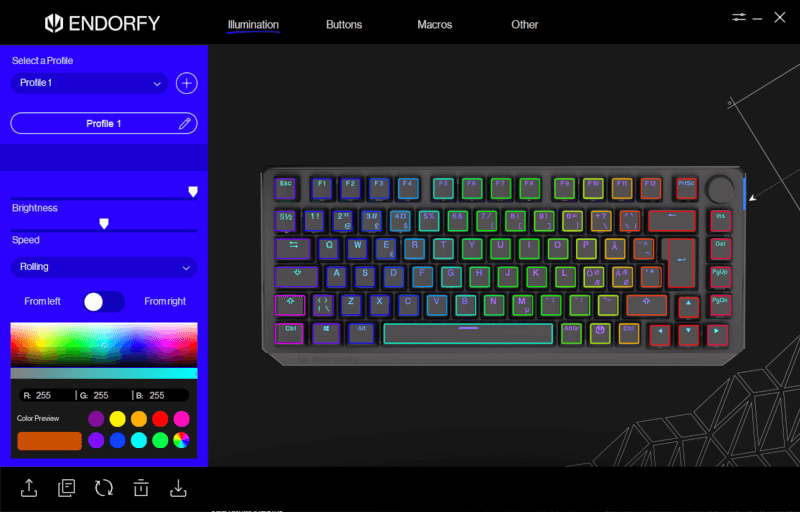
The next is "Buttons", which gives the possibility to change the functions of the keys.
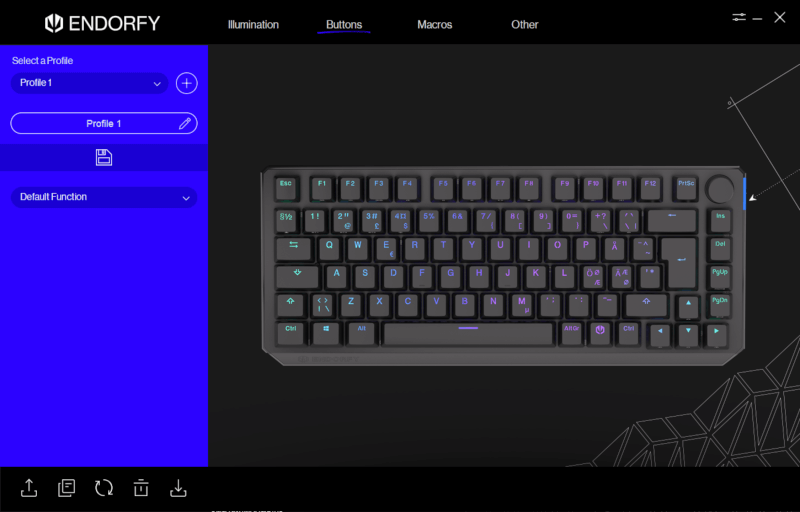
Next we have Macro.
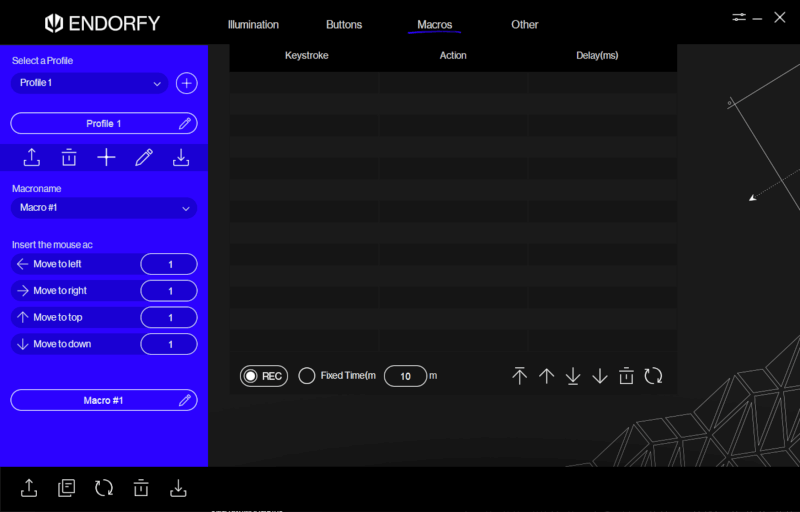
The last one is "Other". Here it is possible to change the USB polling rate, as well as activate Windows Lock, switch around so that WASD becomes the arrow keys.
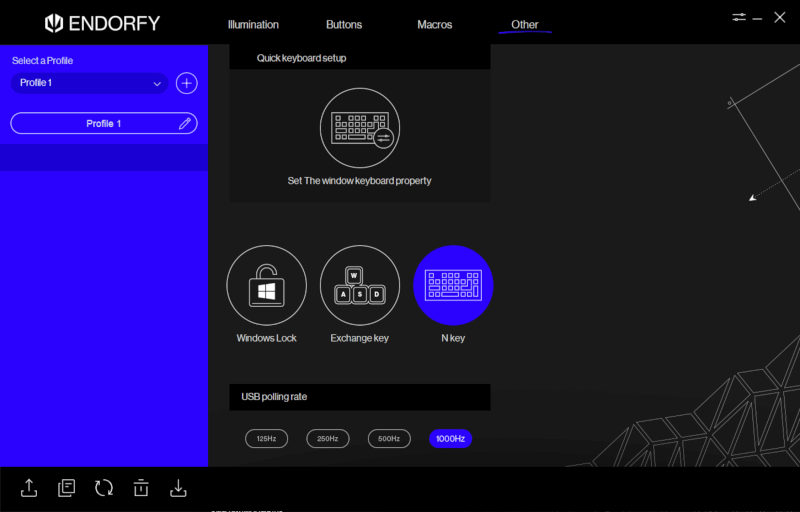
The test – Use and comfort
The time has come for the actual test of the Thock 75% Wireless from Endorfy. I've had my keyboard replaced with the Thock 75% Wireless and I now have to put it through some normal PC use, along with some gaming.
I will start by looking at the function around writing and the general use of the keyboard. This is the first time I will try the Kailh Black contacts, and although I have usually gone for the Red contacts and the optical ones, the black ones from Kailh have surprised me a lot. They have an incredibly good sound, where they feel close to silent, and I would almost say they are more silent than Red. They have the same linear feel as Red. Where they differ significantly, and yet the actual force that must be used to press them down, here the Kailh Black feels to give a little more resistance and I have to use a little more force. I did the same at the beginning, I made a press error because I didn't get the switch down correctly. Then it also takes some getting used to with the fact that the keyboard has been cut off more, so it is a bit smaller than a normal TKL keyboard. Which makes it take some getting used to, especially because I use the SHARE button quite a bit when I'm on the desktop.
During gaming I used the wireless connection on the Thock 75% Wireless. I did not find the keyboard disappointing in performance, and I got a response immediately when I pressed the keyboard. I had also gotten used to the switches, which require a little more force, which I did at no time felt like I made a mistake or didn't press down well enough on the keyboard. The contacts were still incredibly silent and they were incredibly good to work with.
Price
I was able to find Thock 75% Wireless from Endorfy at a price of 100$. Which is undoubtedly a sharp price for a wireless keyboard.
If you want to find more information about Thock 75% Wireless from Endorfy, you can click on the banner above.
Conclusion
We have come to the end of the test on the Thock 75% Wireless from Endorfy. Although it may not be a brand that most people in Denmark probably don't know much about, they got off to a good start in the test here at i Tweak. I am incredibly impressed by their quality of the keyboard, and especially the choice of design, where, among other things, space has been made for a volume button, which I thought was often forgotten on the smaller keyboards.
The black Kailh contacts are definitely a breath of fresh air for a market where we have been used to brown, blue and red. Now we finally get something new, which can easily find a place in the market, and which have clearly become my favorites when it comes to the mechanical switches.
The lighting in the keyboard itself is nice, and it's not because it differs significantly from others on the market either negatively or positively, but has the necessary strength and nice colors.
The materials themselves seem incredibly solid, and even though I haven't used the keyboard for half a year, I can imagine it getting less wear and tear than many other keyboards I've used.
If we look at things that perhaps didn't impress me so much, it's clearly their software, here I feel something is missing, especially under "other" where it is only possible to change the polling rate, based on whether the keyboard is wired. Besides the fact that I can only access the software when the keyboard is wired seems silly to me. Besides that, I lack an indication to be able to follow the current on the keyboard, so that I don't suddenly have a keyboard that has run out of power in the middle of a game, and I have to struggle to get a cable plugged in.
It ends up a solid score of 8 out of 10 for the Thock 75% Wireless from Endorfy. It is clearly a product that was close to getting a "Great Product" award along the way, but there are some things about it that need to be improved, so that I would think we are completely on target. But if you want a wireless keyboard that ensures a good experience, the Thock 75% Wireless from Endorfy is definitely worth a look, as it doesn't break the budget compared to other wireless keyboards.
Pros
- Possibility of wireless and wired connection
- Design and finish
- Black Kailh contacts
- Great RGB lighting
- Solid buttons
- Solid materials
- Price
Cons
- Software can only be used wired
- Can't see power on the keyboard
Score: 8

Latest keyboard
-
27 Febkeyboard
-
18 Febkeyboard
Logitech Pro X TKL Rapid
-
02 Deckeyboard
Glorious GMMK 3 Pro HE
-
12 Novkeyboard
Glorious GMMK 3 HE
-
05 Novkeyboard
Logitech POP Icon Combo
-
01 Novkeyboard
Corsair introduces the K70 PRO TKL
-
24 Octkeyboard
Logitech G915 X Lightspeed TKL
-
21 Octkeyboard
ASUS ROG Falchion Ace HFX
Most read keyboard
Latest keyboard
-
27 Febkeyboard
Corsair K70 Pro TKL
-
18 Febkeyboard
Logitech Pro X TKL Rapid
-
02 Deckeyboard
Glorious GMMK 3 Pro HE
-
12 Novkeyboard
Glorious GMMK 3 HE
-
05 Novkeyboard
Logitech POP Icon Combo
-
01 Novkeyboard
Corsair introduces the K70 PRO TKL
-
24 Octkeyboard
Logitech G915 X Lightspeed TKL
-
21 Octkeyboard
ASUS ROG Falchion Ace HFX







