Glorious Gaming GMMK Pro

Central features
- Metal unibody design
- Swappable Mechanical Switches
- 75% Layout
Since you can put together your own keyboard from a number of different elements, you are not completely locked into the specifications, which will of course change depending on which switches and keycaps you choose.
A tour around Glorious Gaming GMMK Pro
Here again, it is important to emphasize that what we are looking at here is the configuration that we have visited for testing. If you collect it yourself, you will get a Glorious Gaming GMMK Pro barebones kit, as the case base of the keyboard, but without switches or keycaps.
It is available in either white or, like ours, black. However, it is possible to purchase top frames in other colors if you want to spice things up more.

It is a heavy case in a Unibody Metal design and it weighs over 1.5 kg without switches or keycaps. So it's a keyboard you don't just throw around.
This means that it stands super firmly on the table and gives a solid and heavy feeling of quality. Materials and build quality feel delicious.
There is a USB C connector at the top for the included cable. It is only a wired keyboard and therefore not with the possibility of a wireless connection.

On both sides of the frame there is a small RGB light strip and on the top in the upper right corner there is a multifunction rotary knob.
At the bottom there are four small rubber feet, but before the possibility to adjust the angle of the keyboard, in addition to the small angle that it has as standard.
The RGB part in the Glorious Gaming GMMK Pro is part of the cabinet here and is therefore not in the contacts.
The next step is precisely the contacts, and here you also have great freedom of choice. Glorious Gaming obviously sells a selection. In addition, there is the possibility to choose freely, as long as they are contacts that fit the 5-Pin Hotswap; South-Facing Gasket Mount setup as used on the Glorious Gaming GMMK Pro.
In our case, we had been sent two different sets of contacts from Glorious Gaming. It was a set of their Glorious Lynx and a set of their Glorious Panda contacts.
These are respectively Linear and Tactile switches, and they can be mixed as you like. You can do that if you prefer tactile switches, e.g. on the WASD keys when playing or a similar alternative setup.
With the switches in place, keycaps are of course also needed, and here in our test set we had a set of Glorious Gaming's GPBT keycaps included in a Nebula Edition, which is in alternating shades of purple and pink.
Collection
With all the parts in place it was time to assemble the Glorious Gaming GMMK Pro kit. Since all contacts are of course the same, getting them in place was no problem.

I chose to go with the Glorious Lynx contacts. From here it was just a matter of making sure to turn them correctly, which is hard to get wrong, and then placing them one by one until they are all in place.
The next step was the keycaps, which was a bit more involved, as things have to sit correctly there. Glorious Gaming's GPBT keycaps set is made to fit Full Size keyboards, so there was some that didn't need to be used on the 75% layout we're dealing with here.

Fortunately, however, they are divided in the packages roughly as they should be placed on the keyboard, so it's just a matter of working your way forward systematically.
With another keyboard placed next to it for reference, it went pretty quickly. The only thing I had to mess with was a couple of the special functions on the right side.
Software
Control and customization of Glorious Gaming GMMK Pro can be done through their Glorious Core software.
Here it is possible to customize the RGB light. You can choose from a multitude of presets, or you can create your own, and you have the option of several layers of effects.
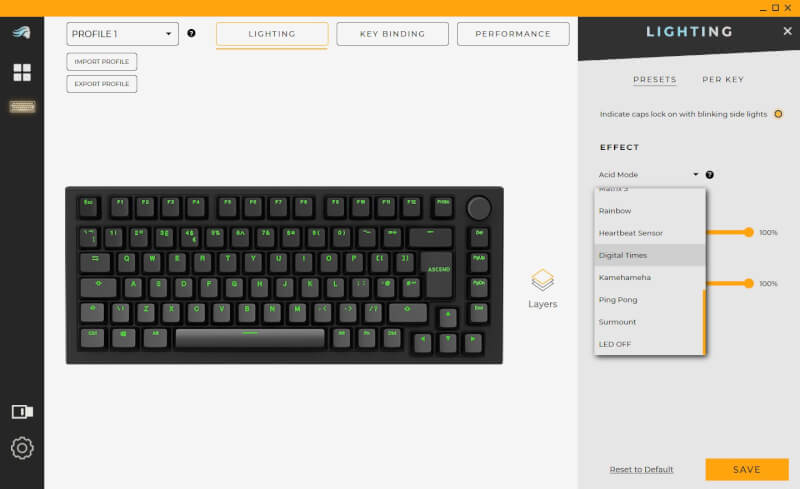
It is also possible to select settings for the performance, with the possibility of adapting e.g. the polling rate from 125 Hz up to 1000 Hz.
Finally, you can also customize the keys and their functions. Here we have pretty wide options for customization, with pretty much any option you could think of. You can customize the keys with shortcuts, macros, Windows functions and much more.
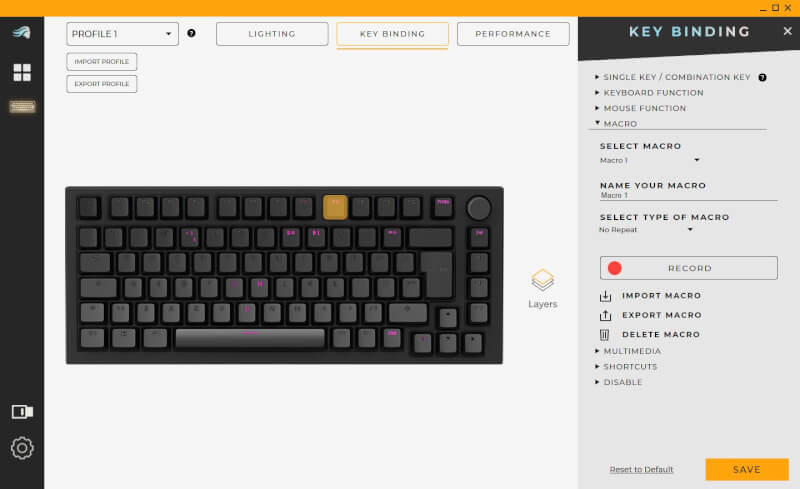
Overall, Glorious Core works fine, and I experienced no issues with the software or features during my testing.
Testing
I've been using the Glorious Gaming GMMK Pro as my primary keyboard for a little over a month now. I chose, as I mentioned earlier when I assembled the keyboard, the Glorious Lynx switches.
I've been using the Glorious Gaming GMMK Pro for a nice mix of gaming and lots of writing.

In both scenarios it has been a pleasure to use the keyboard and I have experienced no problems.
The writing experience naturally depends a lot on which contacts you choose to use. On the other hand, it is very much dependent on personal taste.

In this context, the barebones frame itself is the most complete Glorious Gaming as everything else in the form of switches and keycaps is more open as you can easily choose components outside the selection at Glorious Gaming.
The Glorious Gaming GMMK Pro has a very pleasant acoustic profile in the configuration I have tested here. The solid Metal Unibody design means there is no hint of ping or rattle during use.
Price
Here it can be a bit difficult to land on a specific price, as it can vary depending on which components you choose.

However, Glorious Gaming GMMK Pro is also sold in pre-assembled variants, with a price of around DKK 2,500. A barebones set without switches or keycaps costs around 1000 kroner.
Regardless, the price is on the expensive side. However, this is a special product and the materials and build quality here mean that it is difficult to compare with "ordinary" products.
Conclusion
If you are a keyboard connoisseur and would like to have something special with a high degree of customization and flexibility, then the Glorious Gaming GMMK Pro could be an option.
There are good opportunities to put your own stamp on things and Glorious Gaming has made things in as open a form factor and standard as possible, to give the best opportunities on that front.

However, you are allowed to pay for things, and a price of over 2000 kroner is probably too much, more than you think is fair. Having said that, I would say that I have not met many keyboards that give me the same feeling of good materials and solid build quality as the Glorious Gaming GMMK Pro.
We end up with a final score of 9 and an Enthisiat Only Award for a literally solid and well-built keyboard, which is clearly in the luxury class.
Advantage:
- Build and material quality is hard to match.
- Open platform with the possibility of a lot of customization
Disadvantages
- The price


Latest keyboard
-
27 Febkeyboard
-
18 Febkeyboard
Logitech Pro X TKL Rapid
-
02 Deckeyboard
Glorious GMMK 3 Pro HE
-
12 Novkeyboard
Glorious GMMK 3 HE
-
05 Novkeyboard
Logitech POP Icon Combo
-
01 Novkeyboard
Corsair introduces the K70 PRO TKL
-
24 Octkeyboard
Logitech G915 X Lightspeed TKL
-
21 Octkeyboard
ASUS ROG Falchion Ace HFX
Most read keyboard
Latest keyboard
-
27 Febkeyboard
Corsair K70 Pro TKL
-
18 Febkeyboard
Logitech Pro X TKL Rapid
-
02 Deckeyboard
Glorious GMMK 3 Pro HE
-
12 Novkeyboard
Glorious GMMK 3 HE
-
05 Novkeyboard
Logitech POP Icon Combo
-
01 Novkeyboard
Corsair introduces the K70 PRO TKL
-
24 Octkeyboard
Logitech G915 X Lightspeed TKL
-
21 Octkeyboard
ASUS ROG Falchion Ace HFX






