HyperX Alloy Elite 2 Mechanical Keyboard

It’s been a few years since the first Alloy keyboard was reviewed by us. Since then, a lot has happened on the keyboard market, and we are excited to see what strides HyperX has made since last, and how this is realized in the new Alloy Elite 2 keyboard.
The Specifications of HyperX Alloy Elite 2
HyperX Alloy Elite 2 is a mechanical keyboard that makes use of the new proprietary mechanical switches from HyperX. These new switches are very reminiscent of the classical Cherry MX switches.

The version of the Alloy Elite 2 that we’ll be reviewing, features the “HyperX Red” switches that, quite unsurprisingly, are similar to the red linear switches from Cherry MX. HyperX also offers tactile and “clicky” variants, but the Alloy Elite 2, in its Nordic layout, only comes with red linear switches.
Our overall impression is that the HyperX Red feels a lot like the Cherry MX Red. So, if you like the feel of these then you’ll find yourself at home using the HyperX Red.
On the technical side, there are, however, a few minor differences between them.
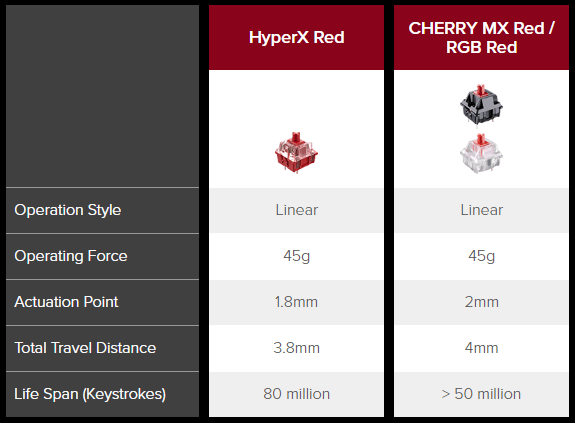
Both of the switches require an operating force of 45 g, but on the HyperX switch, the actuation point is 1.8 mm compared to the 2 mm of the Cherry MX. The distance to the bottom is also a bit shorter on the HyperX Red with its 3.8 mm against the 4 mm of the Cherry MX Red.
So, on paper, the HyperX Red seems a bit faster, but on the other hand, the difference is so miniscule that you’ll be hard-pressed to even notice the difference.
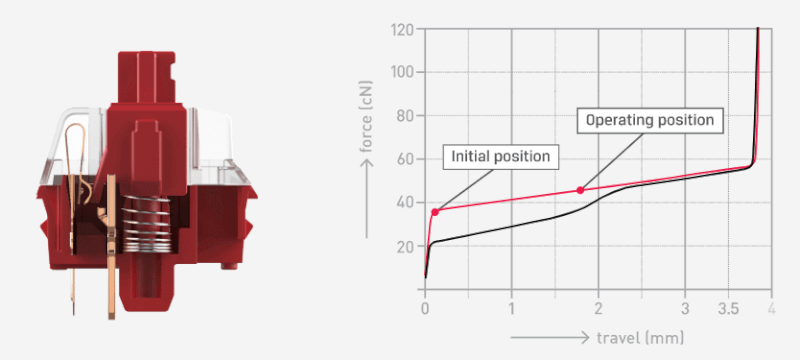
An added bonus of the HyperX Red is that it is rated at 80 million clicks, which is quite an increase compared to the 50 million of the Cherry MX Red. So, apart from being slightly faster they should also be slightly more robust.
There is of course also 100% anti-ghosting and n-key rollover functionality built into the HyperX Alloy Elite 2 gaming keyboard.
The Design of HyperX Alloy Elite 2
Let’s continue with a look at the design changes of the HyperX Alloy Elite 2. Compared to the original Alloy Elite RGB, one of the key changes is to the keycaps (pun intended).
Instead of being entirely black, as we see it on a lot of other keycaps on the market, these are instead split into two halves, with a black top and a white bottom. This is a style of keycaps that is also referred to as “pudding” keycaps. This design allows for an even more impressive and impactful shine-through of the RGB lights that are located underneath the switches.

The final result is really great, if you’re into RGB lights, and it therefore is a quite decent upgrade since the lights become much more visible this way.
The rest of the design hasn’t really changed since we saw the HyperX Alloy Elite RGB. The keyboard itself is made in a solid and nicely finished steel construction. The choice of materials means that the Alloy Elite 2 keyboard is one of the heaviest keyboards that we’ve had in our hands in quite a while, and it rests firmly on top of the table. There is no visible flex to the steel construction, so in this regard, HyperX should be applauded for its build quality with the Alloy Elite 2.

We also still have the RGB strip between the keys and the upper media and function shortcut buttons on the HyperX Alloy Elite 2.

HyperX hasn’t changed anything, in terms of the function buttons, on the Alloy Elite 2 keyboard. This means that we yet again find a button to adjust the brightness, in four steps, of the RGB lights, the option to switch between three lighting profiles that can be saved on the keyboard and a Game Mode button that disables things such as the Windows key so that they do not interrupt you in-game.
The media buttons on the HyperX Alloy Elite 2 are located at the top-right corner and consist of a forward, back, play/pause and mute button, as well as a volume wheel. It’s very practical to have dedicated buttons for these functions.

The Alloy Elite 2 from HyperX still features USB 2.0 passthrough at the top of the keyboard so that you, for instance, can connect a USB headset.
For some odd reason, you don’t get a wrist rest with the Alloy Elite 2 keyboard, which is surprising to us since it even seems like there has been made room for one on the underside of the keyboard. It looks like the same connection option that you get with the Alloy Elite RGB. This also strengthens our belief that this keyboard features the exact same design that was used on the Alloy Elite RGB, but in this case, you just don’t get the wrist rest included.

This is a shame, since if you are used to having a good wrist rest then you’ll quickly find yourself lacking one. We do really wonder how come HyperX decided to not include one with a product dubbed “Elite”.
Software
Out of the box, the Alloy Elite 2 keyboard offers three lighting profile presets on the keyboard itself, but HyperX of course knew that this wouldn’t cut it for most users so it has also provided some additional software that will allow users to customize the lighting profiles further.
This is done via the NGenuity software that can be downloaded through Microsoft Store (and not independently). At the time of this test, the software was still in beta, but let’s hope that HyperX will do a full release soon.
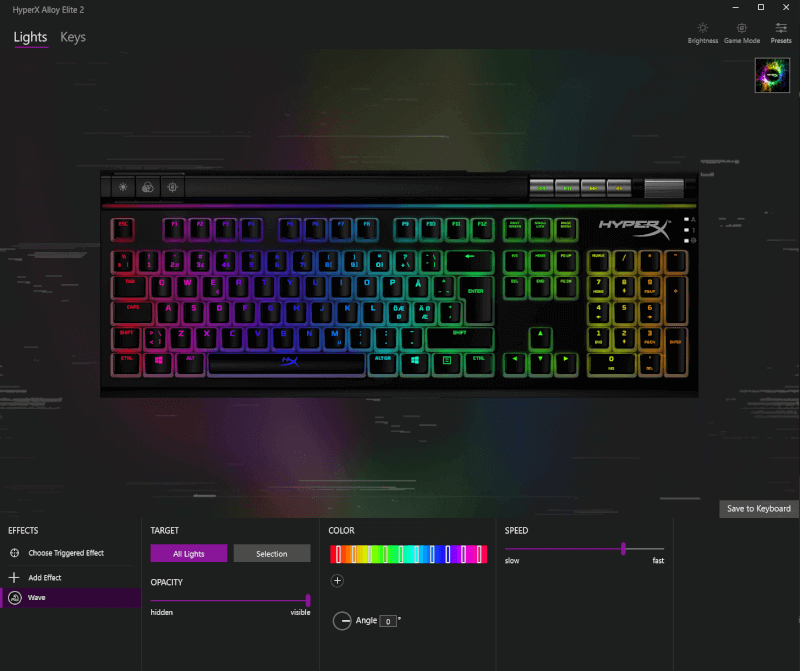
The NGenuity software is easy to use and it even ensures that the firmware of your keyboard is kept up to date all the time. The first time that we launched the NGenuity software, it automatically informed us that an update was available.
Through this software, the user is of course able to create and customize lighting profiles. There is no limit as to how many profiles one can create and save, but the Alloy Elite 2 will only be able to store three of these in its internal memory. The rest will require the software to be running.
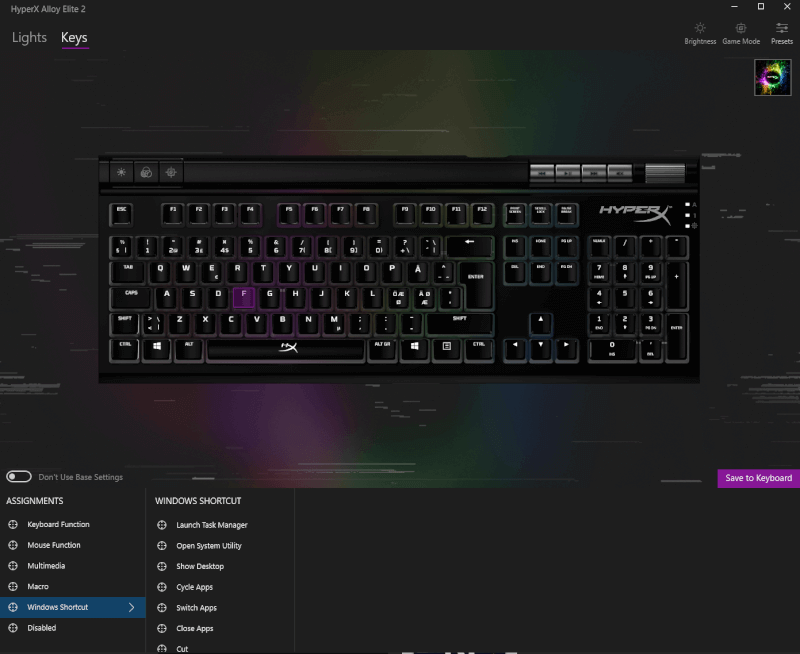
The options are plenty, and you can even customize each individual key. You can also layer different effects on top of each other. There’s also Triggered Effects that will show when stroking the keys.
There are, however, only seven different effects to choose from along with three Triggered Effects, so the options aren’t exactly as many as you might see with other RGB software on the market, but there should still be enough options for you to get a nice light-show going.
Aside from adjusting the lighting, you also get the option of customizing the functionality of each key. You can basically adjust these to your heart’s content, including swapping keys, Windows shortcuts, media functions, macros and much more.
This gives you a high degree of customizability, and especially so in terms of gaming, but also shortcuts in various applications.
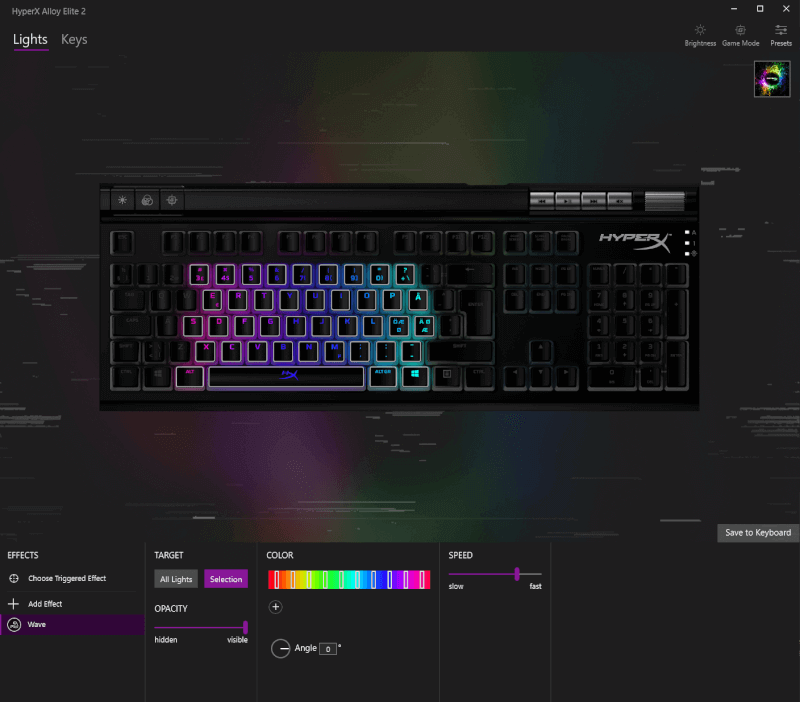
Unfortunately, the software, quite clearly, bears the mark of being only in the beta stage, and we quite often experienced that the program would crash. This meant that many of the changes that we made were not saved, and we often saw that newly created profiles would disappear. If you have spent a substantial amount of time setting up a profile involving lights and macros then it quickly becomes very aggravating to see it all disappear. The Game Link functionality that is supposed to switch profiles when you launch the associated software also didn’t work.
We were able to avoid most grievances by sticking to the three standard profiles contained within the software. Here, it is still possible to change lights, key functions and so on. So, if you don’t need more than those three profiles you should be able to avoid most, if not all, of the problems. As soon as we started creating our own profiles, in addition to the three preconfigured ones, we encountered issues, and we eventually just gave up, since none of the custom ones would remain saved.
On a more positive note, we’ve mentioned this issue with HyperX, and they were quite forthcoming as to our feedback. The software developer at HyperX, whom we talked to, had a strong feeling that the problem was related to an error occurring between the software and our Danish regional language settings. He was convinced that he could fix this error, but unfortunately, no estimate could be provided, as to when this fix would be released, and as to when the NGenuity software would be released in its final version, no answer could be provided either.
We surely hope that HyperX will address these issues and will get the NGenuity software out of its beta stage, since the potential here is big, as long as everything is working as it should.
In its current state, aside from some of its more basic features, we wouldn’t describe the software as usable, and it simply isn’t good enough. Even though HyperX was positive and forthcoming in regard to our feedback, we still consider it a major flaw that they deliver beta software to go along with their premium priced ($129.99) product. That isn’t fair towards the end-users.
Testing the HyperX Alloy Elite 2
We’ve tested the HyperX Alloy Elite 2 over the course of a week, where we’ve used it for a lot of gaming in games such as Call of Duty: Modern Warfare, Overwatch and Pillars of Eternity. On top of that, the Alloy Elite 2 keyboard was used in the writing of this article, and it was used as a daily driver for more common desktop usage.
The experience has been good, and it’s hard to flaw the basic functionality of this keyboard. The HyperX Red switches feel good, both when gaming, but also when typing.

Unfortunately, the experience using the NGenuity software wasn’t great. The software is way too unstable, and cannot be used for much else than its most basic features. This is of course not good when most of the additional value is found within the extra features that the software promises.
The many options of adjusting the RGB lights and the key functions aren’t worth a lot, when the software that is required to perform these changes regularly crashes and loses any changes that you’ve made.
The Pricing of the HyperX
HyperX has listed the Alloy Elite 2 at a price of $129.99. This is quite a premium price that places this keyboard within a price segment that offers a lot of alternative options that will provide buyers with a similar feature set and build quality. Especially brands such as SteelSeries and Corsair offer a wide range of products at a similar, and sometimes lower, price point compared to that of Alloy Elite 2.
If a wrist rest matters to you, it would even be worth considering higher priced offerings that include one. An example could be Corsair’s flagship, the K95 RGB Platinum XT or the SteelSeries Apex Pro. The price difference between these models will in large be made up by the included wrist rest.
Conclusion
In our eyes, HyperX hasn’t really come up with a new product, but rather a slight refresh of an already existing keyboard. HyperX has updated the internals by going with its own HyperX switches instead of the usual Cherry MX switches, and on top of that, HyperX has added some new pudding-styled keycaps.
Apart from these things, the keyboard is more or less exactly the same as the predecessor, the Alloy Elite RGB that came out in early 2018. We would’ve liked it if HyperX had come up with a more fresh and exciting product and not a keyboard that essentially feels like a re-launch of the previous HyperX Alloy Elite RGB.

Whether you prefer one switch over another inside your keyboard is a matter of personal taste. We couldn’t really feel much of a difference between the HyperX Red and the Cherry MX Red, and if the specified life span is true, then it’s no doubt a decent upgrade.
The new keycaps are also a nice upgrade, and especially so, if you are into RGB lights since these are more pronounced using these keycaps.
However, on some fronts, it feels like a downgrade. With the Alloy Elite 2 you don’t get a wrist rest, and there are no extra textured keycaps. The latter might seem like a smaller loss, but the former is a rather significant one since a lot of people will prefer the use of a wrist rest.
HyperX has included this by default with its previous releases in the Alloy line. We’ve even seen great features such as carrying bags and detachable USB cables, but these are also missing on this product.

The fact that some of the promises that this keyboard makes is limited by the unreliable software is very unfortunate, and having to deal with all too regular crashes and profiles and settings being lost is extremely frustrating. The potential is certainly there, but if it isn’t more stable then it is all for nought.
In terms of functionality and build quality, the keyboard is close to flawless, and it basically works really well. But a keyboard of this calibre should bring a bit more to the table, and this one feels very much like a recycled product from HyperX with very little to offer in terms of new and exciting features. Except for the interesting keycaps, this product looks and feels just like the more than two year old Alloy Elite RGB keyboard. Here, we just don’t get the wrist rest, extra keycaps and functional software on top.
Looking at the market, we find a lot of good alternatives too. The Corsair K70 MK.2, which is priced similarly, is a well made low-profile mechanical keyboard with a wrist rest and decent software that works.
As such, we arrive at a final score of 6 for a well constructed keyboard that unfortunately feels like a recycled product, and at the time of this writing, doesn’t deliver in terms of software functionality. In addition, its pricing isn’t that attractive compared to other products on the market. We could, in other words, have asked for a bit more from HyperX.

If HyperX manages to fix the software, which we of course hope they will, the score would have been a 7. But we have to evaluate the product as it stands, at the time of receiving and reviewing it, and right now, the software simply isn’t usable.
If the price point had been a bit lower, it would’ve looked better. Right now, it simply is too much to ask for only a few minor upgrades compared to previous Alloy products, and also considering what the market also has to offer today.
Pros:
- Solid and good build quality
- Good mechanical switches
Cons:
- Software that during our test kept crashing
- Lack of wrist rest or extra accessories
- Recycled design
- Price
Score: 6
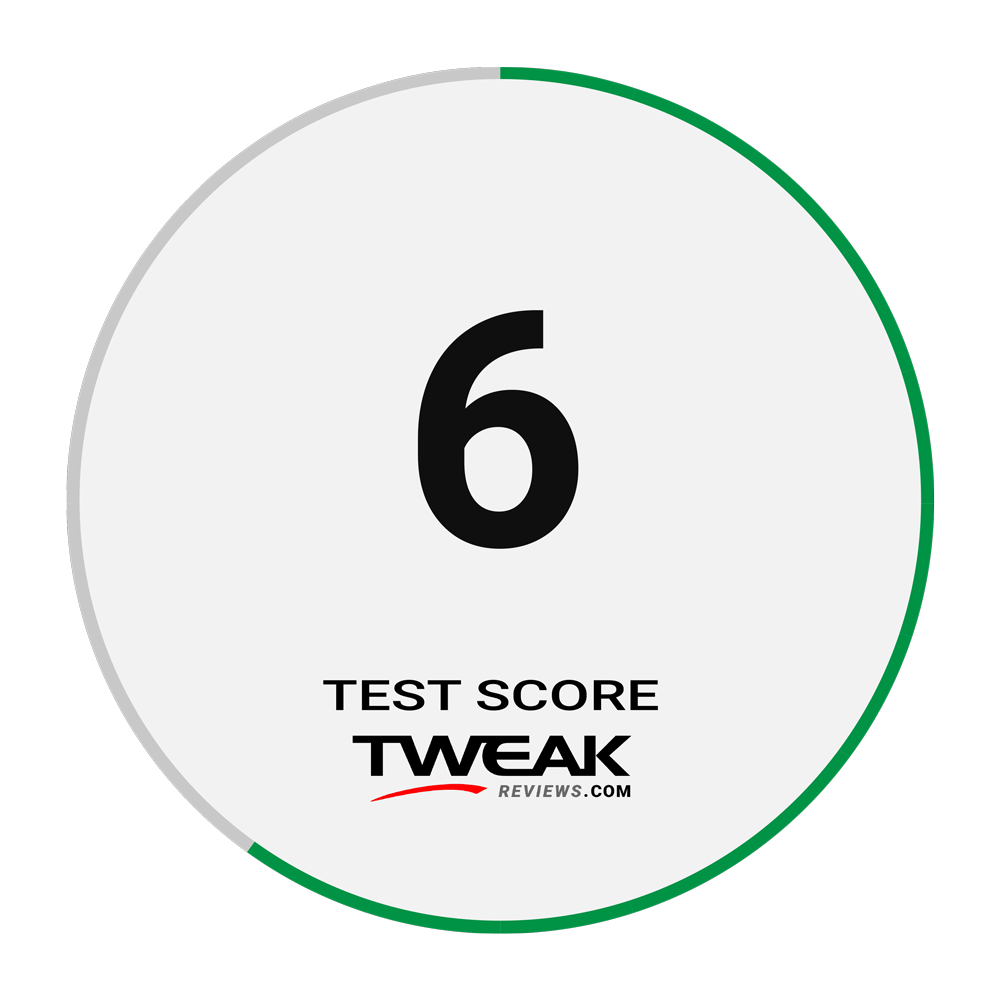
Latest keyboard
-
27 Febkeyboard
-
18 Febkeyboard
Logitech Pro X TKL Rapid
-
02 Deckeyboard
Glorious GMMK 3 Pro HE
-
12 Novkeyboard
Glorious GMMK 3 HE
-
05 Novkeyboard
Logitech POP Icon Combo
-
01 Novkeyboard
Corsair introduces the K70 PRO TKL
-
24 Octkeyboard
Logitech G915 X Lightspeed TKL
-
21 Octkeyboard
ASUS ROG Falchion Ace HFX
Most read keyboard
Latest keyboard
-
27 Febkeyboard
Corsair K70 Pro TKL
-
18 Febkeyboard
Logitech Pro X TKL Rapid
-
02 Deckeyboard
Glorious GMMK 3 Pro HE
-
12 Novkeyboard
Glorious GMMK 3 HE
-
05 Novkeyboard
Logitech POP Icon Combo
-
01 Novkeyboard
Corsair introduces the K70 PRO TKL
-
24 Octkeyboard
Logitech G915 X Lightspeed TKL
-
21 Octkeyboard
ASUS ROG Falchion Ace HFX






