HyperX Alloy Origins 65

We start by taking a closer look at the specifications of the Alloy Origins 65 from HyperX, which I found via their website.
Central features:
- Type: 65%
- Switches: HyperX Mechanical Switches
- Connection: Cable (USB-A to USB-C)
- Profile in built-in memory: Yes
- Software: NGENUITY software
About HyperX Alloy Origins 65
The Alloy Origins 65 is a wired mechanical keyboard. The model I received for testing has red contacts, which come with a linear pressure and a more silent experience. HyperX has tried to create a balance in the keyboard that brings compactness together with functionality. Besides that, many extra functions are stored in the switches, when using the FN key, which means you do not lose the extra functions because you have chosen a smaller keyboard.
In the box, of course, we find the keyboard itself, together with a cable with USB-A to USB-C, extra keys for space and ESC, tool to remove the switches from the keyboard and some manuals.
Alloy Origins 65 comes with a nice aluminum design in black. The contacts are more smooth than rough, but still provide a nice grip. There is no logo or similar on the front, which reveals it is a HyperX keyboard, and it gives a very neutral design. Although the keyboard is small in size, it still has a good weight behind it.
Since the Alloy Origins 65 lacks a large part of its switches, in the form of the F keys and numpad, many of the functions are hidden in the rest of the keyboard, where they can be activated via the FN button.
In order to connect the keyboard, a USB-A to USB-C sleeved cable is included. There is only one input in the keyboard, which is on the left side at the back.
On the back, we have coating to keep the keyboard firmly in place, even on slightly more slippery surfaces. You can also adjust the height of the keyboard. Where it can be adjusted to three different heights.
Since we have come below the TKL size, this also means that a lot of extra contacts disappear, which would normally have their own function. To compensate for this, the Alloy Origins 65 has packed many of those features into the regular switches. It's everything from multimedia control to keyboard brightness.
Software
There are very few manufacturers who do not offer software for their keyboard and HyperX is of course no different. Here we get the opportunity to use NGENUITY. However, HyperX keeps the software very simple, and it's not because we can do much in software.
The first menu is "Light". Here we have the opportunity to adjust and change the light itself in the keyboard, as well as what effect it should have.
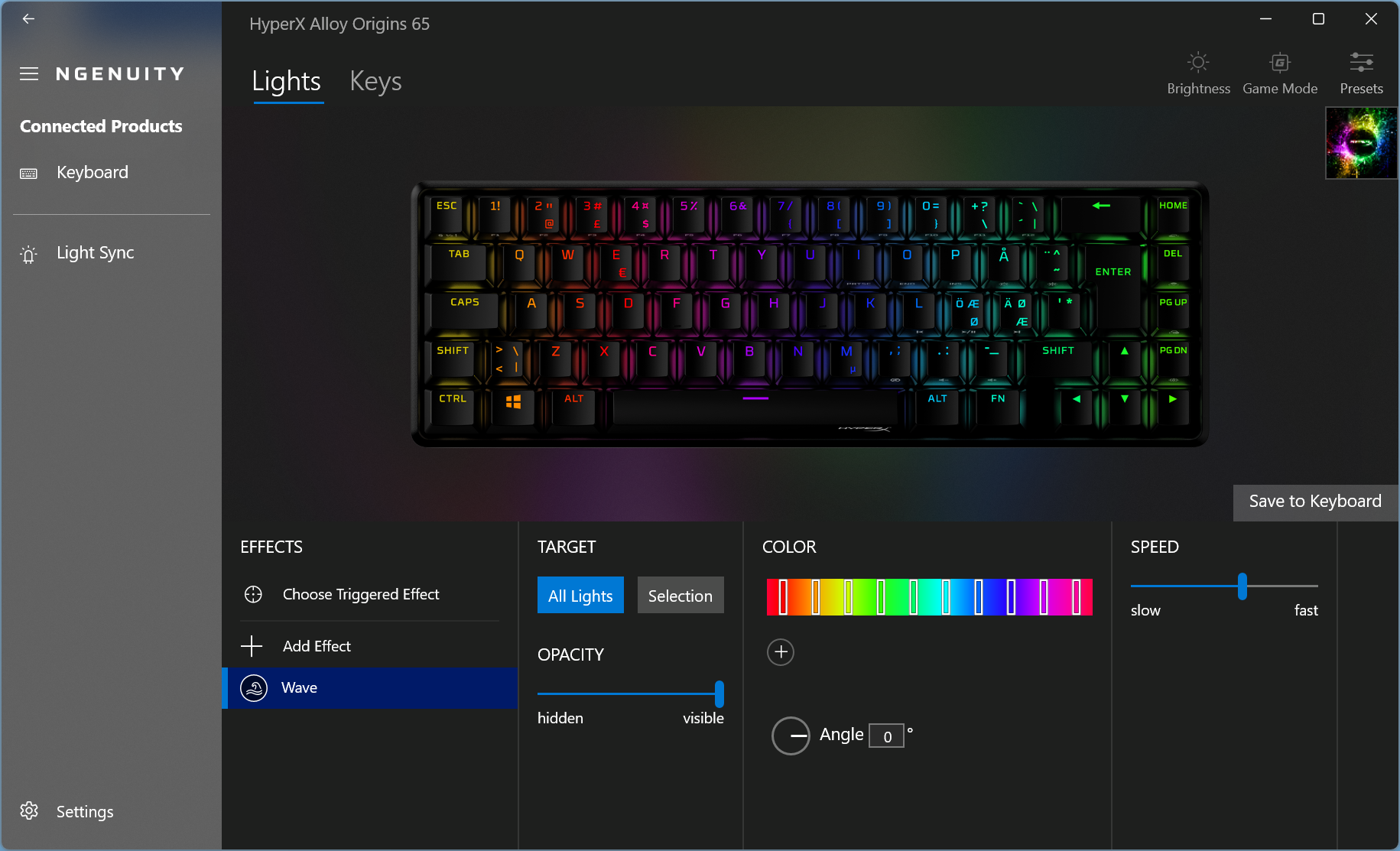
The next menu is "Keys". Here you can change the layout of the regular keyboard, but you can also change the FN keys or add more functions where there are none already.
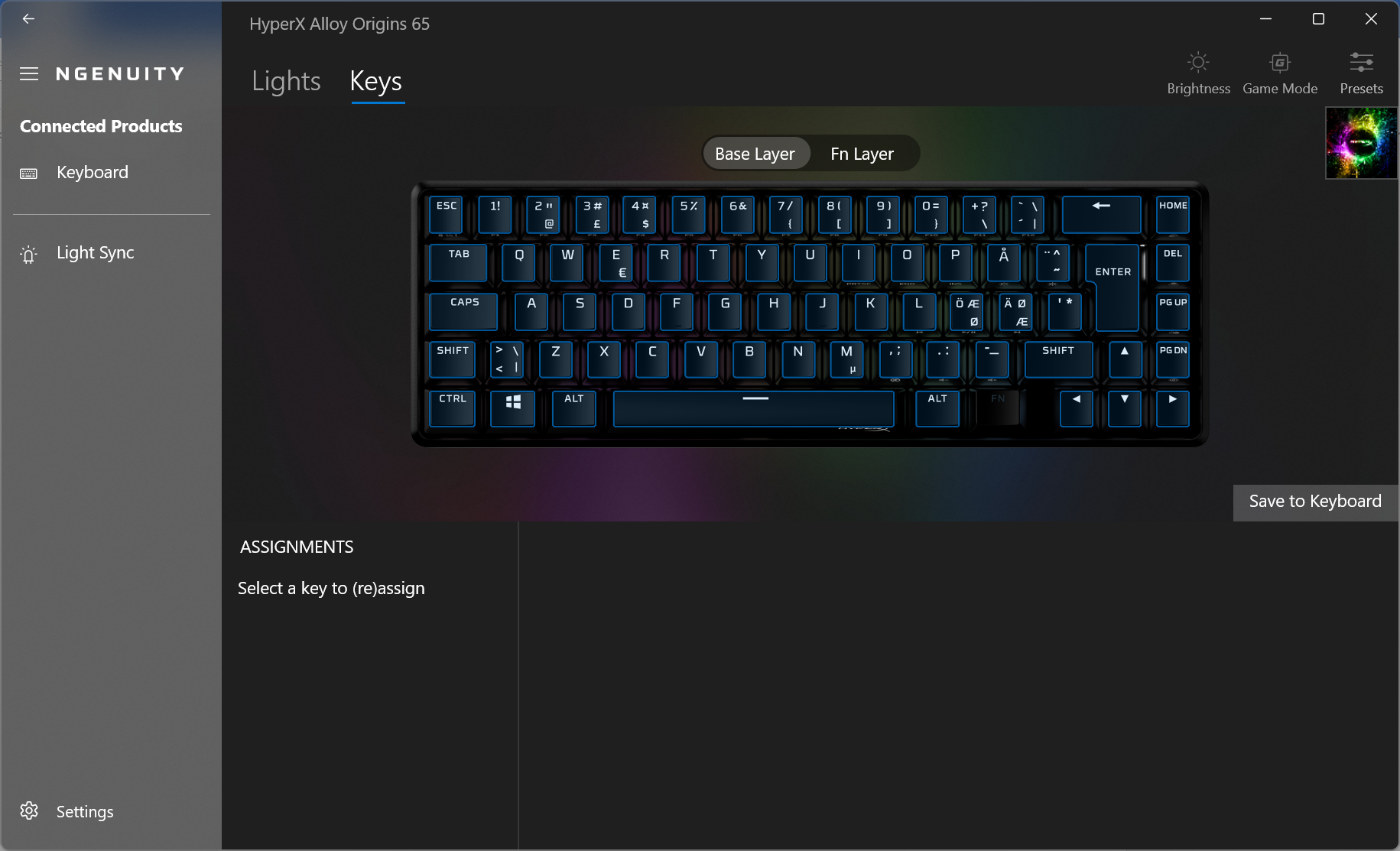
The test – Use and comfort
We have now come to the test of the Alloy Origins 65. I have therefore replaced my own keyboard, and am using the Alloy Origins 65 instead for a longer period, in order to get an impression of the function, response and comfort of the keyboard. I do this by taking it through normal PC use, along with some gaming, and as something new, I use a website that can provide some information about ms on keyboard presses and an estimated scan rate.
***Remember this is not professional equipment, but compared to keyboards in the future, it can still give an indication of the actual response of the keyboard.
If we start by looking at the numbers, I got spammed with the keyboard on the website, which ended up giving me some numbers called, shortest keyboard press, with 22ms and an estimated scan rate of 45.4545Hz.
Let's move on to the slightly more personal part of the test, where it is my experience with the keyboard. Then we start with actual writing and general use of the keyboard. Although it is not because the surface is quite as rough as the keyboard I usually sit with, I can feel that it still has a bit. It gives an incredibly good feeling when writing. The sound itself is incredibly silent, and is pleasant to work with, where you don't feel the keyboard drowns out the whole house. It is also nice that the arrow keys have not been removed, but have been allowed to have a small space, which makes the keyboard at some points also easy to use for writing. Of course, you need a numpad if you use numbers a lot.
For gaming, the keyboard was again a good experience. It works really well and I have the feeling of quick response. The size itself also gives me plenty of room for the mouse, and gives me a little extra freedom. I chose to throw the extra ESC button on the W key, because it allowed me to feel where my fingers were on the keyboard, and I could quickly and easily find my way back to that switch.
The comfort itself is a bit mixed for me, because the keyboard is incredibly good to work with, but I quickly miss a wrist rest.
Price
I was able to find a price for the Alloy Origins 65 from HyperX, which is 130$. Which to me is a reasonable price, for a quality keyboard.
If you want to find more information about Alloy Origins 65 from HyperX, you can click on the banner above.
Conclusion
The market is full of keyboards in different sizes, and especially 65% and TKL are gaining ground more and more. It is of course aimed at a specific market, namely the gamer. Where response and size of the keyboard play a big role. Here, the Alloy Origin 65 manages to fit in well, it's not because the keyboard brings anything new with it. But it still makes sure to be a good quality product, and at a good price.
The actual performance and comfort seemed to me to be high, and it is in many ways a keyboard that I have enjoyed using during the period I have tested it. Not so much because of the size, but mostly the contacts, which have been good to work with, and have been incredibly pleasant both in the feel when pressed, but also the sound.
The materials themselves feel solid and of good quality, and as previously mentioned, the keyboard has a good weight, despite its size. It can be clearly felt that it is not a cheap product, but HyperX wants to put some quality in its name and its products.
There I see a shortcoming that applies to many keyboards, and especially the small ones. Is the wrist support, it helps to provide the last comfort when using the keyboard, and especially when it is used intensively over a long period.
I therefore end the test by giving the Alloy Origins 65 a score of 9 out of 10. It is a keyboard that you should take a look at if you are looking for a keyboard in a small size. It is also a trifle and possibly very objective, with the shortcomings, but still I do not give it top marks.
Advantage
- Great design and finish
- HyperX switches
- Great RGB lighting
- Solid buttons
- Solid materials
- Price
Disadvantages
- Lacks wrist support
Score: 9

Latest keyboard
-
27 Febkeyboard
-
18 Febkeyboard
Logitech Pro X TKL Rapid
-
02 Deckeyboard
Glorious GMMK 3 Pro HE
-
12 Novkeyboard
Glorious GMMK 3 HE
-
05 Novkeyboard
Logitech POP Icon Combo
-
01 Novkeyboard
Corsair introduces the K70 PRO TKL
-
24 Octkeyboard
Logitech G915 X Lightspeed TKL
-
21 Octkeyboard
ASUS ROG Falchion Ace HFX
Most read keyboard
Latest keyboard
-
27 Febkeyboard
Corsair K70 Pro TKL
-
18 Febkeyboard
Logitech Pro X TKL Rapid
-
02 Deckeyboard
Glorious GMMK 3 Pro HE
-
12 Novkeyboard
Glorious GMMK 3 HE
-
05 Novkeyboard
Logitech POP Icon Combo
-
01 Novkeyboard
Corsair introduces the K70 PRO TKL
-
24 Octkeyboard
Logitech G915 X Lightspeed TKL
-
21 Octkeyboard
ASUS ROG Falchion Ace HFX







