Logitech G Pro X TKL Wireless

Specifications
- Connection:
- 2.4 GHz Lightspeed (USB Dongle)
- Bluetooth
- USB
- Battery: Up to 50 hours of use
- Contacts:
- Tactile switches (GX Brown)
- Linear Switches (GX Red)
- Dual-shot PBT keys
- Programmable F-keys
- Media Control buttons
- LIGHTSYNC RGB
- Dimensions: 34x357x150mm (HxWxD)
We got our hands on the Pro X TKL Wireless some time before the official launch, and Logitech has unfortunately been a bit stingy with the full list of specs. So the list above is what we have been able to piece together, from the information we have received and can test ourselves up to.
A tour around the Logitech G Pro X TKL Wireless
The first thing you are greeted with when you open the box is the nice transport bag that comes with the Pro X TKL Wireless keyboard. It is a fabric-covered semi hardcase box with a zip and carrying strap, which can contain the keyboard and all accessories.

Already here we can see that Logitech is aiming for the gaming segment, which can be expected to have their equipment with them. The inside is nicely velvety soft and has room for the keyboard and accessories.

Although I rarely transport my things around to places other than home, it is still a nice detail to have with me.
If we look at the keyboard itself, we have been visited by the white variant, but it is of course also available in black and then the new pink color that Logitech has also added.

It is exactly as the name suggests a TKL layout, and that means you are missing the NUMpad part. Many gaming-focused customers prefer this, as the NUMpad part is rarely used in that connection.
The design is very much in the same thread as we already know from the Logitech G series. With the G Pro X TKL Wireless, they do not shake the bag in relation to the design.
However, the materials are delicious all around and the build quality feels really good. There is no flex or creak to be traced. Under the keys, Logitech has placed a silver aluminum plate, but otherwise the materials are plastic all around.

Our test sample is with Tactile (GX Brown) switches, but you can also get Linear switches (GX Red). Both are compatible with third-party Cherry MX key caps.
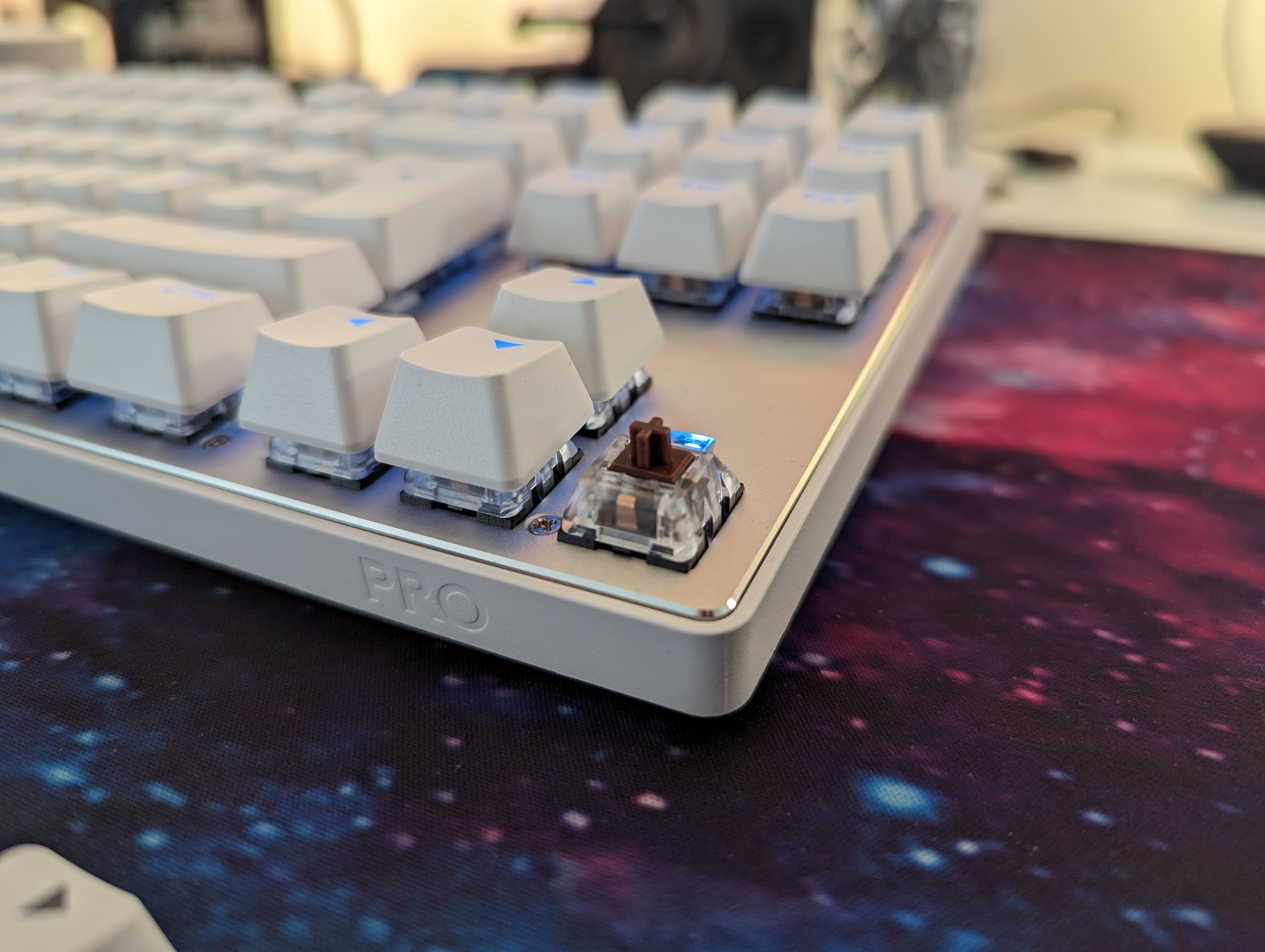
What they both have in common is that they come with Dual-shot PBT keys with transparent characters, to let the Lightsync RGB effects through.
At the top are media control buttons along with a volume wheel. They are supplemented by four function keys that can switch between the wireless connection options, set the brightness of the keys and activate gaming mode, where certain keys such as the Windows key are deactivated,
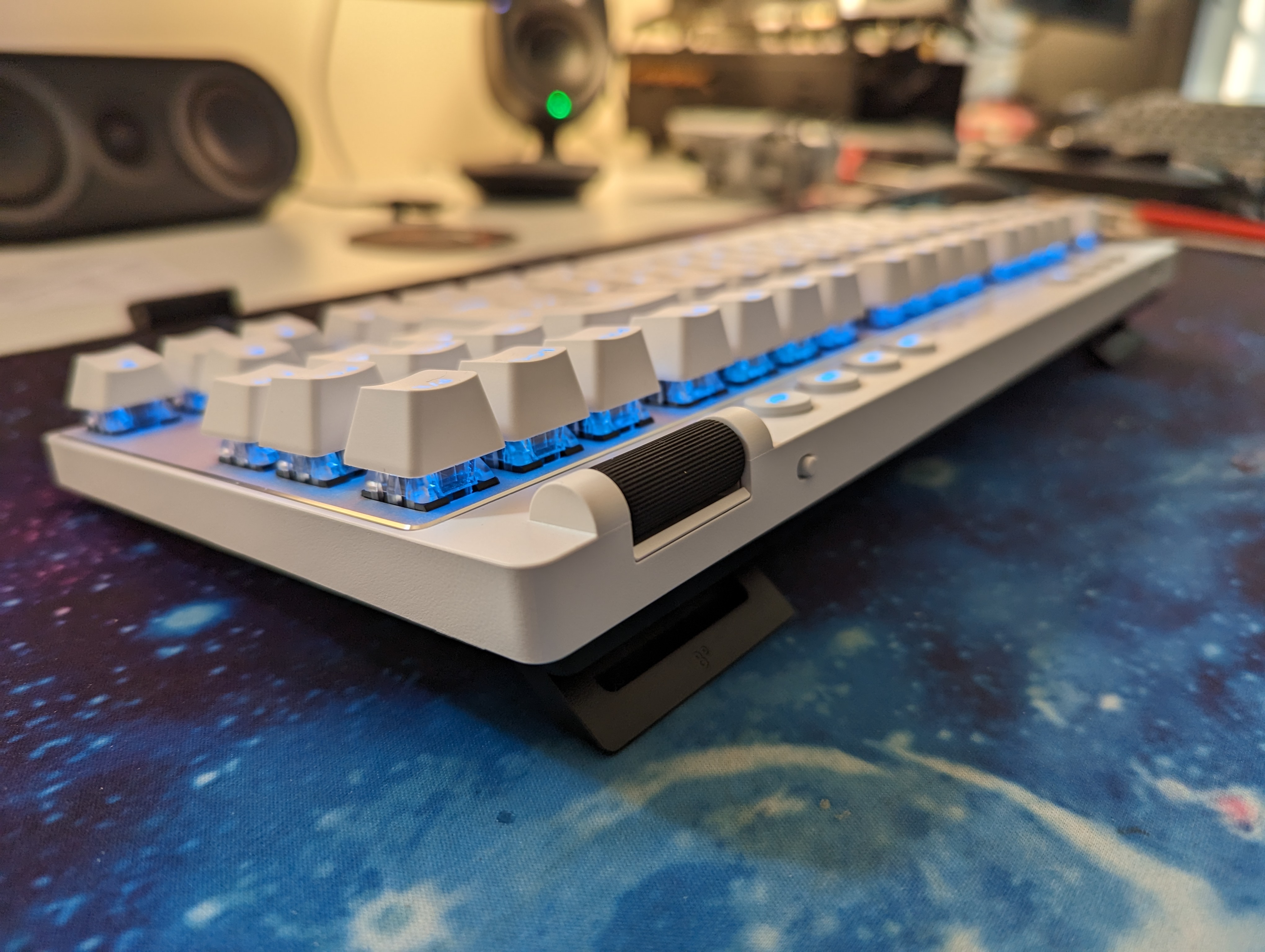
If we look at the underside, the Pro X TKL Wireless is equipped with five solid rubber feet that ensure a stable position on the table. There are also foldable feet that can be flipped out in two steps and raise the keyboard at either a 4 or 8 degree angle.

On the underside, there is also a place to store the included USB dongle, so it is easy to take along on the trip.

On the front of the keyboard there is a power button and then the USB C port, which can be used for charging and connecting the Pro X TKL Wireless to your PC.

The included Lightspeed USB Dongle can be used to connect several supported devices. So if, for example, you also use a Logitech Lightspeed mouse, they can be connected to a single USB Dongle.
Software
If you want to customize the settings on the Logitech G Pro X TKL Wireless, you have to go through the Logitech G Hub software. It is the piece of software that brings together all Logitech G products, so if you have other things in the series, such as their headsets, it will all be gathered in one place.
For the Logitech G Pro X TKL Wireless, there are a few customization options in the software. One of them is of course the RGB lighting, which can be adjusted in a multitude of ways.
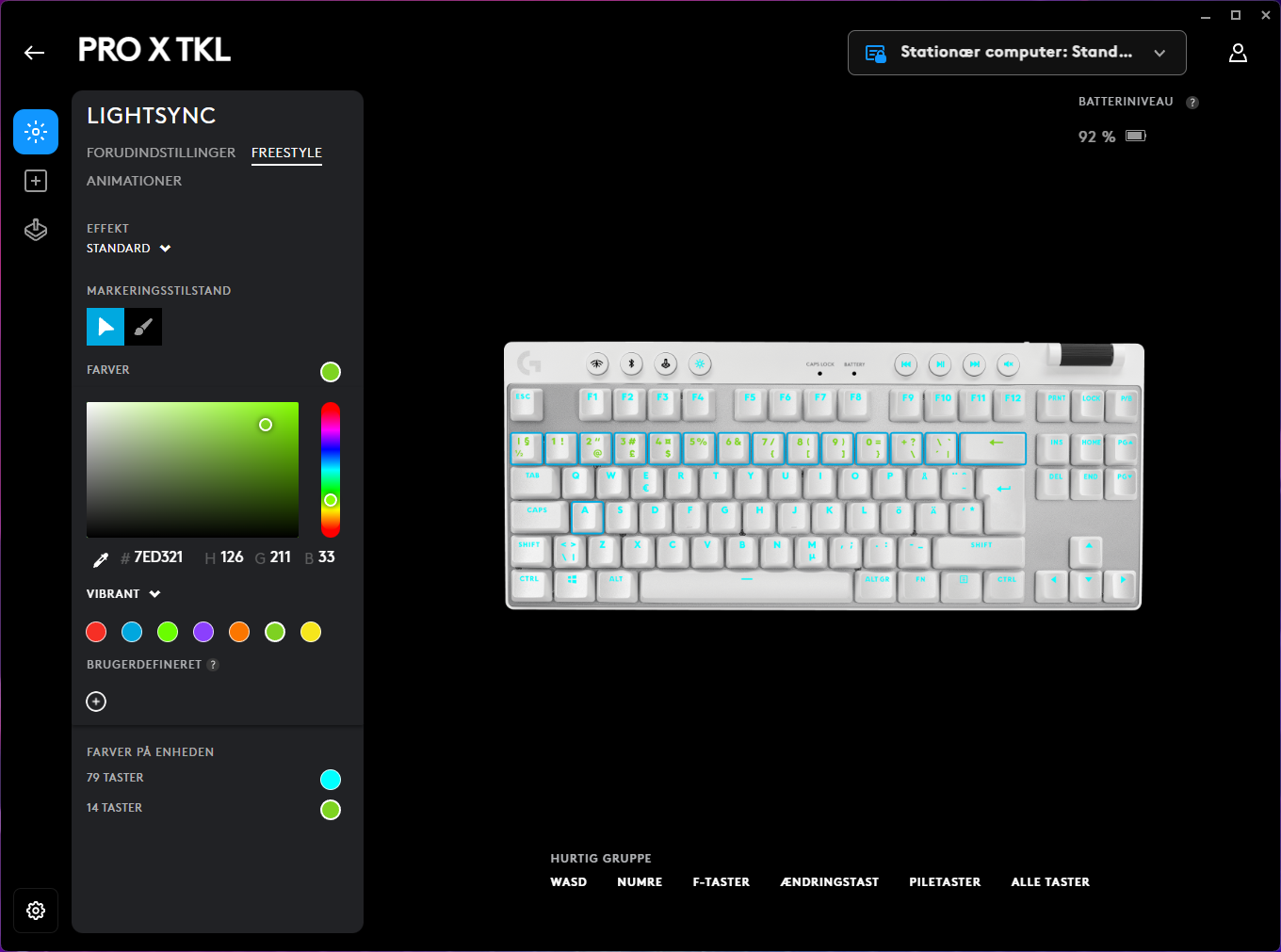
As something new, it is now possible to adjust the light in each key individually. So if you want a very special setup, it is possible.
The easiest method is just to choose one of the nine presets that are in the software and then adjust the color to taste.
It is also possible to customize any of the keys with macros or special functions and shortcuts. However, only the F1 to F12 keys are included in that option.
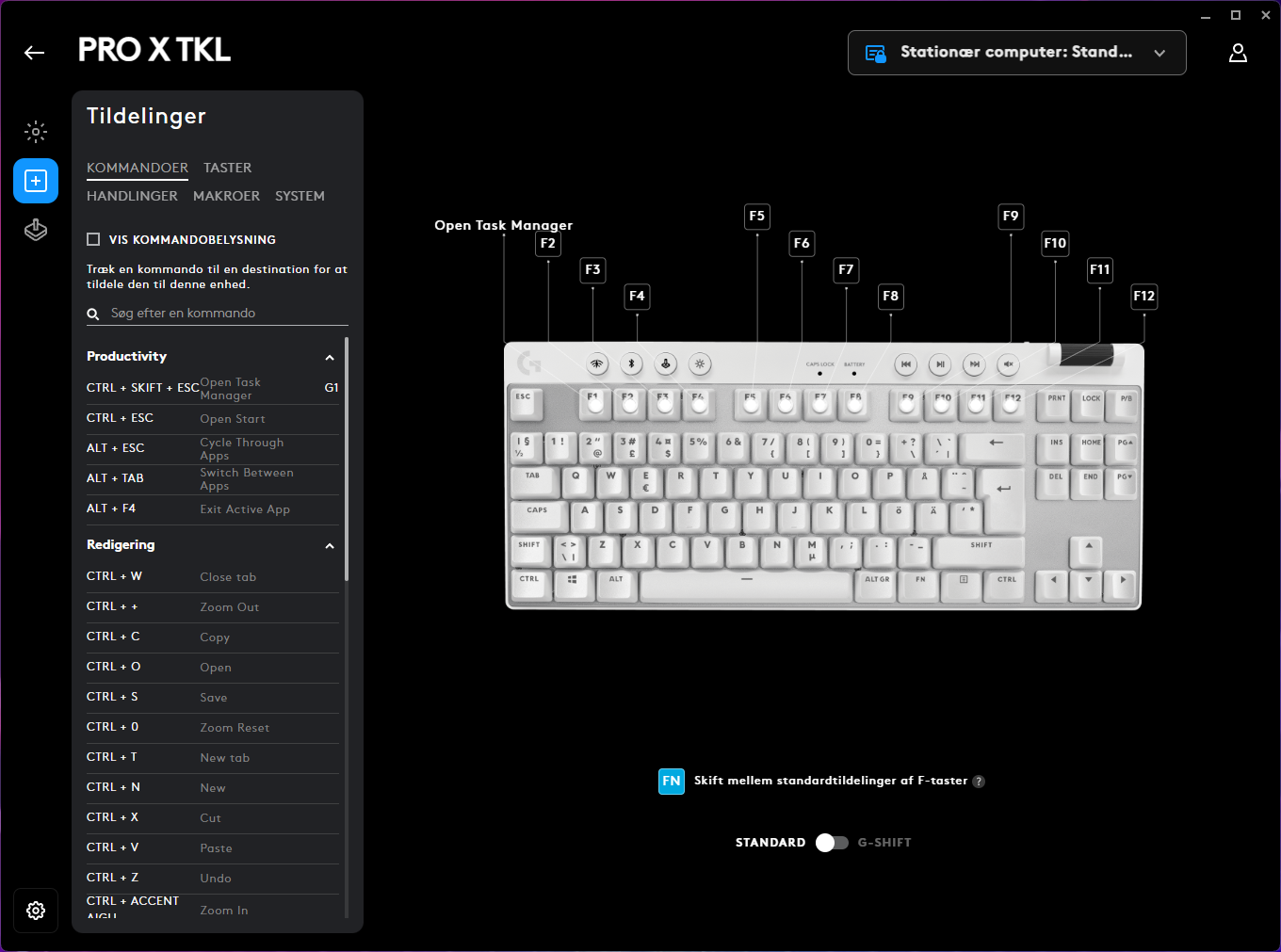
Here, however, it is possible to choose from virtually everything you can imagine in terms of shortcuts and functions, and you can also record your own macro combinations.
All the functions in the G Hub software can be linked to profiles, so it is possible to create a selection of different presets that you can quickly switch between based on specific games or work tasks.
The test
I have had the Logitech Logitech G Pro X TKL Wireless for a few weeks leading up to the test. During that period it has been used for normal desktop tasks, work and then seasoned with gaming. In relation to gaming, it has primarily been Call of Duty Modern Warfare II.
As I said, we had received a version for testing, which came with tactile (GX Brown) switches. Choosing contacts and preferences is a very personal matter, so that part can of course always vary.
Tactile switches, where you can feel a small bump at the actuation point, are often preferred by FPS gamers. It therefore makes good sense that they are the ones that Logitech has sent for testing here.

The whole presentation from Logitech is that the new Logitech G Pro X TKL Wireless is made based on feedback from professional gamers.
Personally, I think the GX Brown contacts have been really nice. There is a rather discreet tactile bump, and they are not as clicky as e.g. MX or GX Blue switches can be.
The contacts have an activation distance of 1.9 mm and a total travel of 4 mm.
I have almost exclusively been connected via the included Lightspeed Dongle during my test, but for good measure I of course also tested the Bluetooth connection when I connected my Laptop.
Both connections were super solid and although in a gaming situation I would always choose the Lightspeed 2.4 GHz connection, it was not because I noticed any significant latency during my test of Bluetooth.

All in all, my time with the G Pro X TKL Wireless has been really nice. The connection and experience of the GX Brown switches has been top notch.
The software experience is perhaps a little limited, seen on the surface, in relation to the many options that are in other manufacturers' software. However, it falls very nicely in line with Logitech's idea of making both keyboard and software based on feedback from professionals.
Here, there is no need to be able to customize every single key, or for large, extensive and potentially heavy software.
That approach shines through across the G Pro X TKL Wireless. There has been a focus on the central features and it has been done really solidly.
Price
The price of the G Pro X TKL Wireless is reported by Logitech to be just under 300$. This means that we are on the expensive end even for wireless gaming keyboards.
Personally, I think it might be a bit on the expensive side. It is, for example, almost twice the price compared to Logitech's own already very solid Logitech G915 LIGHTSPEED TKL, which I can currently find for just over 180$ with virtually identical features.
Conclusion
With their G Pro X TKL Wireless, Logitech has made a super solid and complete gaming keyboard. There is a focus on the central features and a reduction in frills and extra features.
I don't have a finger to put on export or performance. However, it is also not a keyboard that immediately stands out particularly much.
In terms of design, it looks like a lot of other keyboards on the market, so Logitech hasn't moved the bar.

It is of course difficult to complain about a completed product that performs really well. However, I would have liked to see Logitech try to shake up the bag a bit to stand out a bit more. Especially when the price is 280$.
If you throw away that kind of money, in my world there has to be something special to spice up life, and I don't quite feel that, I get with the G Pro X TKL Wireless, Here the included transport bag is not quite enough.
We end up with a final grade of 8 for a super solid product, which is perhaps a little boring and doesn't really stand out, and also comes with a high price.
Pros:
- Nice materials
- Good build quality
- Solid Lightspeed and Bluetooth connections
- Transport bag included
Cons:
- The price

Latest keyboard
-
27 Febkeyboard
-
18 Febkeyboard
Logitech Pro X TKL Rapid
-
02 Deckeyboard
Glorious GMMK 3 Pro HE
-
12 Novkeyboard
Glorious GMMK 3 HE
-
05 Novkeyboard
Logitech POP Icon Combo
-
01 Novkeyboard
Corsair introduces the K70 PRO TKL
-
24 Octkeyboard
Logitech G915 X Lightspeed TKL
-
21 Octkeyboard
ASUS ROG Falchion Ace HFX
Most read keyboard
Latest keyboard
-
27 Febkeyboard
Corsair K70 Pro TKL
-
18 Febkeyboard
Logitech Pro X TKL Rapid
-
02 Deckeyboard
Glorious GMMK 3 Pro HE
-
12 Novkeyboard
Glorious GMMK 3 HE
-
05 Novkeyboard
Logitech POP Icon Combo
-
01 Novkeyboard
Corsair introduces the K70 PRO TKL
-
24 Octkeyboard
Logitech G915 X Lightspeed TKL
-
21 Octkeyboard
ASUS ROG Falchion Ace HFX






