Logitech G515 LIGHTSPEED TKL

Central features:
- LIGHTSPEED wireless with tri-mode connectivity
- Ultra-slim profile is just 22 mm high
- Factory-lubed switches, low-profile double-shot PBT keycaps
The new G515 comes in two versions with Linear or Tactile switches, respectively, and in both black and white variants.
We have got the black variant with Linear contacts.
A tour around the Logitech G 515 LIGHTSPEED TKL
On the surface, the Logitech G515 comes with a subdued design, and with its very low profile does not make much of a difference. The colors are a combination of black and very dark grey, which is of course complemented by the Logitech Lightsync RGB, which can be found in the keys when the power is on.

As I said, the Logitech G515 also comes in a white version.
The keyboard has a low profile with a height of only 22mm. These are of course low profile switches, and they are Logitech's GL switches and, as I said, in our version, the Linear version. They have an activation point point at 1.3mm and require a weight of 43 grams and come nicely lubricated from the factory.

The included keycaps are low-profile double-shot PBT keycaps, which are compatible with Cherry MX low profile Keycaps, if you want to exchange for others.

The form factor is of course TKL, so it is without NUMPAD but still with the arrow keys. It's a compact design and Logitech has chosen to keep it compact by also not including dedicated media keys, which I personally would have liked to see them make room for.
Instead, there is the possibility of media control via FN functions on F9 to F12.

At the top left of the keyboard are three function keys. There is one to select Lightspeed Wireless connection, one for Bluetooth and then a Gaming Key that disables the Windows key, etc.
At the very top of the keyboard we find a USB C port for charging and connection via cable, if desired. This is also where we find a power button if you want to switch off the keyboard completely.

If we turn the G515 over, the base is equipped with sensible rubber feet and can be adjusted in height in two stages with the feet, which can be tilted out at four or eight degree angles.

At the bottom there is also a place to store your USB dongle, so it is easy to keep track of during transport.
Software
Adaptation and control is done through Logitech's G hub software. Here you have access to a quick overview of the status of things like battery and firmware. In addition to that, there is of course the option to customize the RGB lighting and the keys to a fairly wide extent.
On the RGB page, you can choose from a number of pre-installed effects and colors, or you can create your own. It is possible to customize the RGB light separately for each key.
There are also quite good options for customizing the functions of the keys. Here you can also customize each individual key, with the exception of the F1 and FN keys, which are locked.
Here there are great opportunities to assign the keys both shortcuts, alternative functions, system shortcuts, macros or functions in supported programs such as Discord or OBS.
If you have several Logitech G devices, you can create profiles that can work across your devices with G Shift functionality.
If you throw yourself into it first, there are plenty of options and of course there is also the option to set up different profiles. In this way, you can adapt the functionality of the keyboard, depending on which program or game you use and easily switch between them.
In general, there is plenty of good functionality to be found in Logitech's G Hub software.
The test
I've been using the Logitech G515 for about a week now for a reasonable mix of work and gaming and both have been good experiences with the G515 TKL.
I have a penchant for low profile keyboards, so I was happy to see Logitech give us another take on that front.

The writing experience on the G515 TKL has been really good and the Linear switches, which are in our test sample, provide a nice writing experience.
At the same time, it is also a quiet experience, which the rest of the family around me is happy about. The combination of well-lubricated contacts and sound-absorbing foam provides a good, pleasant sound level.

The included double-shot PBT keycaps also have a comfortable surface, and will no doubt hold up better over time.
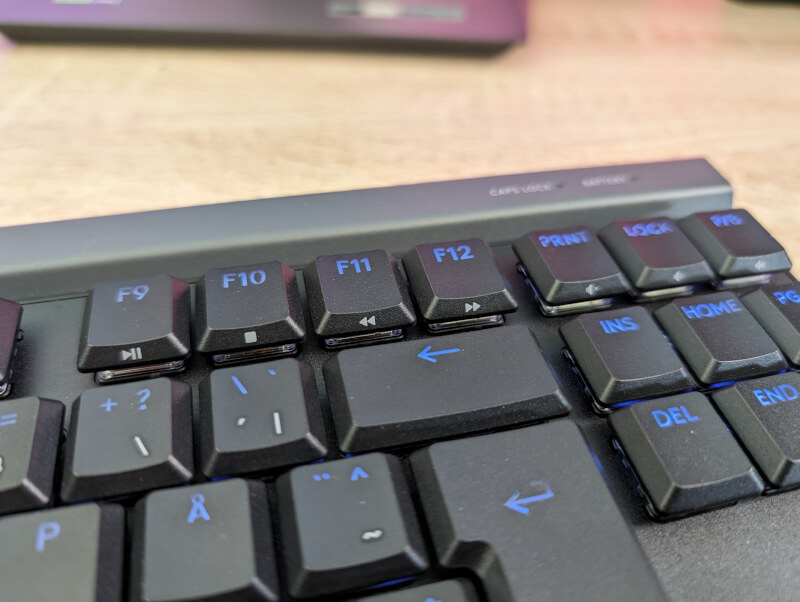
In terms of performance, I can't put a finger on the Logitech G515 TKL. Logitech's Lightspeed wireless connection is super solid, and I have experienced nothing but a super strong and stable connection throughout my test.
The fact that you also have the option of using Bluetooth for secondary connections to a phone or laptop is a nice bonus.
Price
Logitech G515 Lightspeed TKL can be found with an online price of just under 140$. It is cheaper than Logitech's previous TKL low profile offer in the form of the Logitech G915 TKL, which is currently priced at around 230$ MSRP.
Conclusion
Logitech disappointed many, including us, with the launch of their Pro X 60 Lightspeed earlier this year. However, they have won back some goodwill with the Logitech G515 Lightspeed TKL.
It's a solid offer for a wireless gaming keyboard with a low profile and they don't charge an unreasonable price for it.

Design and functionality are not terribly different from their previous G915 TKL. The design has been trimmed a bit, and personally I would have liked to see them find space for dedicated media keys, but other than that I think the G515 is a better looking product.
Both performance and materials are a pleasure, and if you are looking for a low profile gaming keyboard with a subdued design, then Logitech has a very good offer here.
We end up with a final score of 8 for a solid keyboard, which is not innovative or innovative, but more a refinement of previous products in the series.
Advantage:
- Subdued and complete design
- Good materials and solid build quality
- Strong wireless connection
- Good battery life
Disadvantages
- No media keys

Latest keyboard
-
27 Febkeyboard
-
18 Febkeyboard
Logitech Pro X TKL Rapid
-
02 Deckeyboard
Glorious GMMK 3 Pro HE
-
12 Novkeyboard
Glorious GMMK 3 HE
-
05 Novkeyboard
Logitech POP Icon Combo
-
01 Novkeyboard
Corsair introduces the K70 PRO TKL
-
24 Octkeyboard
Logitech G915 X Lightspeed TKL
-
21 Octkeyboard
ASUS ROG Falchion Ace HFX
Most read keyboard
Latest keyboard
-
27 Febkeyboard
Corsair K70 Pro TKL
-
18 Febkeyboard
Logitech Pro X TKL Rapid
-
02 Deckeyboard
Glorious GMMK 3 Pro HE
-
12 Novkeyboard
Glorious GMMK 3 HE
-
05 Novkeyboard
Logitech POP Icon Combo
-
01 Novkeyboard
Corsair introduces the K70 PRO TKL
-
24 Octkeyboard
Logitech G915 X Lightspeed TKL
-
21 Octkeyboard
ASUS ROG Falchion Ace HFX






